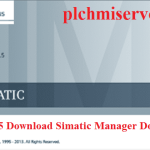[Download] Inovance AutoShop Software-Inovance PLC Programming Software
The AutoShop V4.8.1 is currently the latest edition software for programming INOVANCE PLC. The interface of the AutoShop V4.8.1 is straightforward and includes features like Comment for leaving feedback, Project Tree for managing projects, and Tool for various functions. The INOVANCE registers and programming method are similar to those of Keyence, Mitsubishi, and Omron. Pertinently, today we (http://plchmiservo.com) will discuss the [Download] Inovance AutoShop Software, Supported Windows of the Inovance PLC software, Supported Models of the Inovance AutoShop, How to Setup Inovance PLC programming software AutoShop, and How to download Inovance PLC software from Google drive.
Inovance PLC is a range of product belonging to Inovance Technology Company, which is a leading company specializing in motion control and industrial automation. Inovance PLC offers efficient functions, including quick processing, scalability, high credibility, and support for multiple programming languages including IL, LD, ST, and FBD. It can also connect to other systems and gadgets via communication protocols like Ethernet, Modbus, and others.
+PANATERM Software free download
+KINCO HMI Software Free Downlead

Supported Windows of the Inovance PLC software
+Windows 10
+Windows 8.1
+Windows 7
+Windows Server 2019
Supported Models of the Inovance AutoShop
+Easy500 Series, Easy300 Series
+Inovance H1U Series: H1S-XP/ H1U-XP
+Inovance H0U Series: H0U-XP
+Inovance H2U Series: H2S-XP/ H2U-XP/ H2U
+Inovance H5U Series: H5U-A16/ H5U-A8S/ H5U-A8/ H5U
+Inovance H3U Series: H3S/ H3U-XA/ H3U

How to Setup Inovance PLC programming software AutoShop
+Step 1: Download the Inovance PLC programming software, AutoShop and unzip with password- “plchmiservo.com”
+Step 2: Execute the setup file and adhere to the instructions provided by the installer.
+Step 3: Enjoy using the software.

How to download Inovance PLC software from Google drive
In order to download the Inovance PLC software from Google Drive, you can access the website (http://plchmiservo.com) and navigate to the designated Google Drive link for the Inovance PLC software. Then proceed to download it.
Conclusion
If you require any help while downloading and installing the Inovance AutoShop software, kindly leave a comment below the article, and plchmiservo.com will respond to your comment without delay. You can also email us at plchmiservo1@gmail.com or talk to us through phone call at +8801713722455 for any query. We extend our sincere thanks and best regards to you for all your support.
![[Download] Inovance AutoShop Software](https://plchmiservo.com/wp-content/uploads/2024/01/Download-Inovance-AutoShop-Software-1024x497.jpg)