[Download] EasyBuilder Pro V6 Weintek HMI Programming Software Free 100% Working

Weintek is a Manufacturer company of Human-machine Interfaces (HMI) the world. The Weintek HMI is a very good brand, also The Weintek HMI Supports Approximately 300 Devices such as PLC, VFD, Servo Drive, Motion Controller, etc. Weintek HMI Supports various types of communication protocols Modbus TCP, Ethernet/IP, (RS232, RS485, and RS422). The EasyBuilder is the HMI Programming software of Weintek. Till Now Weintek R & D team never stopping the software upgrade of EasyBuilder. The Weintek easy builder pro v6 is the specialized programming & Troubleshooting software of Weintek’s Latest series Human Machine Interface (HMI). Weintek Easybuilder pro V6 software has very powerful features and functions. Users Can easily edit programs also HMI to PLC Communication is very easy. However, today plchmiservo.com would like to share the Download EasyBuilder Pro V6 Weintek HMI Programming Software with you also how to Download EasyBuilder Pro Software and Installed, Also Program Create, Programming, Communication setting & Upload, and Download Procedure.
The Weintek Easy Builder Pro Software is the windows-based program editing software of Weintek. Weintek Software supports Microsoft Windows 7, 8/8.1, and Microsoft windows 10 32-bit and 64 bits, we have already installed the EasyBuilder Pro software for Microsoft windows 10 64-bit. Before the software installing you have to check the PC Configuration, you have to check the PC RAM and ROM, with a RAM minimum of 2GB or Above, and a ROM minimum of 2 GB or Above but recommended 128 GB. After setup, the software Easy Builder Pro we have opened the software see Figure.
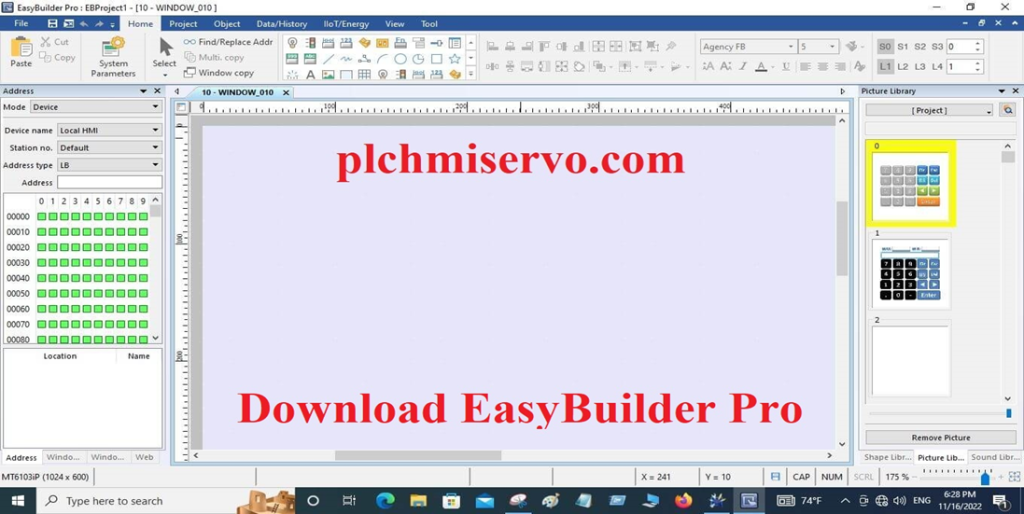
Supported Models of Weintek HMI Programming Software
The Weintek HMI Programming Software EasyBuilder Pro V6.04 supports the following models
+Weintek IP Series: Weintek MT6051iP/MT8051iP, MT6071iP/MT8071iP, MT6103iP/ MT8102iP, TK6071iP, TK6071iQ, TK6051iP,TK8071iP
+Weintek iE Series: Weintek MT8050iE/ MT8053iE/ MT6070iE/ MT6071iE/ MT8070iE/ MT8100iE/ MT8071iE/ MT8101iE/ MT8073iE/ MT8102iE/ MT8103iE
+ Weintek eMT Series: eMT3070/eMT3105, eMT3120/eMT3150
+ Weintek XE Series: MT8090XE, MT8091XE/MT8092XE, MT8121XE, MT8150XE.
+ Weintek CMT Series: cMT3071,cMT3072/cMT3090, cMT3103, cMT3151, CMT-SVR, CMT-SVR-200, CMT-HDM, CMT-FHD.
+ Weintek CMT X Series: cMT3072X, cMT3072XH, cMT3092X, cMT3152X, cMT3162X, cMT3161X, CMT-FHDX-220.
+ Weintek IoT Gateway Series: CMT-G01/02, CMT-G03 (Serial Bridge), CMT-G04 (Ethernet Bridge), CMT-CTRL01
+ Weintek IoT Gateway Series: MTV Series-100
Note That: If you want to work TK Series HMI the software EasyBuilder Pro V6.04 will be set up in Chinese Language and Must be changed Region, Before Installing the software, go to the Control Panel then click on Clock and Region and click on a region, and click on administrative then click on change system locale and select Chinese simplified (Prc) and click on Ok then PC Will Be restart.
+[Download] EasyBuilder Pro Weintek HMI Software Latest Version 6.06
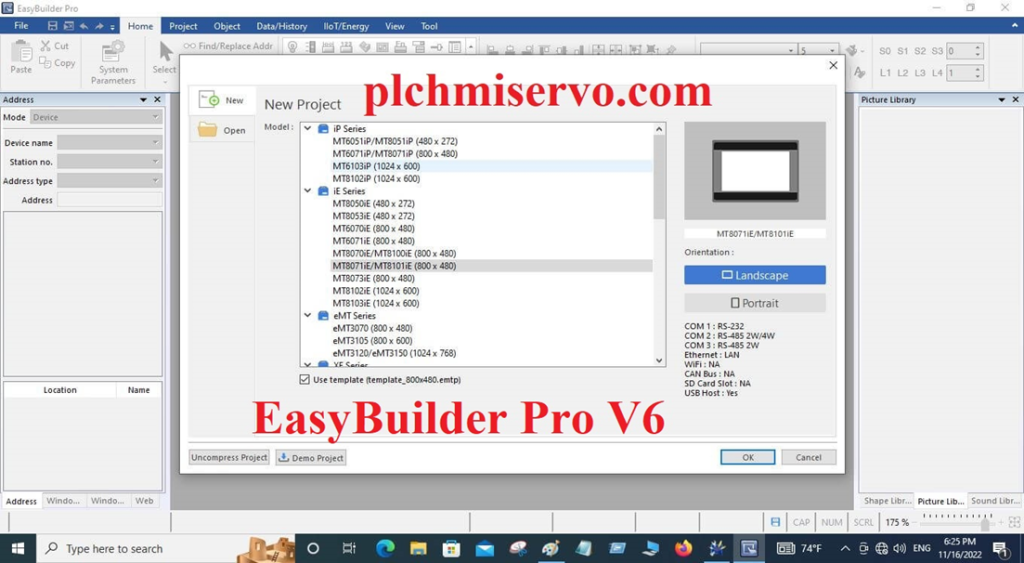
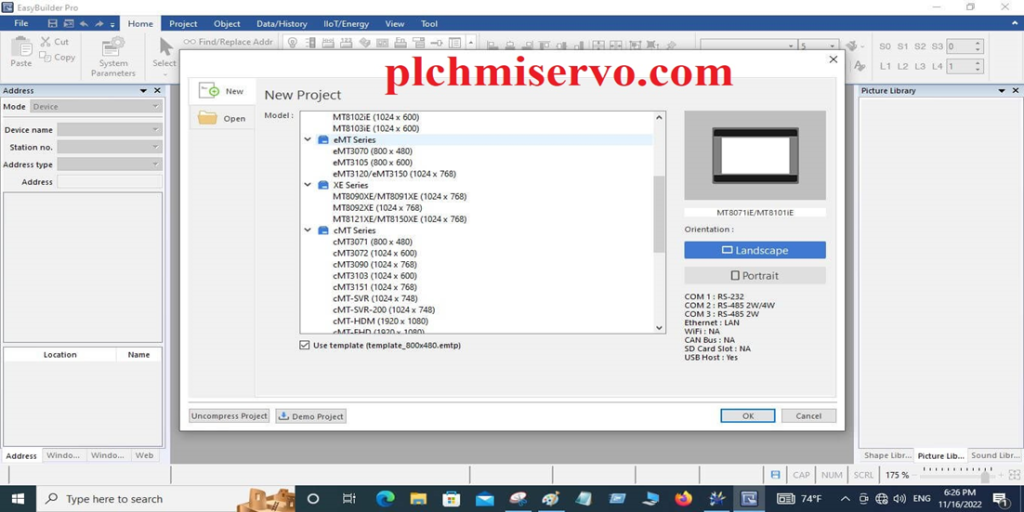
Weintek EasyBuilder Pro V6 Software Setup Process
+Step 01: First of all, download the Easy Builder Pro Software from our website plchmiservo.com, or Weintek Website then Uncompressed the Software and double click on Setup & Click on Yes
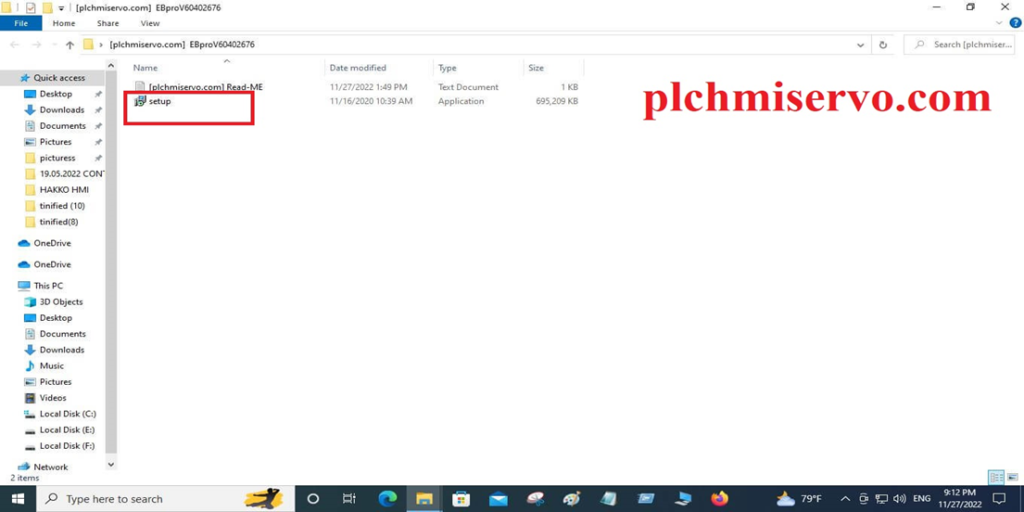
+Step 02: Then Select [Language] and Click on [OK]
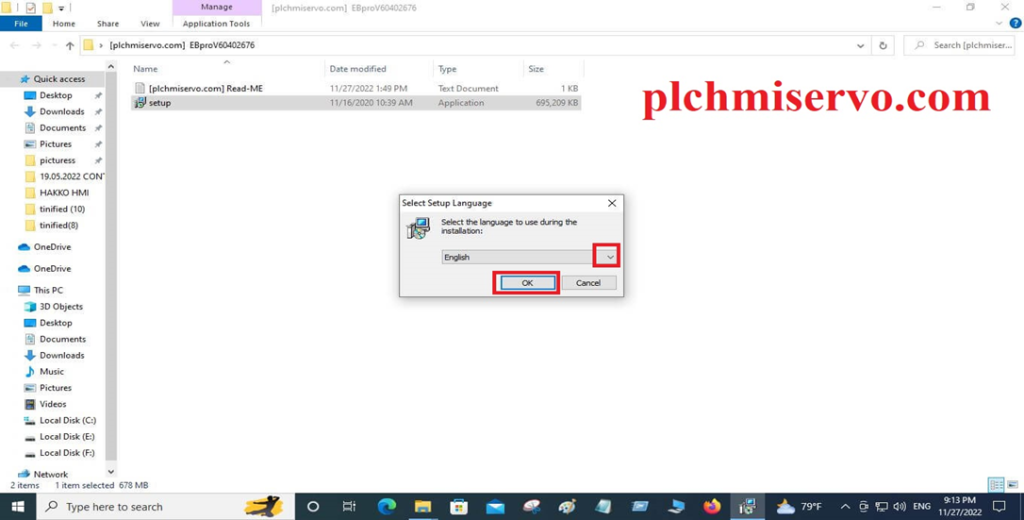
+Step 03: Choose the [Next] to Continue, if click cancels the software Easy Builder pro software setup will be closed.
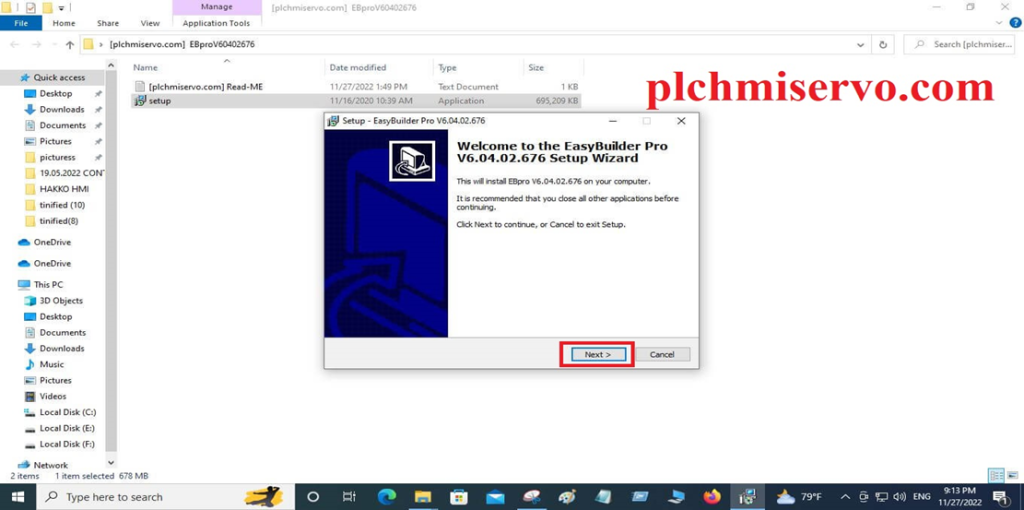
+Step 04: Choose [I accept the agreement] then click on Next.
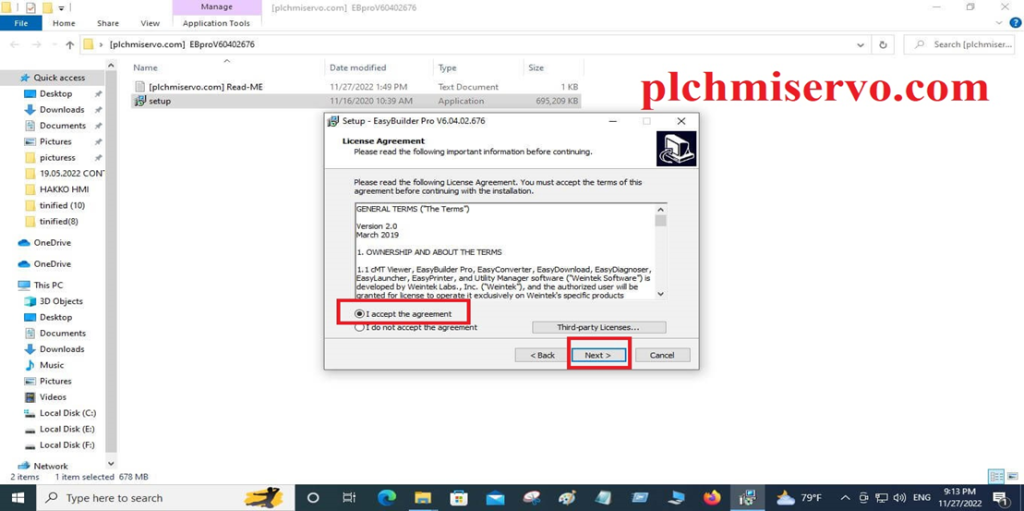
+Step 05: Choose the [Destination Location], If you want to change your software setup location then click on browse and choose the location then or default location click on next
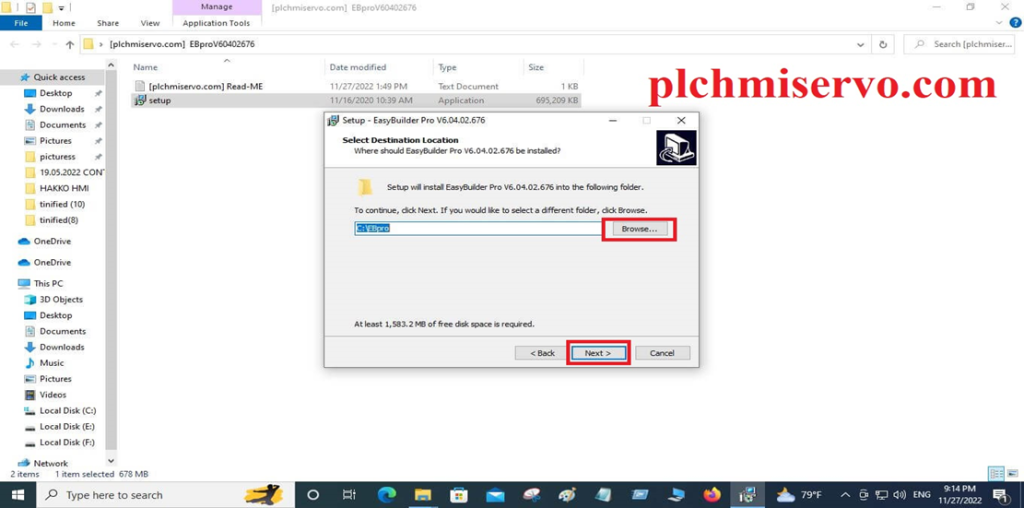
+Step 06: choose [start Menu Folder]Location or click on Next
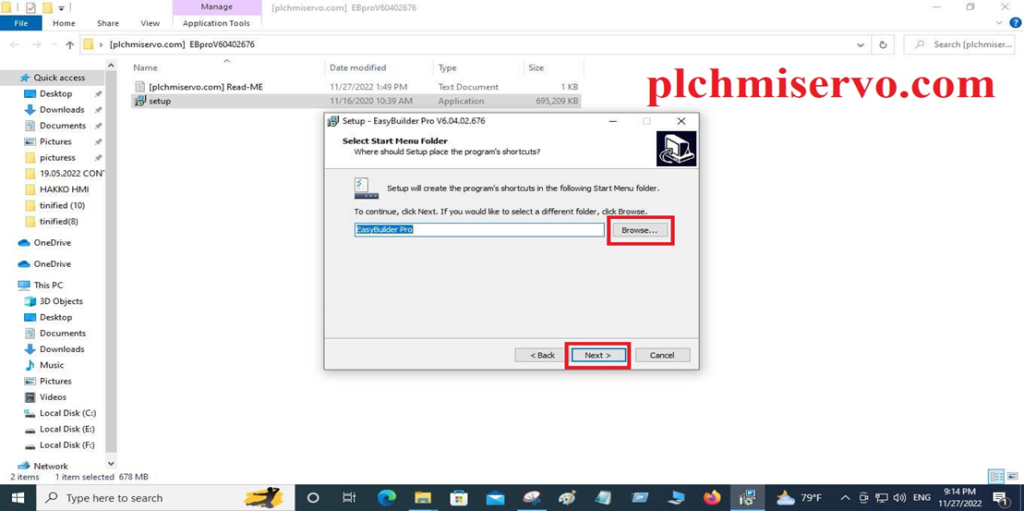
+Step 07: Choose [Next] to Continue
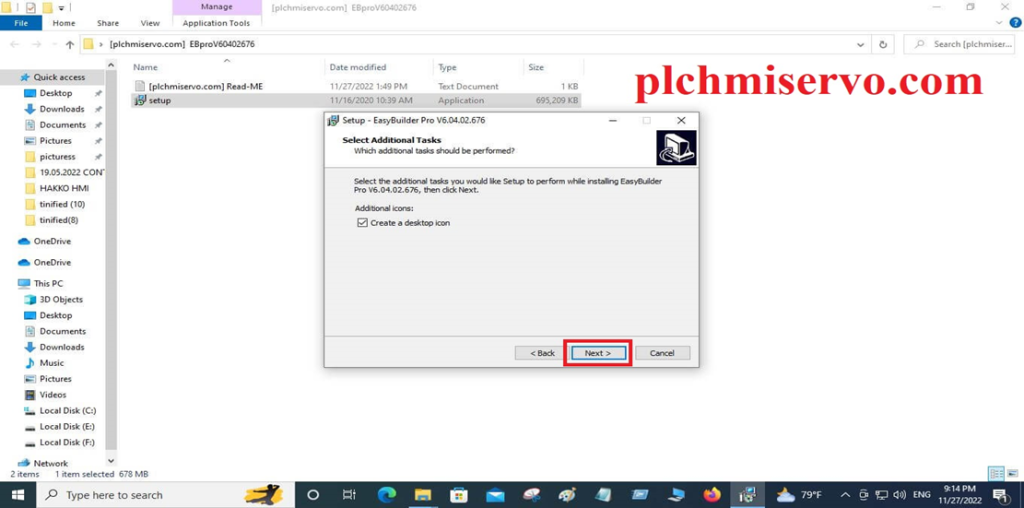
+Step 08: The EasyBuilder Pro Software setup is ready to install so click on Install
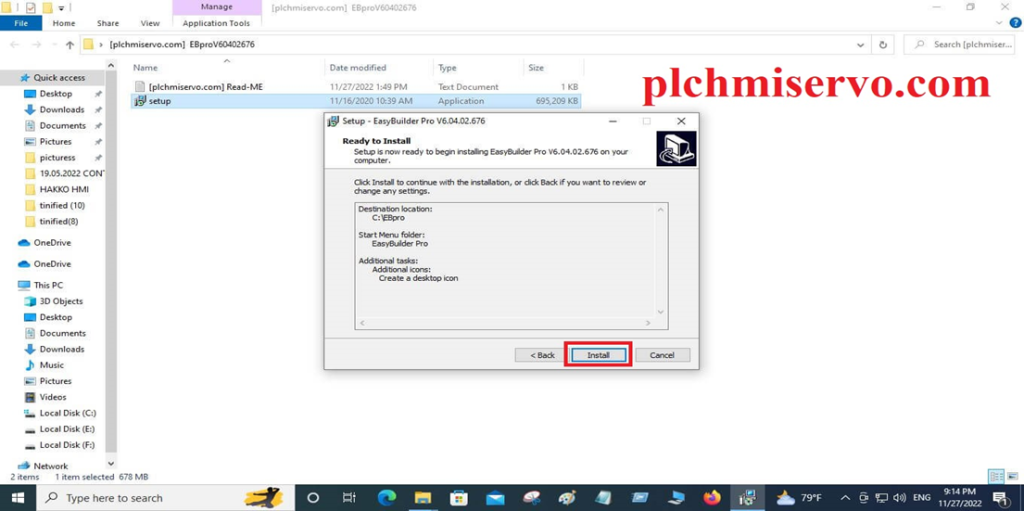
+Step 09: Wait a few minutes for the software Easybuilder Weintek HMI Programming software.
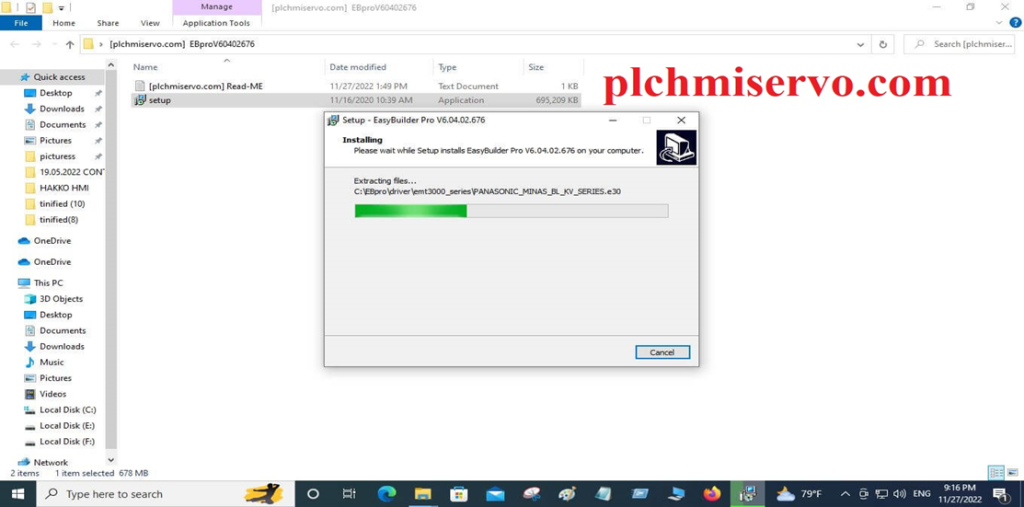
+Step 10: When the software [EasyBuilder Pro V6] is properly installed then click on Finish.
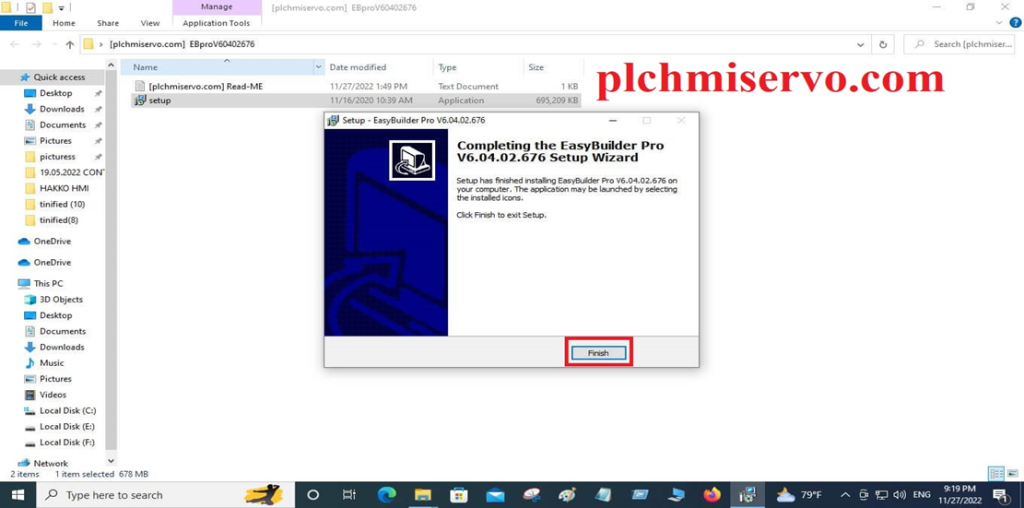
How to create a project and program by using Weintek EasyBuilder Pro Software
+Step One: First go to the Start Menu then click on select item EasyBuilder Pro

+Go to the File then click on New then select the HMI Model for Example We have selected MT6103iP and Click on Ok
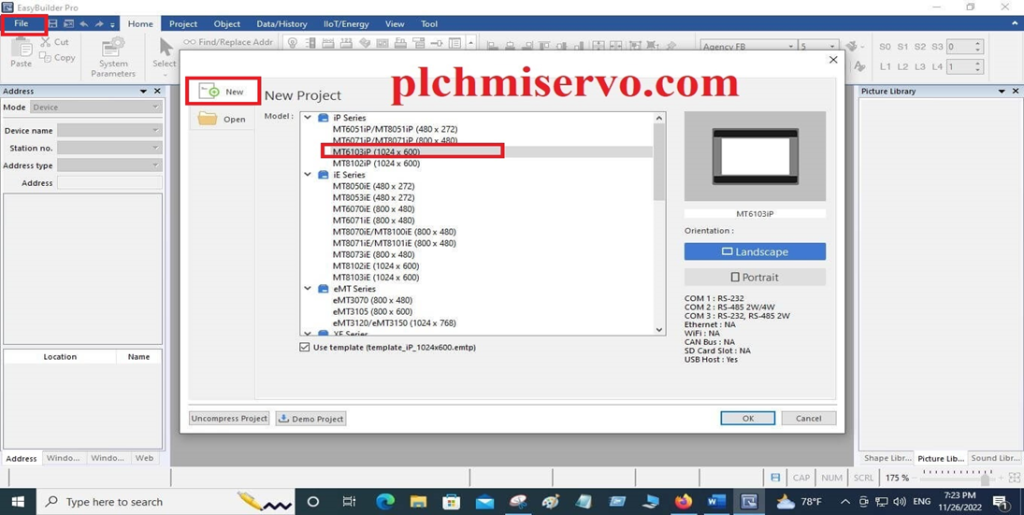
+Step Two: Click On new Device/Server
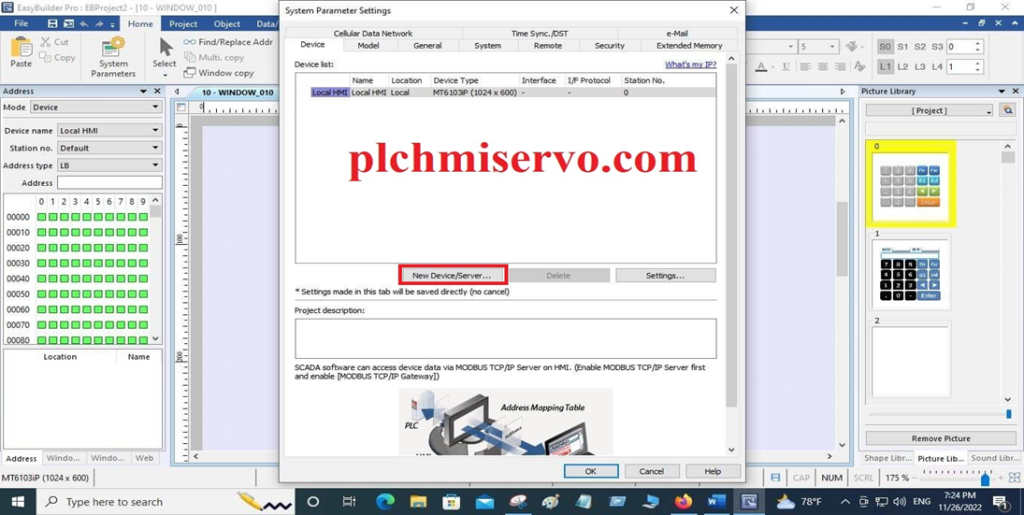
+Step Three: For Example, we have chosen the Delta DVP Series PLC, so select the PLC Series Follow the step by step. Go to the Delta DVP Icon and click on Then Go to Delta Electronics Inc, Icon and select DVP and click on Ok.
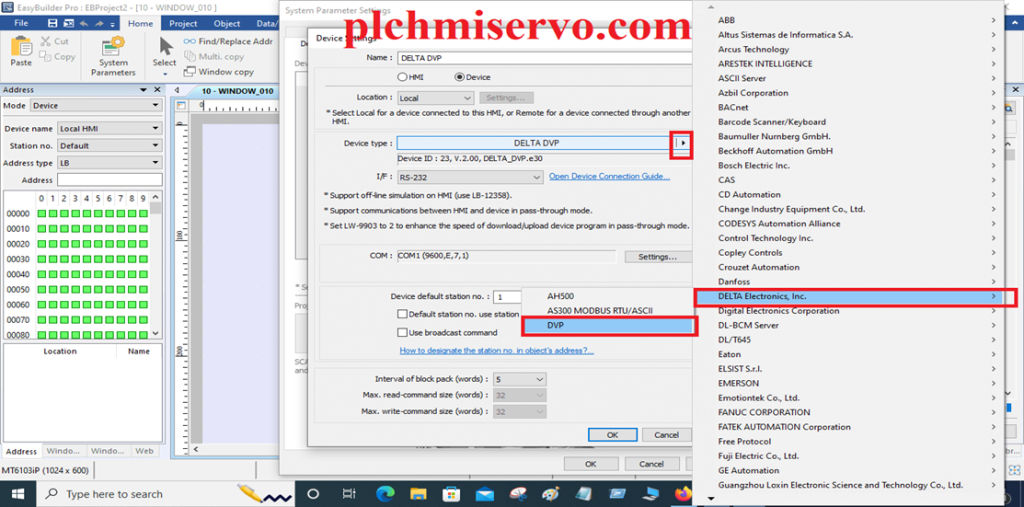
+Step Four: Then Show the Windows where we can edit the program. Go to the Object and Edit your Program For input On/Off Switch Click on Set bit and select M0, M1, M2, etc and Select Momentary, for Output Click on Bit Lamp and type Your Output address Y0, Y1, Y2, etc, for Back/the Previous click on Function Key and select window,
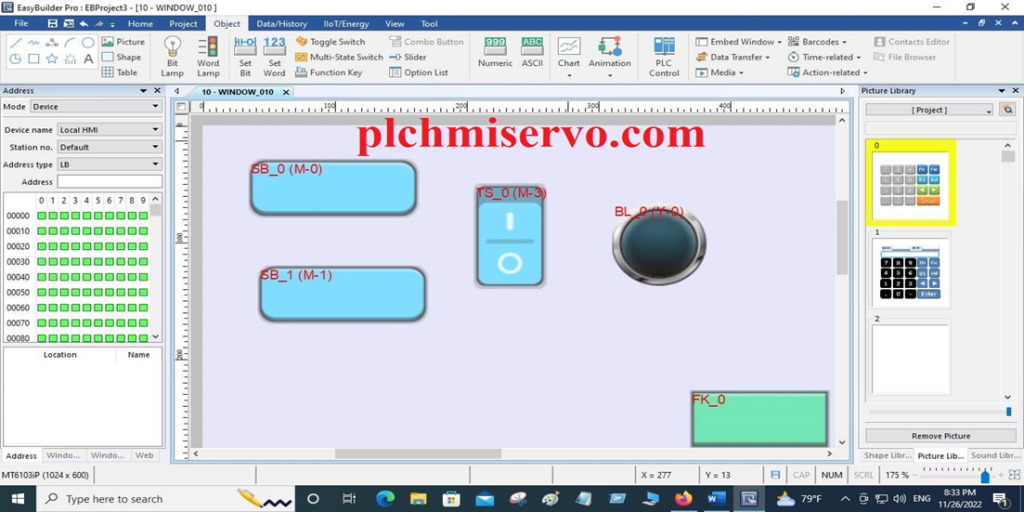
Weintek HMI Program Download by using EasyBuilder Pro V6 Software
After program editing the click on the project, and click on Compile and save the project & click on Compile when the error is 0 the program is OK if Program has an error the error must be removed otherwise the program cannot download into HMI. When error 0 then go to the project then click on Download (PC->HMI) then select Programming cable click on Download. If you don’t know the default password then please click password settings and check the password.
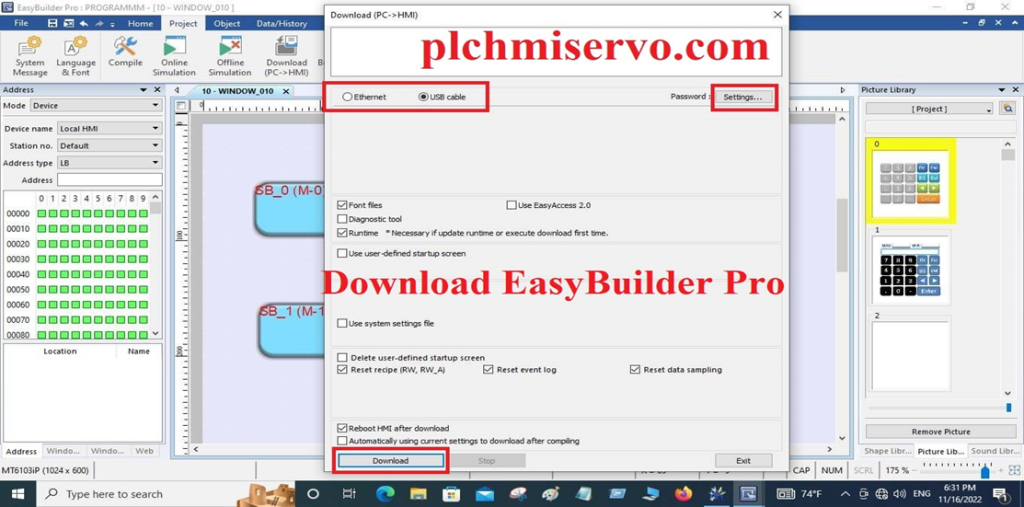
Program Upload Procedure by using Weintek Software
After opening the software easy builder Pro then click on File and click on Upload (HMI->PC) and click on Upload and type Default password 111111, after uploading the program then save the project. The save file is the .exob file. The .exob file direly did not open. The .exob file must be can decompile, so go to file and click on decompile then click on the (1 no) Browse and select the .exob file after again click on (2 no) Browse for the .emtp file and select the location, decompiling the .emtp file can open.
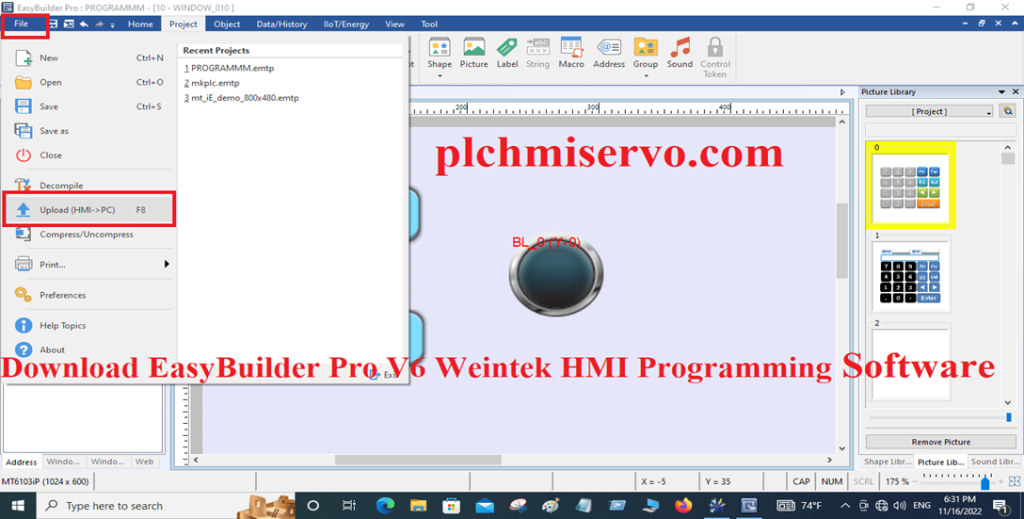
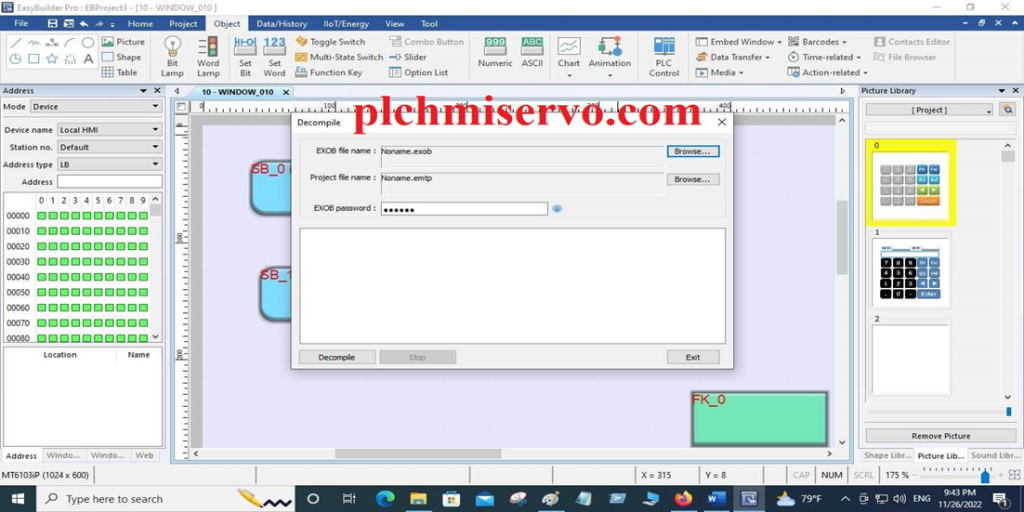
>>>Easy Builder Pro Download Google Drive Link>>>
We have given the Download EasyBuilder Pro V6 Weintek HMI Programming Software (google drive) link, so click on the link to download your required Weintek easy builder Pro software.
+[Download] easy builder Pro V6.04 Weintek HMI software
Download another link Weintek HMI Software EasyBuilder pro
https://drive.google.com/file/d/1V4agS0YbBtNcW-uPWDS0h7TiNE-5i5XZ/view?usp=share_link
Thanks Guys, if you need any help during the Weintek EasyBuilder pro software installation/ Troubleshooting/ programming & program Upload or Download, or If you need any Weintek Human Machine Interface (HMI) such as MT6071iP, MT6070iP, MT6070iH, MT8102Ie, MT6103iP, TK6070iP, TK6070iH, TK6071iP then you can contact our WhatsApp number at +8801911300632 or +8801713722455, or comment the below link.