[Download] EasyBuilder 8000 V4.66 Weintek HMI Software Free (Google Drive)
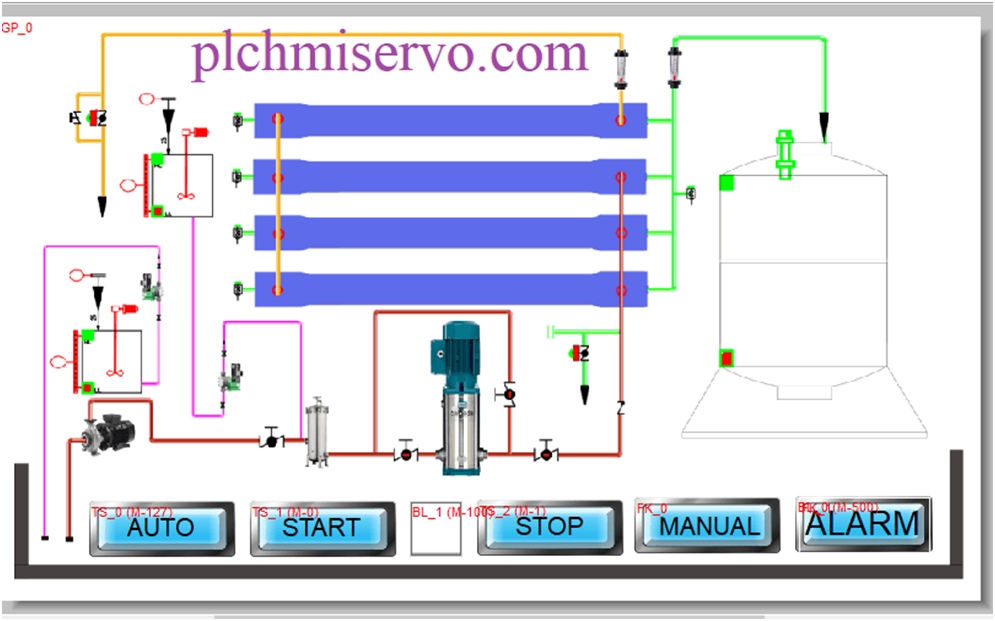
The Weintek Human Machine Interface (HMI) is a Very Popular Brand among Other Brands. EB8000 V4.66 is the Specialized Programming Software of Weintek HMI. This Software is developed by Weintek. Weintek HMI is the HMI of Lower cost Higher-Performance HMI. This HMI has various types of Functions. EasyBuilder8000 (V4.66.02) is the older HMI software of Weintek HMI. Supported model MT6050i/MT8050i/ MT6050iP/ MT8050iP/ MT6056i/ MT6070iH2 (iH3)/ MT8070iH2 (iH3)/ MT6100i/MT8100i/MT6070iP/MT8070iP/MT8104iH, However, today plchmiservo.com would like to share the [Download] EasyBuilder 8000 Weintek HMI Software with you also How to Download the Easy Builder 8000 Software and Install it Properly also How to do Weintek HMI programming.
+Easybuilder Pro Latest HMI Software
+Weintek EasyBuilder Pro V6.08 Latest Version
Features of Easy Builder 8000 V4 Weintek HMI Software
+User can easily download the software EB8000 V4.66 from our website and “Weintek” website and it is Charge fee Software
+Programming Editing is Very Easy Also Supports Online and Offline Simulation
+Easy to Program Upload and download system by using Project Manager.
+Powerful functions and Highly Password Protection System.
+[Download] EasyBuilder V4.65 Weintek HMI Software
System Requirements
+CPU/Processor: Minimum Intel Pentium II or Above
+RAM/Memory: 256 MB/512 MB or Above
+Hard Disk: (Disk Free space Minimum 500 MB) 2.5 GB Recommended 128 GB/256 GB or More
+Display Resolution: 1024X768 or Higher
+ Ethernet and USB Port for Upload and Download the Program
+RS232 Port for Online Simulation
+Keyboard, Mouse, and Printer
Operating System
EB8000 V4.66 is the Windows Based Software So supported OS Below
+Microsoft Windows -XP
+Microsoft Windows -7
+Microsoft Windows -8/8.1
+Microsoft Windows -10
Easy Builder 8000 Software Setup Process:
Download the software from our website then extract the file & Double Click Setup and click yes.

Then select the language and click ok.
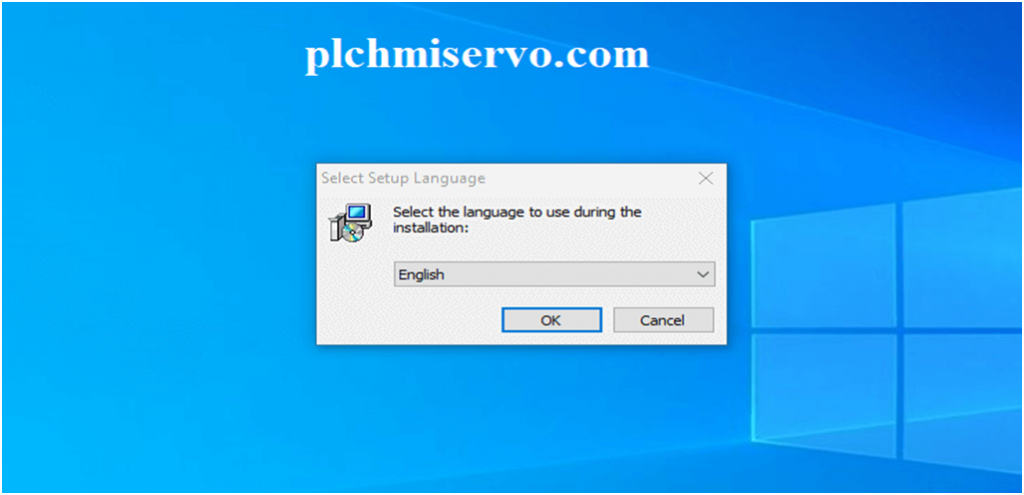
Click next to continue the process
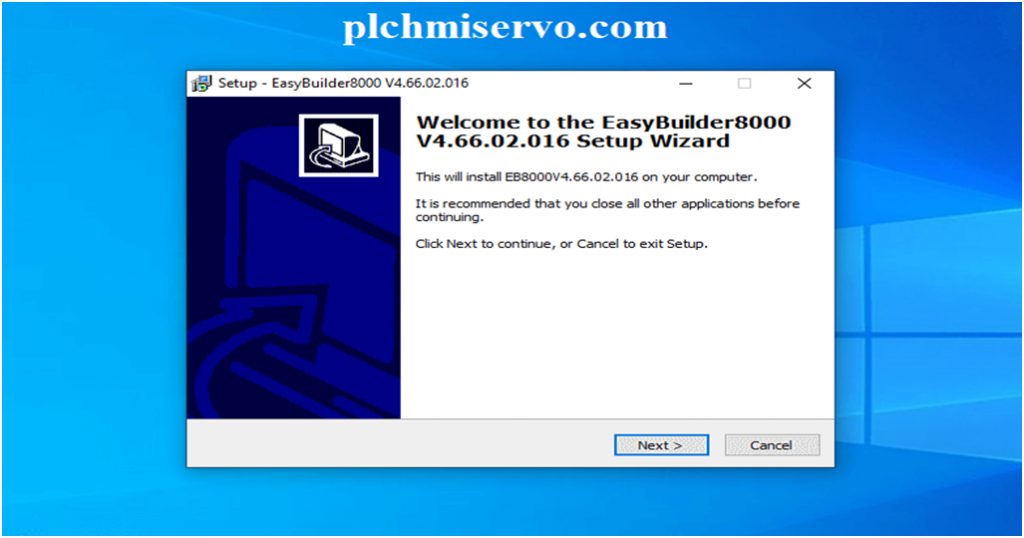
Where we install the software select the browse select and click next.
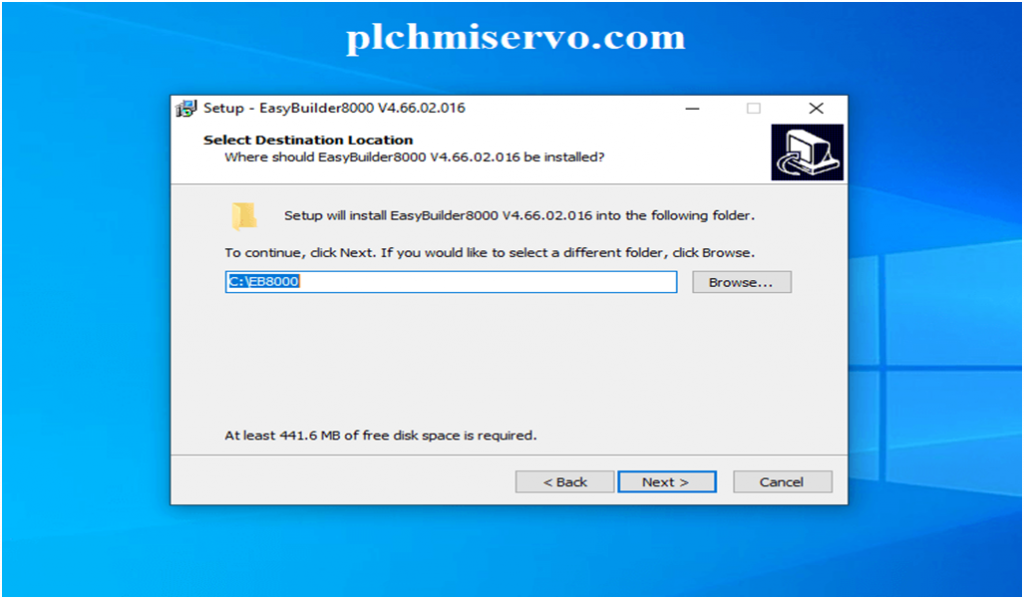
Click >>next’

Click install and wait for Install the total setup process.
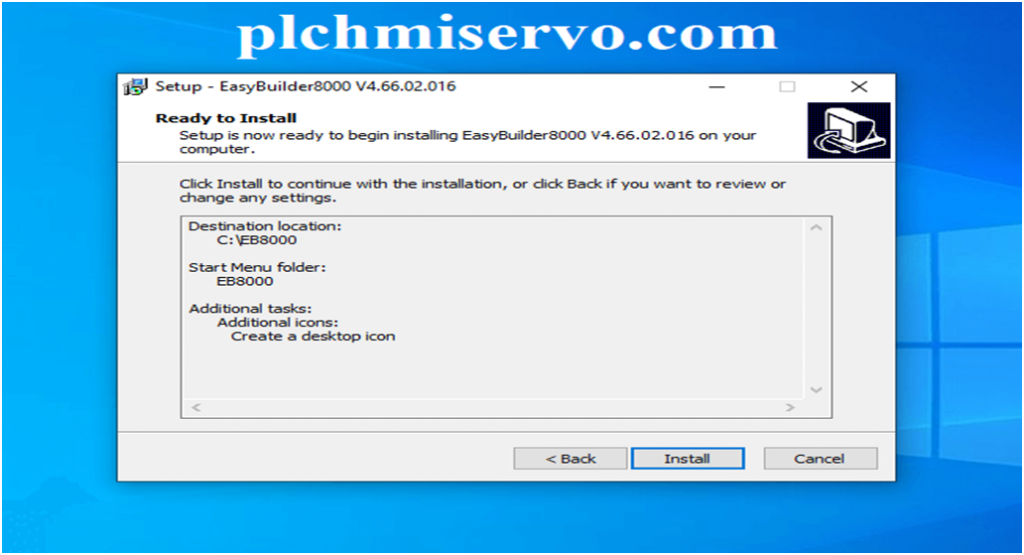
When the setup process is completed then Click Finish
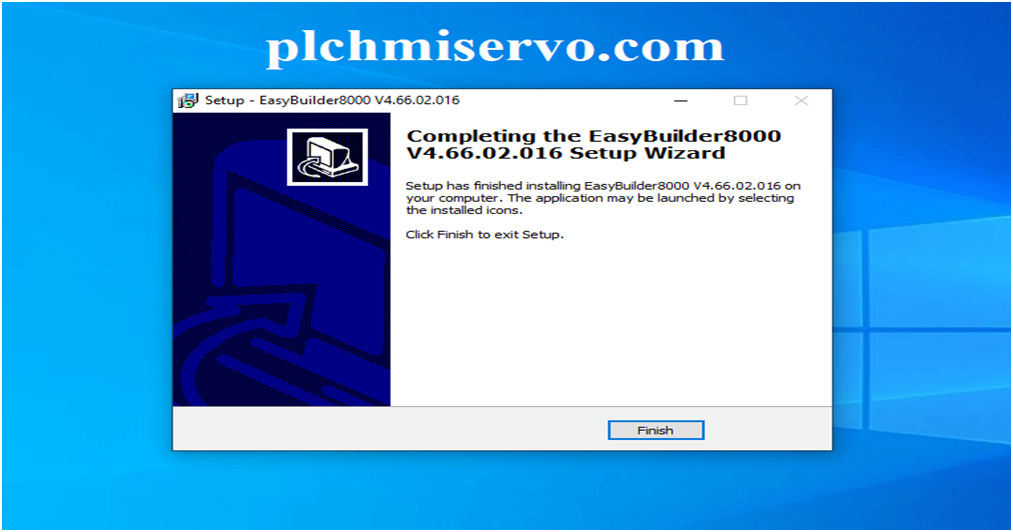
After program editing is shown in the figure
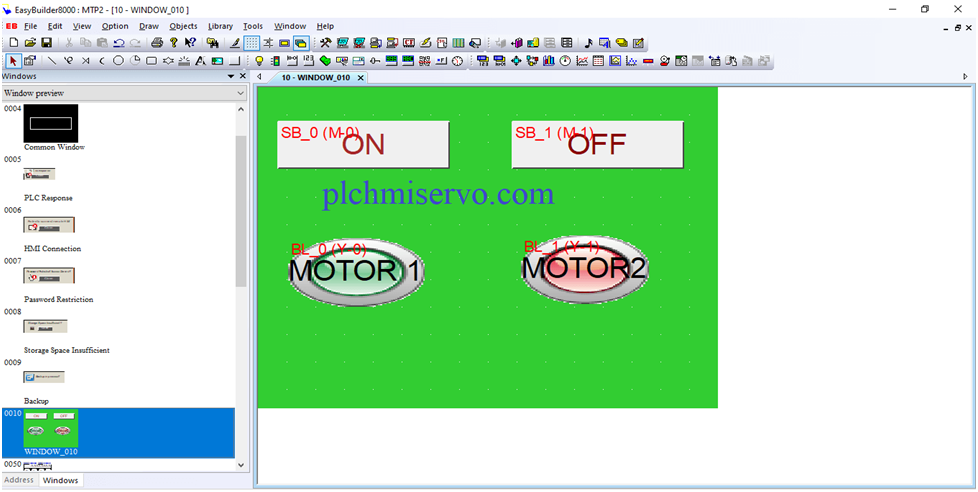
EB8000 Software Hardware configuration, compile, Decompile, Input, Output, Numeric Input, and Numeric Entry same as Easy Builder Pro V6.05.01 or above
Software Easy Builder 8000 Download Google Drive Link:
We have given the [Download] EasyBuilder 8000 Weintek HMI Software google drive link so click on the link to download the Easy Builder Software.
+ [Download] Weintek HMI or Weinview HMI Software EasyBuilder 8000 V4.66
>>>>>Link:
https://drive.google.com/file/d/1Lnmp86ZIIt2kEhxLsbffpwvYZck6iyxd/view?usp=share_link
Like comment and share the article if you think this article is helpful, Also If you have any problems please contact us Via email or WhatsApp Number at +8801713722455
Thanks and Best Regards
For Helping Software
##Easy Builder Pro ##EasyBuilder V2.74 For MT500 Series HMI Software