[Download] DOPSoft Download-V2.74 Delta HMI Software Free 100% Real-Google Drive
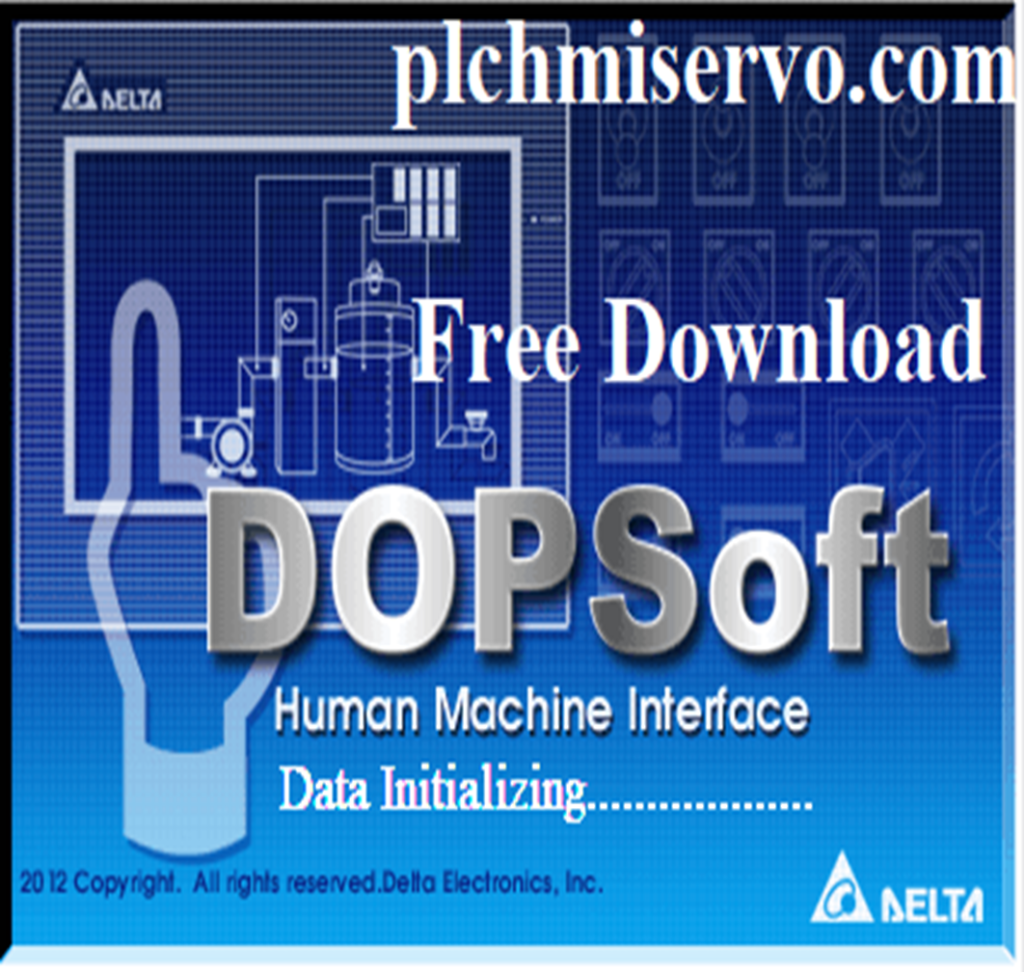
Delta DOPSoft V2.74 is the specialized latest programming Software for Delta HMI. This software is designed By Delta Electronics Inc., Ltd and this Software is license-free Software. However, today we are going the show the [Download] DOPSoft Download V2.74 Delta HMI Software Free with you, Also how to Download DOPSoft Software & program and Offline simulations, program Upload/download, and online simulations, Also How to reset Delta HMI. DOPSoft Software has many features and Functions, and Delta DOPSoft-Ver 2.74 is the latest Programming Software for Delta DOP-B Series, DOP-H Series, and DOP-W Series HMIs. Programmers can interface with many types of PLCs, VFDs Also Temperature controllers.
Delta HMI Programming is very easy, and the price is very low. so Delta is very popular for automation engineers,
+CNCSoft Delta Automation Software
DOPSoft V2.00.07 DOPSoft Software Free Download
DOPSoft V2.00.07 is a Delta HMI programming software for programming delta Human Machine Interface (HMI) series. The software is developed by Delta Electronics. It can be installed on operating systems like Windows XP, Windows Vista, Windows 7, Windows 8, and Windows 10. It is a simple and intuitive program editor for Delta HMIs. It can be used to design and develop your own custom program for Delta HMI products such as Servo Systems (servo systems), Human-Machine Interfaces (HMIs), Programmable Logic Controllers (PLCs), and more. The DOPSoft V2.00.07 software supports editing the Delta DOP-W, DOP-B, DOP-H series and HMC series HMI screens and other Delta HMI products. The DOPSoft program editor for DOPSeries can be easily installed on Windows operating systems. It integrates components and functions from conventional screen editors while providing greater user-friendliness, faster response times, and more flexibility in component planning for multi-functional HMIs. However, in today’s article, we (http://plchmiservo.com) are going to share to you the [Download] DOPSoft V2.00.07 DOPSoft Software Free Download, Short Description of Delta Electronics Inc., Features of DOP B Series HMI Software DOPSoft V2.00.07, How to DOPSoft V2.00.07 software download, and also About Delta DOP B HMI and Features & Specifications of DOP B HMI.
Features of DOP B Series HMI Software DOPSoft V2.00.07
+The Delta HMI Software, DOPSoft V2.00.07 is designed to facilitate the development of multi-Dop Series Human Machine Interfaces (HMIs) systems.
+It is compatible with Delta Electronics’ HMI products, and offers a variety of programming functions, such as Structured Text (ST), Ladder Diagrams (LD), Function Block Diagrams (FBD), and Sequential Function Charts (SFC).
+DOPSoft V2.00.07 can be easily imported and exported to facilitate the sharing of projects with others and the backup of important work.
+The software has built-in Monitoring and Simulation tools, which allow users to simulate the logic of their programs without the use of physical hardware, thus saving money and time in the programming process.
+DOPSoft is able to remotely monitor and control an HMI via the Internet or Ethernet.
+DOPSoft enables users to simply transfer the programs between HMIs by applying the Ethernet or USB port on each device.
+DOP Series HMIs offer a wide range of facilities, including the ability to connect to more than 20 different brands of external controllers such as Omron, Delta, Mitsubishi, Siemens, etc. For further information, users may view it on DOPSoft V2.
+Speedy USB Upload/Download using Delta HMI Software DOPSoft V2.00.07: Not only RS-232, but also users can utilize DOPSoft V2.00 to quickly upload / download screen programs and data through a USB interface.
+Direct Communication with 3 (three) External Controllers: DOP series HMI is capable of direct communication with 3 separate or the same controllers through 3 communication ports.
+DOPSoft V2.00.07 (Delta HMI Software) supports Multiple Connections with Controllers: Single one DOP series HMI is compatible with multiple controllers in serial via the RS-485 interface of <COM-2> and <COM-3> ports (not eligible for all products).
+Functions with printers: DOP series HMI is able to support printers that have either a COM port or a USB interface.
How to DOPSoft V2.00.07 DOPSoft Software Free Download?
+To download the DOPSoft V2.00.07 software, visit the download center of delta website (https://downloadcenter.deltaww.com/).
+Filter the “Software” section, then scroll to the DOPSoft V2.00.07 software. Or search for the software entering “DOPSoft V2.00.07” in the “Category” section and download the software after getting link. +>>>If you face any problem with software download process from delta website or DOPSoft V2.00.07 Software download link is not found there, then please visit the plchmiservo.com website and download the DOPSoft V2.00.07 Software from Google drive link given in the plchmiservo.com
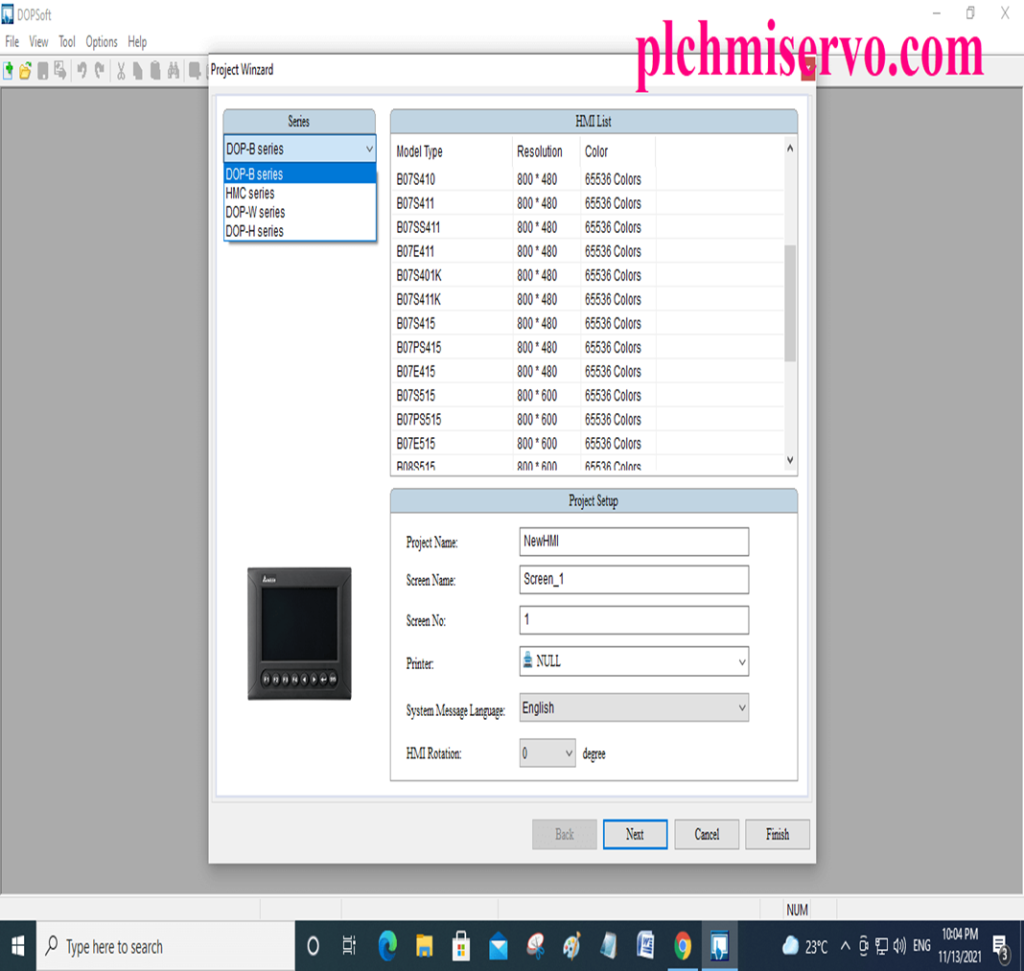
Supported Software Setup Operating System
DOPSoft is a windows based software so download the software and install the DOPSoft download the following operating systems.
+MS Windows –XP 32/64bit,
+MS Windows Vista 32/64bit,
+MS Windows-7 32/64bit,
+MS Windows-8 32/64bit,
+MS Windows-10 32/ 64 bit
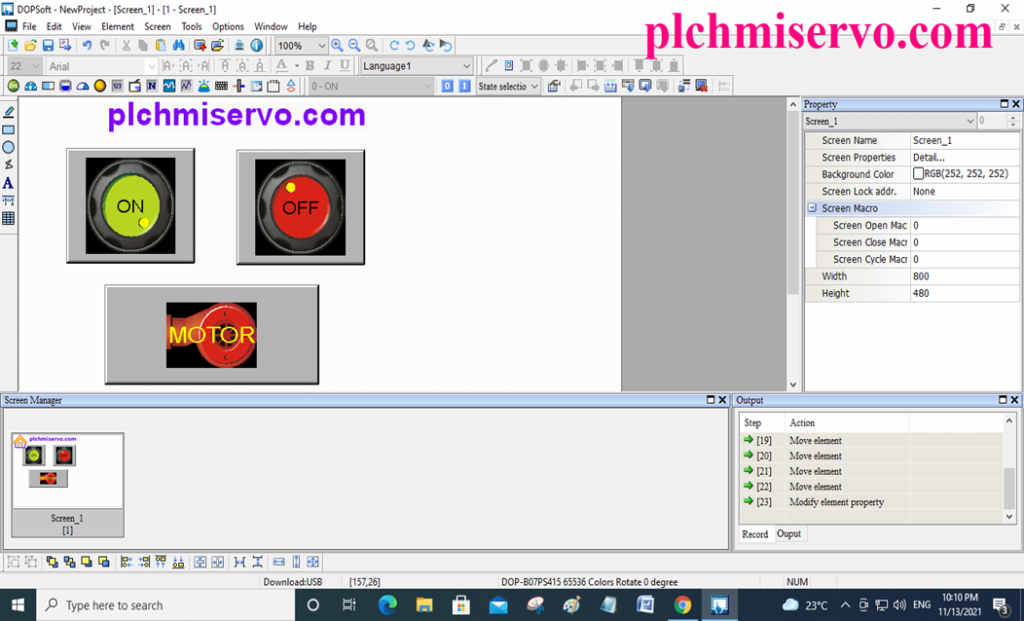
Why DOPSoft No Response From HMI
The “DOPSoft NO Response from HMI” Alarm Show in HMI display Many cases occurs, which are given below such as.
+ For RS232: First of all, check you have to check PLC to HMI Communication cable. Maybe damage or not connect connection your cable from MiniDIN to DB9, and Maybe your cable connection from PLC to HMI and Will show in your HMI Display No response alarm. Also, if have RS485 Communication then you have to check only two cable RS485 (+ & -), It’s Check very easy.
+Protocol and System parameter do not match in your PLC communication setting.
+If no solution No “No response error” then you have to read the controller manual & check Default setting and try to different way, so check your baud rate, parity bits & data-bits, and change and try to connect PLC to HMI.
About Delta DOP B Series HMI & DOP B Series HMI Software
Delta DOP-B Series is categorized under Delta, Human Machine Interfaces (HMIs). Delta DOP B series HMI comprises 65536 colors high-color TFT touch panel in all models. New and beautiful components are added to the touch panel to make the screens as perfect and colorful as possible. DOP B Series HMI offers different touch screens with numerous dimensions and colors. It also provides fast and competent control functions for the industrial automation machines. Additionally, Delta Windows based and easy to use DOPSoft programming software and screen editor configures the entire DOP series. DOPSoft allows users to quickly edit the graphs and images. It also allows users to set the appropriate communication protocol. Users are also able to create, edit, upload and download more applications with DOPSoft.
Features & Specifications of DOP B Delta HMI
+Product/ Model Name: DOP B Series
+Brand: Delta
+Screen size> “4.7” Wide screen to> “10.1” Wide screen
+3 sets of COM ports, support RS422 / RS232 / RS485
+For downloading / transferring data: RS232, USB
+Compatible with USB (Universal Serial Bus) Host, direct connection to USB disk, mouse and printer
+Supports SD card
+Touch screen complies with IP Rating> IP65
+Supports vertical / horizontal display
+Standard Display Size: 5.6″ TFT LCD 65536 colors
+Display Resolution: 320 x 234 pixels
+DOPSoft is the editing software of DOP B HMI Series and compatible with operating systems: Windows Vista, Windows XP, Windows 7.
If you find any of the information in this post helpful, please do not hesitate to share it with your contacts and acquaintances. Allow them to see for themselves the advantages of the DOPSoft V2.00.07 (Delta HMI Software). We thank you for taking the time to read this article and we look forward to seeing you in the following post.
DOPSoft Download Delta HMI Software “Setup” Process
at first DOPSoft Download delta, HMI Software then extracts the software. You can download Here the WPLSoft Delta plc software for the delta DVP series plc program
+Step 01: After downloading the DOPSoft Software and Unzip the Software then >double click DOPSoft –V2.00.07.04 and yes
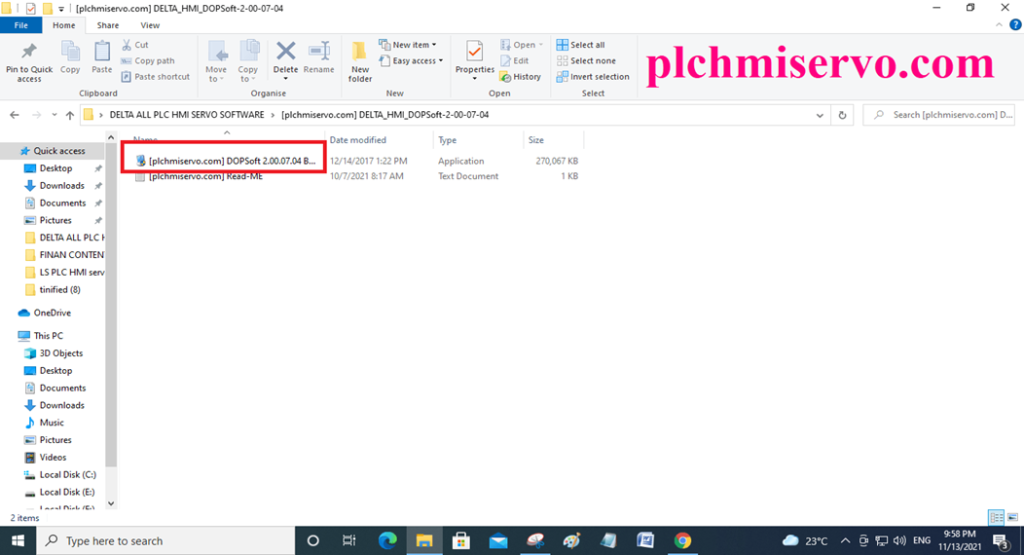
+Step 02: Select ‘Language’ and click on ‘OK’
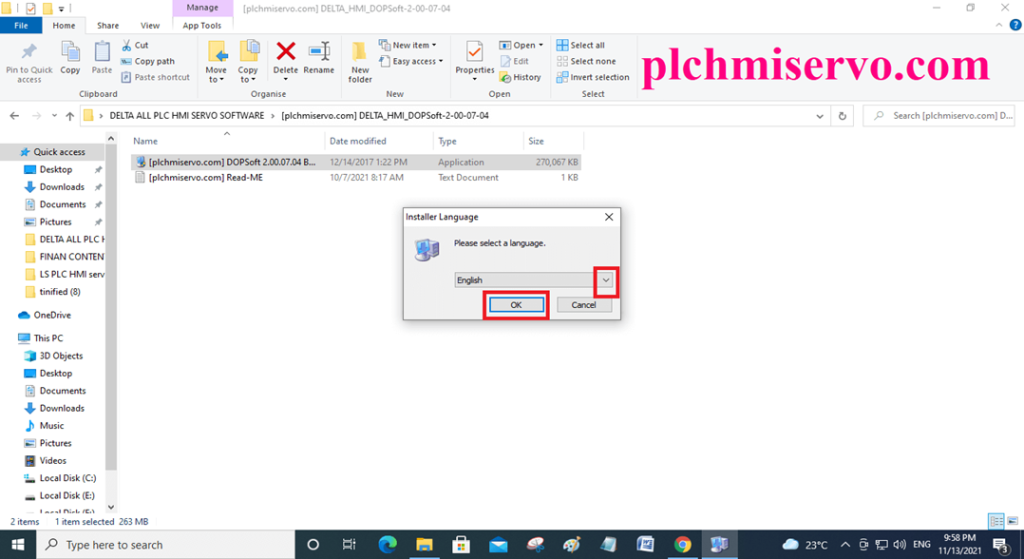
+Step 03: Click on ‘Install’
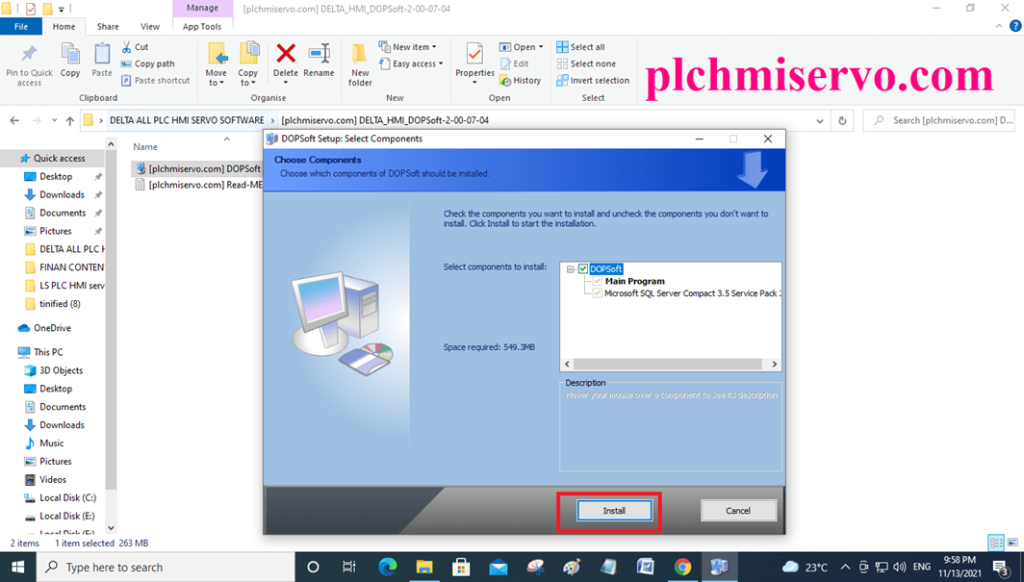
+Step 04: Wait for “Installation” of the DOPSoft delta HMI software
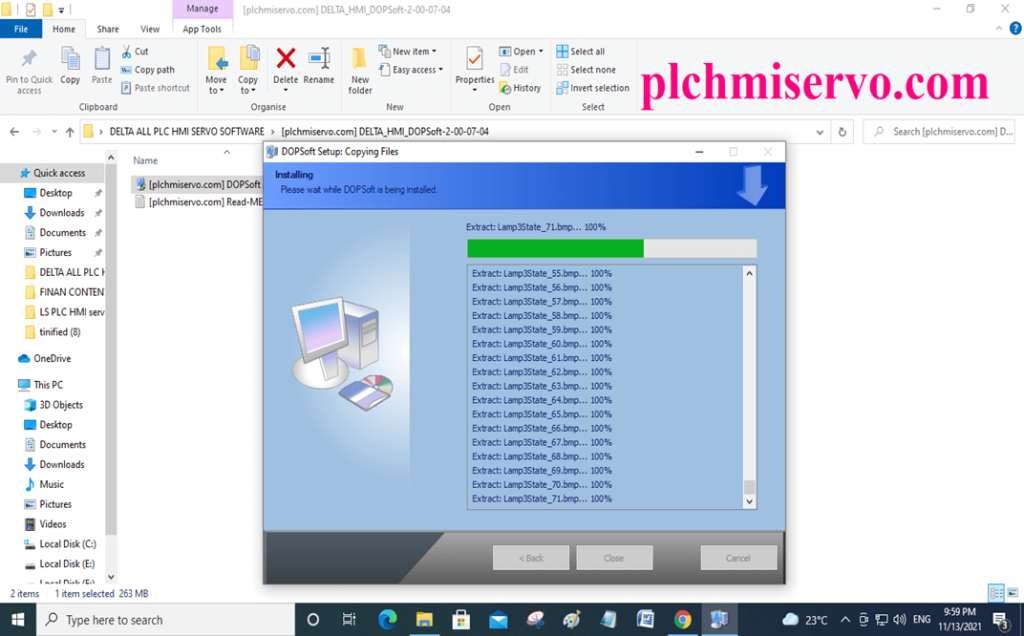
+Step 05: Click> Install
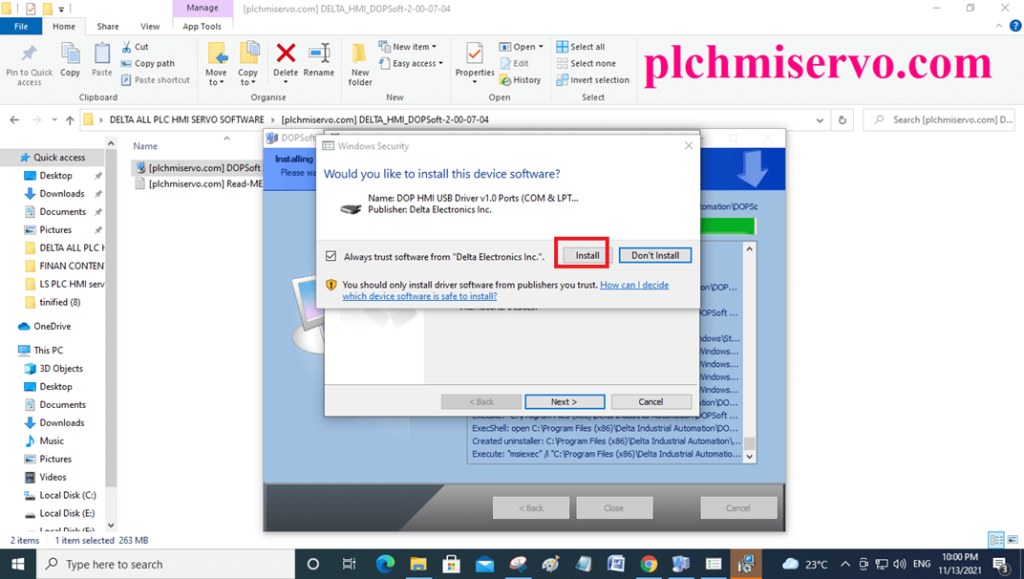
+Step 06: Click ‘Next’
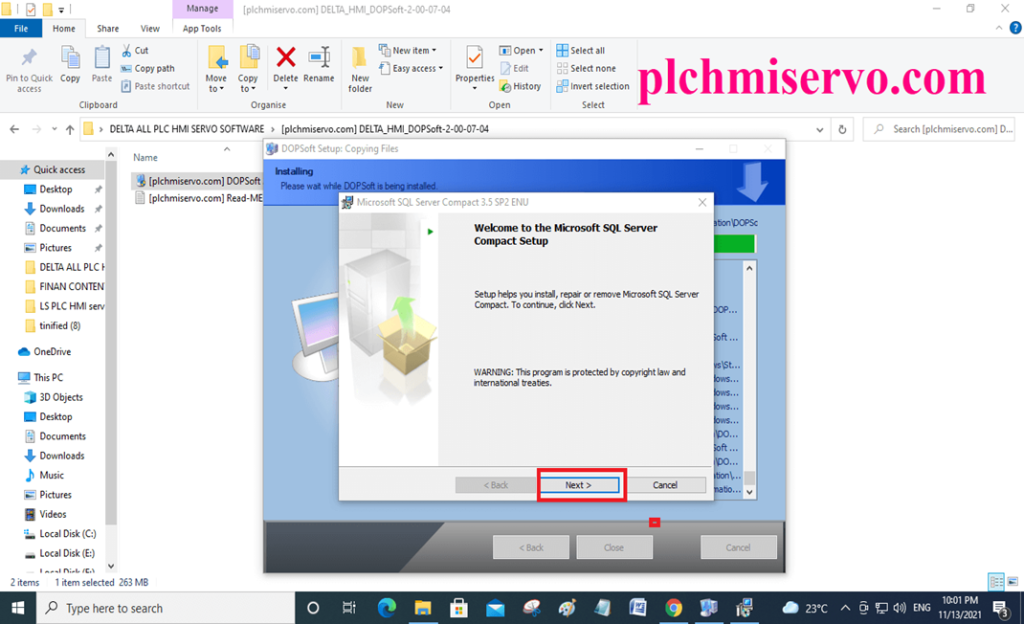
+Step 07: Choose “I accept the terms…….” then Next then >click Install then click Finish
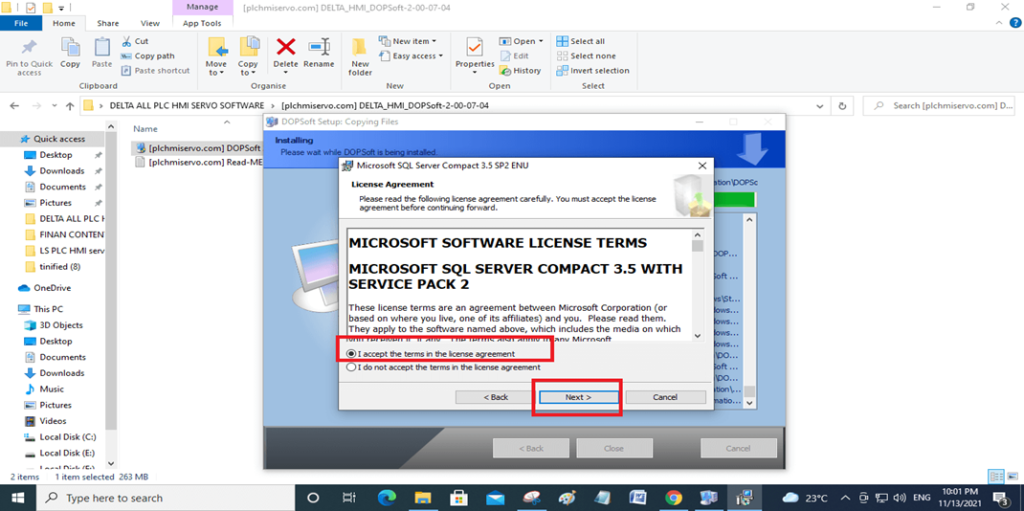

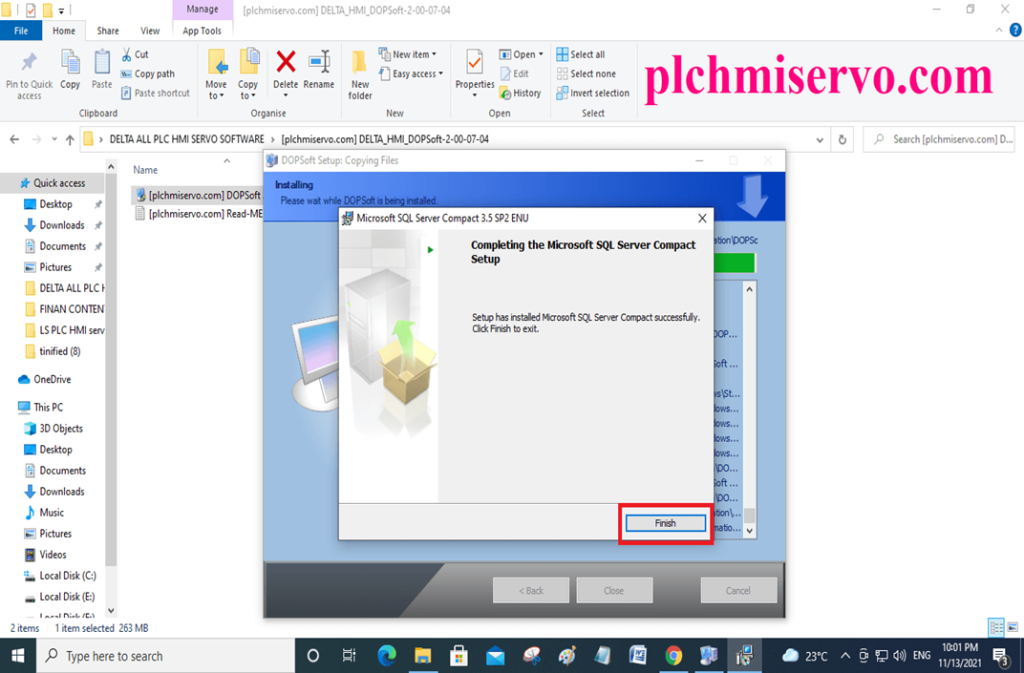
+Step 08: when the setup process is completed >then Click ‘Finish’
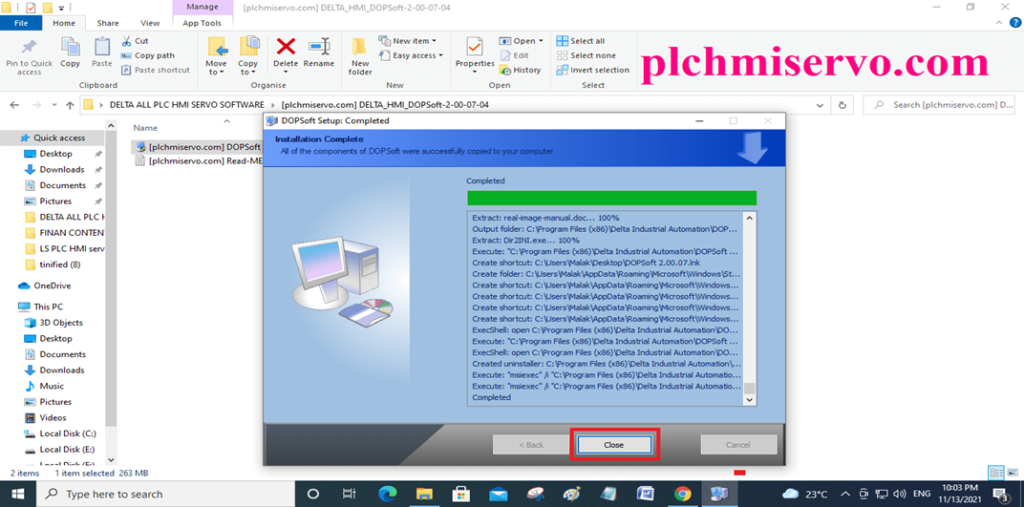
If you want the Program to be uploaded/downloaded then must install a USB Driver (CH341SER).
What is the Delta DOP B03S211 Software?
The DOPSoft Version 2 (V2) is the software that is used to program Delta DOP B03S211. The DOPSoft V2 software application is an incredibly user-friendly and intuitive program editor created exclusively for the DOP series Human Machine Interface (HMI) on Windows operating systems. This programming software not only combines all the features and capabilities of traditional screen editors but also offers enhanced convenience, faster response times, and a more flexible component planning system. This allows users to effortlessly design and create multifunctional HMIs with greater ease and simplicity.
The Delta DOP B03S211 is a touchscreen HMI (Human Machine Interface) from the DOP-B Series. However, this specific product is no longer being produced or available for purchase. Delta recommends using the DOP-103BQ drive as a replacement for this model. It is important to verify the dimensions and specifications of the replacement panel on the designated page or by contacting Delta at 800-985-6929 to ensure it is compatible with your specific needs and application.
Specifications of Delta DOP B03S211
+Product name: DOP-B Series HMI Touchscreen
+Model number: DOP-B03S211
+Display Size: 4.3 Inches
+480 X 272 Pixel Resolution
+Input: 24 Volts
+TFT LCD 65536 colors
+Two (2) sets of COM (communication) ports, supports RS-422 / RS-232 / RS-485
+Using RS-232, USB For data transfer/download
+Conformity with IP65 standard
+Compatible with horizontal / vertical display
+DOPSoft is the PC editing software of this series and compatible with operating systems such as Windows Vista, Windows XP, and Windows 7.
How to delta dop b03s211 software download?
+Visit the (https://downloadcenter.deltaww.com/en-US/DownloadCenter) for downloading the Delta DOP B03S211.
+Tap on the the “Select Product” section and just type “B03S211” in the search bar or directly click on this link-
https://downloadcenter.deltaww.com/en-US/DownloadCenter?v=1&q=b03s211&sort_expr=cdate&sort_dir=DESC
+Then various download options of Delta DOP B03S211 will be found on the download page and it is needed to click on the expected download link as per requirement for downloading the Delta DOP B03S211.
+>>>The Delta DOP B03S211 can also be downloaded from (http://plchmiservo.com) website by clicking on the “Delta DOP B03S211 Google drive link.”
Download the Google Drive Link
We have given the [Download] DOPSoft Download V2.74 Delta HMI Software Free (google drive) Link, so click the download link to download the required software.
Extract Password: [plchmiservo.com]
[Download] DOPSoft_Ver. 2.74 “Delta HMI” Software
>>>>>Link:
https://drive.google.com/file/d/1NLIcqh2EGSJwHPpjNBKh6OWKpK-FRpMw/view?usp=sharing
Thanks for Visiting and reading our content Also if you want any help with Delta DOPSoft Software installation, Programming or program upload/download, or Software link not found, Also if you want to collect from us this HMI and Delta PLC, Delta Servo, Delta VFD, etc, please contact us via email or phone number at +8801713722455.