[Download] DGUS-V5.10 & V7.30 “DWIN” HMI Software Free (Google Drive)

DWIN was founded In 2003 at Zhongguancun in Beijing. Specially DWIN Produces Android LCM Display and LCD Display, HMIs. DWIN China Beijing as well as other countries e.g. India, America, Poland, and Brazil provides services for customers all over the world. DGUS Version 5.10 and 7.30 is the latest screen Design and interface software for DWIN LCM. This software was developed by Beijing DWIN Technology Co., Ltd. However, today plchmiservo.com want to share the DGUS-V5.10 & V7.30 “DWIN HMI Software” also how to download the DWIN Software and install it.
+DWIN DGUS Latest Version Software V7.645
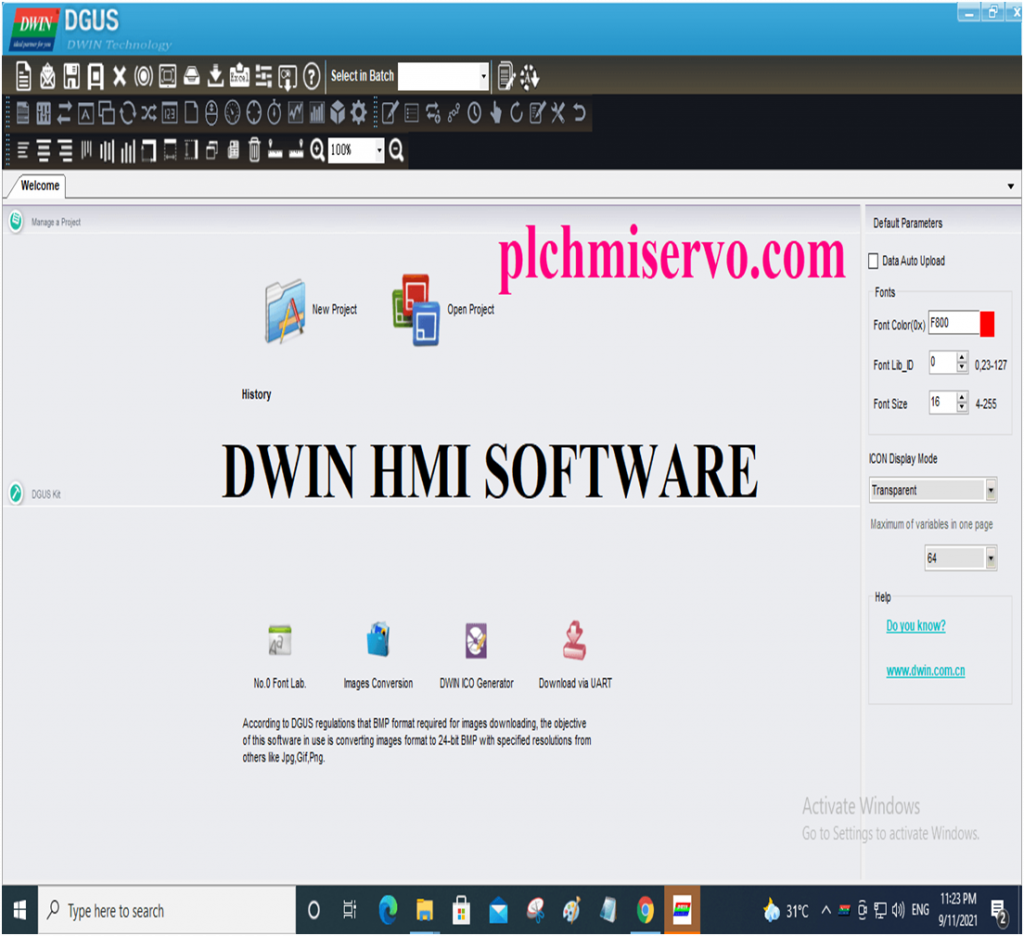
Supported Operating System DGUS DWIN HMI Software:
- Microsoft Win XP
- Microsoft Win7
- Microsoft Win 8
- Microsoft Win 8.1
- Microsoft Win 10
You do not have to install V7.30 software. Download the software and extract it and Double click DGUS Tool V7.30 then open the software.

Software “Setup” System DWIN DGUS V5.10 “DWIN HMI Software” :
+Download the DGUS Software from our website or DWIN Website then extract the software and Double click on the software DGUS_Setup then click yes.
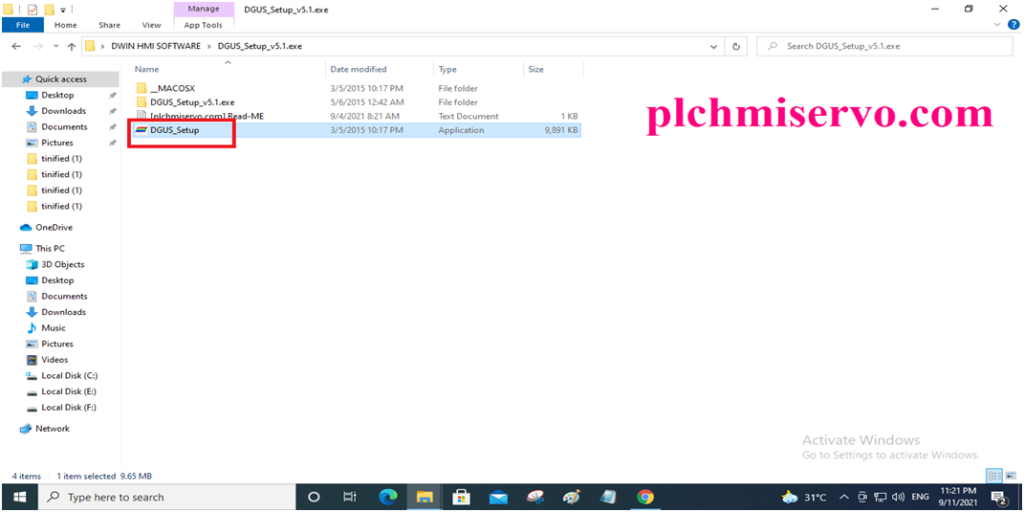
+Welcome to the DGUS_V5.10 Setup Wizard click next.
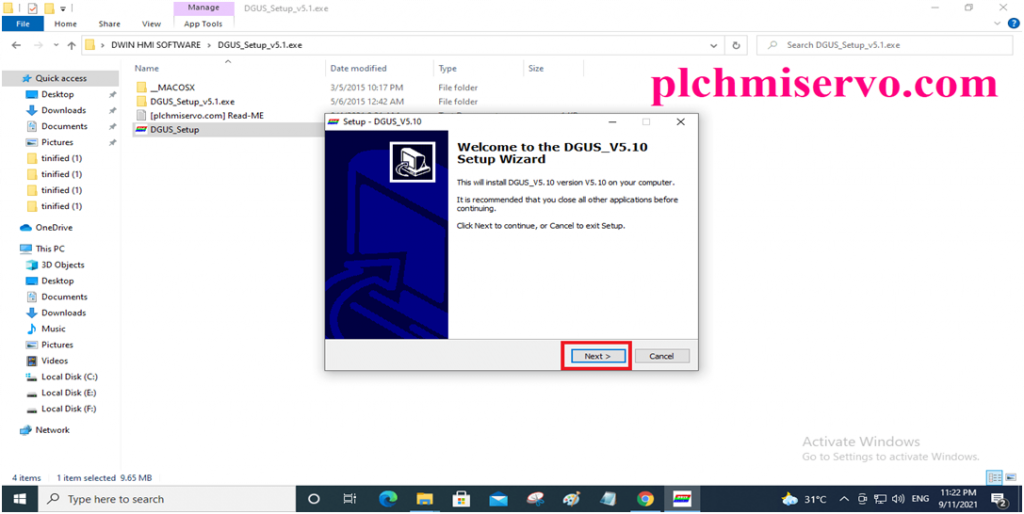
+Select “I accept…………….. agreement” then click the next
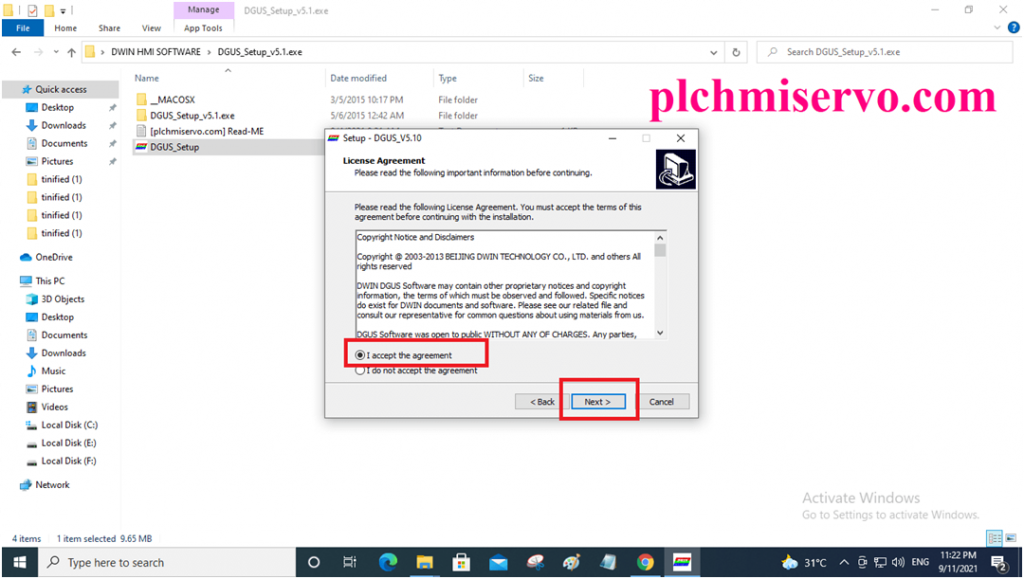
+Select the destination folder and click next.
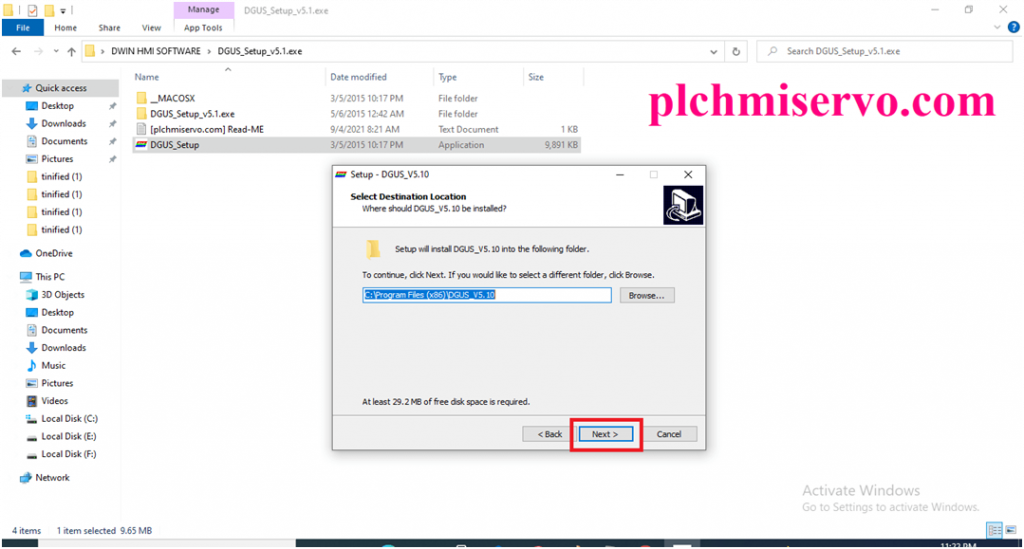
+Next
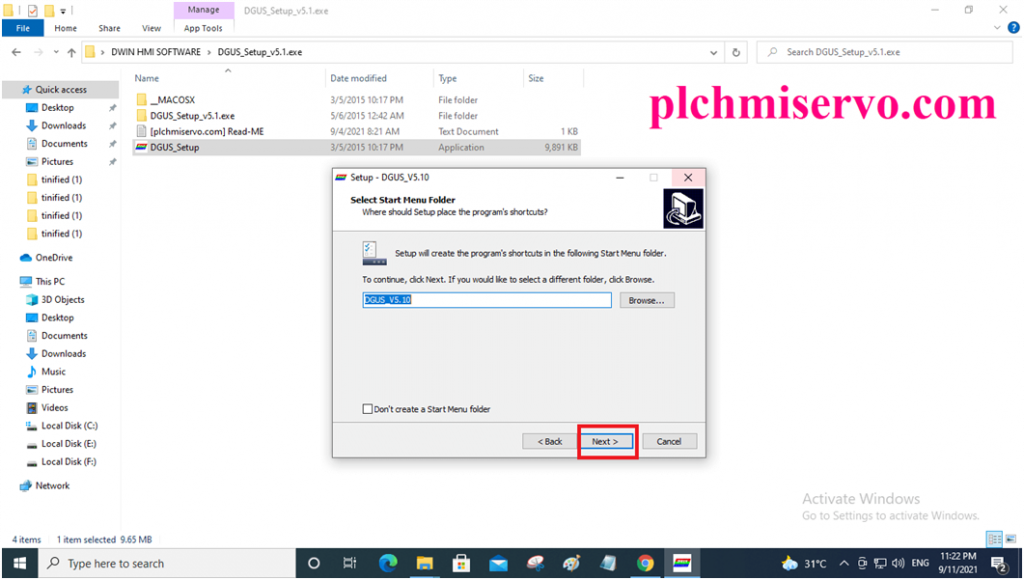
+ Select additional tasks and next
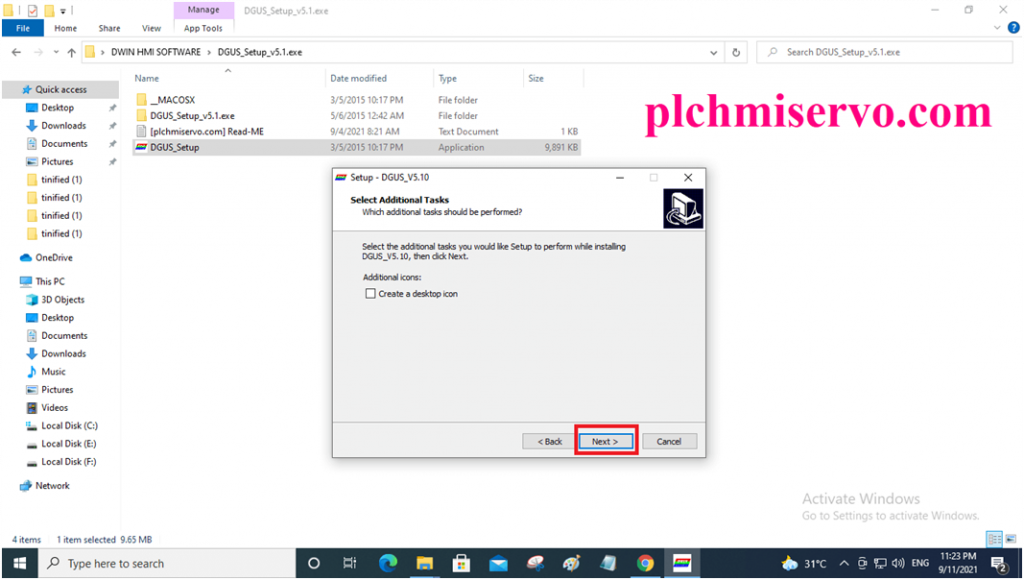
+ Ready for install DGUS so click install
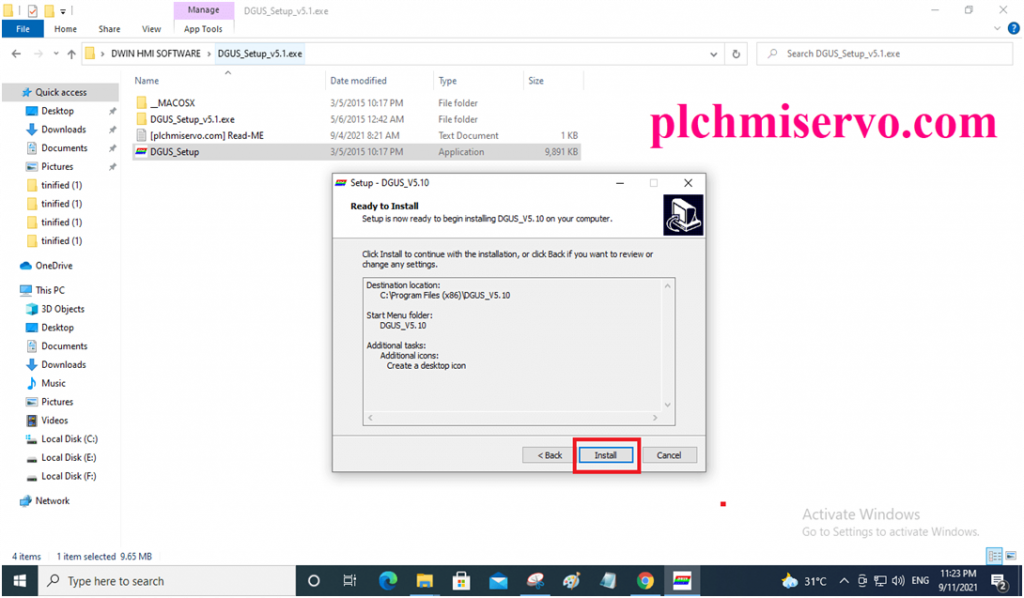
+Completing the DGUS_V5.10 Setup Wizard click finish
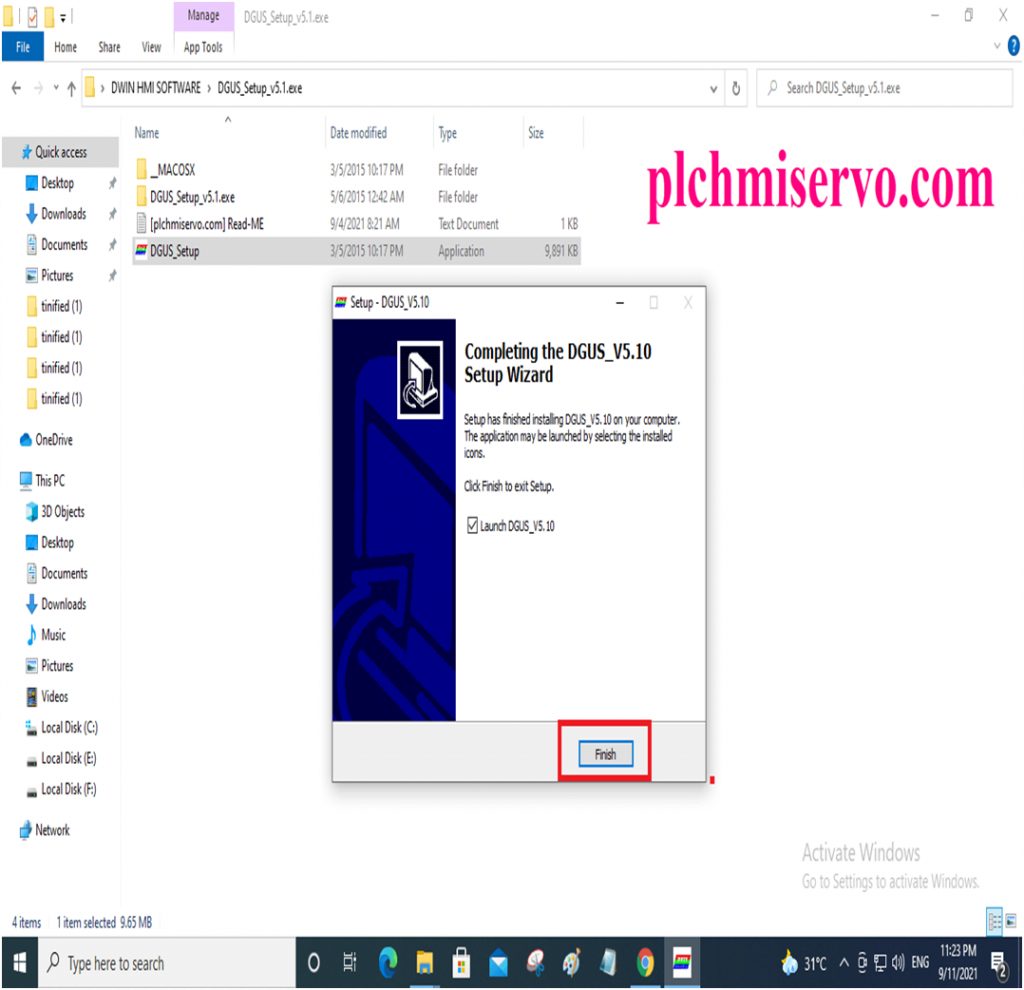
>>>> Download DGUS-V5.10 & V7.30Google Drive Link.
We have given the [Download] DGUS-V5.10 & V7.30 “DWIN HMI Software” google drive link so click on the link to download your required software.
+ [Download] DGUS _V5.10“DWIN HMI Software”
>>>>DWIN HMI Software Download Another Link:
https://drive.google.com/file/d/1q17xJf-2TriWjYtRSGVgbYhIrGze6-nQ/view?usp=sharing
+ [Download] DGUS_V7.30DWIN Update HMI Software
>>>>DWIN software another Download Link:
https://drive.google.com/file/d/1ui6Fq3xmNGDsqFf_imiQlOfDfd8aQzvB/view?usp=sharing
Thanks a lot! >>>If you need any help with software installation, troubleshooting, or programming then you can contact us via WhatsApp number at +8801713722455.