[Download] Delta DVP 16SP Manual and Delta DVP PLC User Manual Programming and Examples

Slim Type DVP16SP is the Digital Input Output Module of Delta Brand. Delta Digital input Output Module Manufactured by Delta Electronics Inc. and Made in China. The Delta Digital input Output Module is the Extension Module of Delta. It has Eight (08) Digital Input and Eight (08) Digital Output. If we need More Input and Output then must we use Digital Input Module, Digital Output Module, or use Digital input-output Module. The DVP16SP I/O Module Supports SS/ SA/ SV/ SX/ SC Series MPU. Users can install Maximum 08 Extension Module including (Analog input Module AD/ Analog output Module DA/ Temperature Module PT/ TC/ Analog input and Output Module XA/ RT/ Communication Module) in MPU. The Supply Voltage of the Digital Input-output Module DVP16SP is the 24V DC, but No need for an External Power supply for the Digital Input Output Module DVP-16SP, Just Attach the 16SP Module with DVP Series SS/ SA/ SV/ SX/ SC Series MPU. This module (DVP16SP) has Reverse polarity Protection. However today plchmiservo.com would like to share the [Download] Delta DVP 16SP Manual Delta PLC User Manual with you, so download the Used manual see details. you can see the another manual.
The Addressing of the First Digital Input Output Module DVP-16SP Will be (Input X20…..X27), (Output Y20…..Y27), and
The Addressing of the Second Digital I/O Module DVP-16SP Will be (Input X30, X31….X37), and (Output Y30, Y31…..Y37)
The Addressing of the Third Digital IO Module DVP-16SP Will be (Input X40, X41….X47), and (Output Y40, Y41…..Y47)
Today plchmiservo.com would like to share the Manual and Programming Delta DVP SS2 Series Programmable Logic Controller (PLC) and Extension Module DVP16SP Programming Example with you.
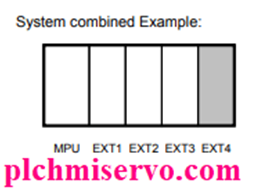
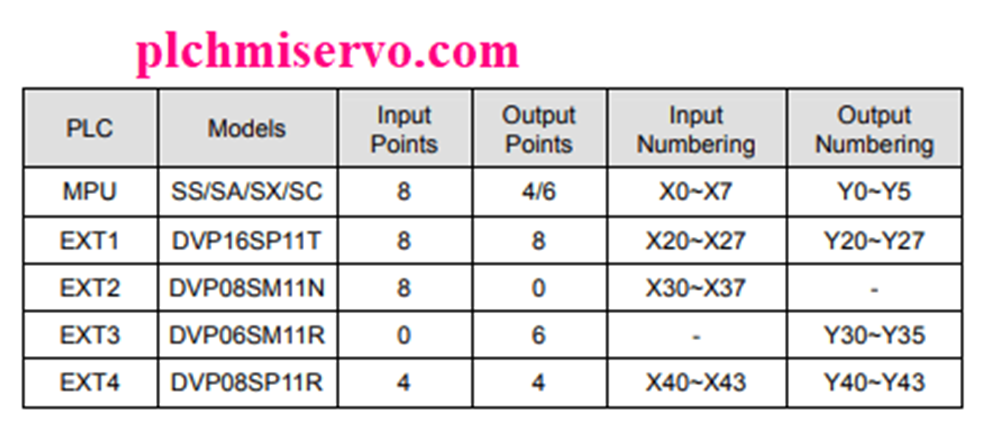
Specification of the Digital Input Output Module Delta DVP16-SP
Model Number and Input-Output Points
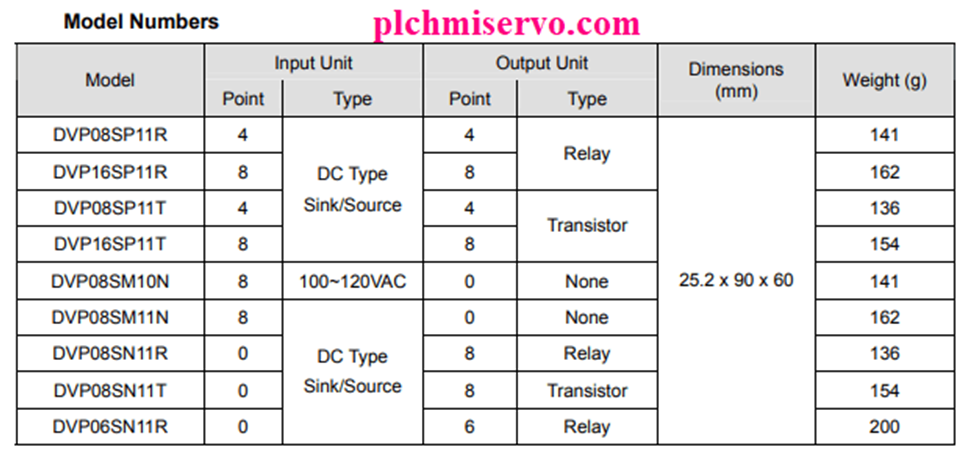
+ Supply Voltage: 24V DC
+DI: 8 Points Input
+DO: 8 pointsOutput
+Input: DC Type (Sink or Source)
+Maximum Power Consumption: 2W
Programming of the Delta DVP14SS2-S PLC and Extension Module 16SP
+Step 01: At First Download the Software WPLSoft V2.51 from our Website then Extract & Install then Open the Software WPLSoft V2.51, then click on File & Select the Model & click On OK, and Edit the Program
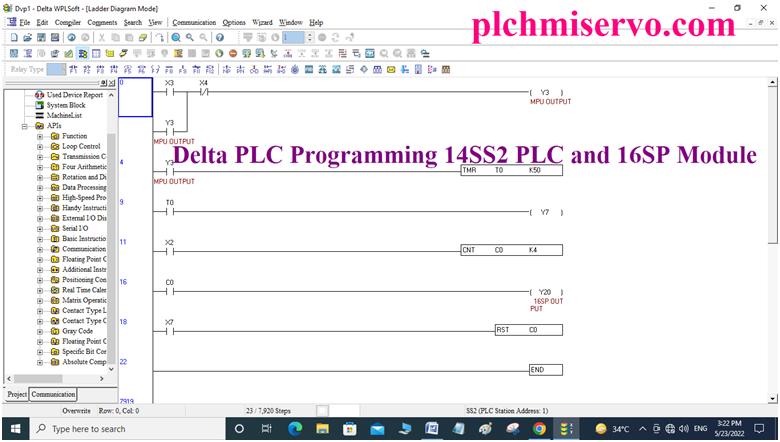
+ Step 2: After Programming the PLC DVP14SS2-S and The First Extension Module DVP16SP and Simulation the program, So Click > Simulator > Online& click > Run.
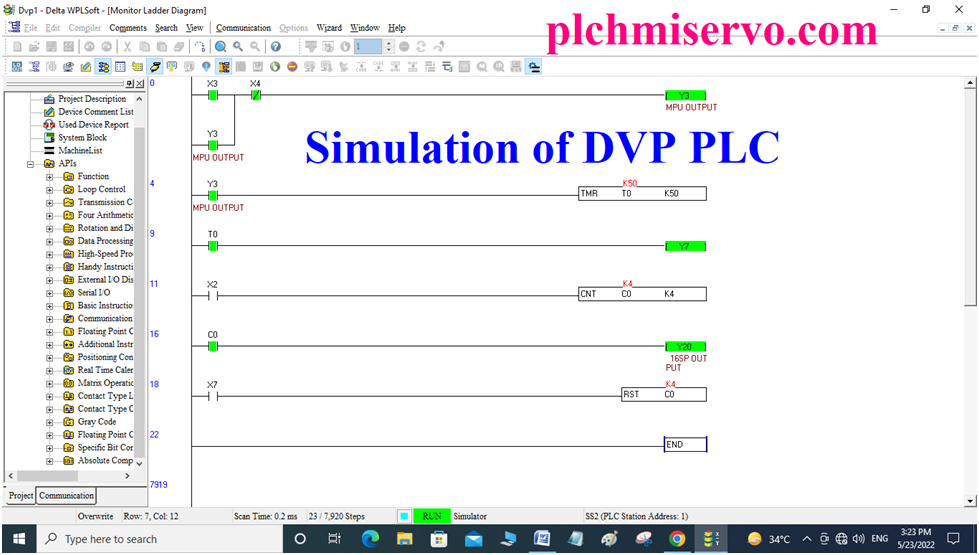
>>>>[Download] Delta DVP 16SP Manual Delta PLC User Manual Google Drive Download Link>>>>
Download Link:
Thanks for Visiting our website and Reading out the Content, if you need the DVP16SP Digital Input Output Module or any help with Software, Programming, and other problems, Please contact plchmiservo.com through the mail or WhatsApp.