Beijer ADP Software Download Hitech HMI Software Download

Beijer Electronics was established in 1981 in Europe Molmo, Sweden. Now Beijer has many offices around the world. Beijer Electronics is a Human Machine Interface (HMI) manufacturer and software development company in the world, and the name of the HMI is Hitech. Software ADP is a versatile & intuitive programming software for Hitech Human Machine Interface (HMI). The ADP Software is Developed by Beijer Electronics. The Hitech ADP V6.16 is the latest programming software of this time, and users can easily create simple and complex programs through this software. Also, Hitech HMI Software ADP has many functions. ADP is User-friendly and easy to program, also users can easily interface Hitech HMI to other brands of PLC such as Siemens, Mitsubishi, Omron, B & R, Beckhoff, etc. Today We are going to show the Beijer ADP Software Download Hitech HMI Software Download with you, also how to download and install the Hitech HMI Programming Software, How to Program, and Program upload/download.
Requirements of PC Hardware and Supported Operating system
The ADP software is Windows Based programming software, before installing the ADP Software you must check the disk space otherwise you cannot install the ADP Software, Will need to disk space minimum of 60 MB or More. The ADP V6.16 Supports the following operating systems
+Microsoft Windows 95 & 98
+Microsoft Windows ME/2000
+Microsoft Windows XP
+Microsoft Windows 7/ Win8/8.1 and Win 10 Recommended RAM you have to use a Minimum of 2GB/4GB or above.
Supported Models of ADP Software
ADP 6.16 Supports the following models as given below
AP1600 Mono & Color, PWS5600 S & T, PWS5610 S & T, PWS5A00T, PWS6300/PWS6310, PWS6400/ PWS6500/ PWS6560, PWS6600S/ PWS6600C/ PWS6600T, PWS6620 S/T, PWS6700T/ PWS6710T, PWS6800C, PWS6A00F, PWS6A00T, X2Base5 ADP/ X2Base7 ADP/ X2Base10 ADP, Soft Panel
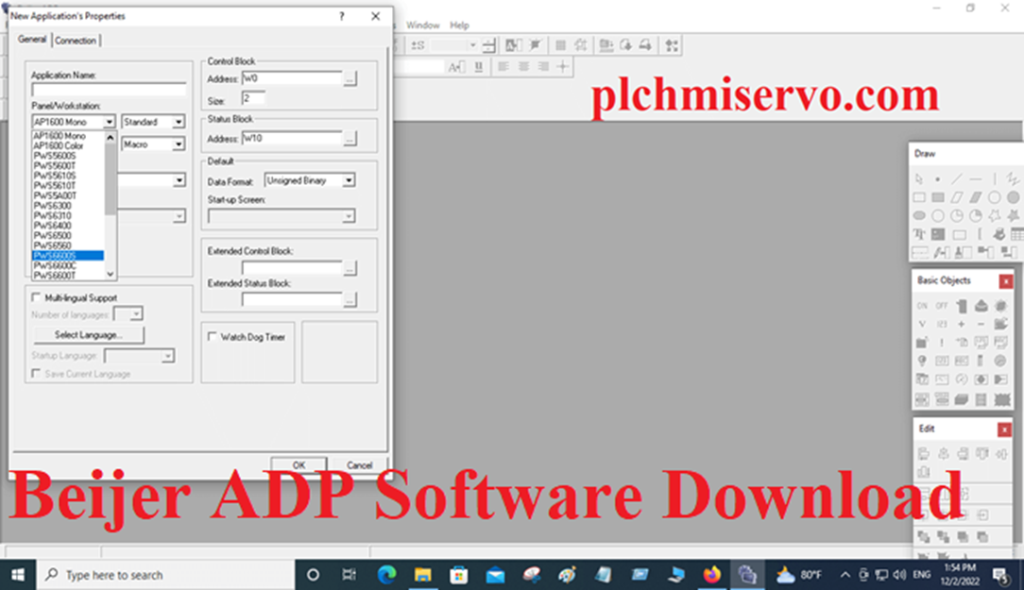
Hitech ADP V6.16 Software Setup Process
+Step 01: First of all, Download the Beijer ADP Software from our website then Uncompressed the ADP V6.16 software from our website or Beijer Electronics website then double click on the setup & wait a few seconds.
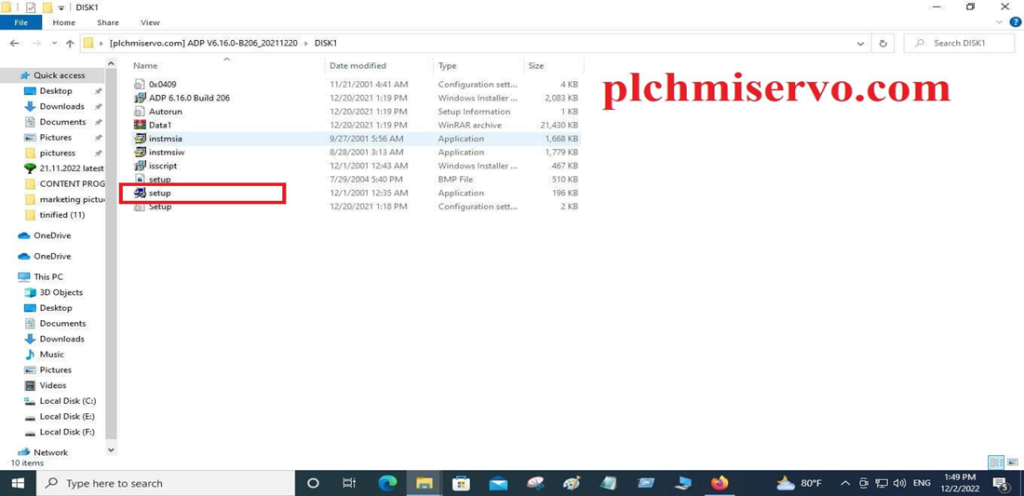
+Step 02: ADP 6 dialog box is shown so click on next to start the installation.
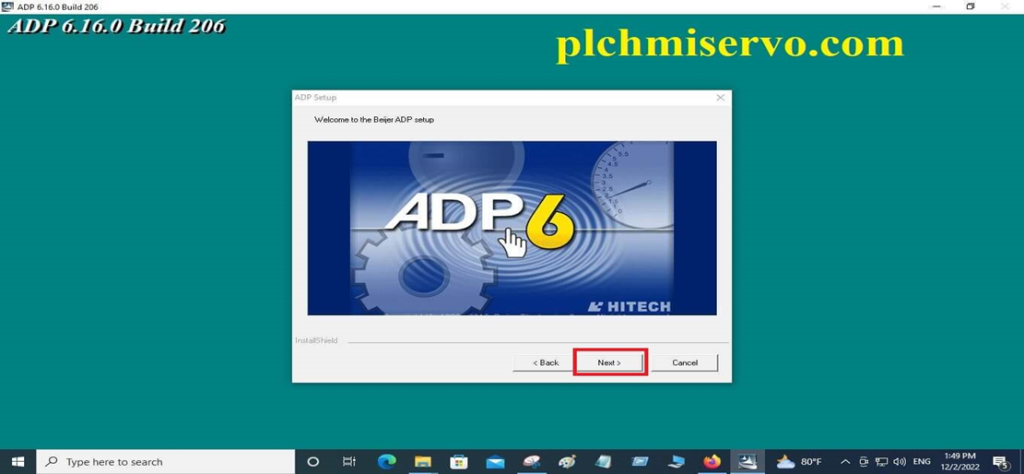
+Step 03: Click “Next” to continue to the setup process of ADP V6.16, and click on yes for the license agreement.
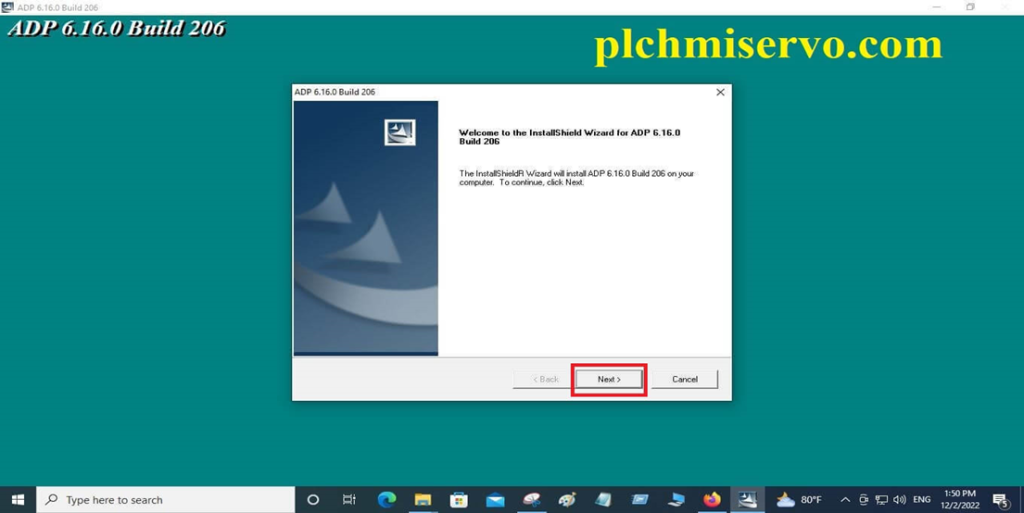
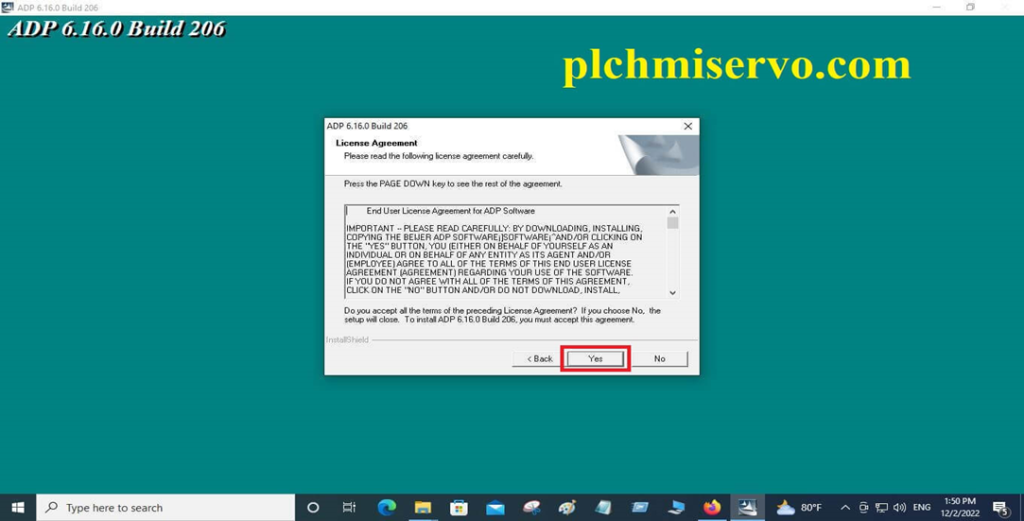
+Step 04: Type user information such as company and User name for example PLCHMISERVO.
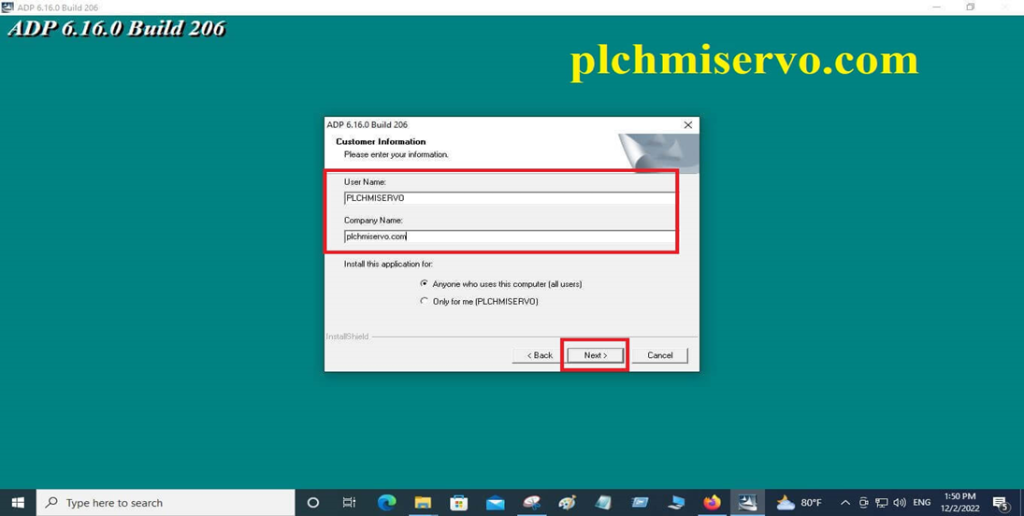
+Step 05: Choose the destination location, where we will install the ADP Software.
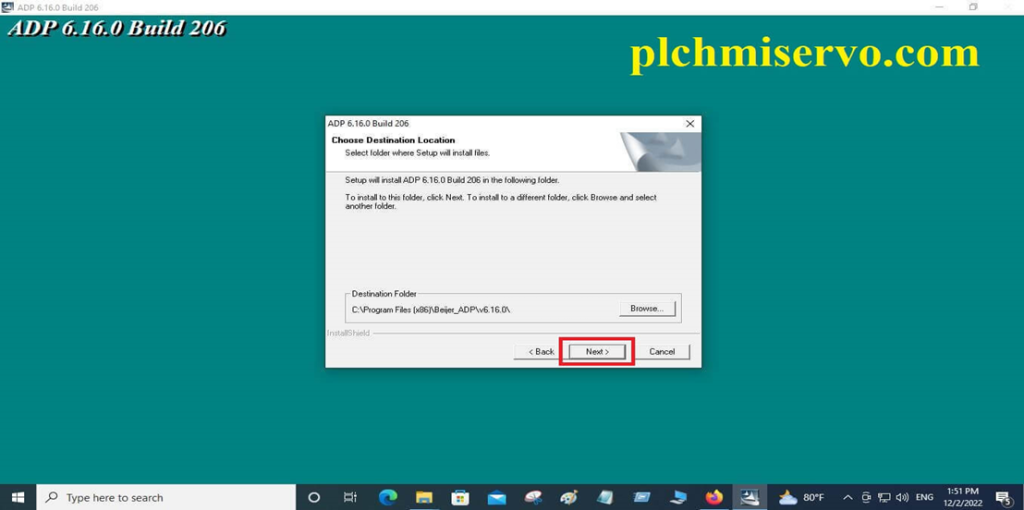
+Step 06: Then select setup type and click on next.
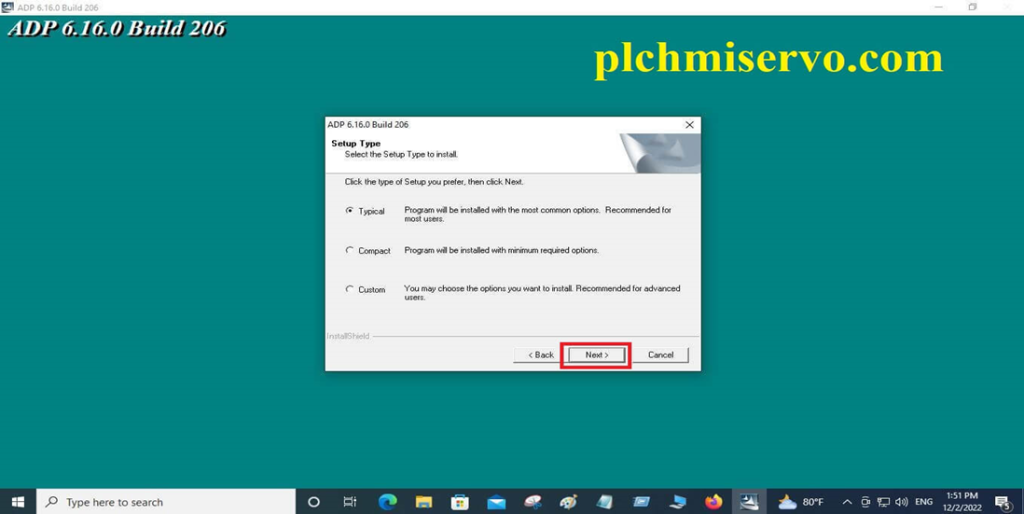
+Step 08: Click on next to start the Copy files then wait for the installation of software Hitech ADP Software, after installation is done click on Finish.
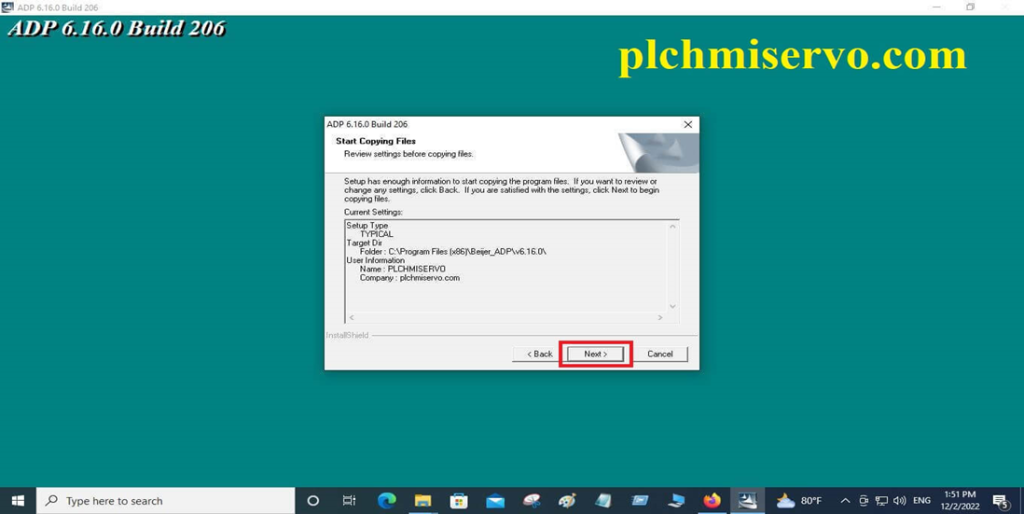
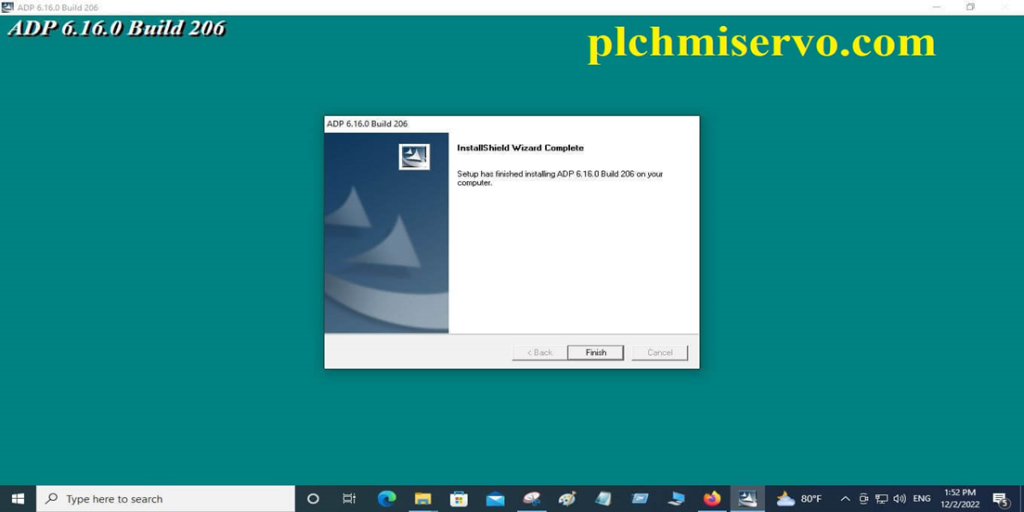
Program Upload/Download By using Hitech ADP Software
How to Download the Hitech HMI Program
After the program edit then save the project and compile the program, go to the application and click on compile. When the error is 0 the program is OK. Now you can download the program.
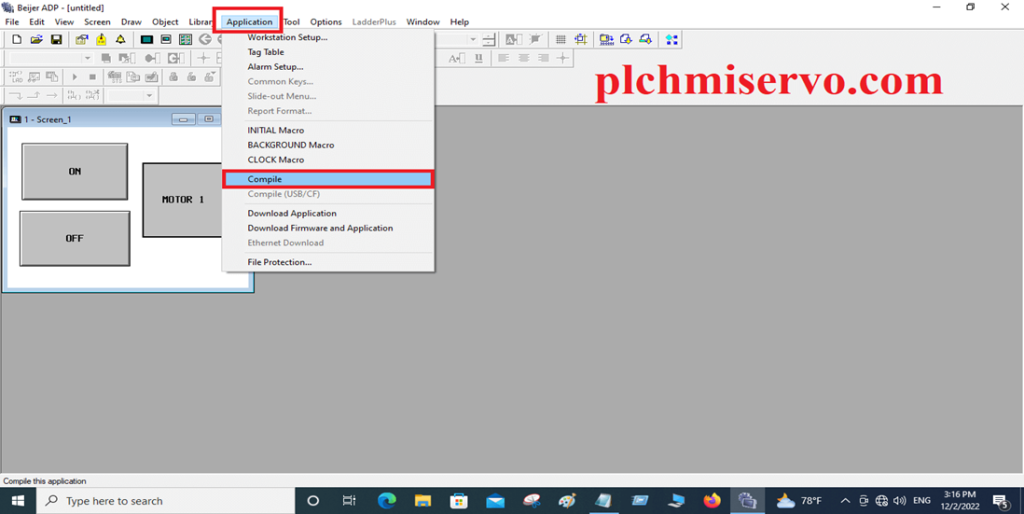
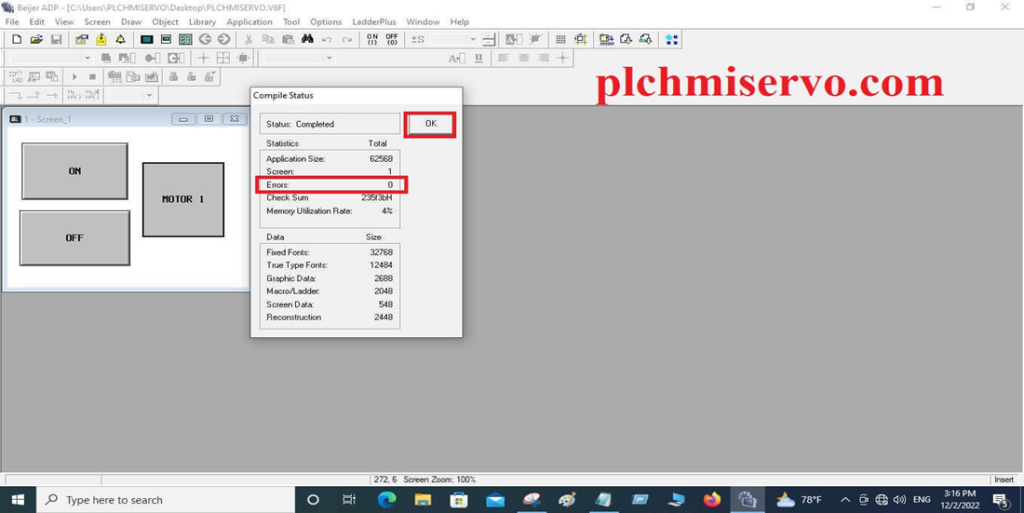
+Go to the option and click on Option and click on Transmission setup then select the Communication Cable.
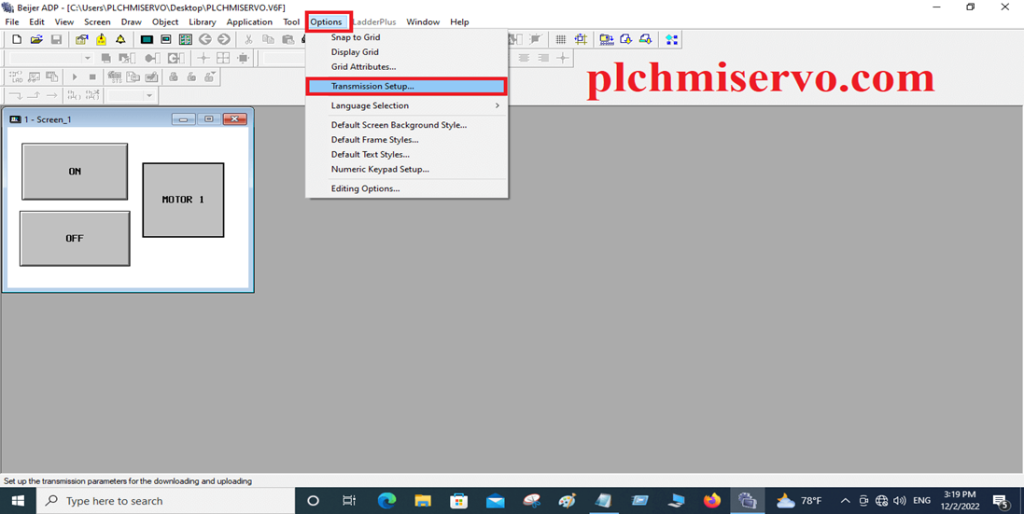
+After Cable setup then clicks on Application then click on Download application and wait to download the program.
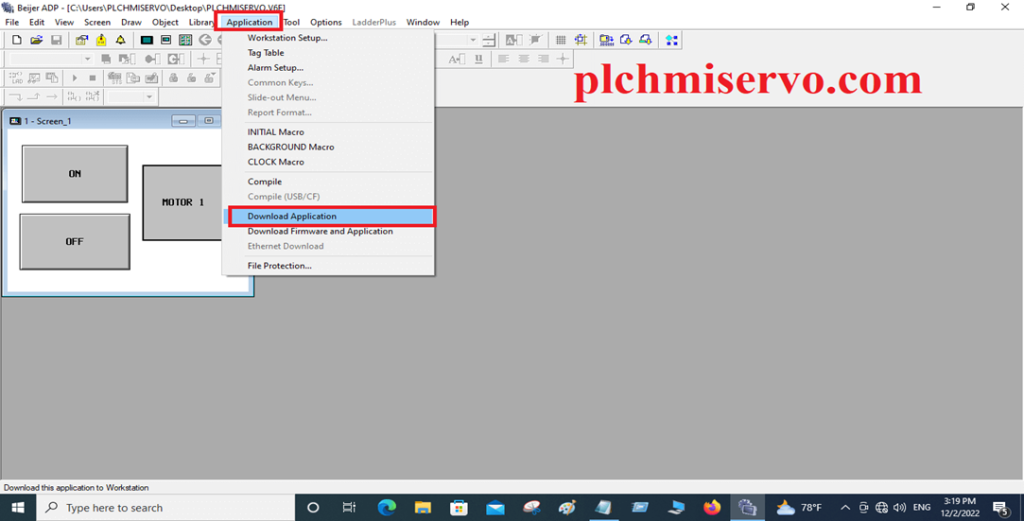
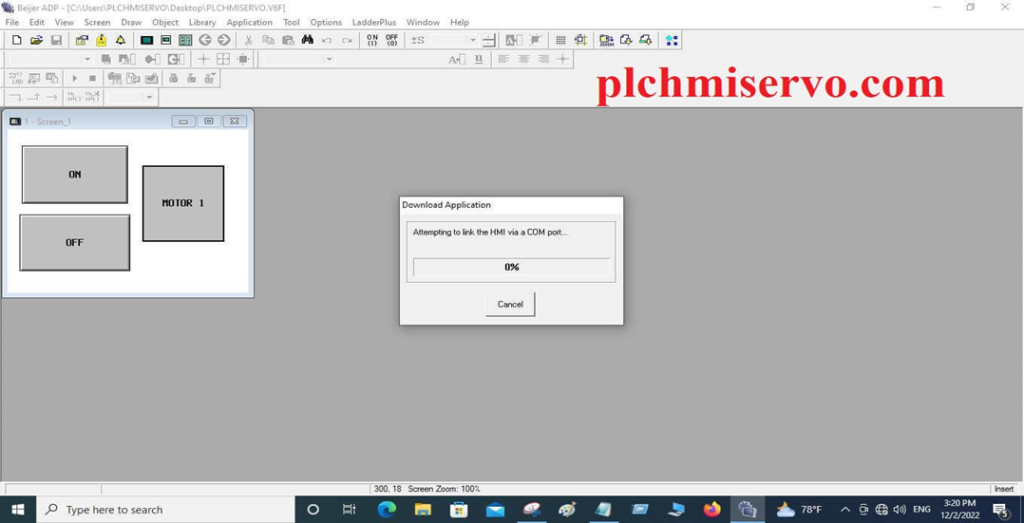
How to Upload the Program:
Go to the ADP Software then open the software and select the programming cable and Port Number COM 1, COM2, etc., then click on the file and click on Upload Application, Then Type the project name and location
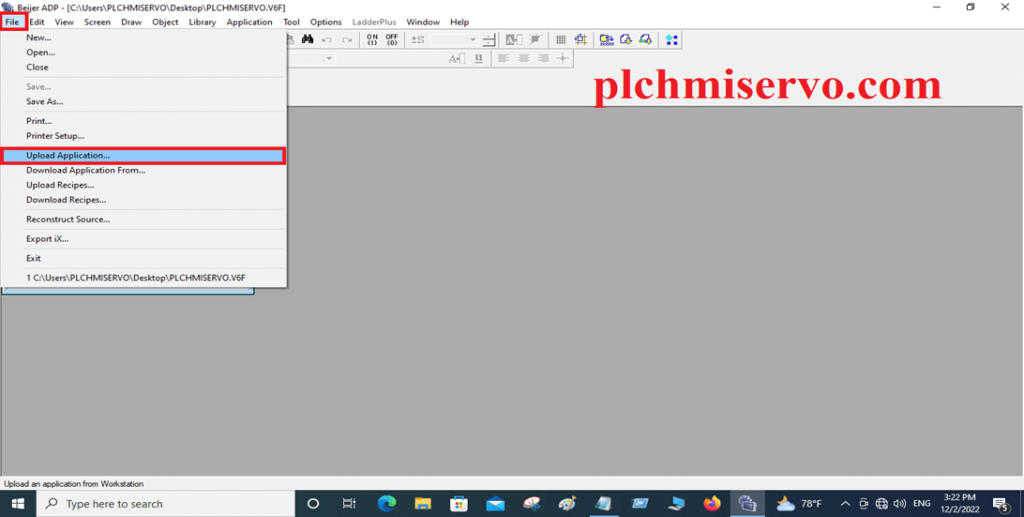
+Then type the Default password on HMI Display within 10 seconds, Default password, 222183600, if HMI has password protected, then you cannot upload the program, then you have to crack the password, then you will open the project, otherwise not possibly open the program.
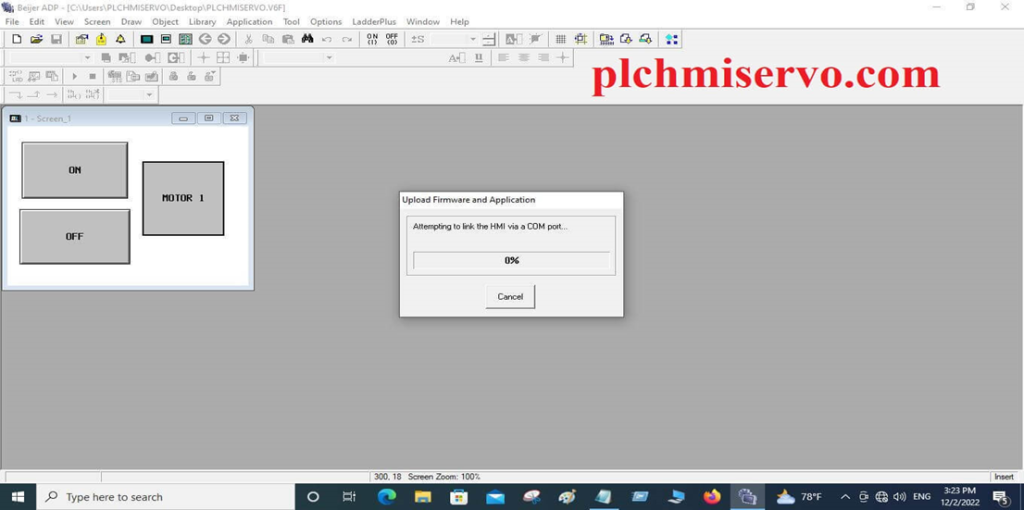
>>>>Hitech HMI Programming Software Download Google Drive Link>>>>
We have attached here the below Beijer ADP Software google drive link, so click on the link to download your required ADP software.
+[Download] Hitech HMI Programming Software ADP 6 100% working
If you want to work the old series Hitech Human Machine Interface (HMI), then you have to install the Old Version of the programming software V3, so we have given the old series HMI Software Google drive link, so click on the link and download the Old Version Software.
Thanks! for Visiting our website and reading the content on ADP Hitech HMI Software, if you need any help during the software ADP Beijer Electronics Software installation, programming, or Program Upload/Download, then you can contact us via email or WhatsApp number at +8801713722455.