[Download] ATSEL V2.02 ATSEL/Selec HMI Software Free (Google Drive)

ATSEL V2.02 is the configuration software of Selec HMI. ATSEL software was developed by Selec Controls Pvt. Ltd. with major advantages of ATSEL such as Windows systems, Easy Project Design, and simple interface, High performance and high quality, etc. However, today plchmiservo.com would like to share the [Download] ATSEL-V2.02 ATSEL & Selec HMI Software also how to download the select HMI Software and install it.
Supported “Models of ATSEL Software”:
- SP-112-GT70-S
- SP-112-GT70-ET
- SP-112-GT100-ET
- SP-112-GT40-S
- SP-112-GT40-E
- SP-112-GT70-S-CE
- SP-112-GT70-ET-CE
- SP-112-GT100-ET-CE
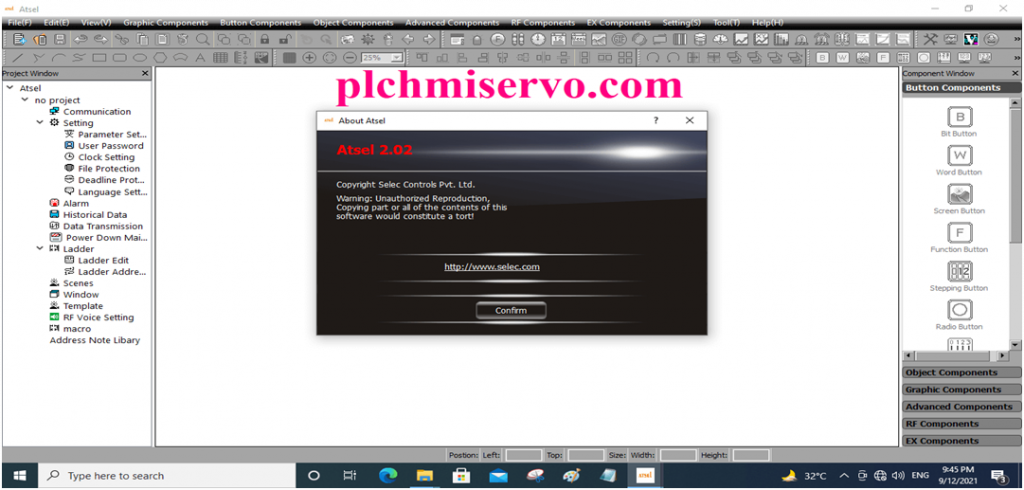
PC Requirement:
+CPU: Pentium III, minimum 800MHz, Better 3 GHz
+Memory: 128 MB or 256MB or Above (Windows 9X and Windows NT/XP/2000), Better 4 GB or 8GB
+Graphics Card: 1MB or More (1024*768, 256 colors)
+Hard Disk: 200MB> Over also 256 GB or 500 GB
+Others: USB port, RS232, Ethernet and mouse, and Keyboard.
Supported Operating System ATSEL:
- Microsoft Windows NT Server, NT Workstation 4.0, or later Release
- Microsoft Windows: 98/ME/2000/XP/7/8/10
Software “Setup” System of ATSEL Selec HMI:
Download the software and extract it then Double click the Atsel+2.02.02.00041_ATSEL then click yes.
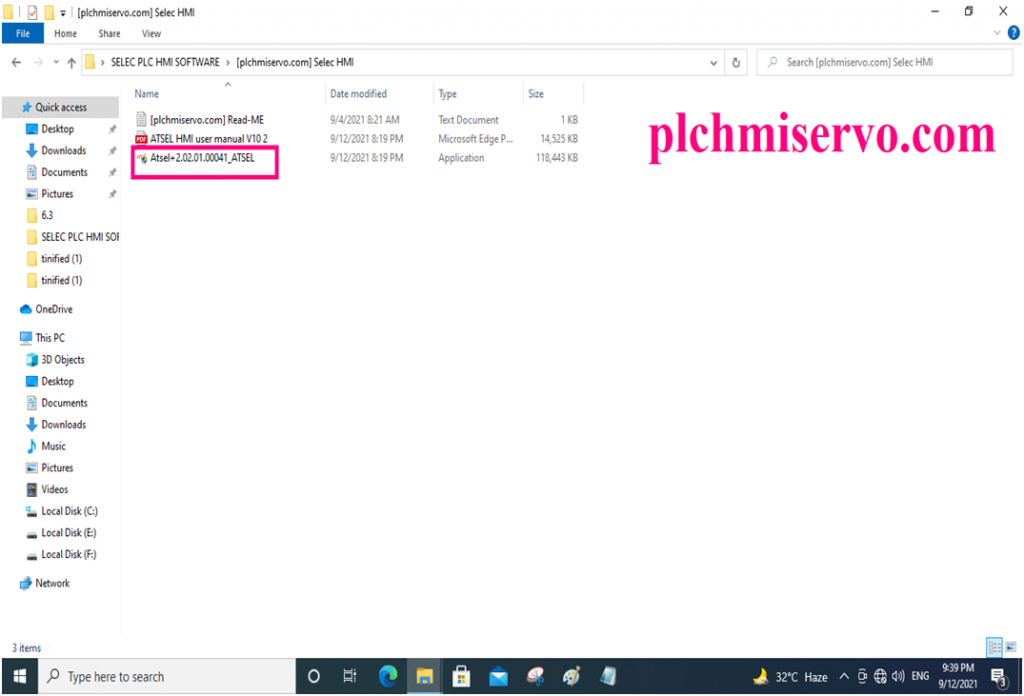
Click the Run.
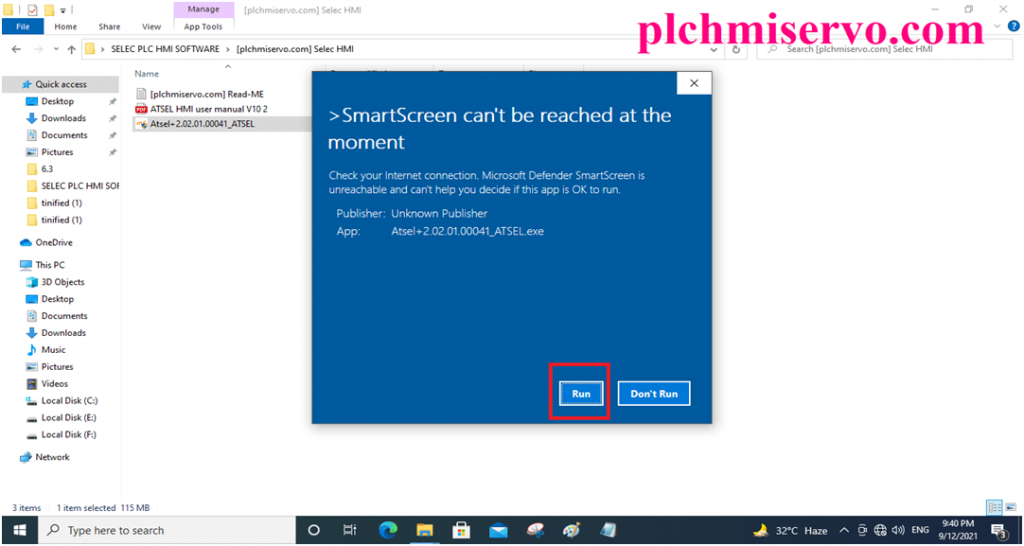
Then>Click Next.
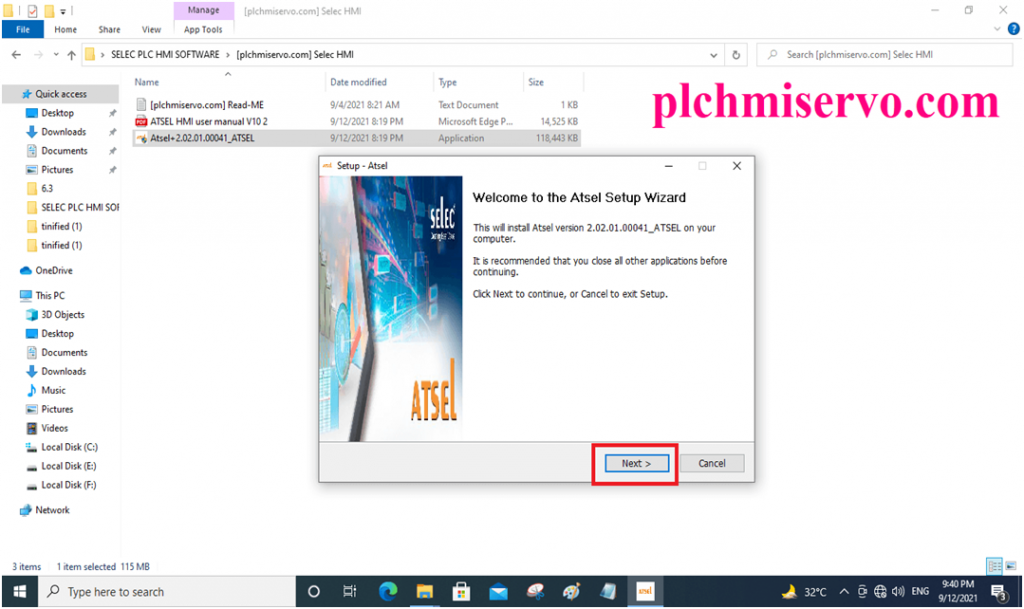
Select I accept the agreement and click next.
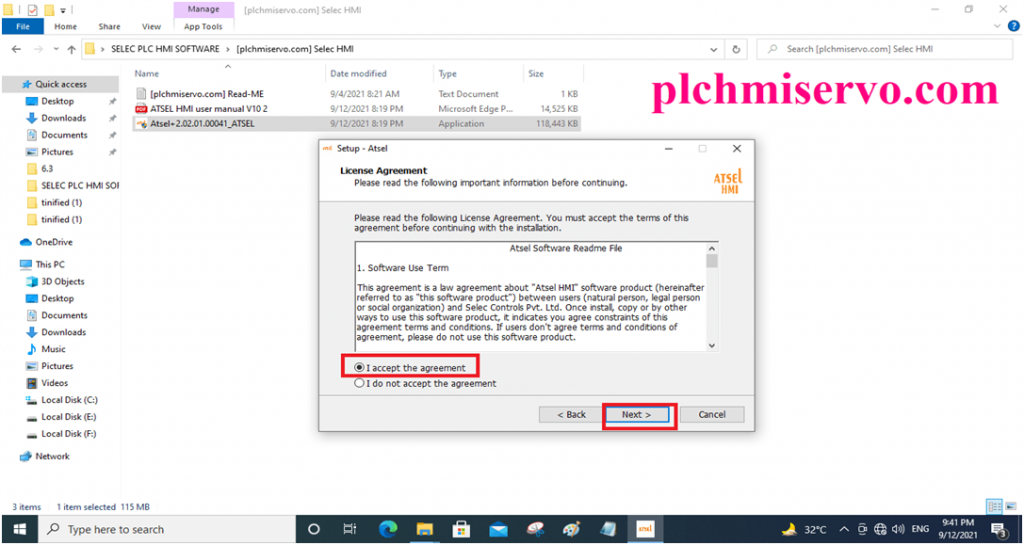
Select Destination Location and Click [Next].
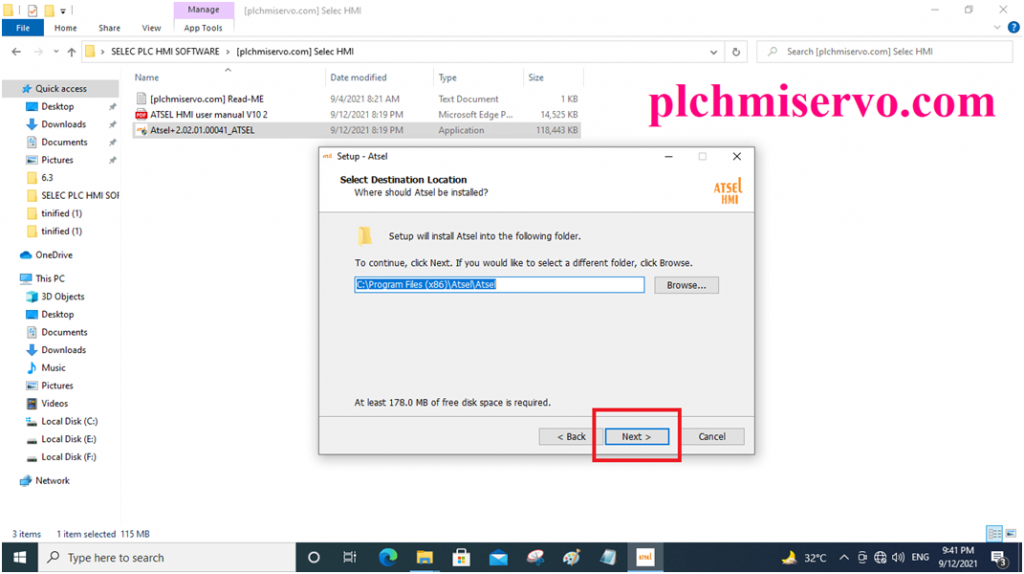
To continue click next
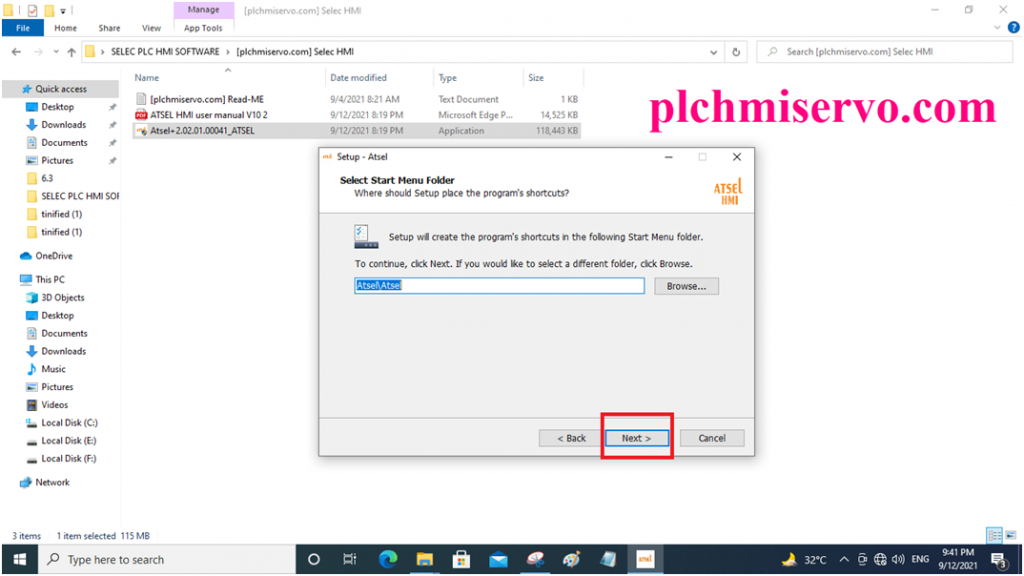
Select “additional task” and click next.
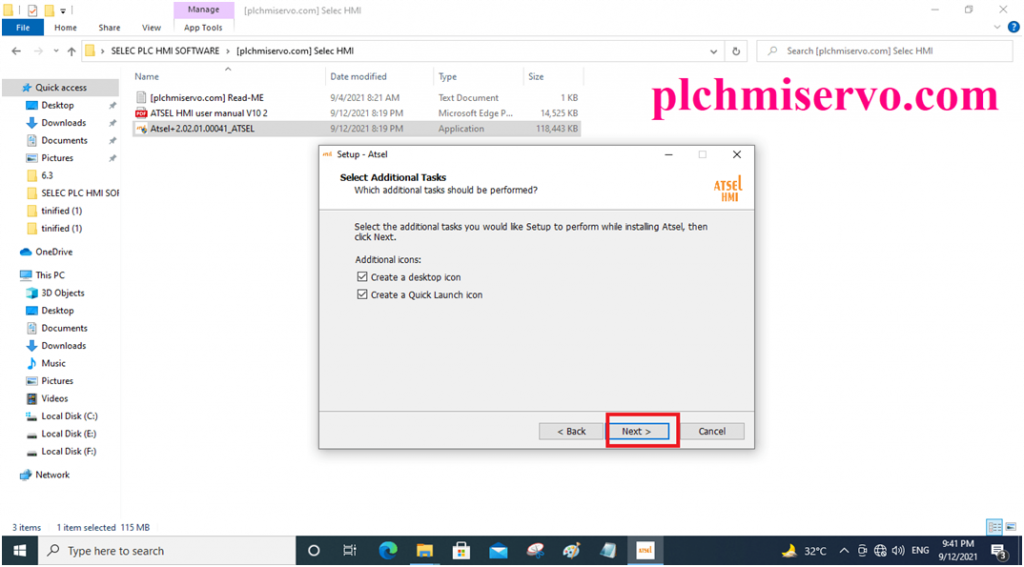
Ready to install ATSEL V2.02
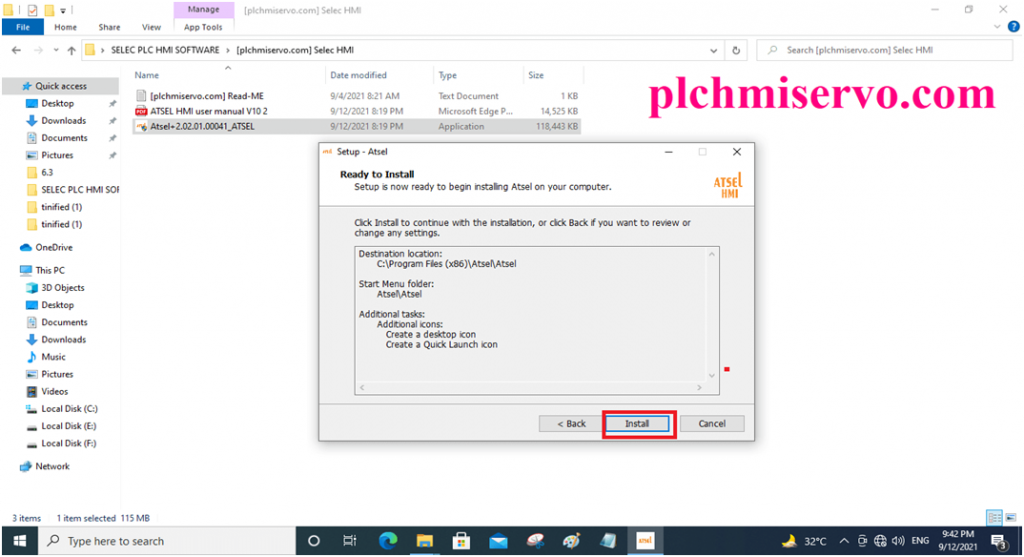
Installing continue
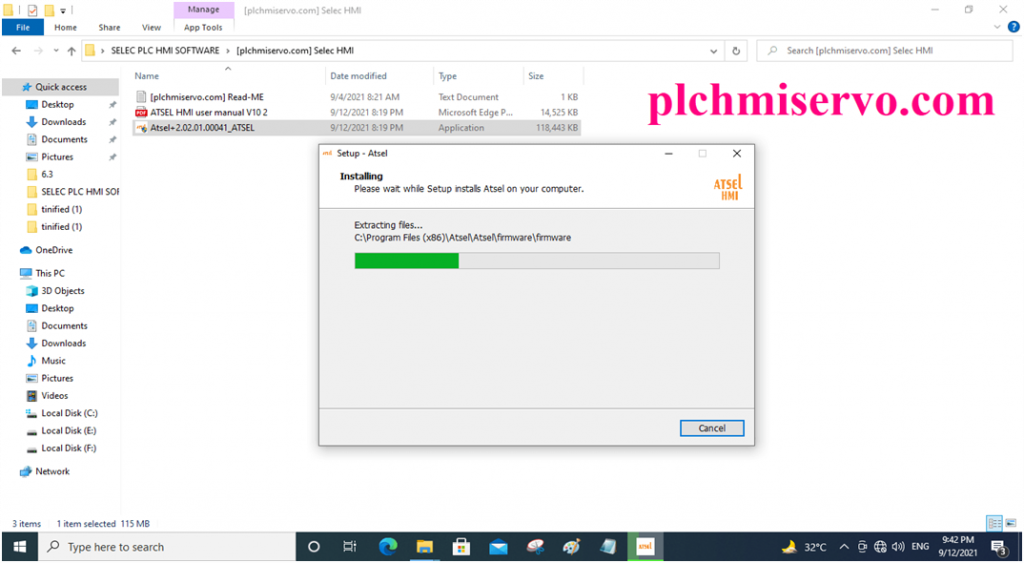
Completing the ATSEL Setup WIZARD so when Install complete then click finish
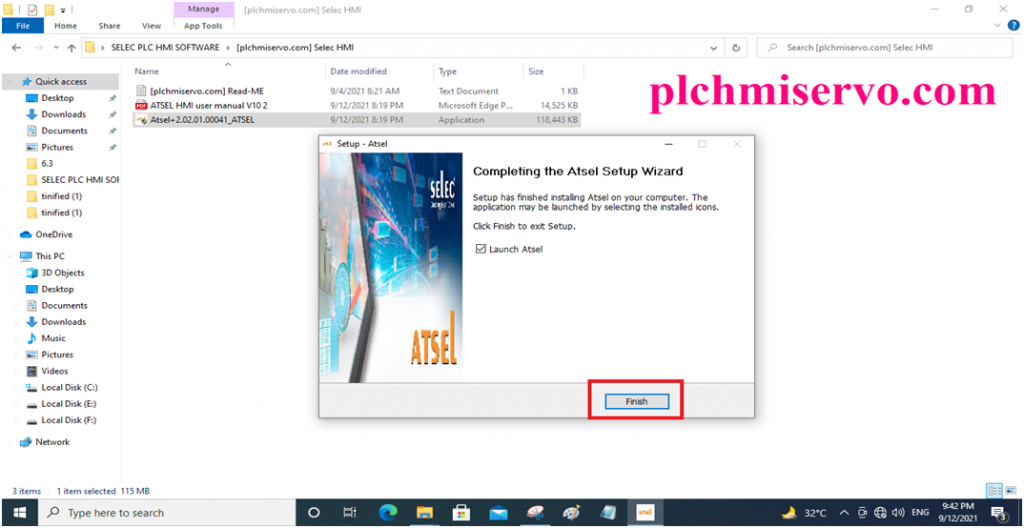
>>>> Download ATSEL-V2.02 ATSEL & Selec HMI SoftwareGoogle Drive Link.
We have given the [Download] ATSEL-V2.02 ATSEL & Selec HMI Software Google drive link so click on the link to download your required software.
+ [Download] ATSEL_V2.02 ATSEL HMI Software
>>>>ATSEL HMI Software another Download Link:
https://drive.google.com/file/d/1jw7QEO98QhBezdt8Rq6n3iH_QFFxRu1L/view?usp=sharing
If you need any problem with Selec HMI Software Installation, or software link not found, or programming or any need troubleshooting you can contact us via email or WhatsApp number at +8801713722455, Thanks & Best Regards