[Download] WECON PLC Editor-Download WECON PLC Software Free 100% Real

WECON is the high Technology Automation Company in the World. This company Manufactured WECON PLC, WECON HMI, WECON Servo Drive, WECON VFD, and IoT Base Solution (VBOX, VNET). WECON Products price is very reasonable and Used in various types of industries such as Textile Industry, Garments Industries, Food and Beverage industries, Cement, Chemical, Coal, Steel, Medical, Robot, etc WECON PLC, HMI, and Servo Drives used to Home Automations. WECON PLC Editor V1.5 is the latest version of Programming Software for WECON PLC. The PLC Editor WECON PLC Software supports most of All WECON PLC. However, Today plchmiservo.com would like to share the [Download] WECON PLC Editor Download WECON PLC Software with you and how to download the software and install it.
WECON PLC Editor Version 1.5 Programming Software supports Ladder Diagram (LD) and Instruction List (IL) Languages.

Supported Operating System of Software
This Programming Software Supports the Following Models
+WECON LXCPU Series (WECON LX1S, WECON LX2N, WECON LX2E, WECON LX2V, LX3V, LX3VP, LX3VE, LX3VM, LX3VT, WECON LX3V
+CCCPU Series (CC3V)
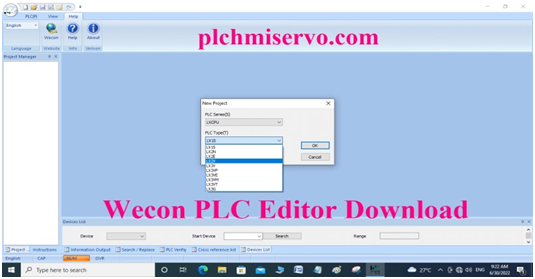
Supported Operating System of WECON PLC Software
WECON PLC Editor Software is the Windows-based Programming Software of WECON PLC. So this Software Supports Windows Operating Systems.
+Microsoft Windows -Vista, 32 bit and 64 Bit
+Microsoft WIN-7, (32 bit and 64 Bit)
+ Microsoft WIN-8, (32 bit and 64 Bit)
+ Microsoft WIN-8.1, (32 bit and 64 Bit)
+ Microsoft WIN-10, (32 bit and 64 Bit)
+ Microsoft WIN-11, (32 bit and 64 Bit)
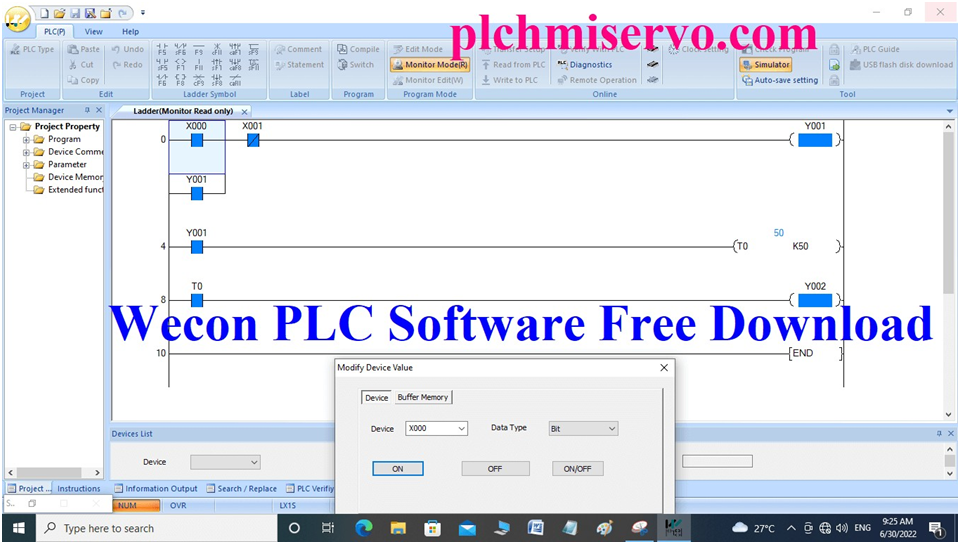
WECON PLC Editor V1.5 Software Setup System
+First of all Download the WECON PLC Software from our Website then extract the software WECON PLC Editor V1.5 then Double Click on WECON PLC Editor Setup and Click on Yes.
+ Then Select the Software Language and then click on Next.
+Then Select I accept the Agreement and click on Next 3 times, then Select Create a desktop icon and click next, then click on Install and wait a few minutes then click on Next After Successfully installing the Software WECON PLC Editor click on Finish.
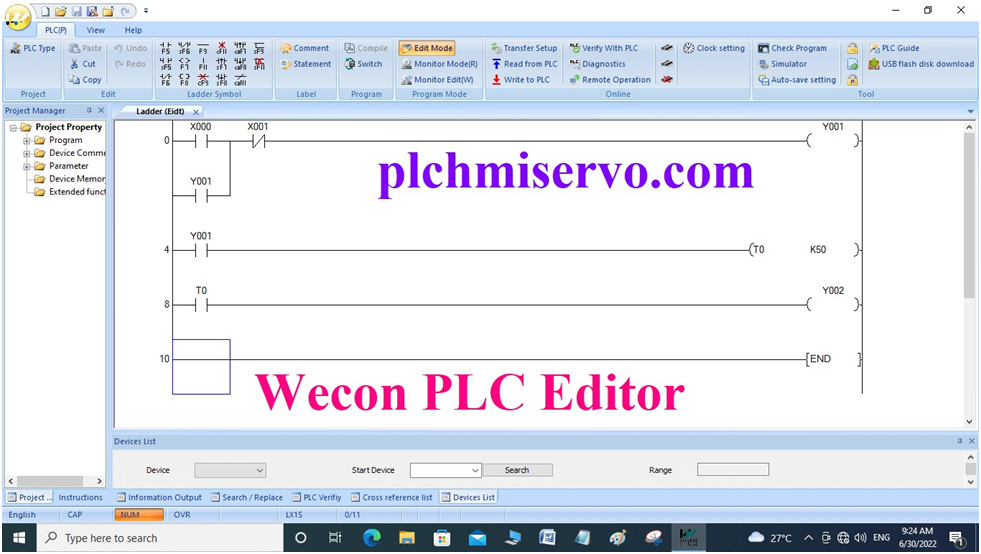
>>>>> Download Google Drive Link>>>>>
We have given the software link WECON PLC, so click on the software link to download the required software.
+ [Download] WECON PLC Editor V1.5 Download WECON PLC Software
Download Link:
https://drive.google.com/file/d/16n295Dcen7LL5ky9STRCMA Q-Z5UstAwz/view?usp=sharing
+ [Download] WECON PLC Manual PDF
Thanks for Visiting our Website and Reading our Content, If you need any WECON Programmable Logic Controller (PLC), WECON HMI, WECON VFD, and WECON Servo Drive or any help for WECON All Types of PLC, HMI, VFD, and Servo Software, Installation or Programming Or Program Upload/Download, Any Help Please contact with us via e-mail at plchmiservo1@gmail.com or Contact via Phone or WhatsApp Number at +8801713722455 and +8801911300632
Others Helping Software