[Download] Haiwell-Haiwell Cloud SCADA3-Haiwell SCADA- Haiwell HMI Software
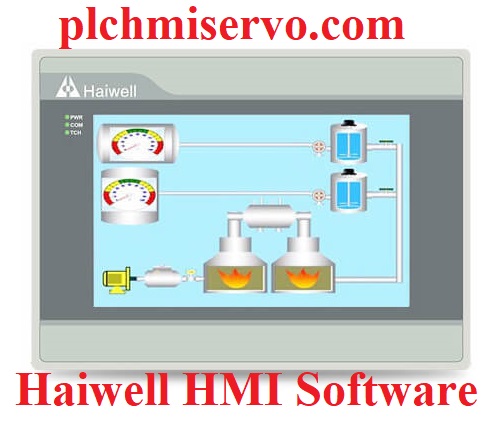
Haiwell Provides Various types of PLC, HMI, VFD, and Servo drives, and Haiwell Products are widely used in various sectors such as Plastics, Printing & Packaging, Textile, Medical, Food, Pharmaceuticals, Elevator, Central Air-conditioning, Construction, CNC Machines, Environment Protection, and Others Field. Haiwell Cloud SCADA Version 3.29.2.2 Is The Latest Programming and Runtime Software of Haiwell Latest HMI. And this software was developed by Xiamen Haiwell Technologies Co Ltd. However, Today I would like to share the Haiwell-Haiwell SCADA Haiwell HMI Software Real with you and also how to download the software and install it.
Supported Models of Haiwell SCADA Haiwell HMI Software
+Haiwell HMI B7
+Haiwell HMI B7S
+Haiwell HMI C7S
+Haiwell HMI C7H
+Haiwell HMI B10
+Haiwell HMI B10S
+Haiwell HMI C10S
+Haiwell HMI C15
+CBOX-7/ CBOX-10/ XBOX/ XBOX-Pro/ EBOX/PC
+IPC-P15/Q15/R15 (Linux)
+IPC-P17/Q17/R17(Linux)
+IPC-P19/Q19/R19(Linux)
+IPC-P22/Q22/R22(Linux)
Features of the Software
+Powerful Displaying Function and Powerful Connectivity
+ Rich Function Modules, Alarm notifications can be sent by a computer voice, We Chat, SMS, Mail, etc to the relevant personnel.
+Strong Database (Record and Store the data, Real-time and Historical)
+JavaScript Programmable Command Language.
+Available set the Security Control Level for Project.
+Simulation Functions Online and Offline
Hardware Requirements
CPU: 1.2 GHz or More, 2.4 GHZ or Compatible Version
RAM/Memory: 512 or Above, Recommended 1GB/2GB/4GB
Hard Disk: 20gGB or Above, Recommended 80GB Or More
Mouse: Microsoft
Resolution: 800*600 High Color 16bit or More Regulation, Recommended 1024*768 High Color 32-bit Regulation
Supported Operating System
Haiwell Cloud SCADA Software is Windows Based Software so supports this Software
+Microsoft Windows 7 -32 bit and 64 bit
+Microsoft Windows 8 -32 bit and 64 bit
+Microsoft Windows 10 -32 bit and 64 bit
+Microsoft Windows 11 -32 bit and 64 bit
+Operating Platform- Net formwork Version 2.0/3.0/3.5
Setup Process Haiwell Cloud Scada
+Step 1: Double Click on Haiwell Scada3 _Setup (3.29.2.2).exe
+Step 2: Then Click on ‘Next’ Then Select the Installation Location or Click on Next
+ Step3: Then Click on Install then wait a few minutes Until the Finished the Installation
+Step 4: After Installation is Completed then click on Finish and Wait for Software Opening

>>>Download Haiwell HMI Software Real Google Drive Link>>>
We have given the [Download] Haiwell-Haiwell SCADA Haiwell HMI Software Real google drive link to download the required software.
+ [Download] Haiwell-Haiwell SCADA – Haiwell HMI Software Real 100%
Link: https://drive.google.com/file/d/128fL3FbMiv8jZXpz9OKNPuFVEhaD1hUR/view?usp=sharing
Thanks for Visiting our Website and Reading our Content, If you need any help Please contact us Via Email or WhatsApp