[Download] Fuji WSZ PLC Software Download-V3.24 Free (Google Drive)
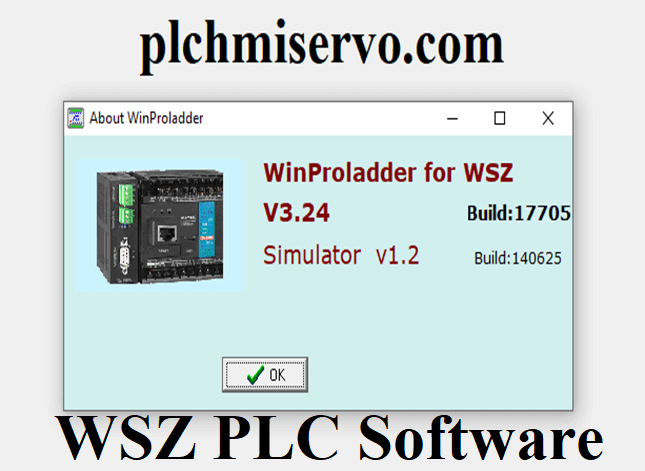
WinProladder V3.24 is the software Only for Fuji WSZ PLC. Fuji WSZ Controller is the New Generation Controller of Fuji Electronics. This WSZ Controller has Three Communication Ports. The Main Unit of the WSZ PLC Series is Available in MC Type (High-Performance Type). Also, this software Supported Windows XP/7/8/10 32 Bit and 64 Bit. However, Today plchmiservo.com would like to share the Fuji WSZ PLC Software Download V3.24 with you.
Winprolad V3.24 software storage is very low, So, no need for a high-configuration PC to Install the Winprolad software. Also, we can easily install this software on windows operating systems. Easy to program by using Winprolad Software.
Setup Process of Fuji WSZ PLC Software WinProladder/WSZ Software:
Download the FUJI PLC Software for WSZ PLC from our website then unzip the folder
+Then Double Click WProlad for WSZ and click Yes.
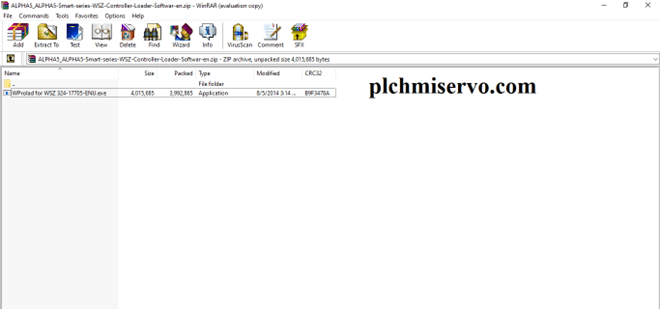
+Click Next to Continue.
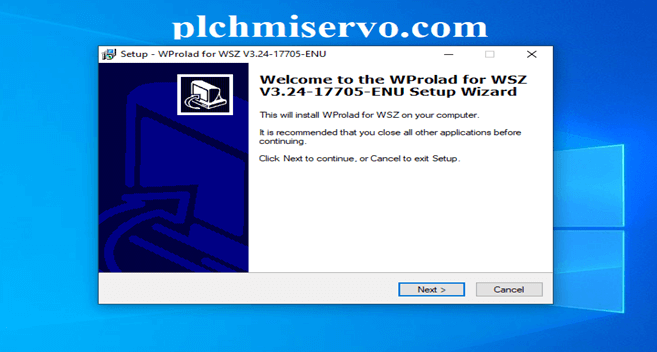
+Then Select Destination Location and Click Next.
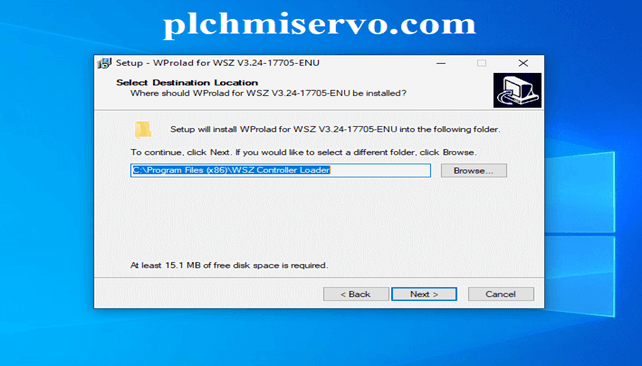
+Select the Start Manu folder and Click Next.
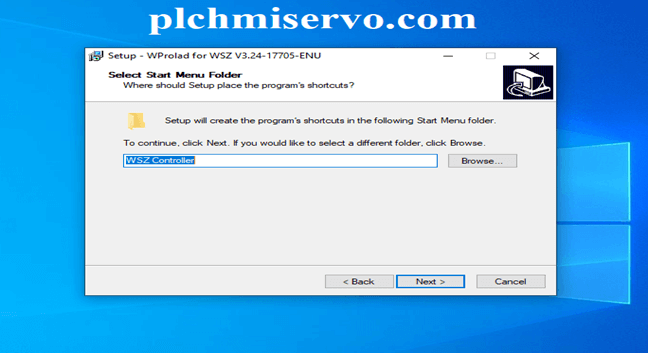
+Then Ready to Install and Click Install.
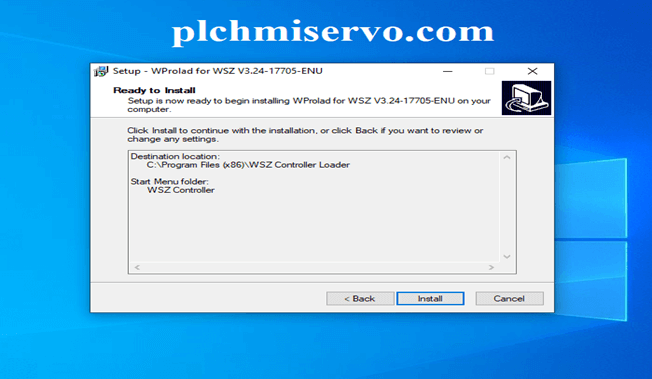
+When Successfully Install then Click Finish
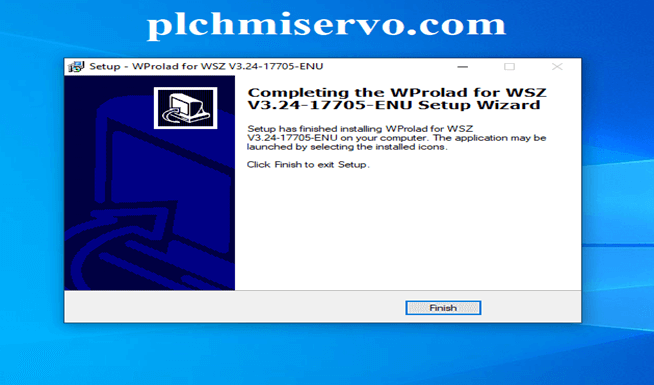
How to Create Project:
- Double Click the Software WProlad for WSZ
- Then Go to Manu bar Click File and Click New Project.

+Select Series Points Also Model Type and Click OK.
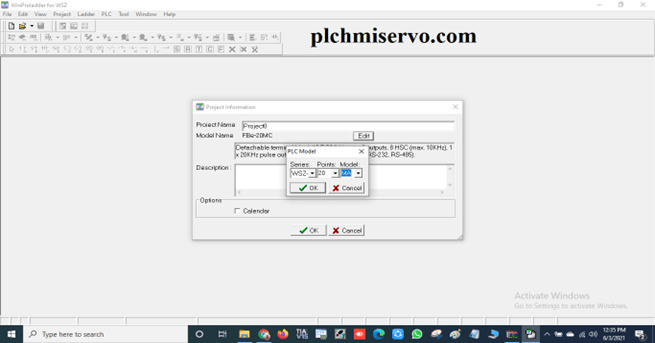
+Then click OK.
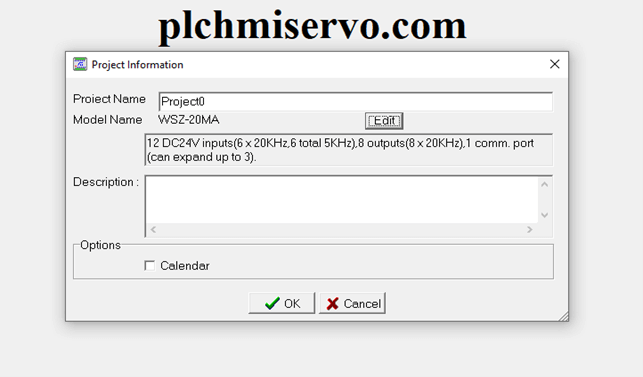
How to Addressing and Programming:
Input Contact (DI): X0……..X255 (256 Points)
Output Relay (DO): Y0……..X255(256 Points)
Internal Relay: M0……..X2001
Step Relay: S0……………S999
Data Resistor: R0………..R2999,D0………..D3999,
Timer: X0……..X255
Counter: X0……..X255
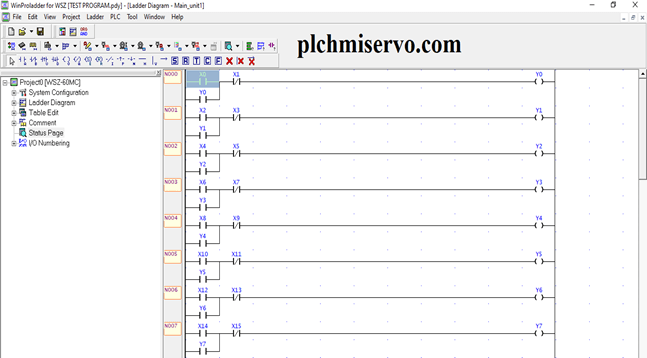
How to Cable/PortCheck:
Right, Click the computer/This PC Click Manage and Click Device Manager Click Ports (Com &LPT) and Check the Port Number.
How to Program Upload and Download System:
Download:
- After Checking the Cable Open the software Go to Manu Bar and click PLC
- Then Click on Online
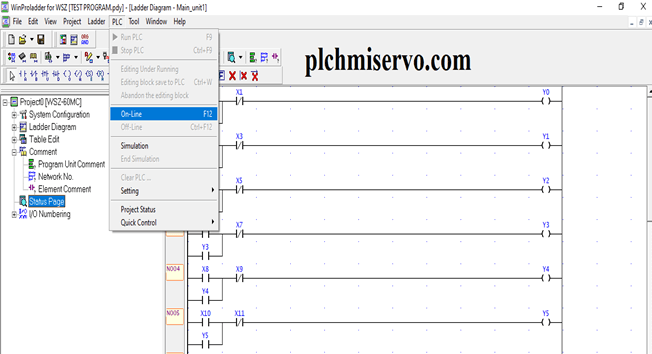
+Click Edit or Auto check Select the Port number and click OK.
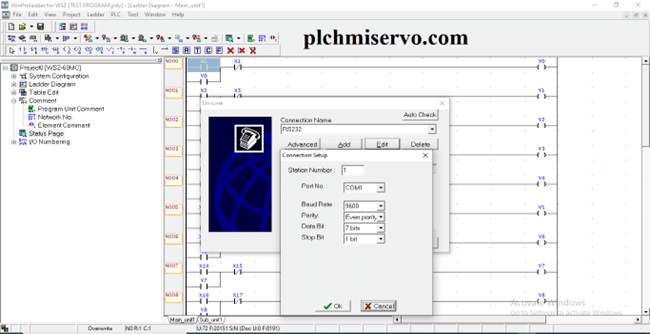
- Then Wait for Data Receiving when Data Receiving is finished Click PLC Status OK
Upload:
- Be careful with uploading Double Click the Software WProlad for WSZ
- Go to the PLC and Click Online.
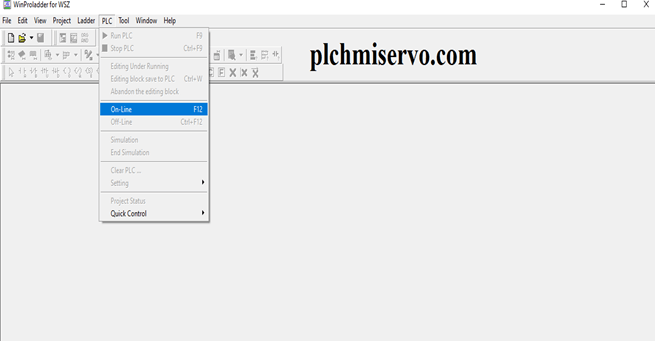
+Click on No.
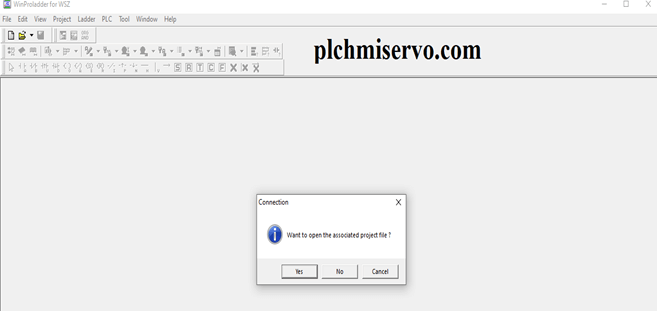
+Click Auto check and Click OK.
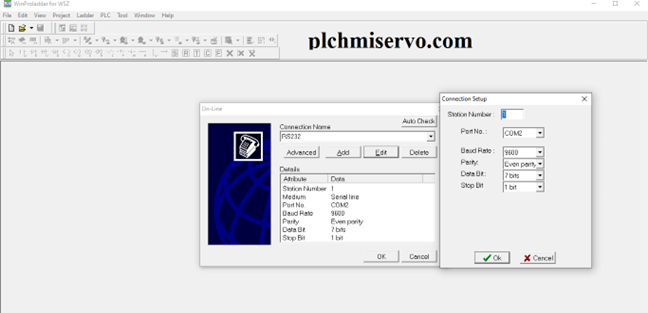
+Then Click is OK.
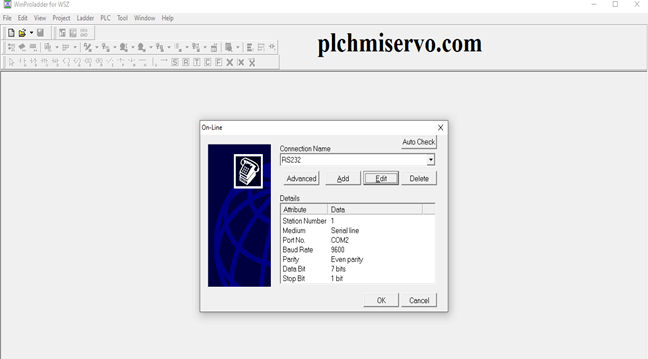
- Then Wait for Data Receiving when Data Receiving is finished Click PLC Status OK
Programming Cable:
For Program Upload/Download we need to Fatek PLC Programing Cable FBS-232P0-9F for FBS Series.
>>>Download Fuji WSZ PLC SoftwareGoogle Drive Link>>>
We have given the Winproladder Fuji PLC Software WSZ google drive link, so click on the link to download the required software.
+ [Download] ALPHA5 WSZ PLC/Controller Software
Link:
https://drive.google.com/file/d/1Js4JtBlDX3Gl_EWPspoSDg1c8lt19WmV/view?usp=sharing
For Software installation, programming, upload/download, troubleshooting, or any PLC, HMI, Servo, and VFD Needed, please contact us via WhatsApp number at +8801713722455 and Comment below…………
If you find the above articles useful, Please share the post……….