[Download] IDEC Automation Organizer Download-IDEC PLC & IDEC HMI Software 100% Working

The latest Integrated Automation Organization Software is used to program for IDEC all PLC and HMI. This software is developed by IDEC Automation Corporation. This software has two parts 1st Wind LDR V5.1 IDEC PLC Software, and 2nd Automation Organizer for IDEC HMI software also Driver include. However, today plchmiservo.com would like to share the [Download] IDEC Automation Organizer Download IDEC Software with you and also how to download and install the IDEC PLC Software.
This software contains all the IDEC PLC and HMI software that is included, Such as
- Wind LDR, For IDEC PLC
- WindO/I-NV2, IDEC HMI (HG1F –HG4F)
- WindO/I-NV3, for FT1A SmartAXIS HMI
- WindO/I-NV4, for HG2G-5T
- WindCFG Configuring Tools for configuration of IDEC PLC and System design
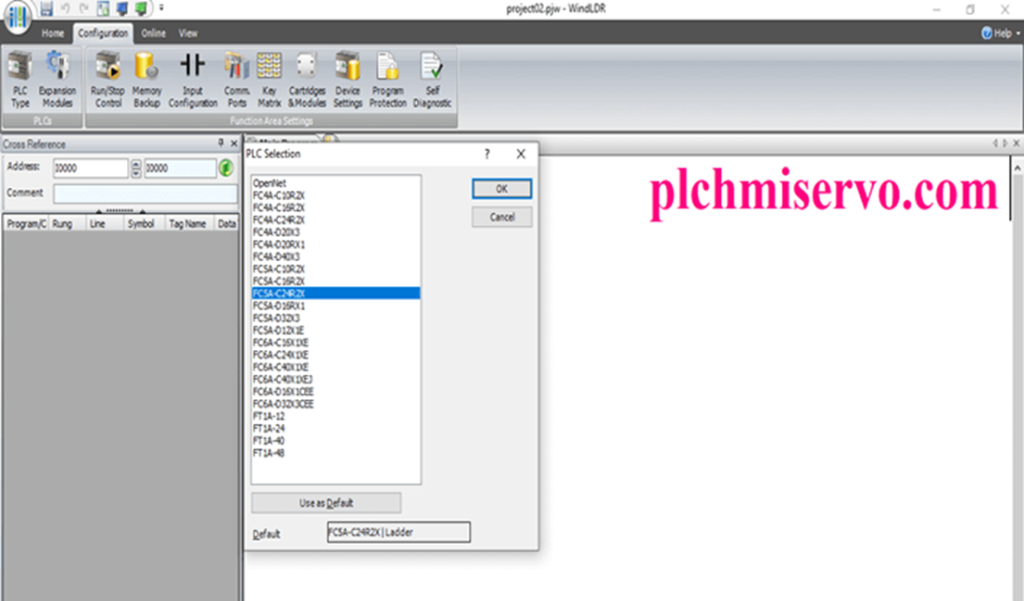
Supported Operating Systems Automation Organization:
- Microsoft Windows –XP/Vista /32bit
- Microsoft Windows-7, (32,64bit)
- Microsoft Windows-8, (32,64bit)
- Microsoft Windows-8.1, (32,64bit)
- Microsoft Windows-10, (32,64bit)
The processor must be 1GHz or More, 1GB Free Space (HDD), RAM-512 but better 2GB or more for windows 10 4GB/8GB
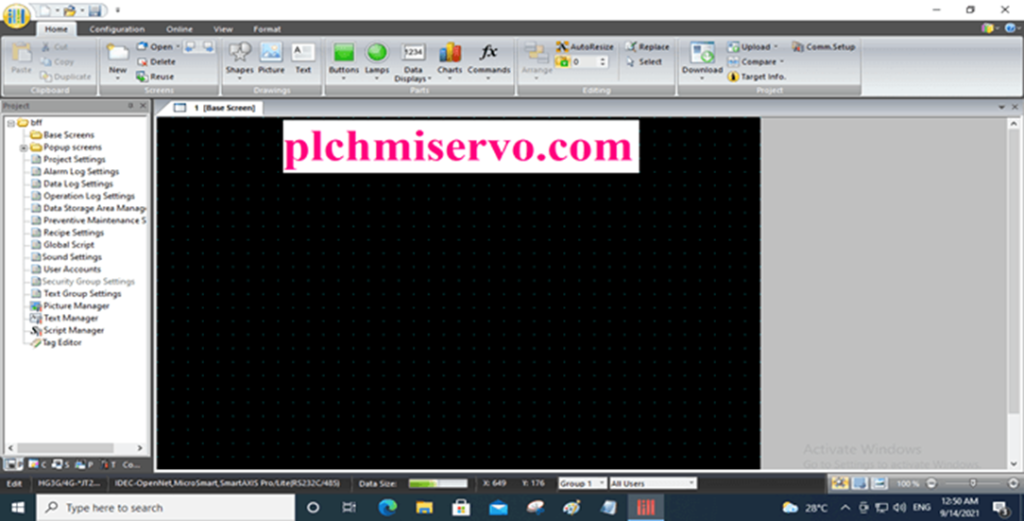
Software “Setup Process Automation Organization”
+S01: Download the Automation Organization from our site then Unzip the software then click setup 1st step WindLDR_Full
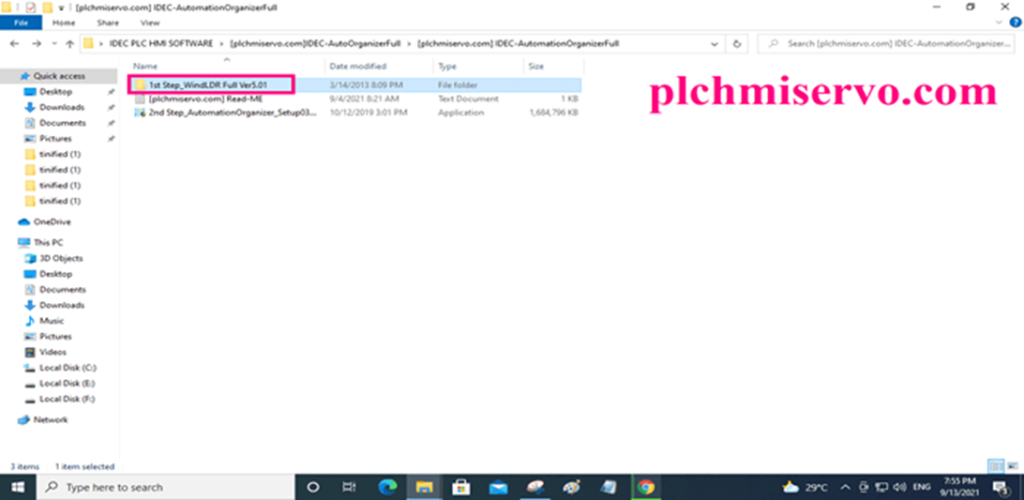
+S02: Double click >Start
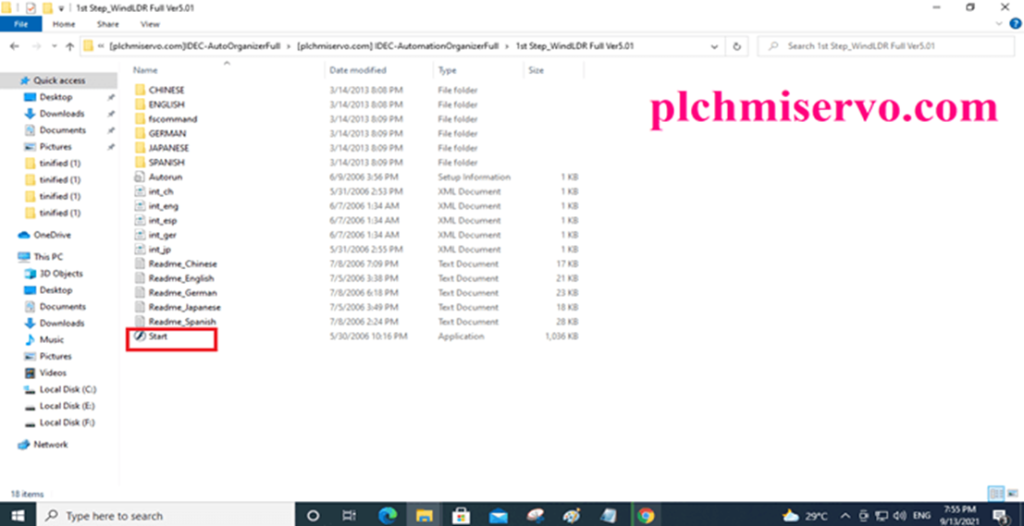
+S03: Click Install WindLDR
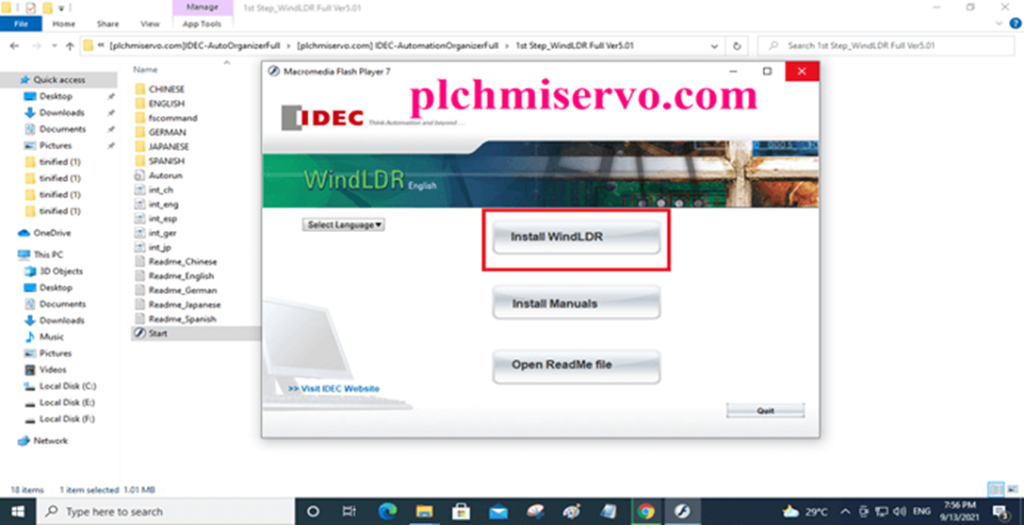
+S04: Select setup Language and Click OK.
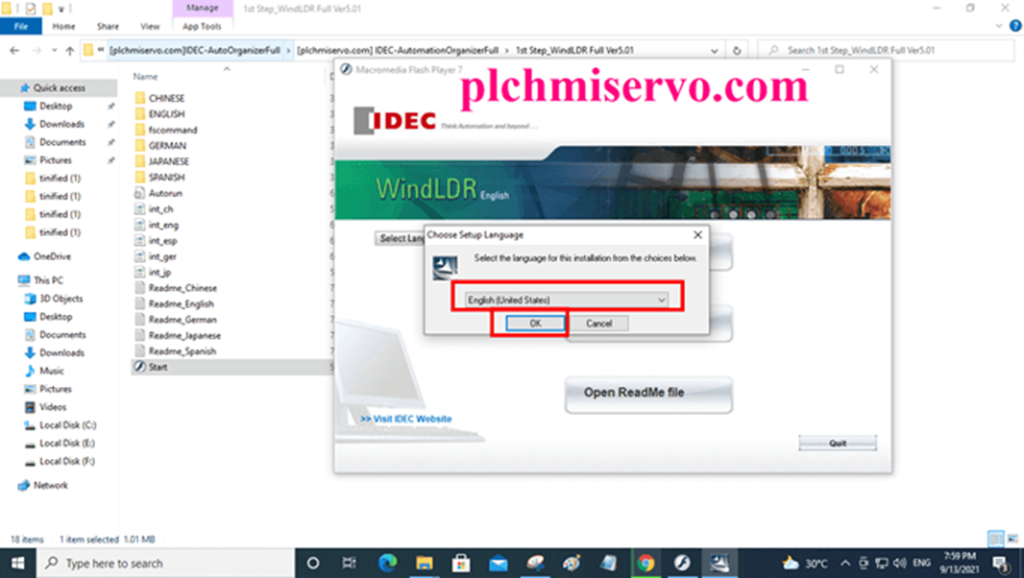
+S05: Installation Shield wizard WindLDR Click >Next.
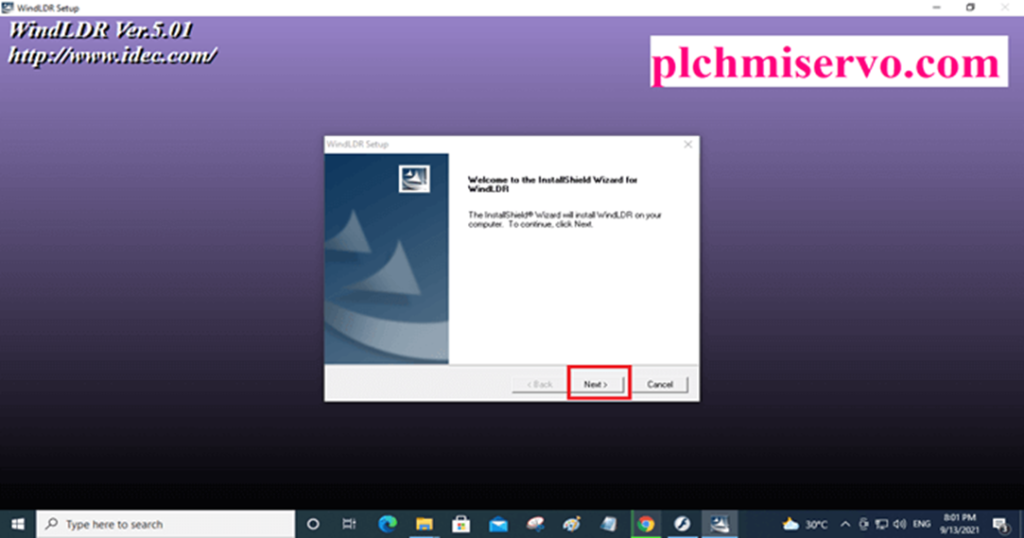
+S06: License Agreement so click yes
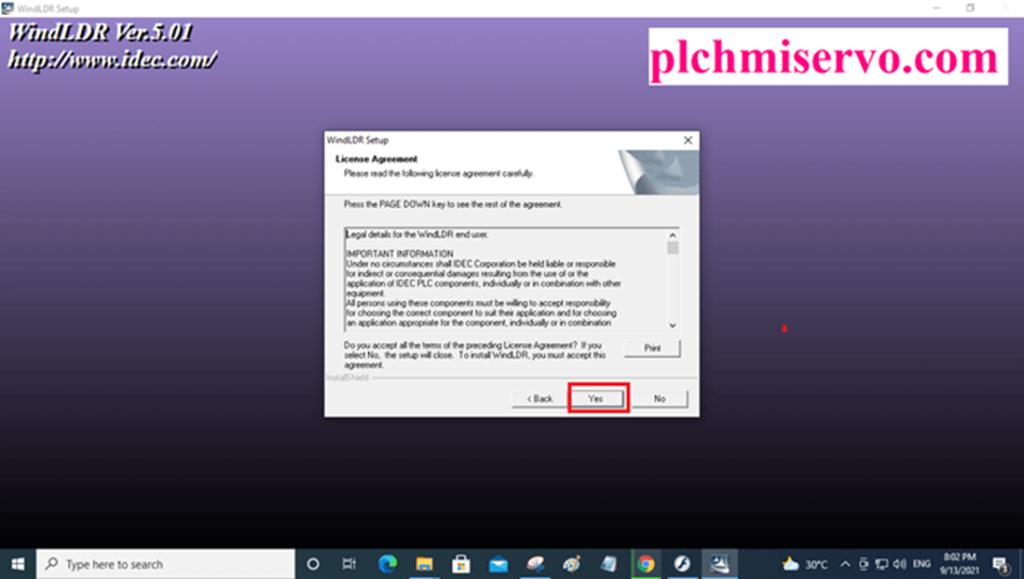
+S07: Click^^ next
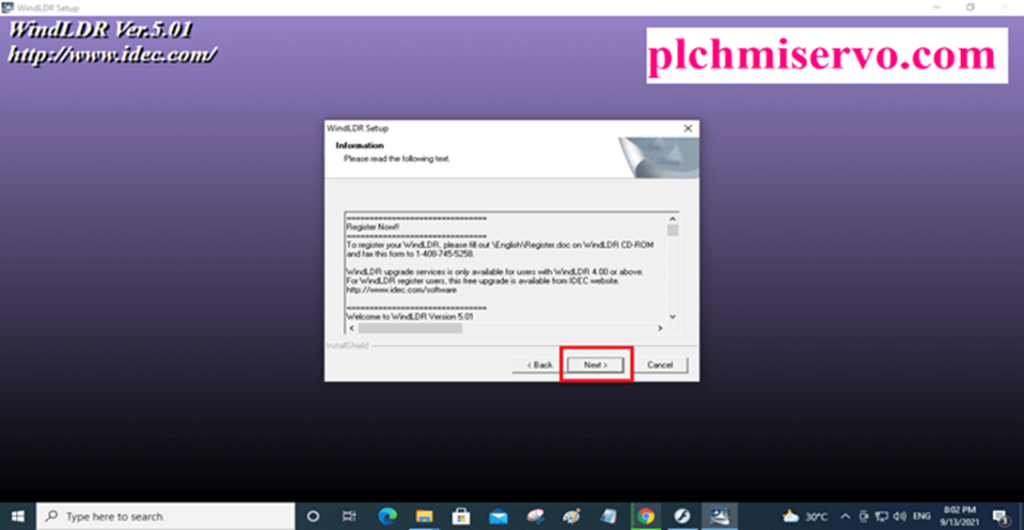
+S08: Write your User Details and Select Next.
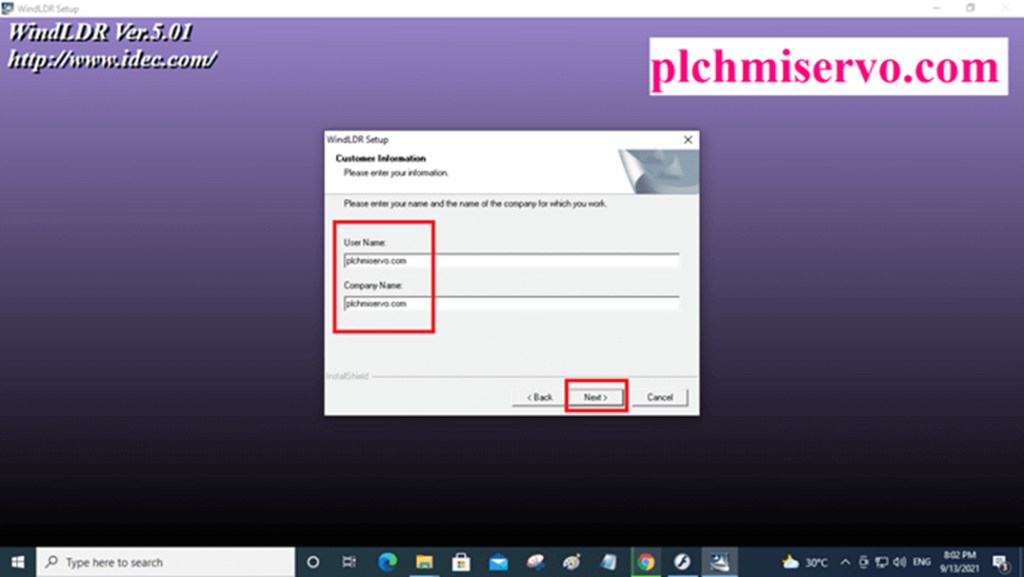
+S09: “Choose Destination Location” and click next
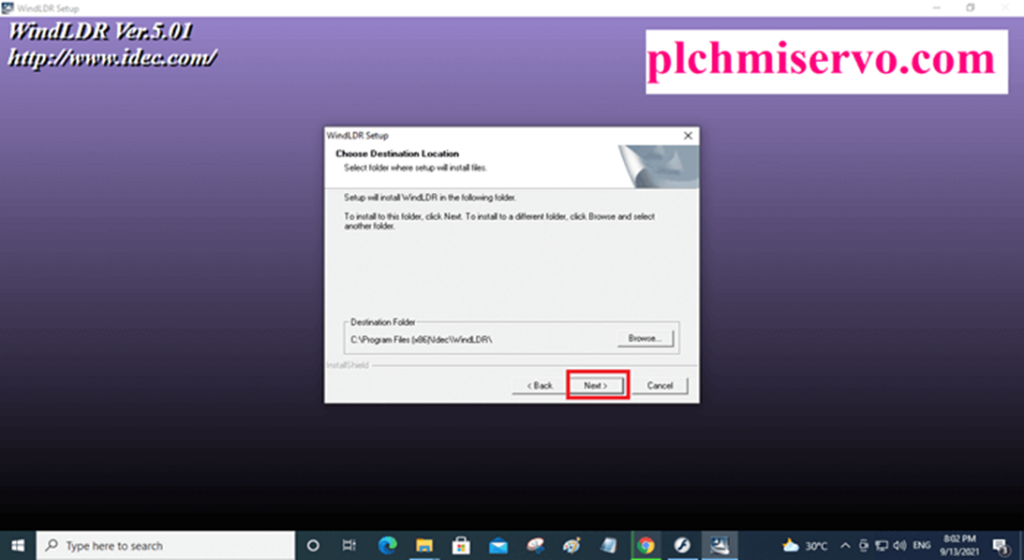
+S10: Select>program folder then Click >Next
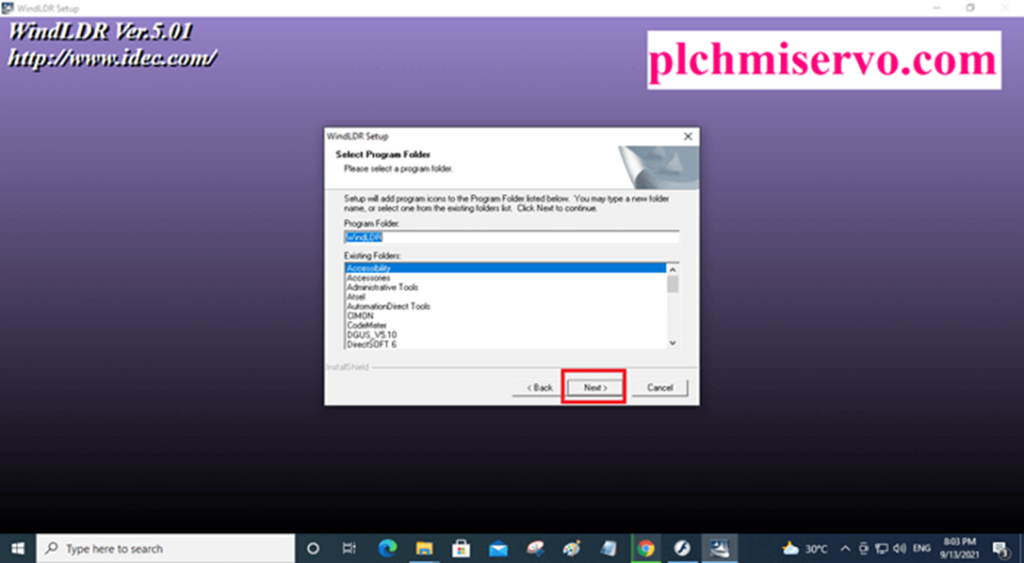
+S11: Click>>Next

+S12: WindLDR Installation finishes so click finish.
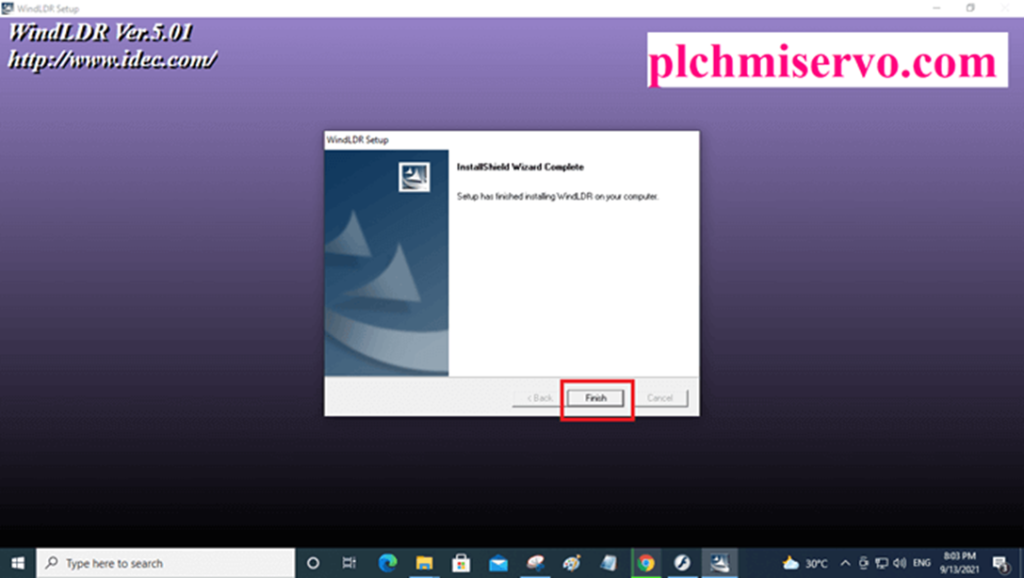
+S13: If you want to install the manual then click yes
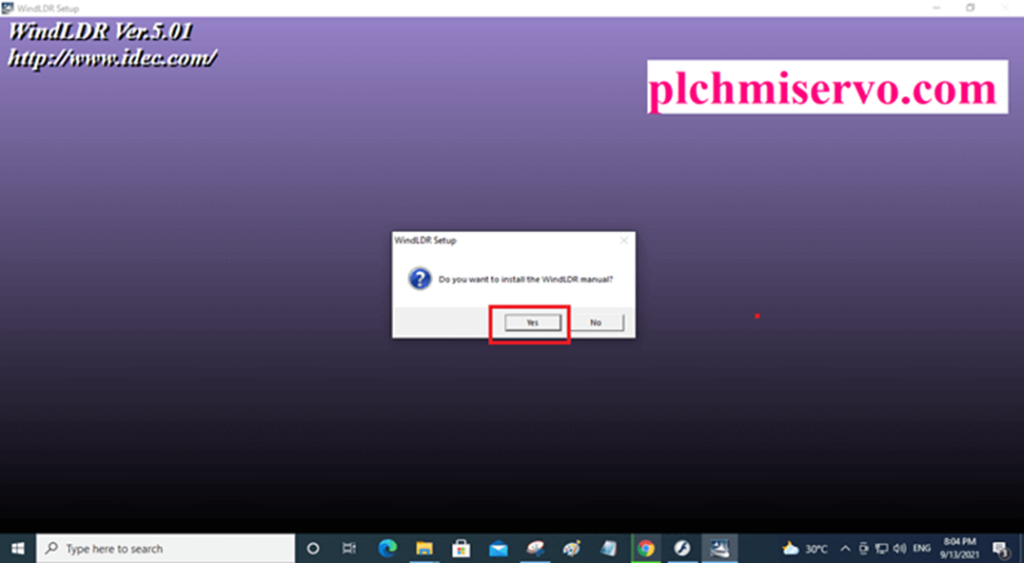
+S14: Then Select Next.
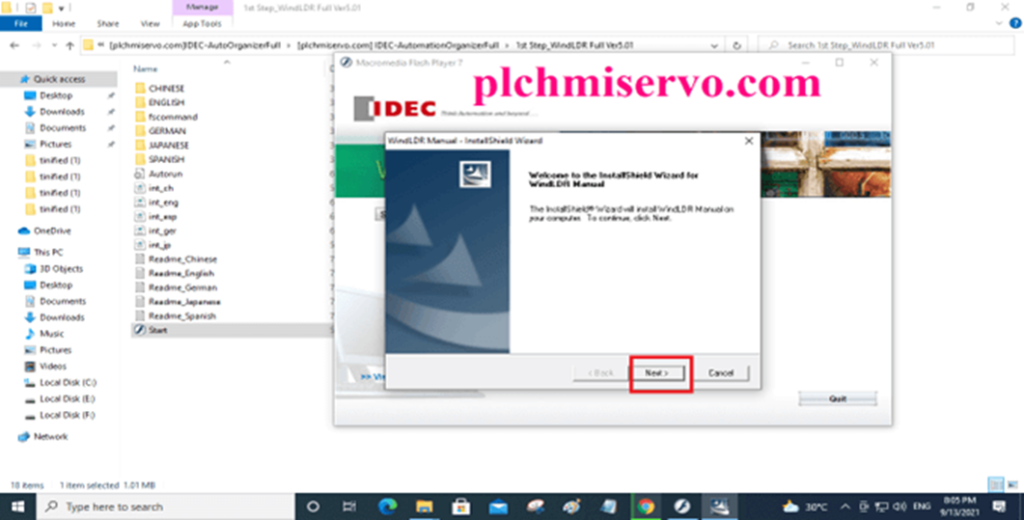
+S15: >>Next
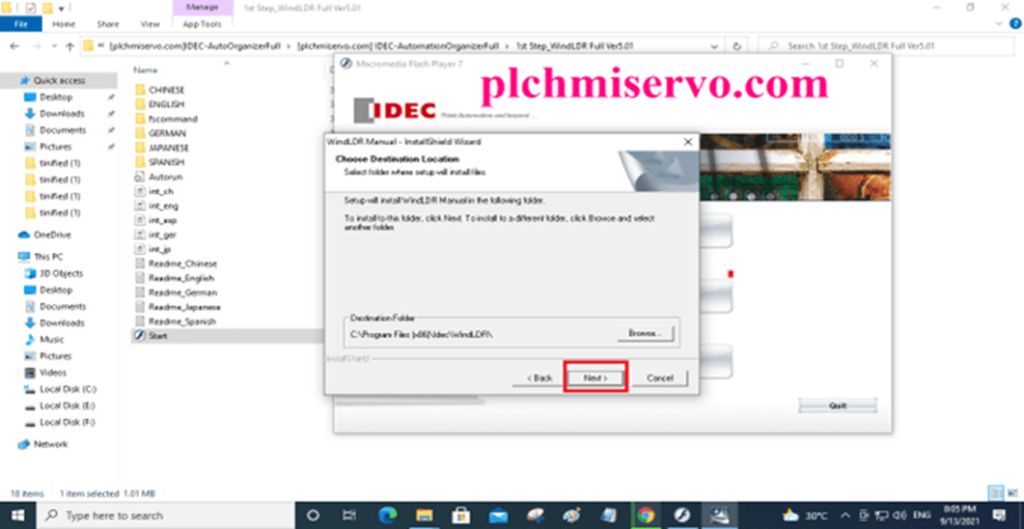
+S16: @Next
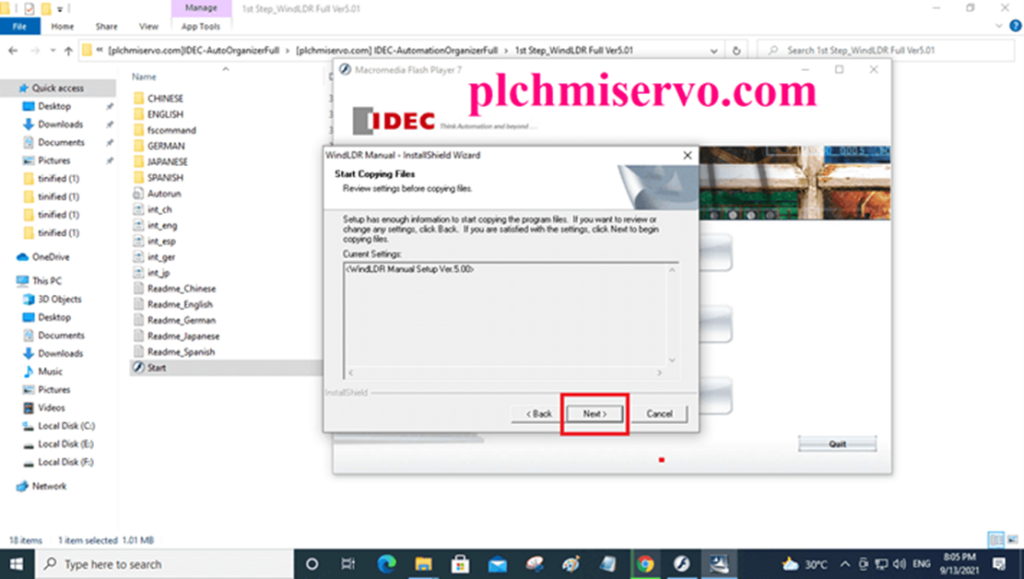
+S17: Then Select OK
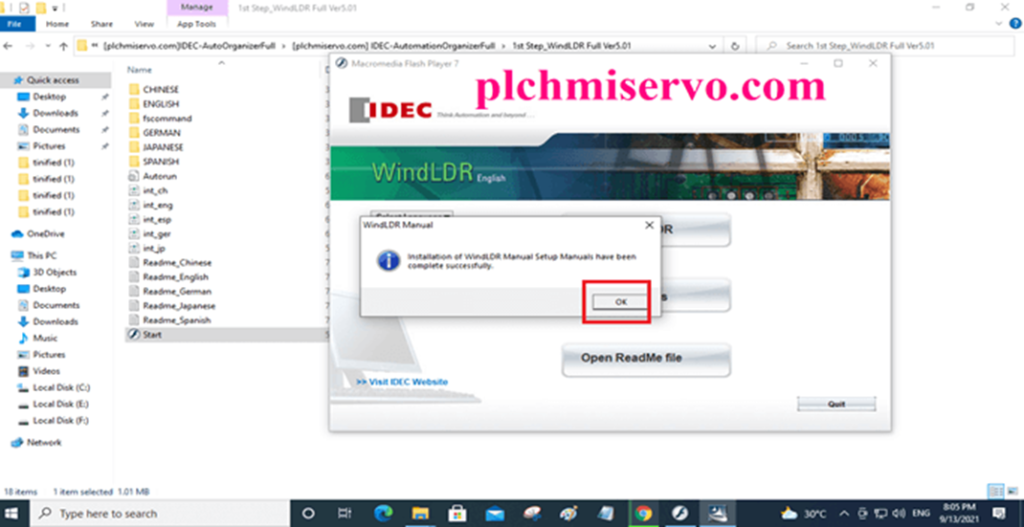
+S18: Double click 2nd step _Automation Organaization_Setup
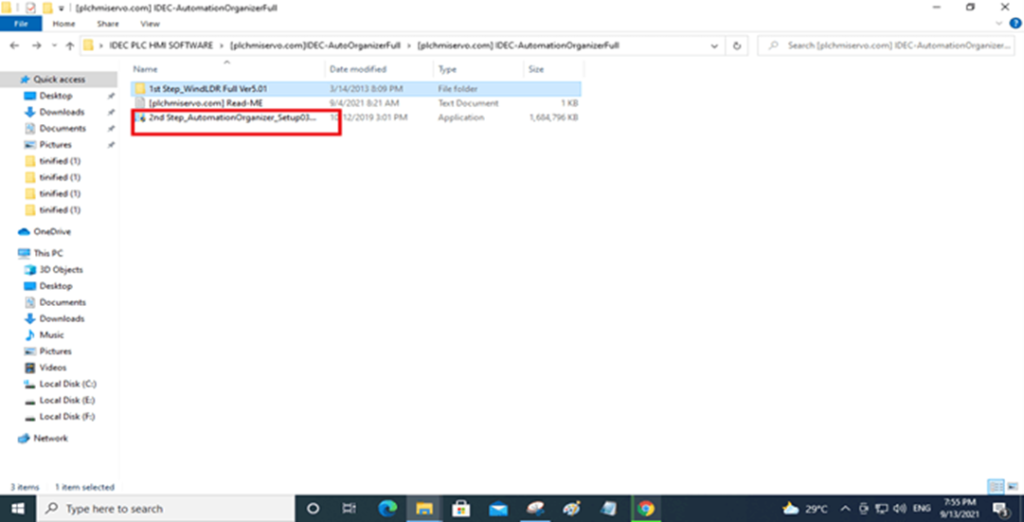
+S19: Choose setup Language and click Next.
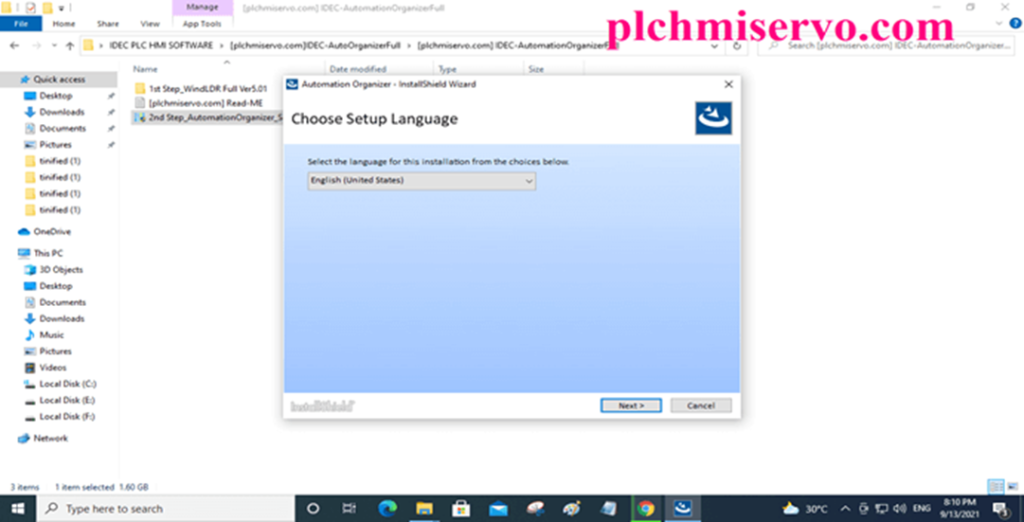
+S20: Choose >Next
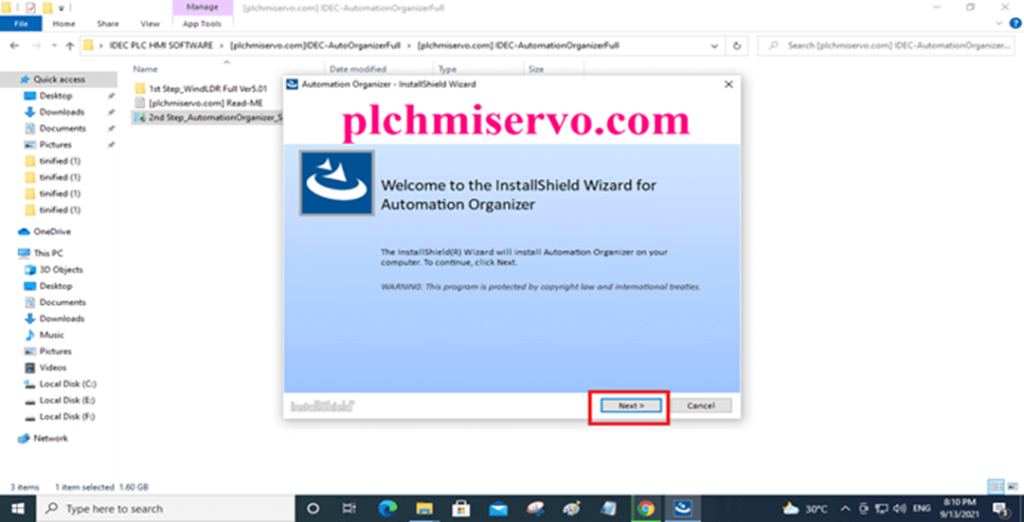
+S21: Click I accept the terms Automation Organizer License agreement and Next
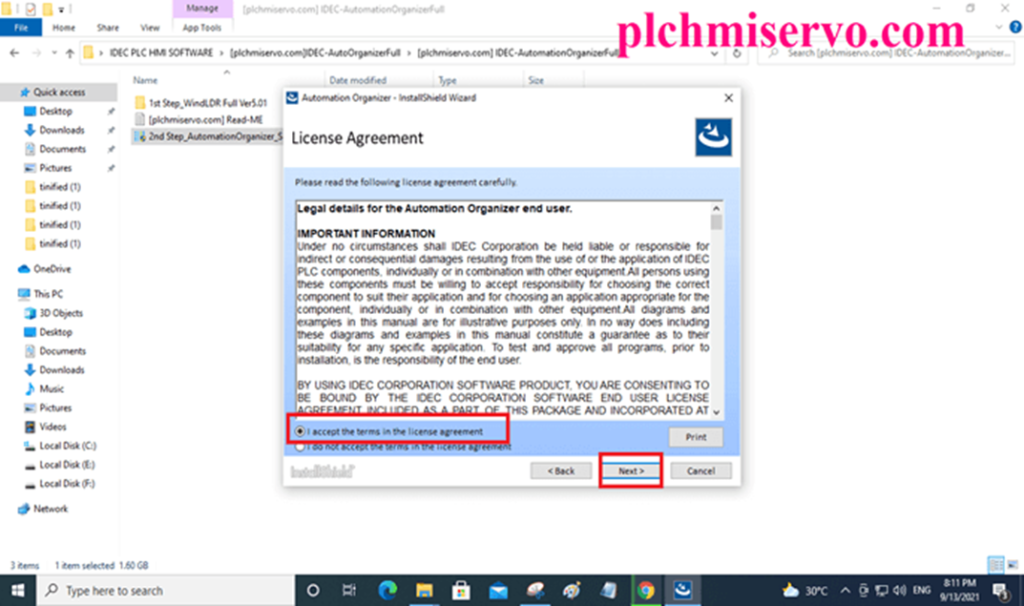
+S22: Change the current destination location or click next.
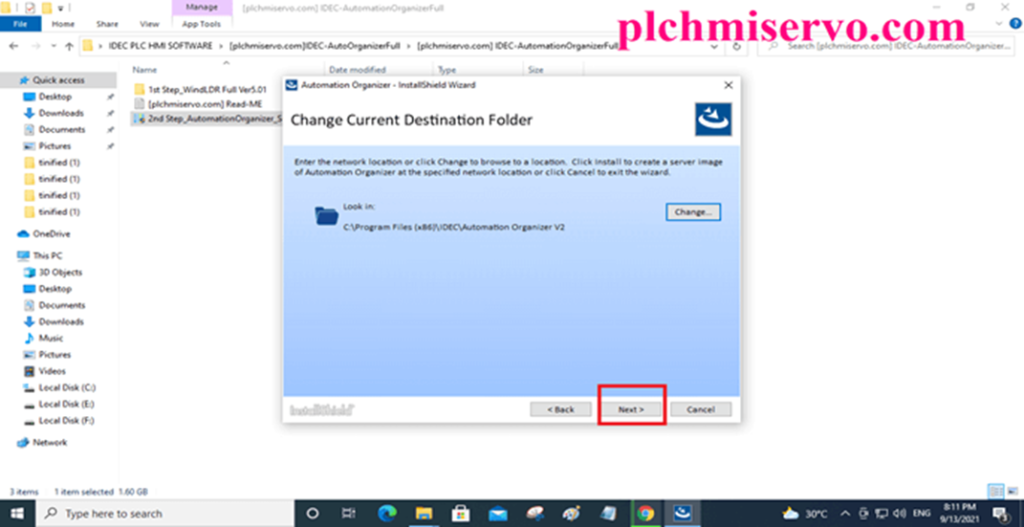
+S23: Select setup type Complete
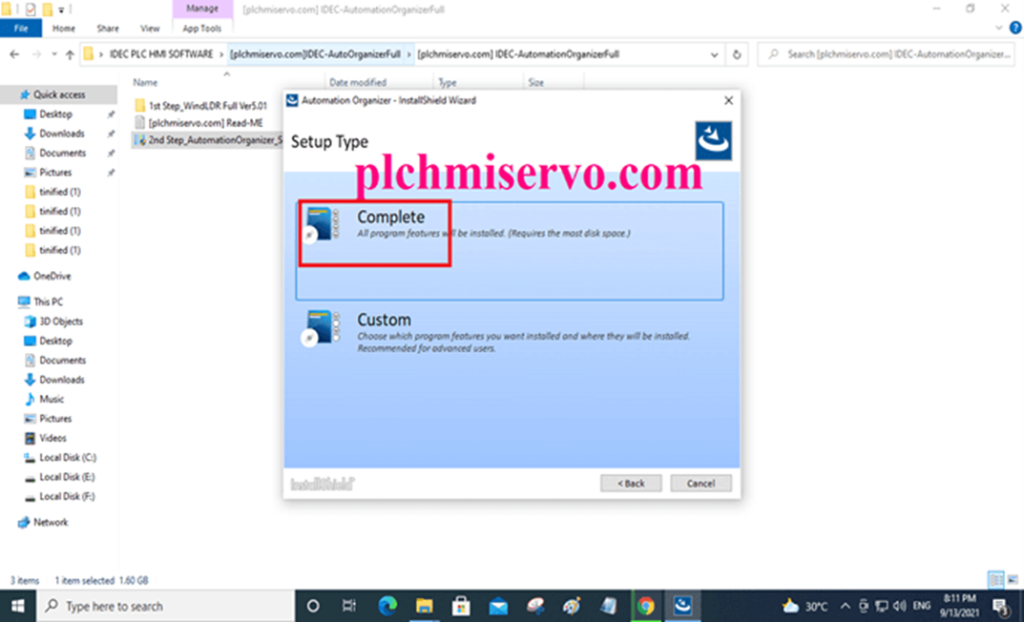
+S25: Click^^ Install.
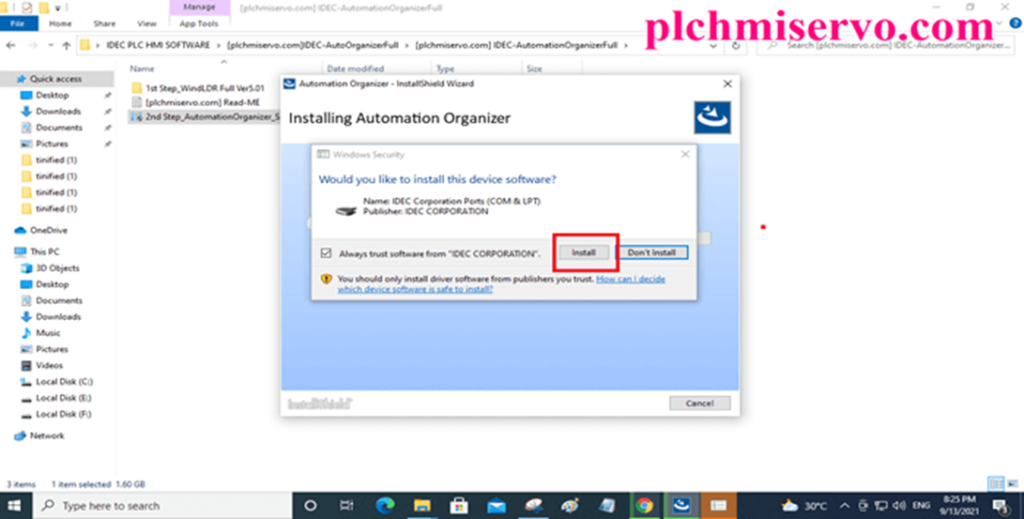
+S26: Select “Next”
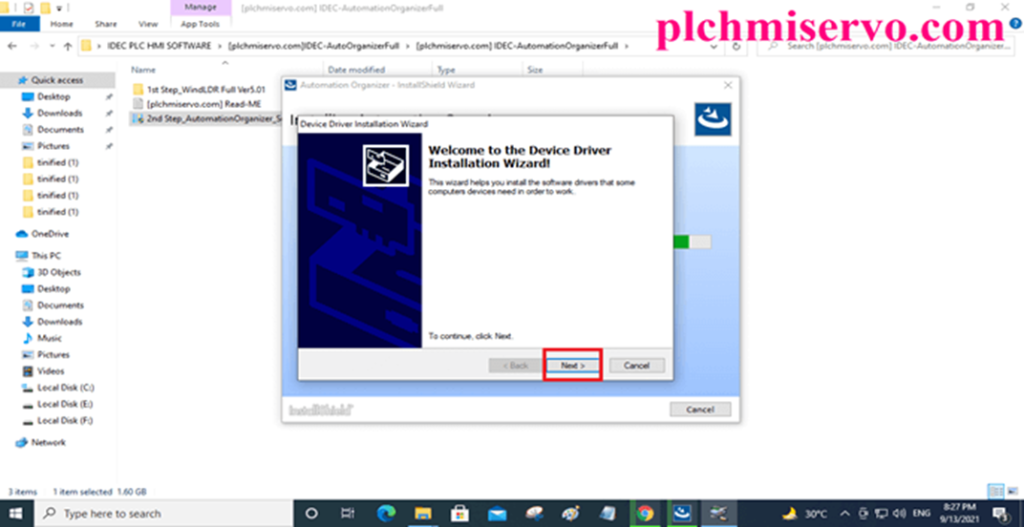
+S27: “Finish”
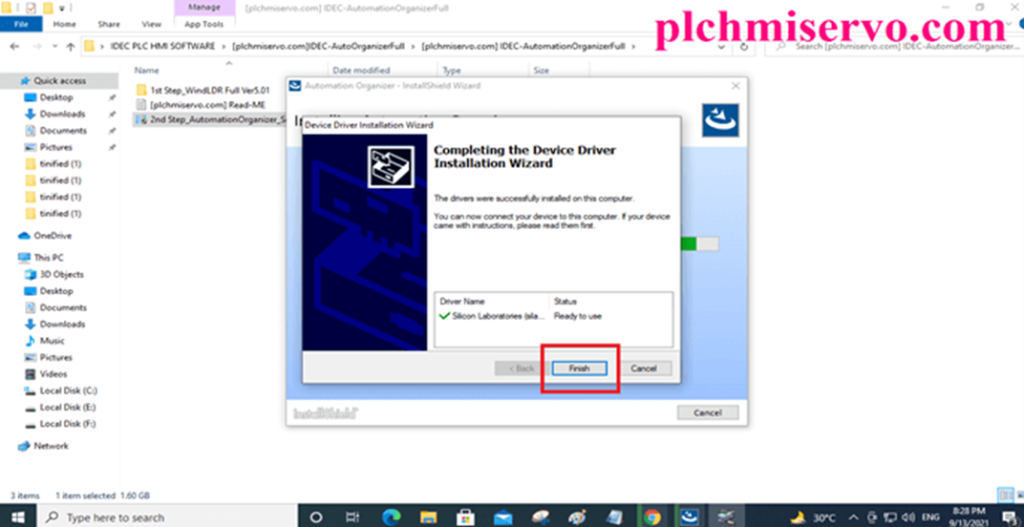
+S28: Driver Install complete so “Click Finish”
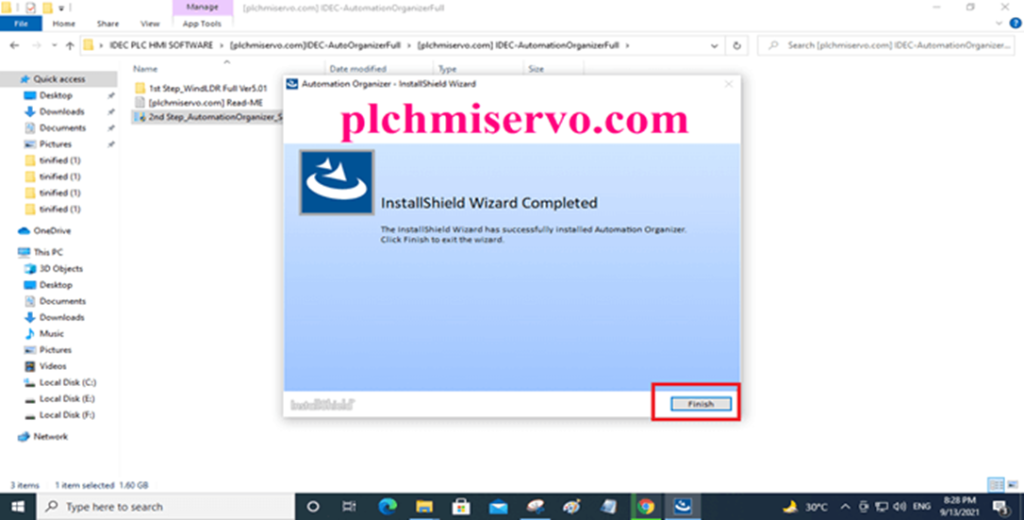
>>>IDEC Automation Organizer IDEC PLC SoftwareGoogle Drive Link>>>
We have given the IDEC Automation Organizer Download IDEC Software google drive link to download your required software.
+ [Download] Automation Organization IDEC PLC & HMI Software
>>>Software Link
https://drive.google.com/file/d/1XApKwUyXh2Rgvtd7t87DNX5IOa-NFrhJ/view?usp=sharing
If you face Any problem with software installation, programming, troubleshooting, etc please contact us via WhatsApp number at +8801713722455 thanks for visiting our site and sharing the content with your friends.