[Download] NOVAKON-iFACE Designer V2.0.01 Novakon HMI Software-Real
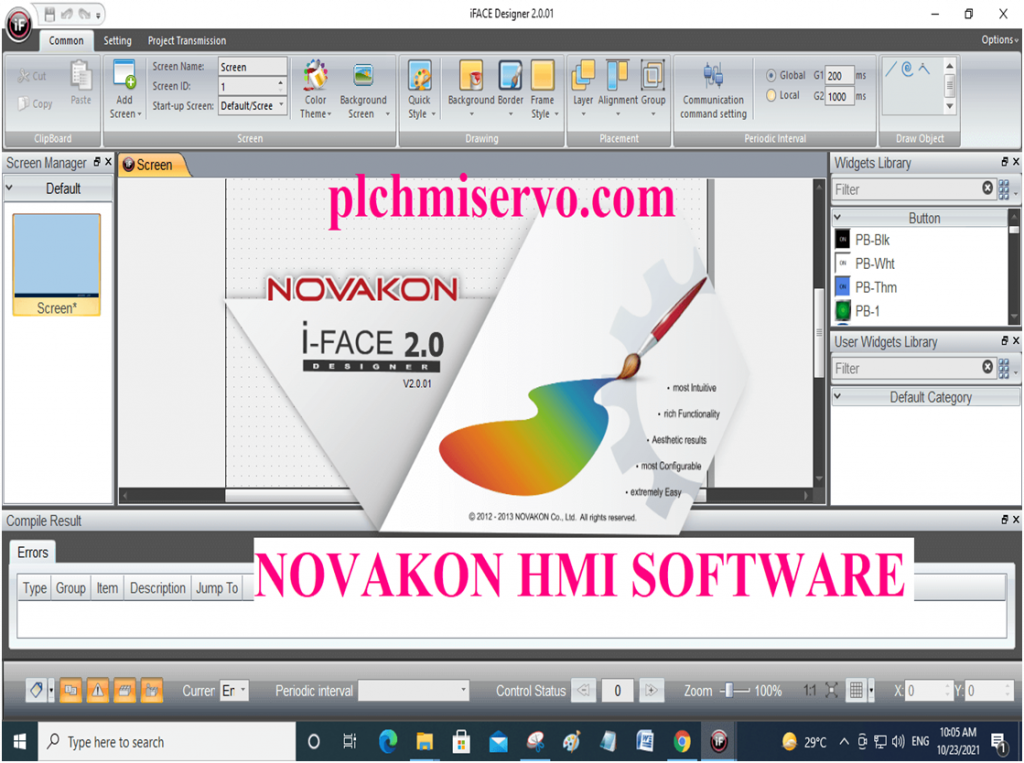
iFACE Designer _V2.0 is the Configuring & programming software for Novakon HMIs and Runtime. This software Developed by Novakon Co., Ltd. We can friendly interface PLCs, Inverters, Controllers, and Sensor with this software.
The Novakon HMI is used in Indoor Data Monitoring, Home Automation Sector, Production Machines, Sewing Machines, and CNC Machines, etc.
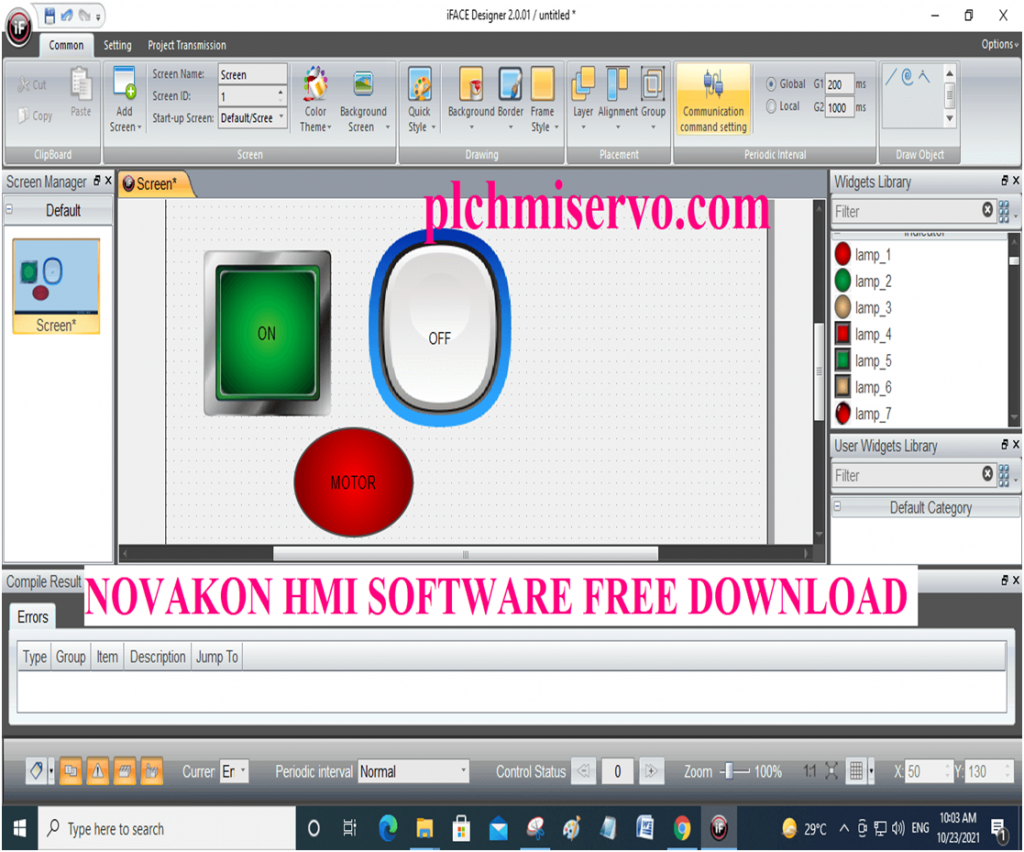
Supported Models or Series of Novakon HMIs
- P Series: P04-N, P07-N, P10-N, P12-N, P15-N
- N Series: NK03-P, NK03-N, N04-N, N04-N
- S Series: S07-N, S10-N
- Support PC: VGA, XGA, SVGA, SXGA, XGA+, UXGA, QXGA, QSXGA, WXGA, WVGA, WSXGA, WUXGA, XGA, WQXGA, WQUXGA, HD1080
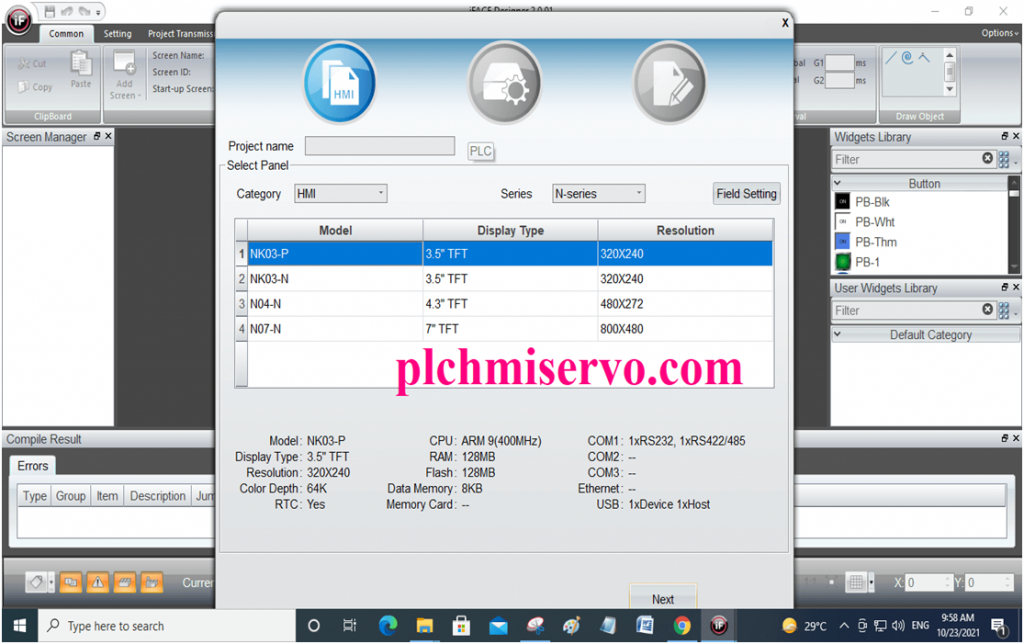
Supported “OS” of iFACE Designer
- M .S Windows/XP
- M .S Windows/7
- M .S Windows /8
- M .S Windows /8.1
- M .S Windows /10
Setup process of “Novakon” HMI_V2.0 Software
+ST01: Unlock the software then click on iFace_Setup_V2.0.0.1then “Yes”
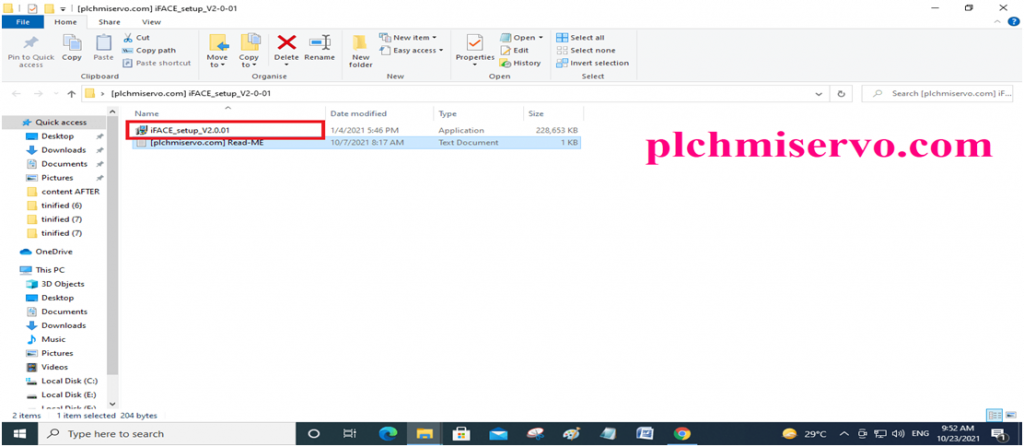
+ST02: Select the Display Language & “OK”
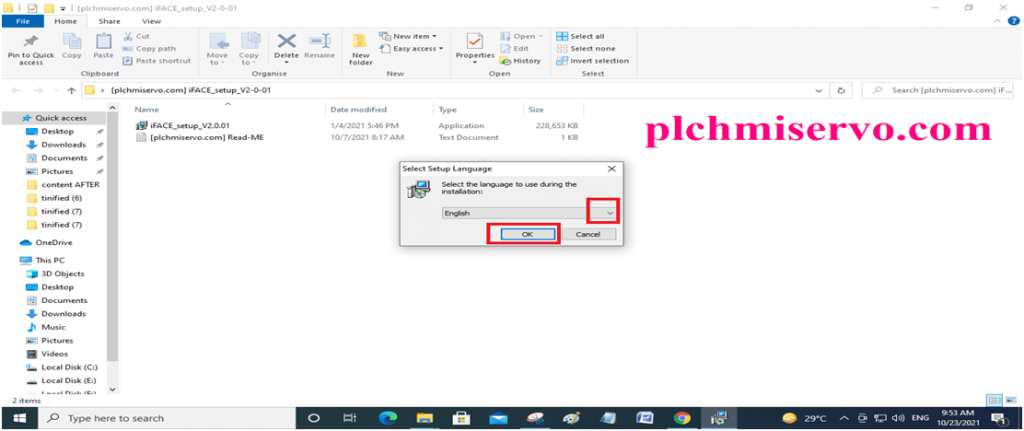
+ST03: iFace Setup Wizard so Click Continue NEXT
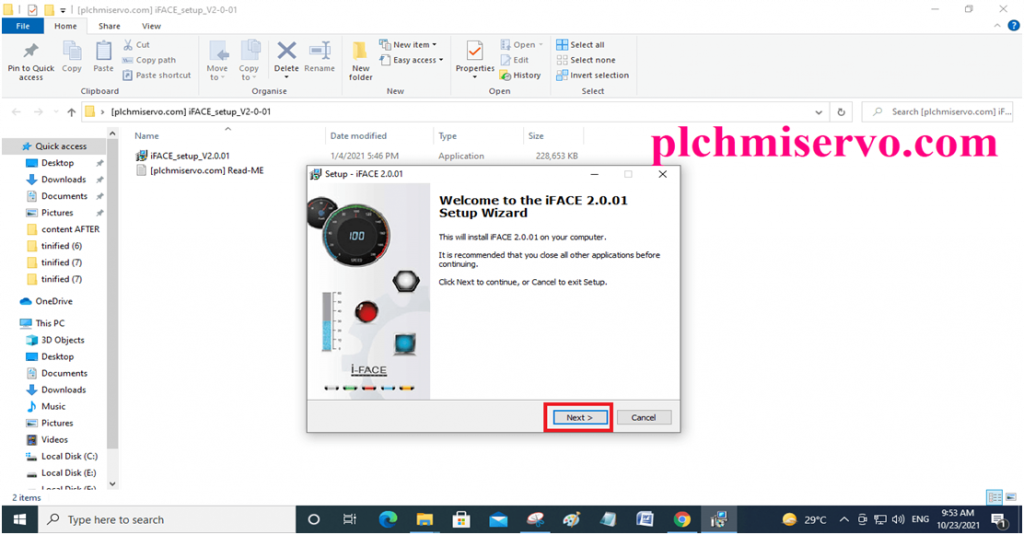
+ST04: Then Again” Next”
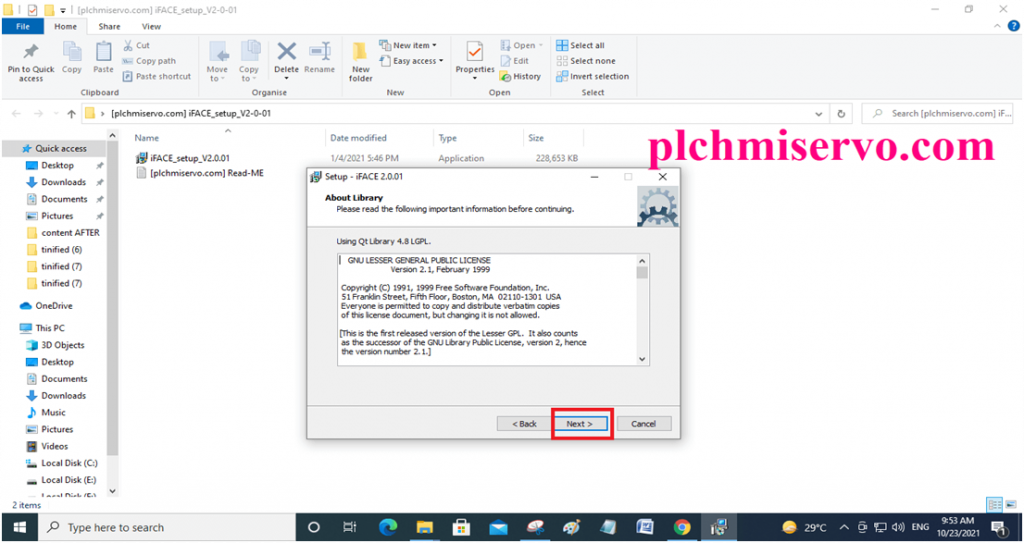
+ST05: Select “Destination Folder” & Next
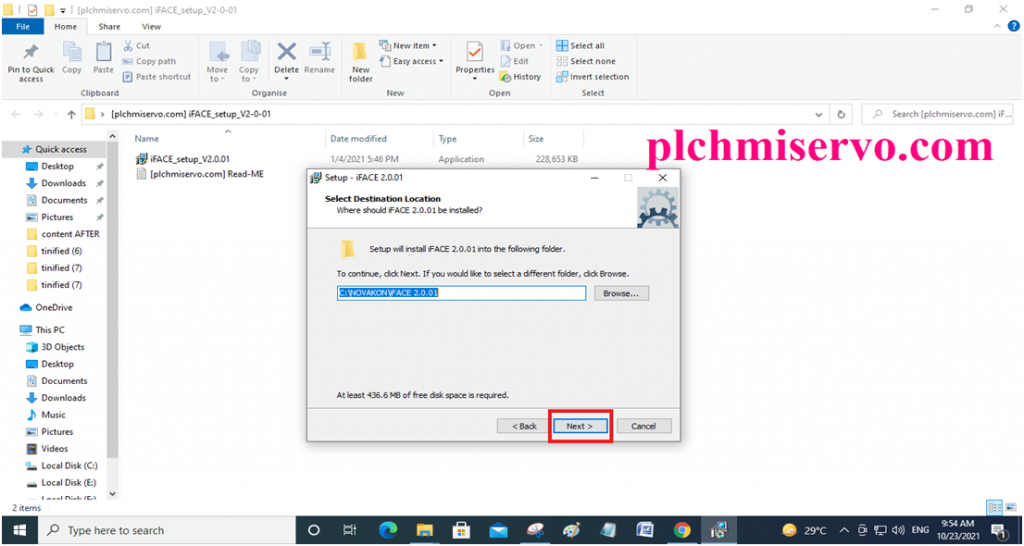
+ST06: Select “Components” then next “Three” times
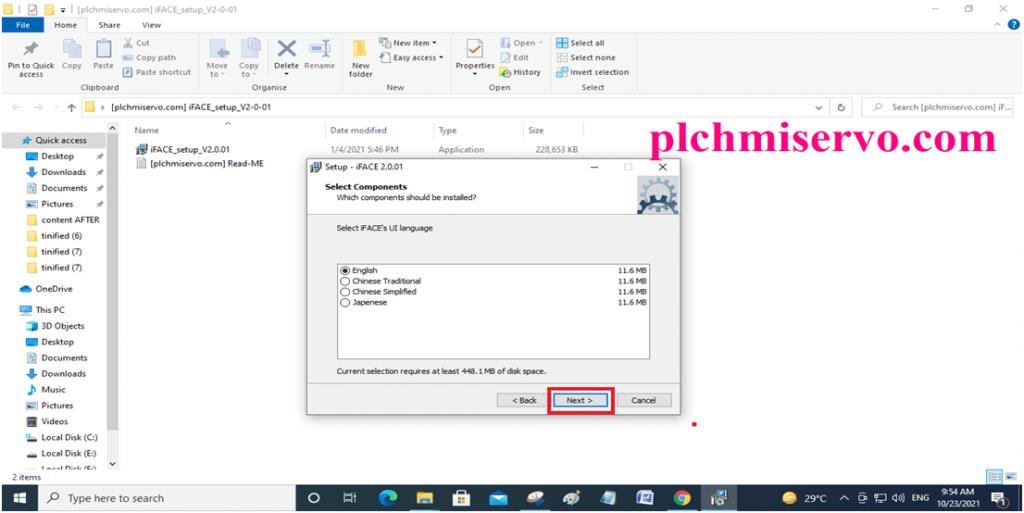
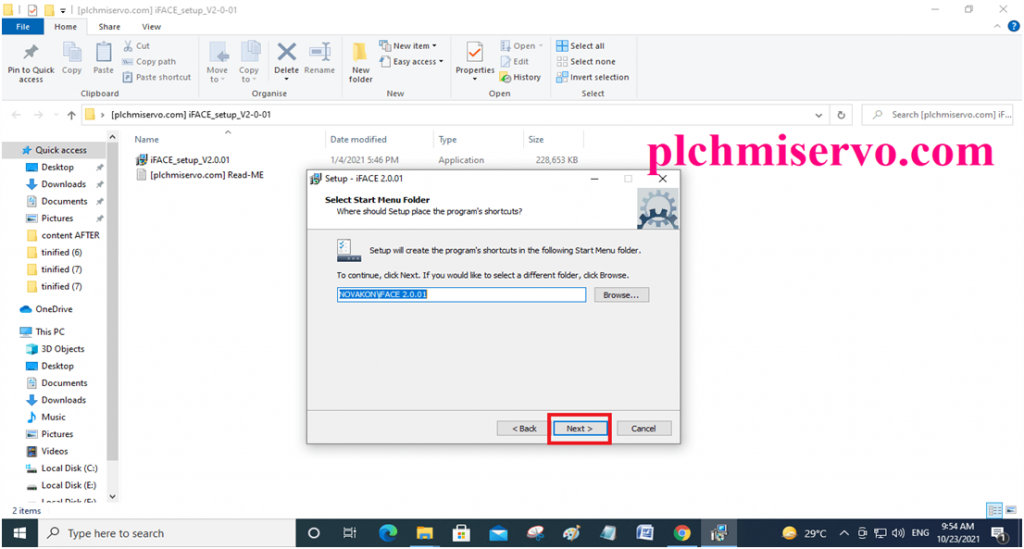
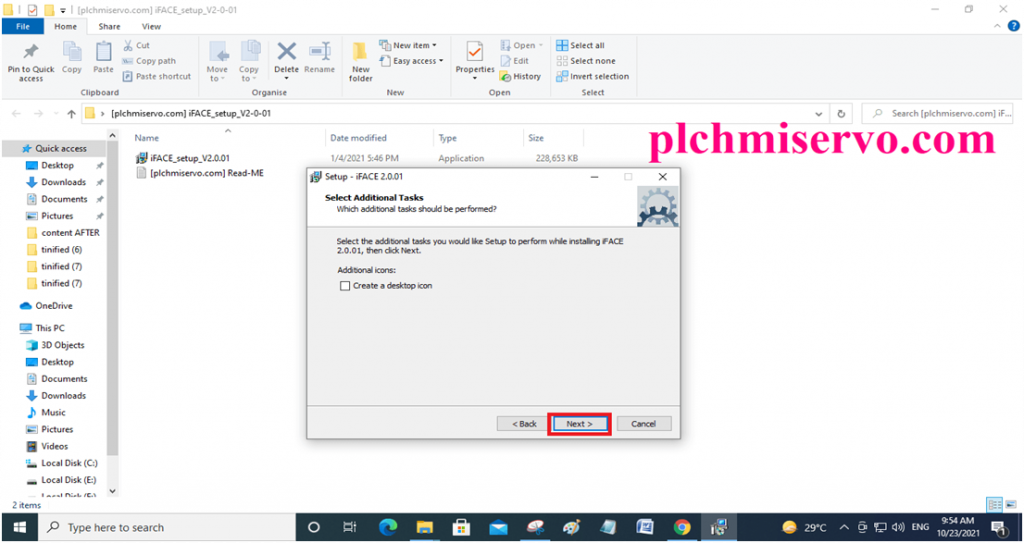
+ST08: Then ready for install “IFACE Designer” so click Install
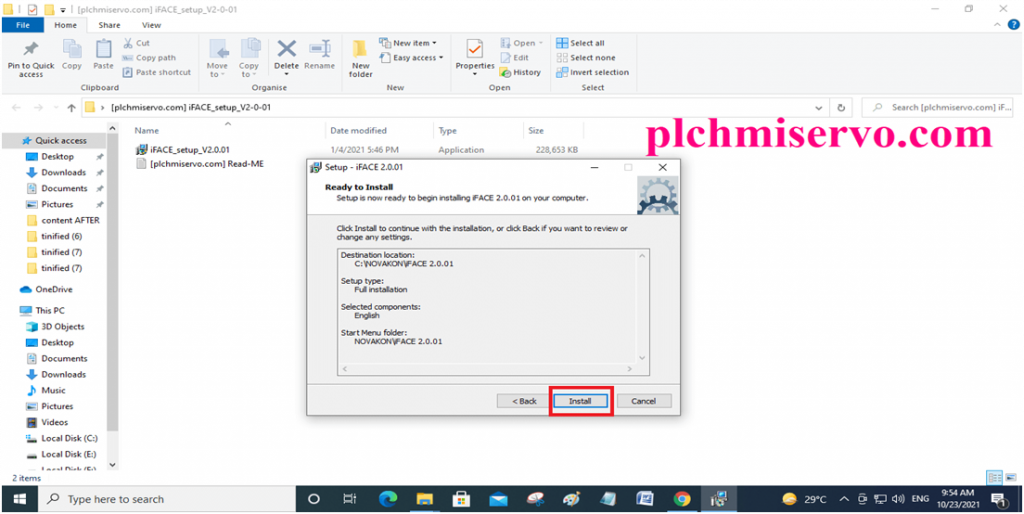
+ST09: When iFACE Software Installation is done then click on “Finish”
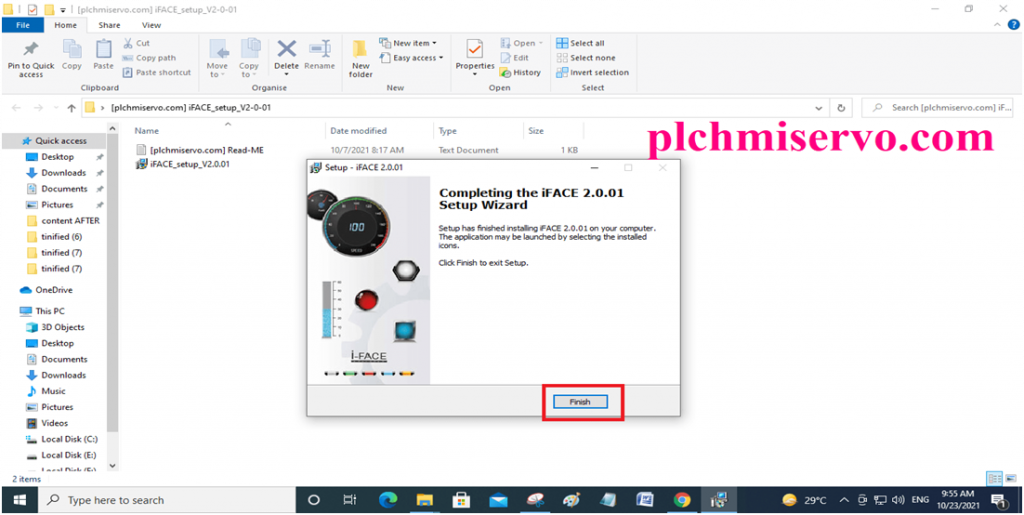
>>>> Download Google Drive Link.
+ [Download] iFACE Designer Novakon HMI Software
>>>Download Link:
https://drive.google.com/file/d/1ylrWOGbxogxZDYwLQMYJ43YiQ72mCE4m/view?usp=sharing
Thanks, Guys! If you think this article is useful for you, then please like & share also comment on our content.