[Download] ADP6 V6.15 “Hitech HMI” Software Free Real (GoogleDrive)

ADP6 V6.15 is the Specialized Programming Software Of Hitech HMI. Hitech HMI Software ADP6 is Designed by Beijer Electronics. Hitech is an HMI brand name and is made by Taiwan Hitech Electronics Corporation Ltd. Now Hitech has been acquired by Swedish Beijer Electronics. Hitech HMI is used all over the world, especially in Asia, Europe, and the United States, however, today we are going to showing [Download] ADP6-V6.15 Hitech HMI Software (Google Drive) with, you also how to download the Hitech HMI Software ADP and Install,
ADP6 6.15 and ADP6 V6.16 Hitech HMI Software is the latest Software of Beijer Electronics. ADP is the designing and Integration software of Hitech HMI Also this software has many functions including Multi-Language, offline simulation, online simulation, Alarms Etc. The ADP6 Software supports Microsoft Windows XP, 7, 8 & Microsoft Windows 10.
We Would like to share the ADP6 Hitech HMI Software programming, How to create a program, and Upload and download.
Supported Model of Hitech HMI Software ADP6
The Hitech HMI Software ADP6 Software Supports the Below Models
AP1600 Mono, AP1600 Color, PWS5600S, PWS5600T, PWS5610S, PWS5610T, PWS5A00T, PWS6300, PWS6310, PWS6400, PWS6500, PWS6560, PWS6600S, PWS6600C, PWS6600T,
PWS6620S, PWS6620T, PWS6700T, PWS6710T, PWS6800C, PWS6A00F, PWS6A00T, X2Base5 ADP, X2Base7 ADP, X2Base10 ADP, Soft Panel.
Hitech HMI Software ADP6_V6.15 Software Setup System
First Download the ADP6 V6.15 and ADP6 V6.16 Hitech HMI Software From our Website and Extract the Software
+Step1: Then Double Click “Setup” & click Yes.
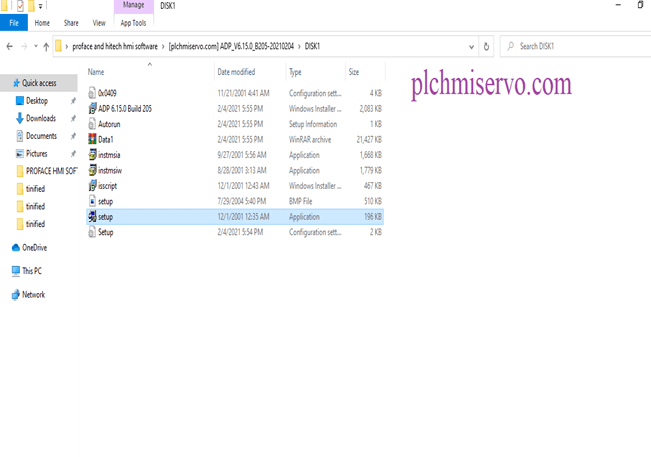
+Step 2: Welcome to Beijer ADP Click Next.
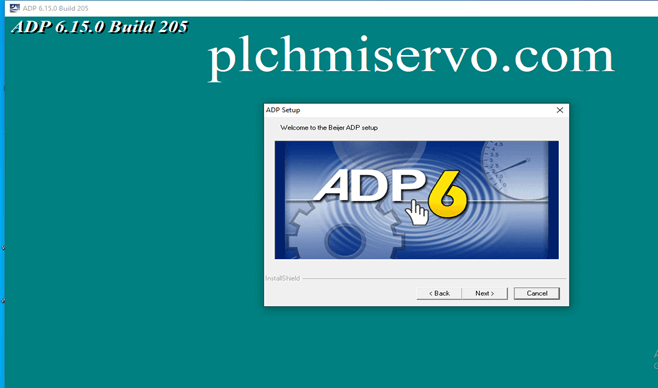
+Step 3: Installation wizard for ADP 6.15 Click Next to Continue.
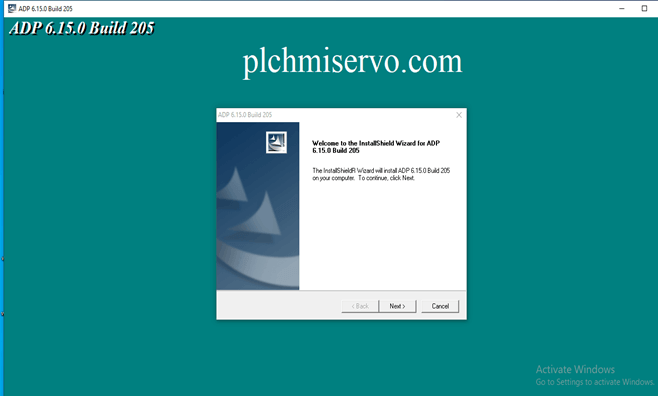
+Step 4: Click on ‘Yes’.
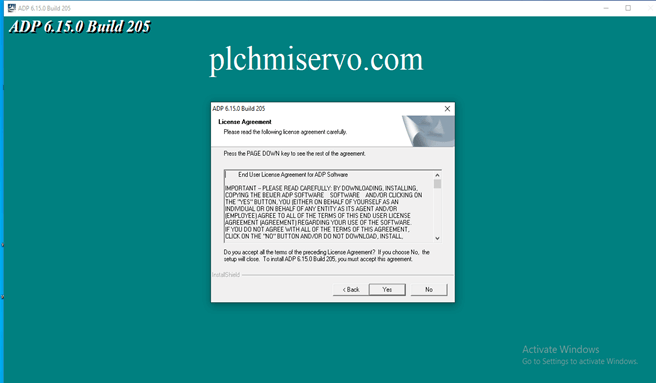
+Step 5: Types User name: plchmiservo.com, company name: plchmiservo.com & Click on “Next”
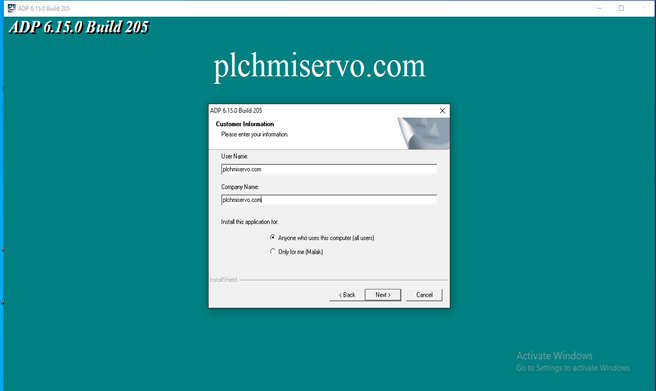
+Step 6: If Setup Continue process then Click Next.
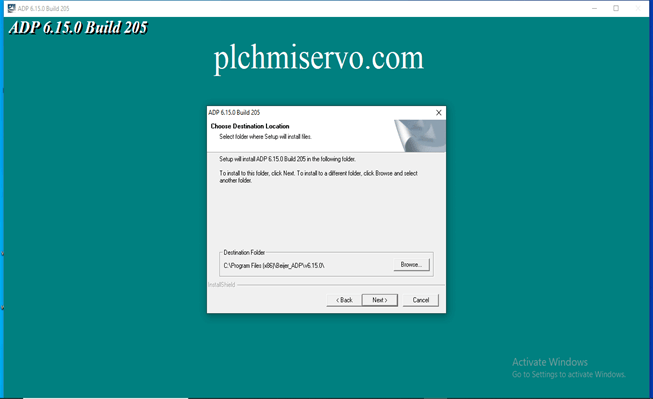
+Step 7: Select the setup Type & Click Next.
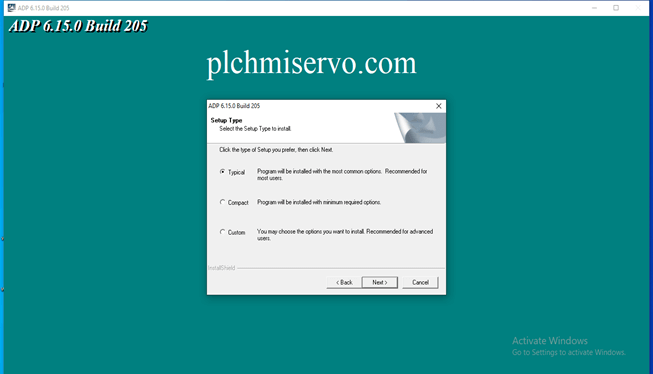
+Step 8: Then Start the copying file Click Next & Wait for Installation.
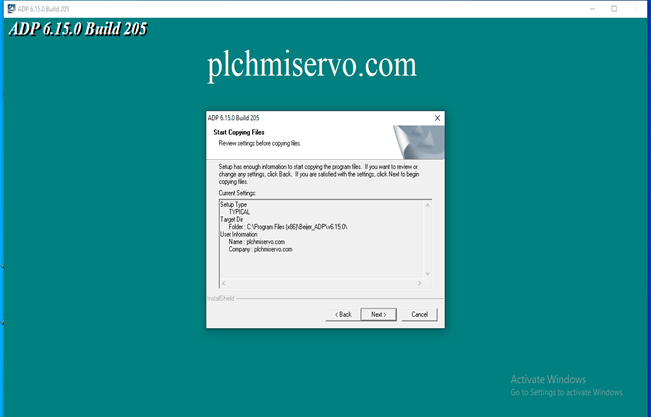
+Step 9: Click ‘Finish’ when the setup process is Completed.
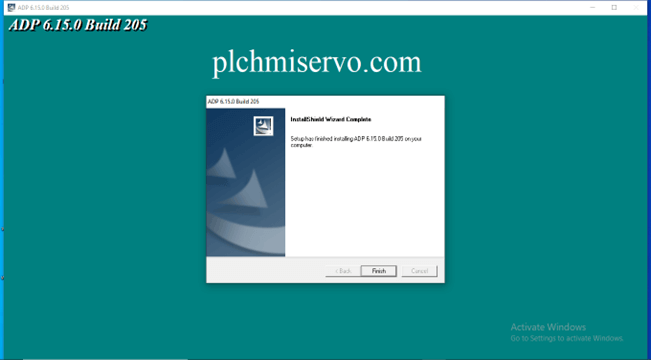
+Step 10: After Programming Shown as Figure.
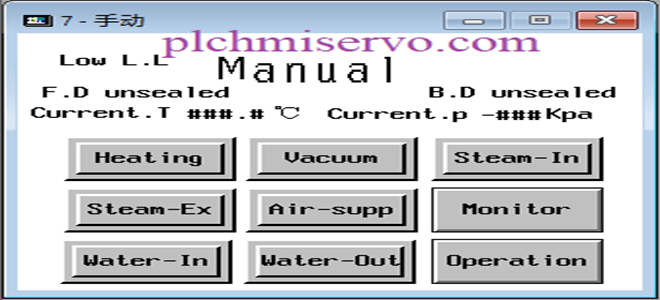
How to Upload/Download Program of Hitech HMI, by Using ADP6 Software
First, Open the Hitech HMI Software ADP6 V6.15 or ADP6 V6.16.
Download:
>Then Go to the Application.
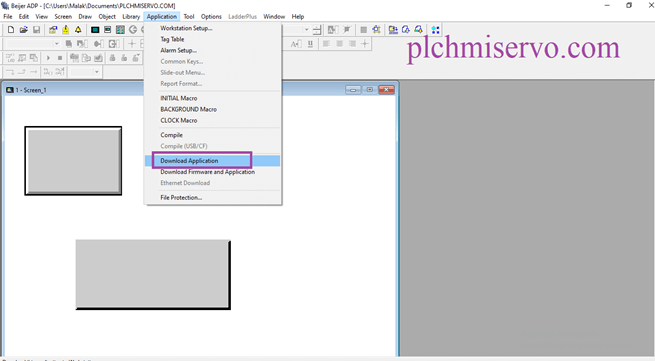
>Then Click the Download Application.
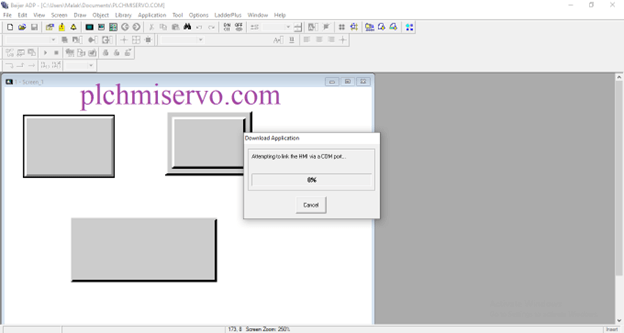
Upload:
Open the Software ADP6.
>Then Go to the File and Click on Upload Application.
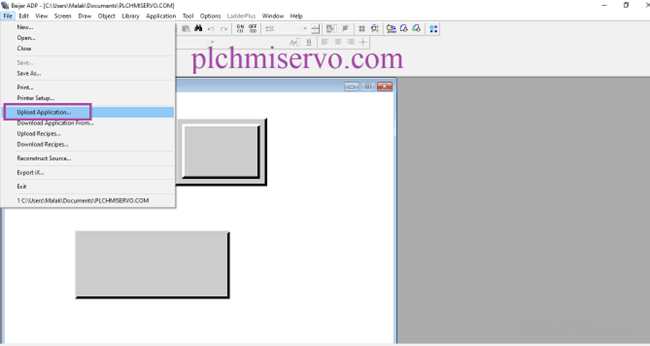
>Then Type the File Name.
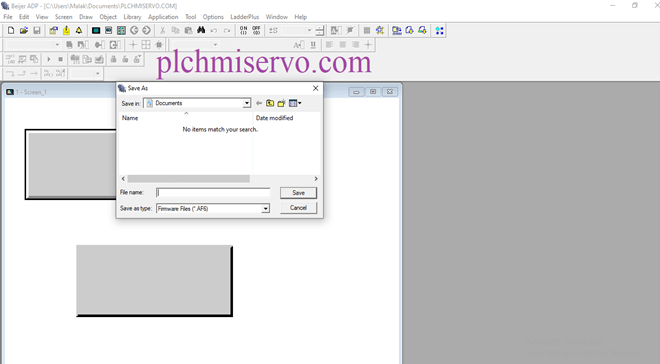
>Type Hitech HMI Default Password within 10 Sec.
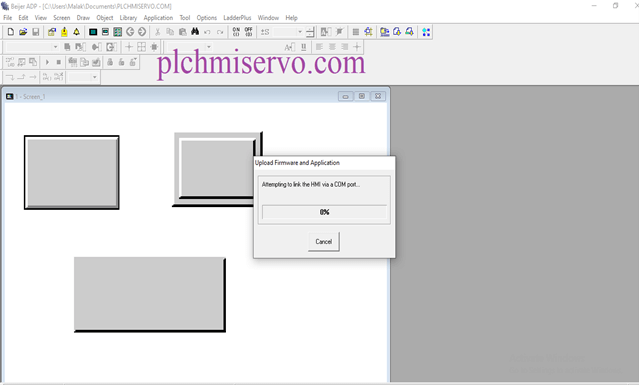
>>For the program Upload Default Password shown as figure Try other passwords 22791995, 220-02060

Hitech HMI Programming Cable
For Programming and Program Upload & Download we need to USB to RS232 Adapter for HITECH PWS1711/ 6600
>>>>Download Hitech HMI Software Google Drive Link>>>>
We have given the [Download] ADP6-V6.15 Hitech HMI Software (Google Drive) link, so click on the link to download the ADP New and Old software.
Link:
+ [Download] ADP6_V6.15 “Hitech” HMI Software
Hitech HMI Software Link:
>>>>>Link: https://drive.google.com/file/d/1jGuEGY8TUuzKsOJAsupMauIGzB5RDnxL/view?usp=sharing
+Latest Hitech HMI Software ADP6 V6.16
Another Link:
https://drive.google.com/file/d/1-lk8lfB5vtLkBPt_PWWaAlbKJn21C4jv/view?usp=sharing
Thanks for Reading our Content ADP6 Hitech HMI Software. If you need any help with Software Installation Programming or Program Upload Download, Then You Can Contact With us via Email or WhatsApp Number at +8801713722455. If you think Hitech HMI Software Content is Useful for you and your friends, Then Please share this Content with other Friends.
Others Helping Software