[Download] Hitachi EH-HiMobile Studio “HITACHI” HMI Software (Google Drive)

HiMobile Studio Version 4.0 is the Latest Generation of Hitachi Text Panel and Touch Panel HMI Program Editing Software. This software has More Advanced Functions and was developed by Hitachi Europe GmbH. However, today plchmiservo.com would like to share the Hitachi EH-HiMobile Studio HITACHI HMI Software with you and also how to download the Hitachi HMI Software.
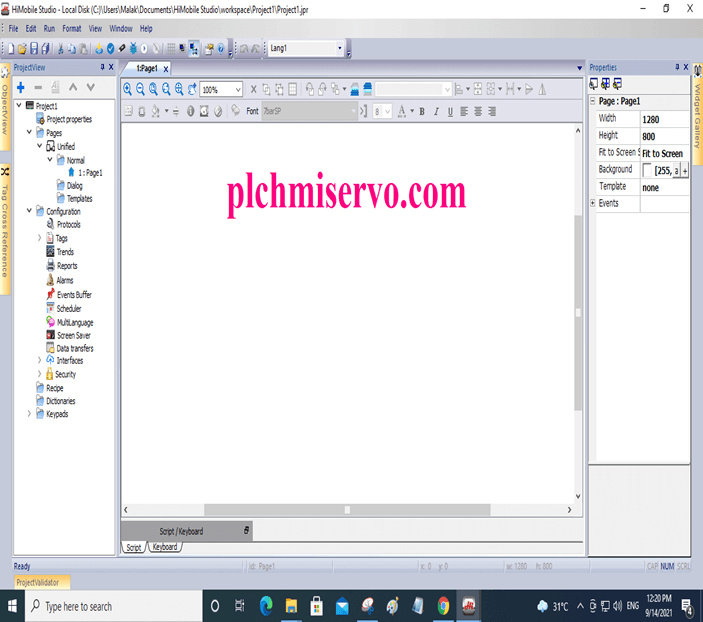
“System (Computer) Requirements”:
Before Software Installation we need to check the Storage Minimum of 500 MB Free Space or above, RAM 512MB/1GB/2GB or more, Processor P4, keyboard, Mouse, Ethernet port, RS232 port, etc.
Supported “Models” of HiMobile Studio Hitachi HMI:
HiMobile studio software supports the following models as
EH-TP504, EH-TP507, EH-TP510, EH-TP513, EH-TP515, EH-TP705, EH-TP7074, EH-TP710, EH-TP715, EH-TP721, EH-TPJ07,
EH-TPJ07, EH-TPJ10, EH-TPJ15, EH-TPJ21, EH-TPS07, EH-TPS04, EH-TPS10
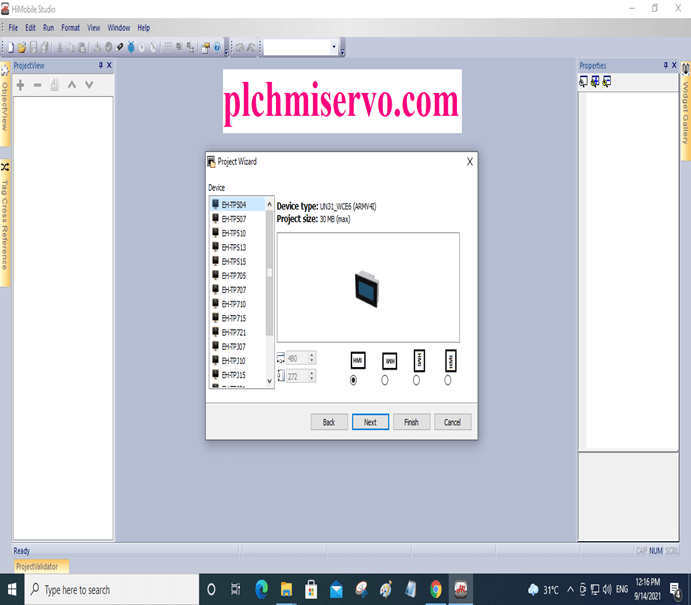
Supported Operating System “HiMobile Studio V4.0”:
HiMobile software is a windows based programming tool so this software supports the below-operating systems.
- Microsoft Windows Embedded Standard (WES 2009)
- Microsoft Windows -Vista, Business/Ultimate
- Microsoft Windows Server-2003
- Microsoft Windows -7- Professional
- Microsoft Windows -8
- Microsoft Windows -10
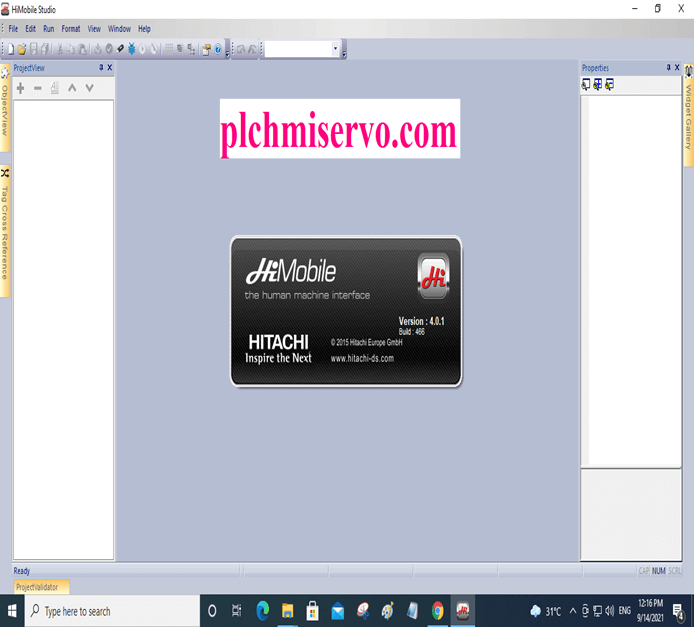
>>>> Download Hitachi EH-HiMobile Studio Software Google Drive Link.
We have given the [Download] Hitachi EH-HiMobile Studio HITACHI HMI Software Google drive link So click on the link to download the required software.
+ [Download] HiMobile_V4.0 HITACHI HMI Software
>>>>Download Hitachi HMI Software others Link:
https://drive.google.com/file/d/10BXdn0zwFQ7NFxXp-UE0kqhlrksgsBJz/view?usp=sharing
Thanks for reading our content and sharing Content with your friends, if you need any help with Hitachi VFD, or HMI or need troubleshooting you can contact us via WhatsApp at +8801713722455