[Download] OP20 Edit Tool V8.0q “Xinje” HMI Software Free Real (Google Drive)

The OP20 Series Edit tool Ver8.0q is the programming software for Xinje All Text Panel Display. This Monitor is very cheap and used in various types of machines. However, Today plchmiservo.com would like to share the [Download] OP20 Edit Tool V8.0q Xinje HMI Software with you Also how to download the software and install the XINJE OP20 Edit tool.
Supported “Models of OP20”:
OP20 Edit tools support the following models as
OP320 Series, OP320/5A, MP325A Series, OP310 Series, OP330 (XP), MP330 (XMP), OP420 Series, OP520 Series
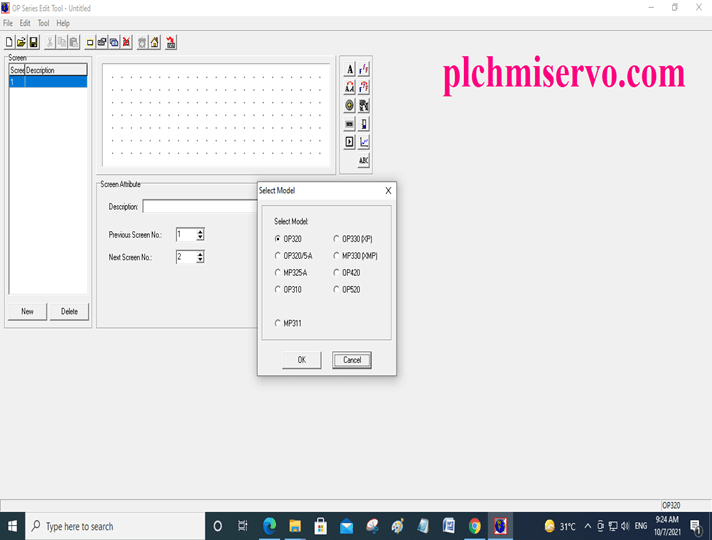
Operating System of OP20 Series Edit Tool -V 8.0q:
+Microsoft Windows 98
+Microsoft Windows 2000
+Microsoft Windows XP/7/8 &8.1
+Microsoft Win10
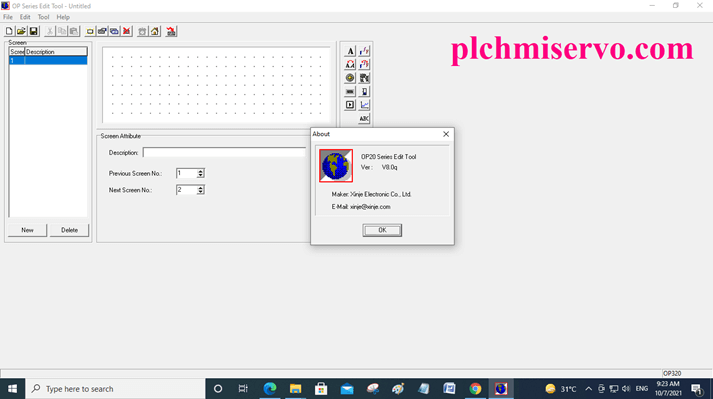
Software Setup System of “OP20 HMI Tool (Xinje)”:
+Step 01: At first download, the software OP20 Edit tool and Unpack the Software OP20_Edit Tool V8.0Q then click setup and yes.
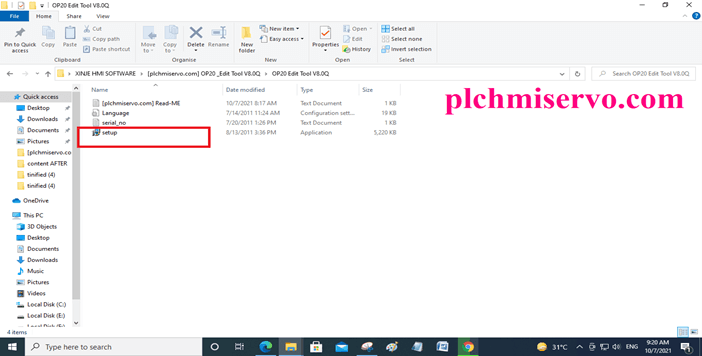
+Step 02: OP20 Setup Wizard so Click ‘Next’
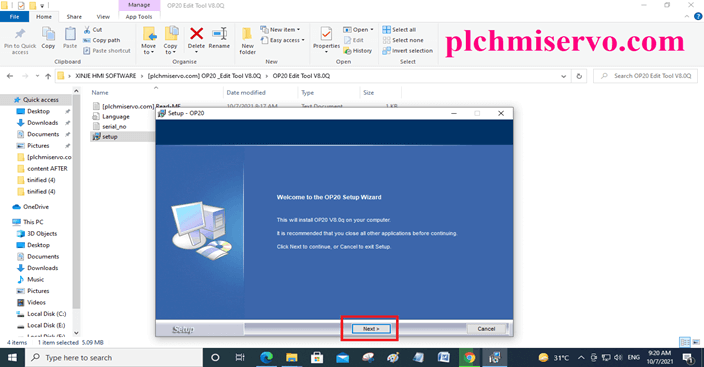
+Step 03: Number 1 I accept the agreement than 2 no option click next
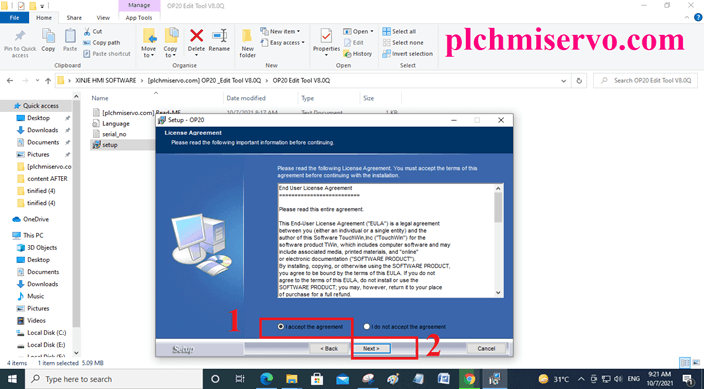
+Step 04: No. 1 Edit the User Details then No.2 Next.
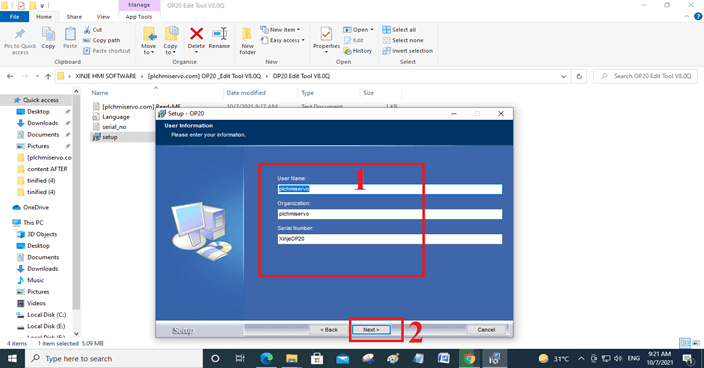
+Step 05: Click on “Next”
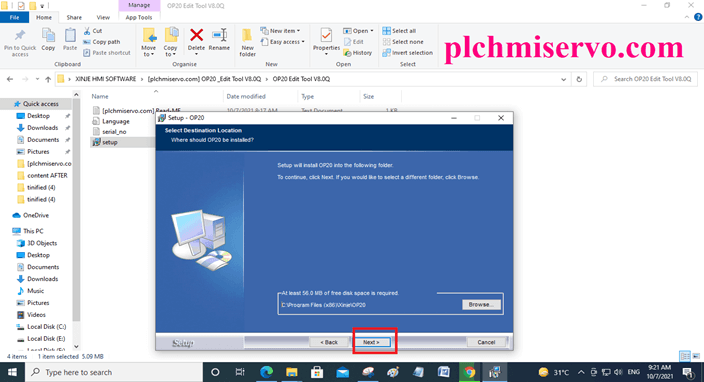
+Step 06: If select the Different folder click browse and change it then Next
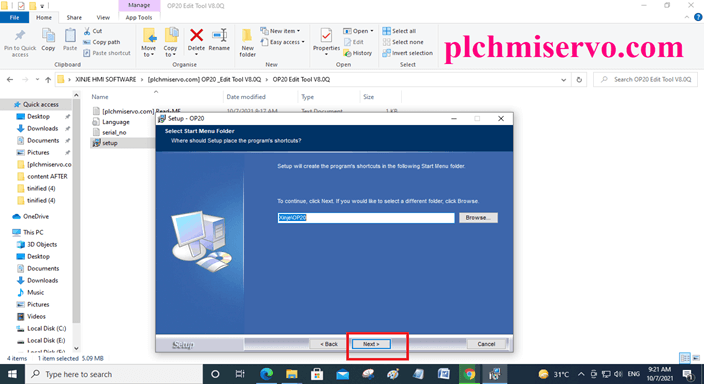
+Step 07: Ready to install OP20 Edit tools so click on Install
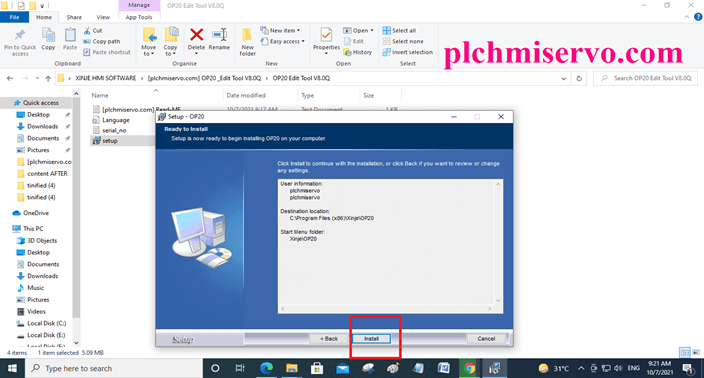
+Step 08: Setup running so please wait for a few seconds
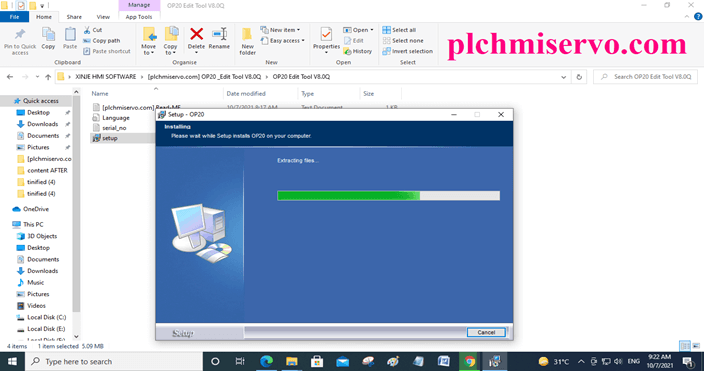
+Step 09: OP20 Installation Done so click on Finish.
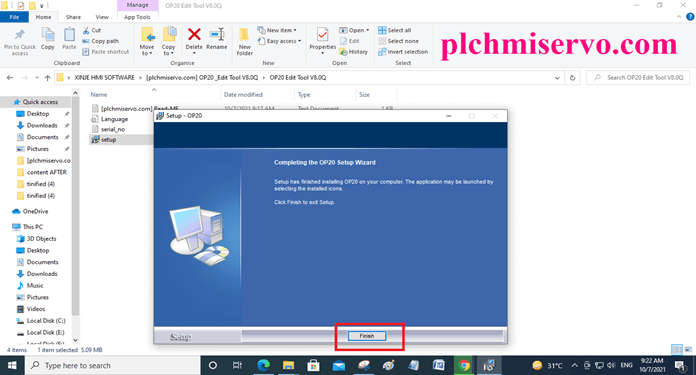
>>>> Download Google Drive Link.
We have given the [Download] OP20 Edit Tool V8.0q Xinje HMI Software Google drive link so click on the OP20 Edit tool XINJE HMI Software link to download the required file.
[Download] OP20 Edit Tool_V8.0q Xinje OP310/320/325 HMI Software
>>>>Download Link:
https://drive.google.com/file/d/1sKew5x62M6Yu6JUQ444aKaqncJ5NOVfF/view?usp=sharing
Thanks for reading out content, If you need any help with OP20 Edit tool software installation, programming, program upload, download, etc, then you can contact us via Whatsapp number at +8801713722455, so guys please share the content with your friends.