[Download] KV Builder Download “KV/KZ” Keyence PLC Software-Real

KEYENCE is an industrial technology company in the world, KEYENCE is a very good brand also KEYENCE Manufactures various types of industrial items such as various types of sensors, PLC, HMI, Measuring instruments, Microscopes, barcode readers, process control sensors, etc. Software KV Builder V4.62 is used to program Old Keyence KV and KZ Series PLC. KV Bilder programming system is the same as KV Studio. So Today plchmiservo.com wants to share the KV Builder Download KV/KZ Keyence PLC Software with you, as Also How to KEYENCE PLC programming.
If we want to work KZ series PLC must be we install KV Builder V4.62. The main advantage of KV Builder is that you don’t have to install the software on the computer; you just have to open it, also KV Builder software supports All Operating Systems. KV Builder programming system is the same as KV Studio.
+Keyence plc programming software V10 software PLC Keyence
What is KV Builder?
KV Builder is a software application that enables users to program and debug PLC (Programmable Logic Controller) programs. The KV Builder Software is also known as “KV-Windows® Ladder Builder Software.” The Software is especially utilized to program old series of Keyence KV and KZ PLCs. It has advanced desktop simulation capabilities that allow users to test and verify the functionality of their programs before implementation. The software comes with a user-friendly WindowR ladder program that simplifies programming, and its Quick Debugging feature enables efficient troubleshooting without the need for a PC.
With LADDER BUILDER for KV, you can easily specify a file comment to a ladder file, making it easier to manage and organize your programs. However, it is not possible to view the file comment when opening a file. To overcome this limitation, execute [filecom.exe], which is located in the directory where LADDER BUILDER for KV is installed. To view comments on files while [filecom.exe] is active, open the files. To exit [filecom.exe], press the “x” sign located at the top-right corner of the window showing a file comment.
One of the significant advantages of KV Builder is that it doesn’t require installation on a computer. Instead, you can simply open the software, and you’re ready to go. KV Builder programming system is the same as KV Studio, which ensures a seamless and familiar experience for those who have used it before. Above all, KV Builder is an efficient software that facilitates PLC programming and makes it easy to manage, test and debug PLC programs. Currently, the latest version is 4.7 of KV Builder software.
Does Supports KV Ladder Builder for Windows 10?
Yes, KV Ladder Builder definitely supports for Windows 10 operating system. KV Ladder Builder software not only supports Windows 10, but also supports all other Operating Systems.
References
https://kv-builder.software.informer.com/
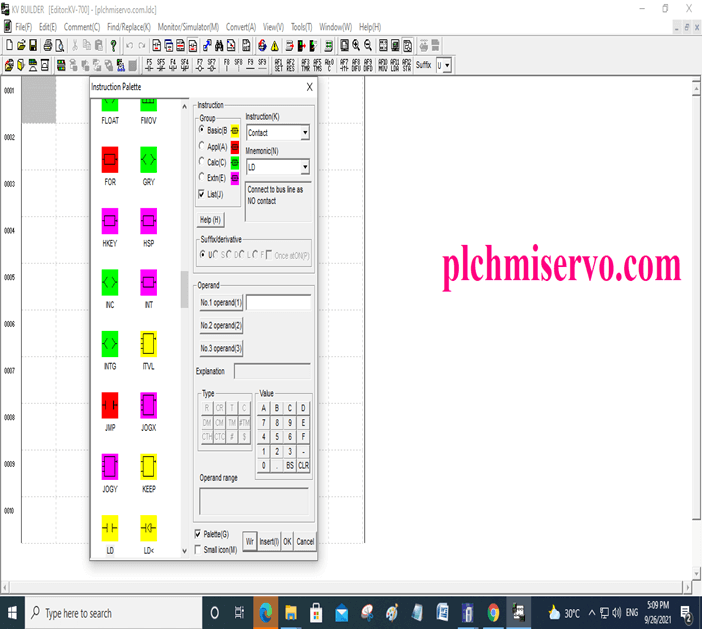
Supported models of Keyence PLC Software“KV Builder V4.62”
KVBuilder Supports the following models as
- Keyence KV-700,
- Keyence KV-700+M
- Keyence KV-24(40) A/D
- Keyence KV-10(16) A/D
- Keyence KV-P16
- Keyence KZ-350
- Keyence KZ -300
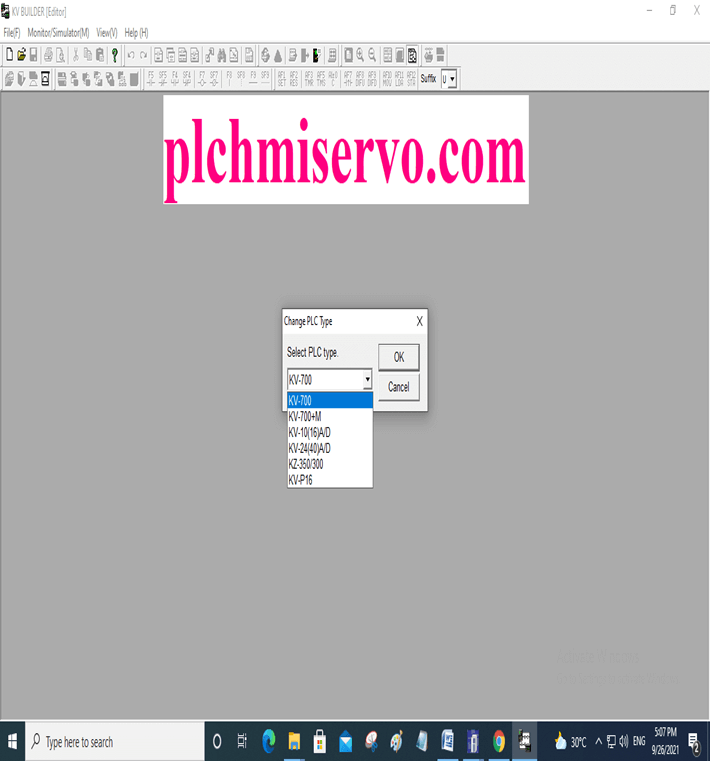
Download the software from our website then Unzip the KVBuilder software then click on KVB then open the software, No need to install the KVBuilder software, just open the software.
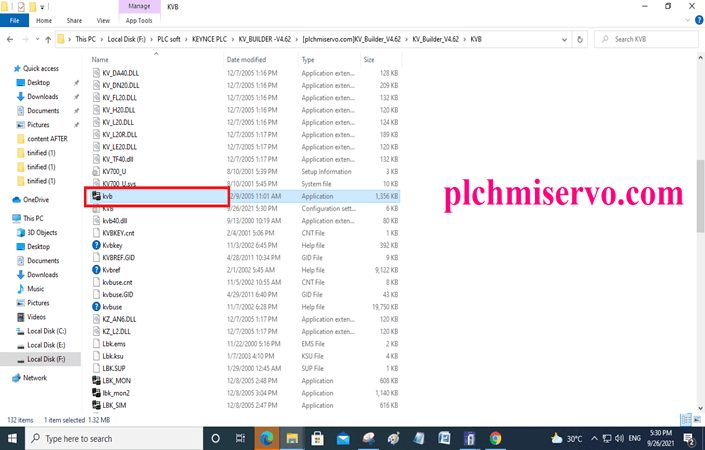
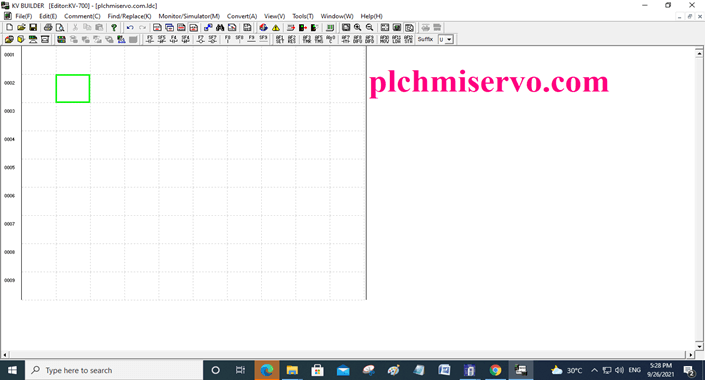
When opening the software then configure the PLC and Add Input Output Module etc.
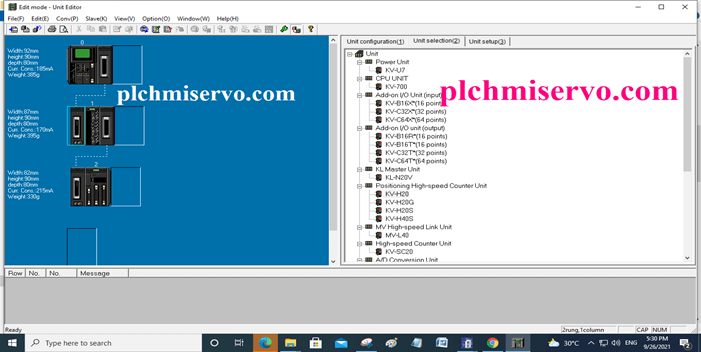
>>>Download Keyence PLC SoftwareGoogle Drive Link>>>
We have given the software link KVBuilder Keyence PLC Software google drive, So click on the software link to download the KEYENCE HMI Software
+ [Download] KV Builder V4 Keyence KV/KZ PLC Software
>>>KEYENCE PLC Software Another Link:
https://drive.google.com/file/d/1kjhNkpm1y0hrNQr_SkNfBbagUICfnvrg/view?usp=sharing
Thanks a lot and please share the article with your friends, if you need any help with Keyence PLC software installation, programming, troubleshooting, or software link found then you can contact us via WhatsApp number at +8801713722455