[Download] B&R HMI Software Key Editor- V4.20 Free (Google Drive)

Automation Panels Software Key Editor Version 4.20 is used to configure/Programming of B & R Panel. However, today we are going to show the [Download] B&R HMI Software Key-Editor V4.20 (Google Drive) with you, also how to download B & R Panel Software and install it.
Supported Model of “Key Editor V4.20”
- Automation Panel-800/830/900/9×3/9xD/ 1000/5000
- Mobile panel-40/50
- Panel PC 700/800
- Power Panel 500

Software Setup process “Key Editor”:
1ST: First download the software and extract it then click on Key Editor Setup V4.20
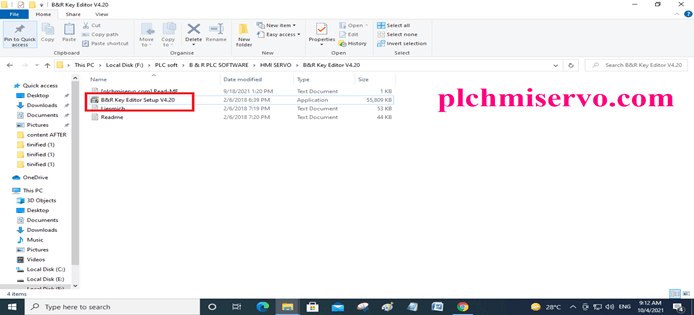
2ND: Select “Language” and “OK”.
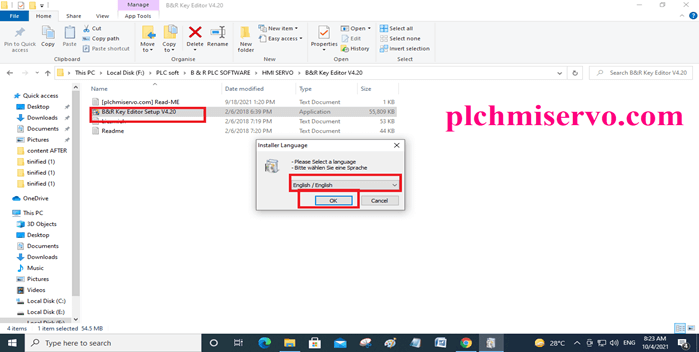
3RD: Press I agree and wait for the Installation
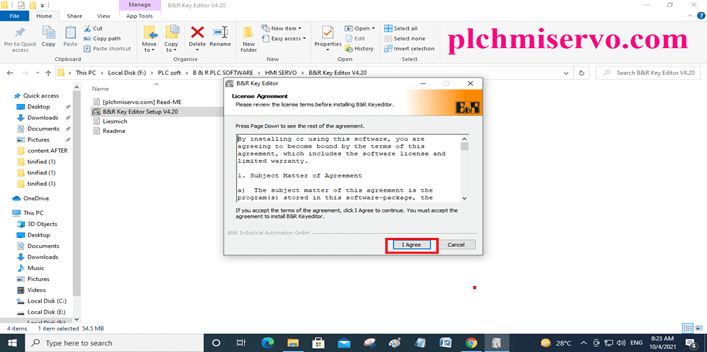
4TH: When Install Done then Click Close

>>>[Download] B&R HMI Software Key-Editor V4.20 (Google Drive) Link
we have given the [Download] B&R HMI Software Key-Editor V4.20 (Google Drive) link, so click the link to download the B & R HMI Software
[Download] Key Editor_V4.20 B & R HMI Software
>>>Software Link:
https://drive.google.com/file/d/1kuz_WbRF7AaIk02MtP5G9Ui_nR6taRri/view?usp=sharing
If any problem with the software installation please contact us please share the content with your friends.