[Download] “Beckhoff TwinCAT 2” Beckhoff PLC Software

Beckhoff is one of the Brands in Germany. Beckhoff Automation GmbH & Co. KG was founded in 1980. Beckhoff Produces various Types of Automation products especially PLC, HMI, Servo Drive & Motor, Motion Controller, Industrial and Embedded PCs, etc. However, Today plchmiservo.com would like to share the Beckhoff TwinCAT 2 “Beckhoff PLC Software” in this section, Also how to download and install the TwinCAT 2 software.
Beckhoff Developed TWINCAT Software This software is Very Popular and We can Easily Solve the Problem & Programming of PLC, HMI, Servo & Motion Controller, etc.
BECKHOFF is a good Brand and a more durable product. BECKHOFF produced various types of Industrial & Embedded PCs, servo drives & Motors, Controllers, Ethercat, TwinCAT, TwinSAFE, etc.
TwinCAT 2 is the integrated programming software for BECKHOFF PLC, Motion Controller, and configuration of the BECKHOFF other devices.
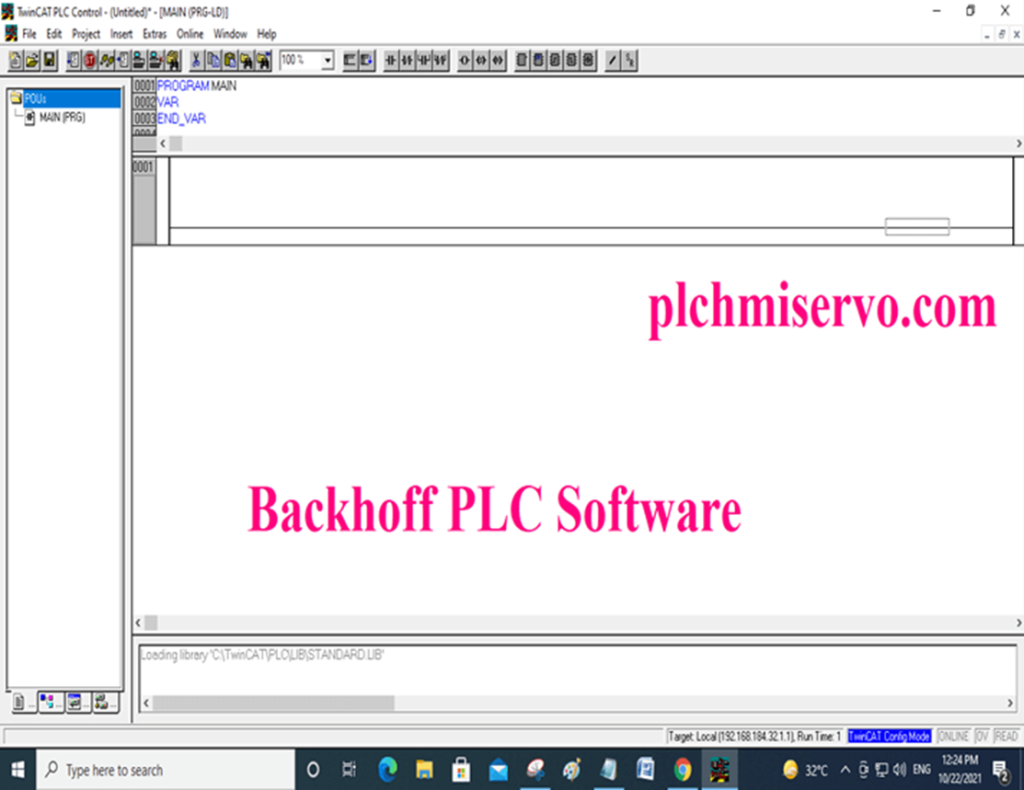
Supported OS of TwinCAT 2
+Microsoft Windows-XP/Vista
+Microsoft Windows -7, (32 bit 64 bit)
+Microsoft Windows -8, (32 bit 64 bit)
+Microsoft Windows -8.1, (32 bit 64 bit)
+Microsoft Windows -10, (32 bit 64 bit)
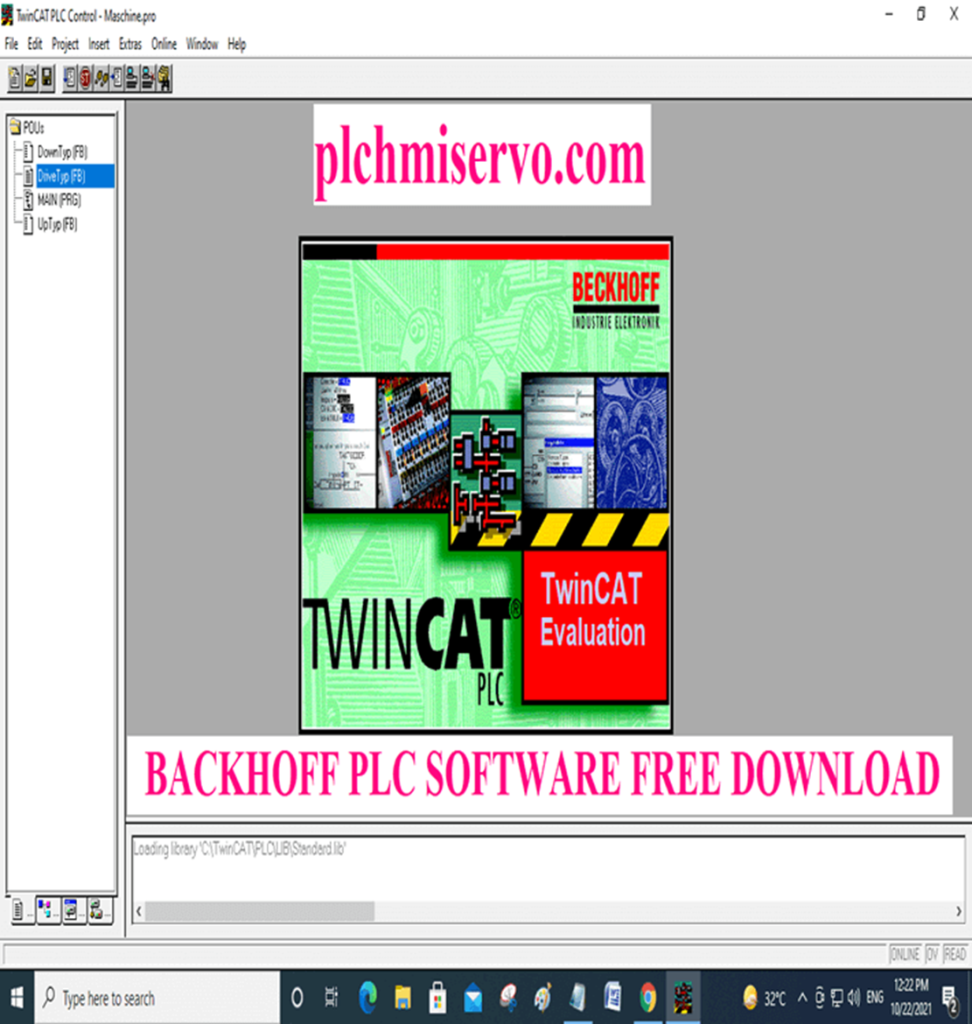
The setup process of Beckhoff TwinCAT 2
+ST01: Unpack the softwareTwinCAT2, double click TC2 & Click yes
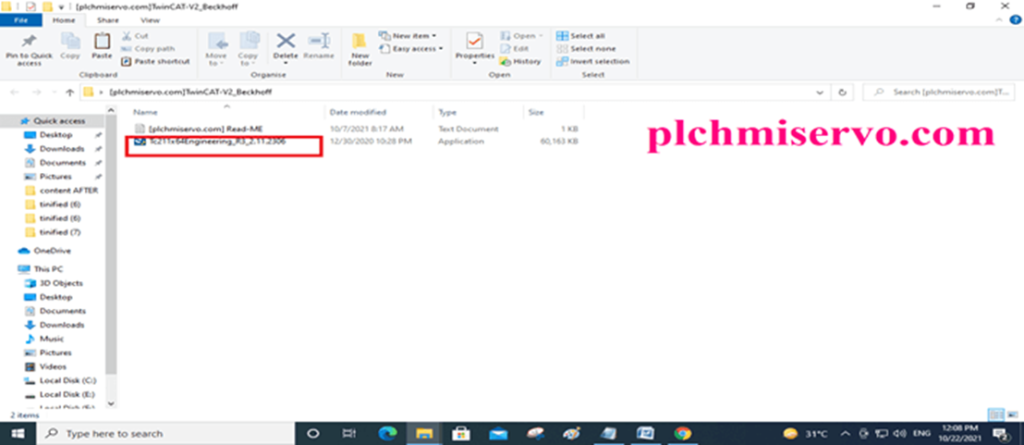
+ST02: Select Language and OK.
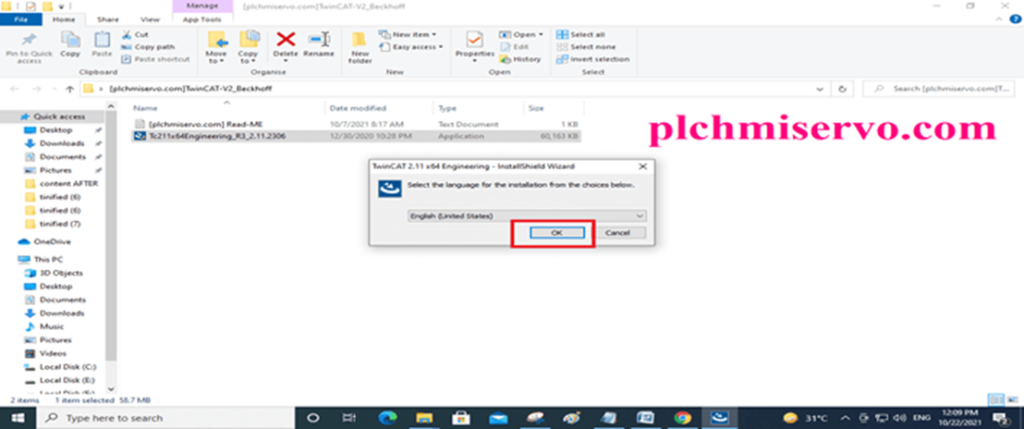
+ST03: Click <NEXT>
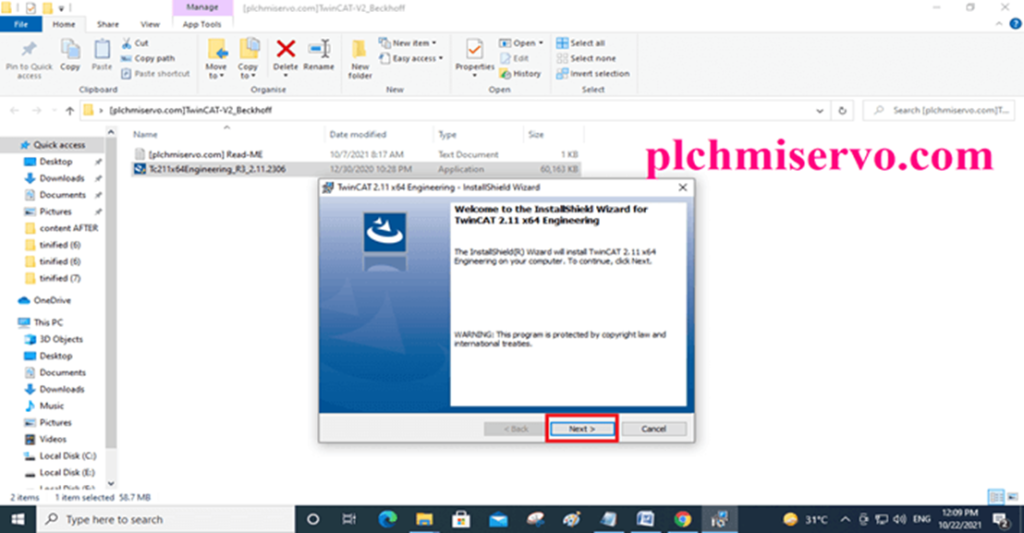
+ST04: Select “I accept the terms in the License Agreement” and click “next”
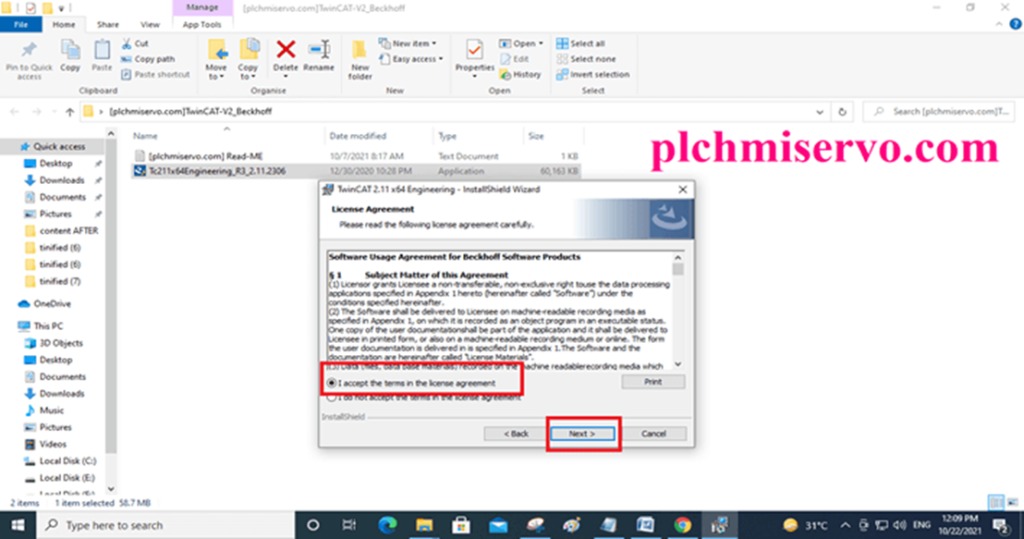
+ST05: Enter “User Details” then click next
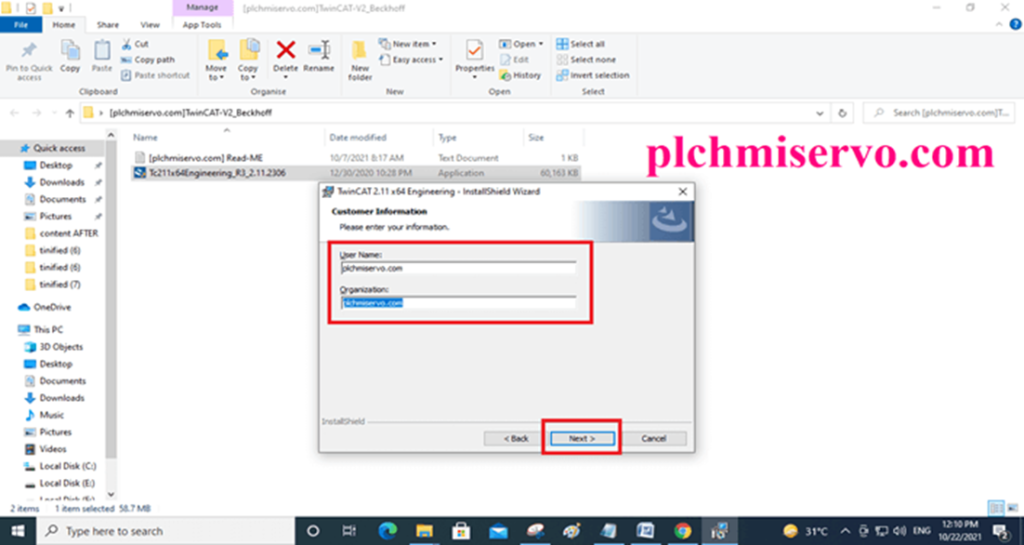
+ST06: Select complete & next & Install
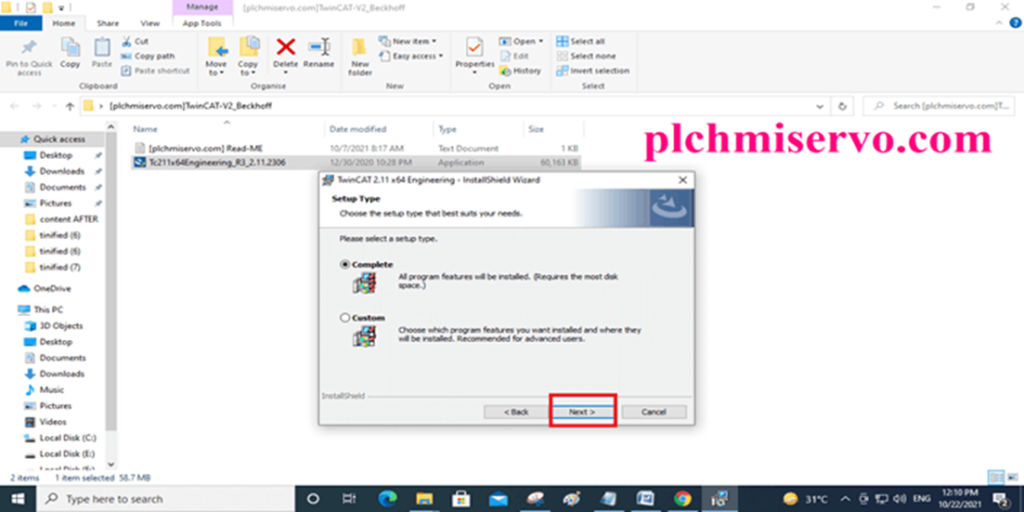
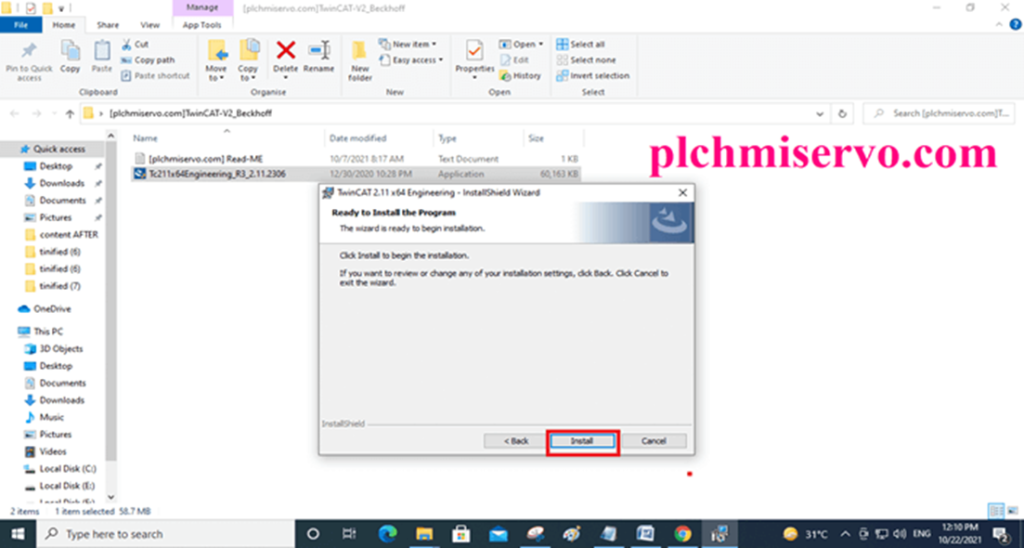
+ST07: Wait a few minutes to install the software
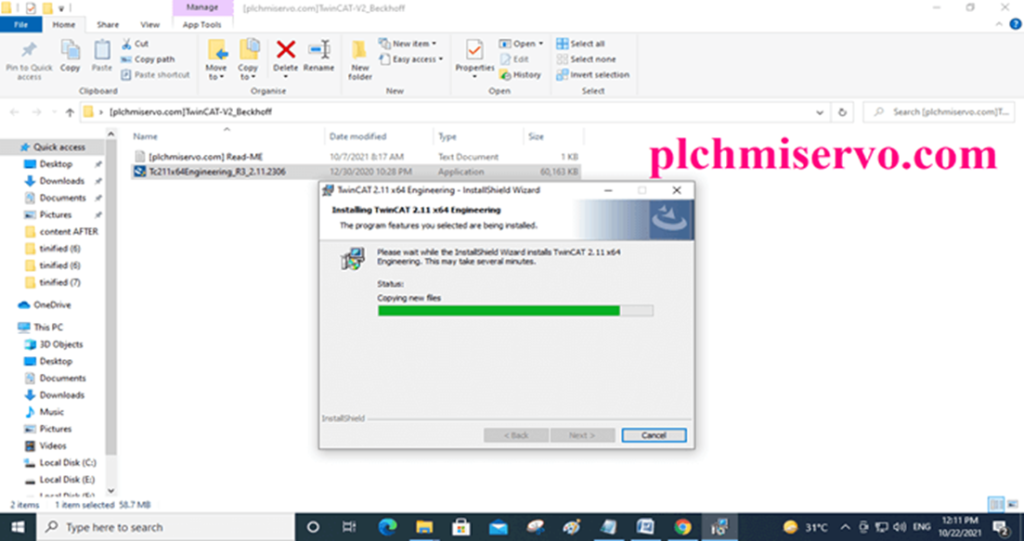
+ST08: When TwinCAT2 is successfully installed then click on finish
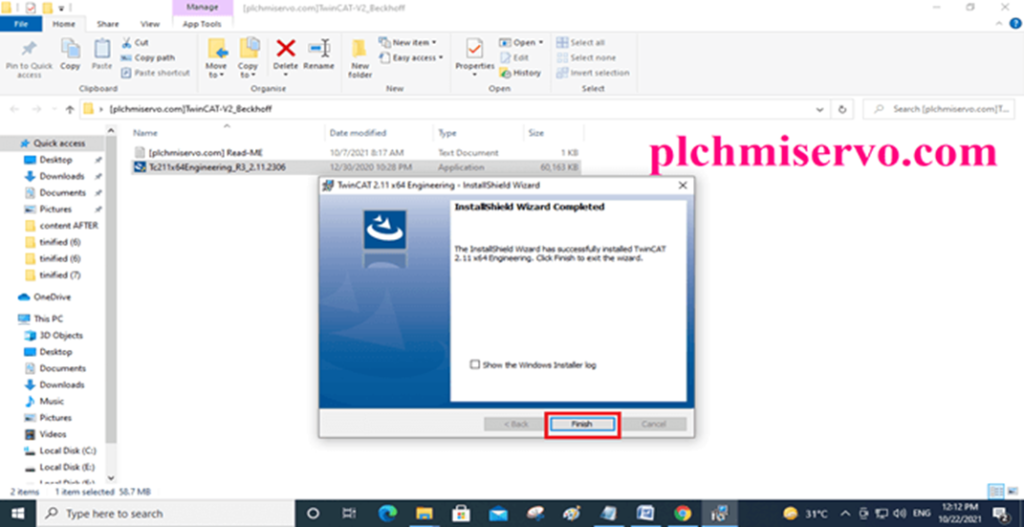
+ST09: Click on “YES”
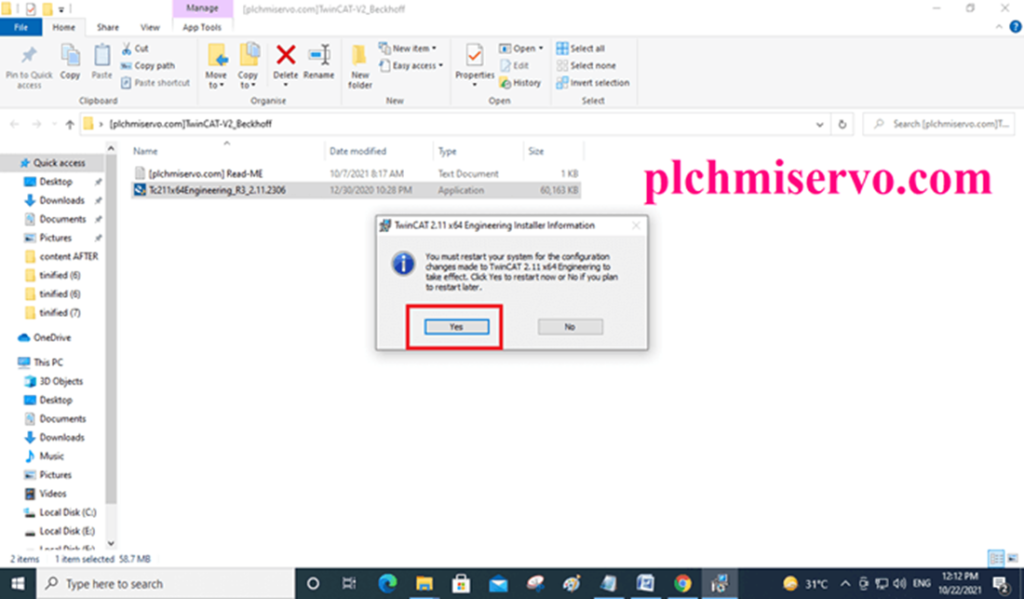
>>>> Download the Google Drive Link
We have given the software link [Download] Beckhoff TwinCAT 2 “Beckhoff PLC Software” google drive so please click on the TwinCAT 2 Software link to download the required file.
+ [Download] TwinCAT2 BECKHOFF PLC Software
>>>Download Link V2:
https://drive.google.com/file/d/1d-obHpocC5BsmgBp3BFjDmW_JQSgP9On/view?usp=sharing
Thanks, Friends! If any problem with the software installation please contact Admin……or Comment Below
##Helping Software