[Download] ASDA Software Download Free-V5.4.1.0 Delta Servo Drive

Approximately Every Automation Engineer Known to Delta servo drives in the World. The ASDASoft_V5.4.1 is Used to Configure and Set parameters for Most Delta Servo Drives. ASDA-Soft V5 software is the Delta 2nd Generation Servo Drive Software. However, We will describe [Download] ASDA Software Download V5.4.1.0 Delta Servo Free also, How to program by using the Software. We can easily install the Drives through this Software.
Also, Through this software, we can solve various types of problems such as Programming, Alarming, JOG Tests, Run, and Graph charts.
ASDASoft_V5.4.1. “Supported Models” of Servos
ASDASoft V5.4 and V5.5 Delta servo software Supports the following models
ASDA-A2 Series/ASDA-B2 Series/ASDA-M/ASDA-S/ASDA-A2R series/ includes ASDA-MSizing
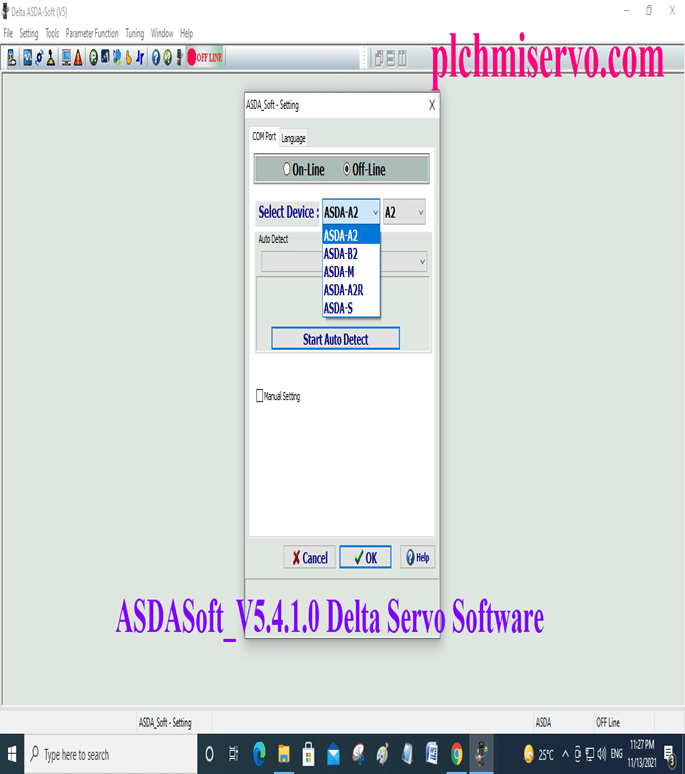

ASDASoft Software Supported ‘Operating System’
+ MS Windows- XP-SP3/32bit Version
+MS Windows-Vista-SP1/32bit Version
+MSWindows-7-(32bit /64bit Ver.)
+MS Windows-8-(32bit / 64bit Ver.)
+MS Windows-8.1- (32bit / 64bit Ver.),
+MS Windows-10-(32bit / 64bit Ver.)
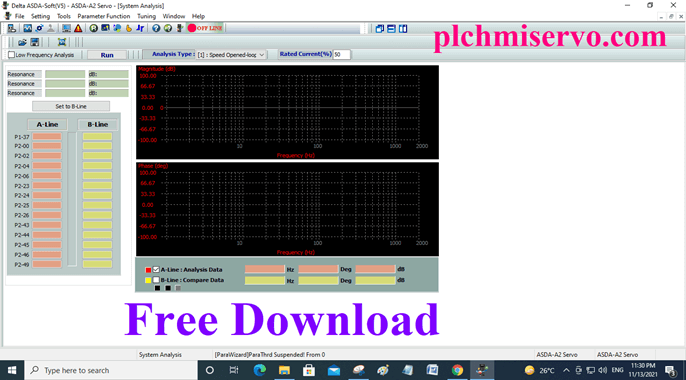
Software ‘Setup Process’ of ASDA Software Download V5.4.1.0
Download the Software ASDASoft V5.4 and V5.5 from our website or Delta Electronics website after downloading the software then extract it.
+Step 01: Unzip the Software and “double click’’ on DELTA_ASDA-Soft_V5.4 and yes
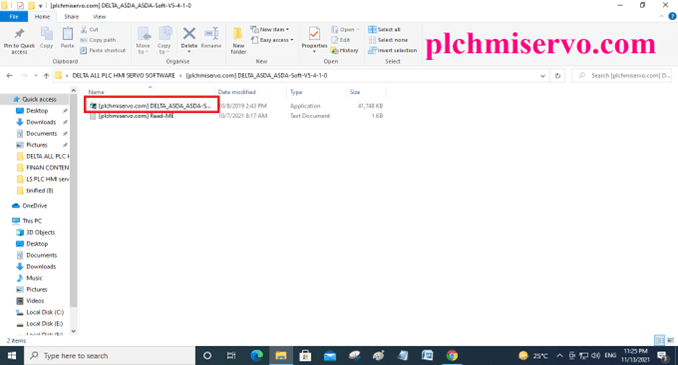
+Step 02: Click on “Next” then select the ‘Installation folder’ or Click Install
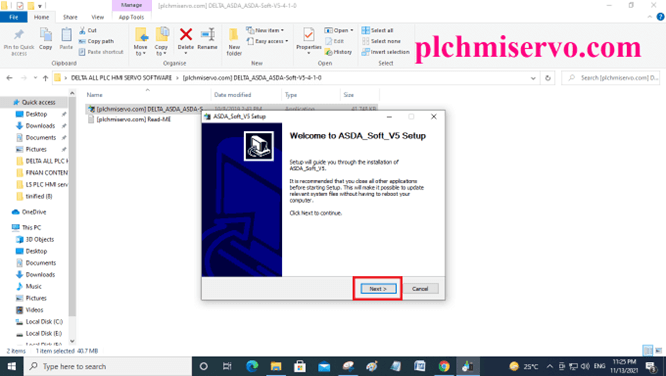
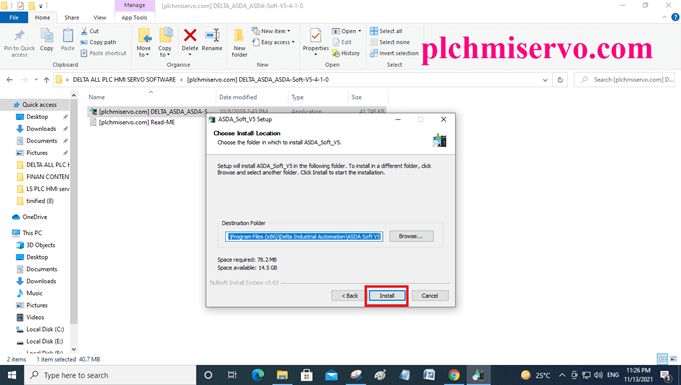
+Step 03: After Waiting for installation and When Installation is Done then Click On the finish
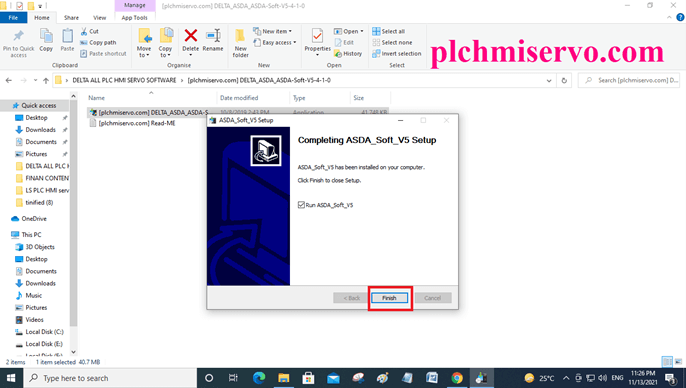
+Step 04: After opening the software, you can connect your PC-Servo Drives.
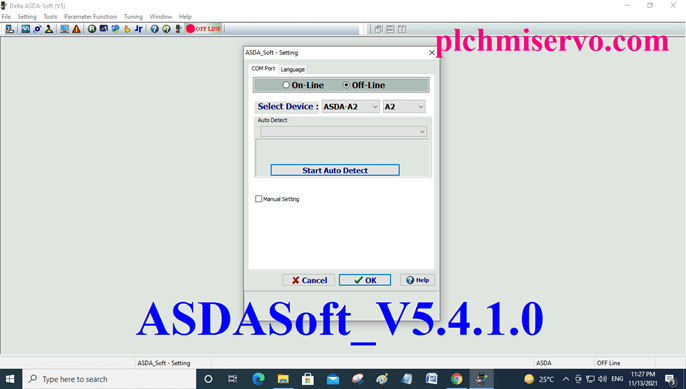
>>>>>Download Google Drive Link
We have given the Software ASDASoft V5.4 and also given the latest Software ASDASoft V5.5 to download the required file
[Download] ASDASoft_V5.4.1.0 “Delta Servo Software”
Download here Delta Servo Software’s (latest) V5.5
+[Download] ASDASoft V5.5 Delta Servo Software
>>>>>Link:
https://drive.google.com/file/d/1sGBPII5dy386X42WwvQVJvw6x5QSJA6F/view?usp=sharing
Thanks, Guys, if any problem with the software setup process or the software link is not found, then you can contact plchmiservo.com via email or Phone number/WhatsApp at +8801713722455, I will feedback to you as soon as possible.