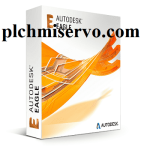[Download] Touch Win Pro Xinje HMI software download Latest Version for TS HMI
Introducing the most recent version of the renowned Xinje HMI software, Touch Win Pro v2.2.0.230818R. This potential software has been exclusively designed for effortless programming of the Xinje TS series HMI. With its user-friendly interface and swift functionality, Touch Win pro offers an impeccable editing platform, perfectly tailored for both novice programmers and those with a solid foundation in the field. It is important to note that, unfortunately, the Touch Win Pro software is not compatible with the TG series HMI. Contextually, today we (https://plchmiservo.com/) would like to provide detailed explanation of [Download] Touch Win Pro Xinje HMI software download, Supported Windows and system requirements of the Touch Win Pro, Supported Models of the Xinje HMI Software, How to Install the Touch Win Pro Software, How to download software TouchWin Pro, and About Xinje TouchWin TS5 & TS3 HMI.
+Mitsubishi HMI Software Free GT Designer 3 Latest version
+Xinje TouchWIN HMI Software TG, TE, MT Series
+Xinje XDPPro PLC Xinje Software Latest version

Supported Windows and system requirements of the Touch Win Pro Xinje HMI Software?
#Supported Windows
+Windows 7
+Windows 8
+Windows 10
+Windows 11
#System requirements
+CPU above INTEL Pentium II
+Hard disk with more than 2.5GB
+More than 64MB memory
+At least 1GB of disk space
+32-bit true color display with resolution above 800 x 600
Supported Models of the Xinje HMI Software?
#Xinje TouchWin TS5 series HMI
+TS5-700 series: TS5-700-E, TS5-700-4G, TS5-700-W
+TS5-1000 series: TS5-1000-E, TS5-1000-4G, TS5-1000-W
#Xinje TouchWin TS3 series HMI
+TS3-700 series: TS3-700-M, TS3-700-E
+TS3-1000 series: TS3-1000-M, TS3-1000-E


How to Install the Touch Win Pro Software?
Download the Touch Win Pro Software from plchmiservo.com website, then unzip the software.
+Step 1: Find “setup.exe” in the software installation file package and right click to run as an administrator. A dialog box is appeared. Select the language to install. (Note: Make sure to close the anti-virus software during installation!).

+Step 2: Press on “OK” tab. Choose the option that says, “I accept the agreement”, then press on the “Next” to proceed.

+Step 3: Select the software installation folder. Click Next. (It is recommended to install the software on a non-system disk and in the English path. %/! /@ and other special characters cannot exist in the installation path name).
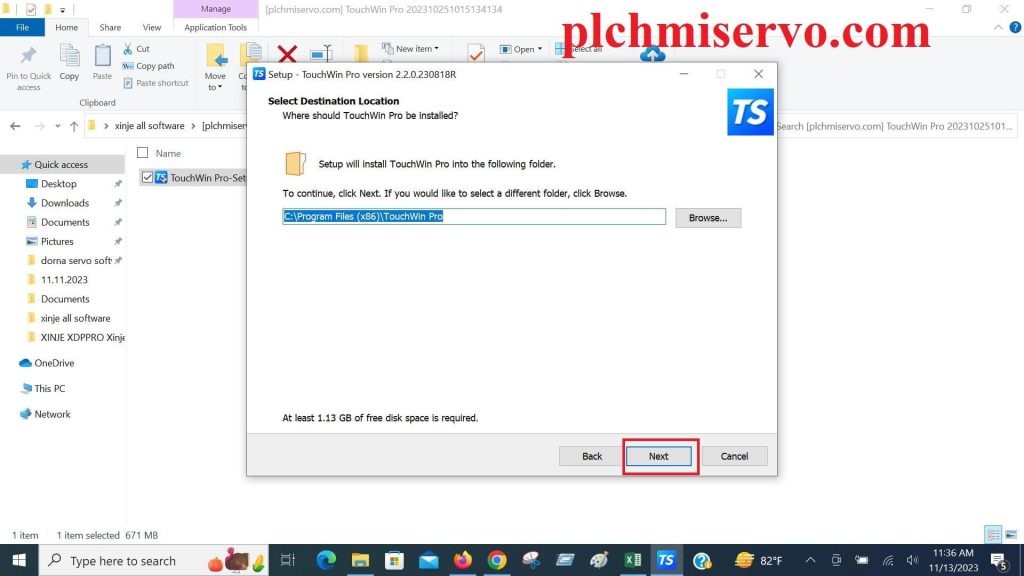
+Step 4: In this step, you have the option to select whether or not you would like to include shortcuts. Once you have chosen your option, click on the “Next” for reaching the final step.
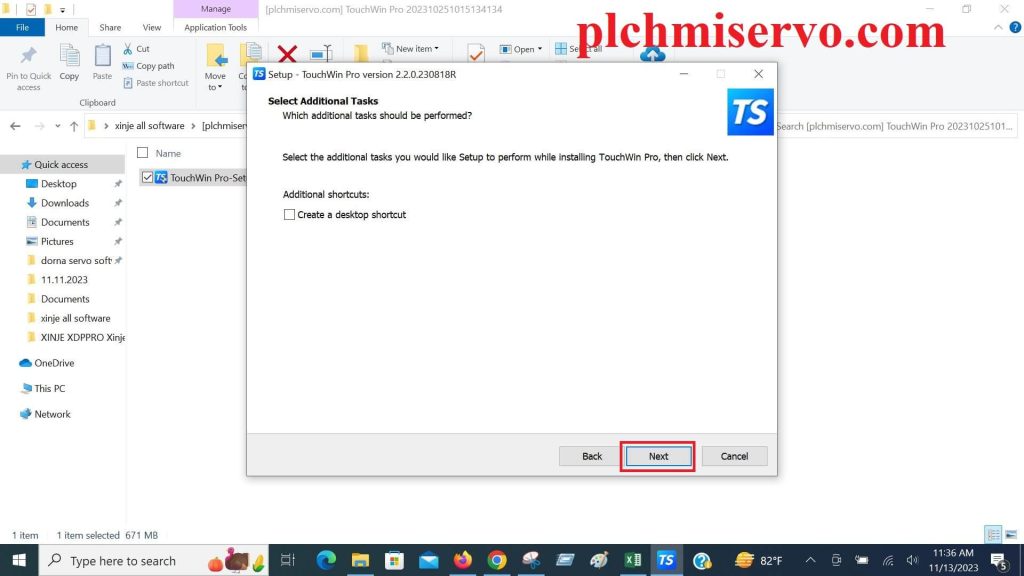
+Step 5: In order to finish the installation procedure, directly hit the “Install” button.

How to download software Touch Win Pro Xinje HMI Software?
+Step 1: First, go to google.com using an Internet browser. Then, type in “Xinje TouchWin Pro Software download” in the search bar and press enter.
+Step 2: Next, click on below link that takes you to the Xinje website- http://m.xinje.com/.
+Step 3: Look for a section called “Downloads Center” or find the product page for the Touchwin Pro HMI software.
+Step 4: Find the version of the software you want and click on a button to start the download.
+Step 5: The software will either start downloading by itself or you may need to choose where to save it on your computer.
+Step 6: Once the download is finished, find the file on your computer.
+>The Touchwin Pro Software is conveniently accessible for download through the plchmiservo.com website. Simply click on the designated Google drive link of “Touchwin Pro Software download” to acquire it.
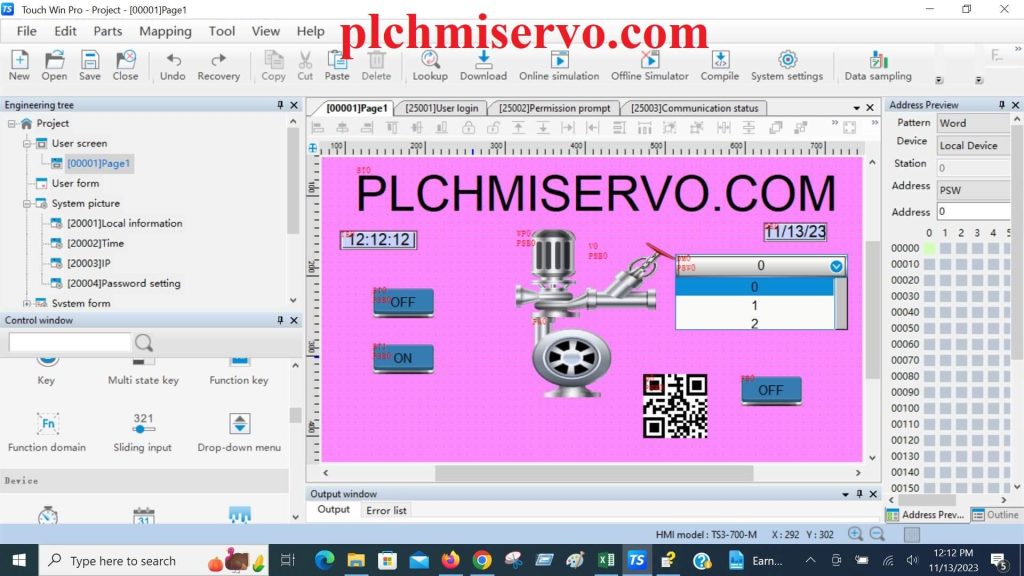
About Xinje TouchWin TS5 & TS3 HMI?
#Xinje TouchWin TS5 HMI
The TS5 series is an extended human machine interface of Xinje TouchWin. It features a TFT-LCD display with 16.77 million display colors, providing a bright screen, fuller colors, and a more realistic display effect. It is equipped with a high-speed A7 1GHz main frequency CPU and 128MB memory configuration, showcasing excellent data processing capabilities and faster download speeds. Additionally, it significantly improves boot loading speed, reduces waiting time, screen jumps, and provides smoother animation effects. The display size is 7″ for the TS5-700 series HMI and 10.1″ for the TS5-1000 series HMI. The resolution is 800*480 for the TS5-700 series HMI and 1024*600 for the TS5-1000 series HMI. The brightness is 200 cd/m2, and it has a four-wire protected touch panel. The lifespan of the LCD is over 50,000 hours under an ambient temperature of 25°C with 24 hours of operation.
#Xinje TouchWin TS3 HMI
The TS3 series serves as the standard human-machine interface for Xinje TouchWin. Equipped with a high-speed A7 1GHz main frequency CPU and a 128MB memory configuration, it showcases remarkable data processing capabilities. This allows for faster download speeds and significantly improves boot loading times, thereby reducing waiting periods and screen jumps. There are two variations in terms of display size within the TS3 series. The TS3-700 series HMI features a 7″ display, while the TS3-1000 series HMI boasts a larger 10.1″ display. The resolution for the TS3-700 series HMI is set at 800*480, while the TS3-1000 series HMI offers a higher resolution of 1024*600. Both variations of the TS3 series utilize a TFT LCD display with LED backlighting. This ensures clear and vibrant visuals for optimal user experience. Additionally, the TS3 series offers better and smoother animation effects.
Conclusion
We deeply value the time you have taken to learn more about the [Download] Touch Win Pro Xinje HMI software download. Your presence and interest in our content mean a great deal to us. If you find yourself in need of any assistance with the installation, programming, or program upload/download process for Touch Win Pro software, we strongly encourage you to explore our website further. We have an extensive range of resources and a team of experts who are ready and willing to meet your specific needs. To connect with us and discuss your requirements in more detail, please contact us without any hesitation via email at plchmiservo1@gmail.com or by phone (or WhatsApp) at +8801713722455.
***We have written this content using information collected from the following references-
![[Download] Touch Win Pro Xinje HMI software download](https://plchmiservo.com/wp-content/uploads/2023/12/TS5.png)