[Download] Vigor PLC Software Download-Ladder Master V0.84.9 Free Download-Vigor software
Introducing LadderMaster S V0.84.9, the exceptional programming software designed specifically for the VS Series by Vigor Electronics Corp. This latest version of Ladder Master S offers unrivaled capabilities and is the ultimate tool for developing software applications for Vigor’s cutting-edge VS Series Programmable Logic Controllers (PLCs). With its affordable price, durability, and excellent performance, the Vigor VS Series PLC is truly a game-changer. The Vigor Ladder Master provides a robust and adaptable programming environment, empowering users to effortlessly create and customize PLC programs. It simplifies the programming process, allowing even those without prior knowledge to effortlessly develop programs using a graphical ladder diagram. Its advanced debugging and optimization features ensure seamless functionality. Moreover, the software seamlessly accommodates a range of programming languages, including the highly efficient Sequential Function Chart (SFC), the esteemed Ladder Diagram (LD) or the versatile combination of Ladder Diagram and Step Ladder (STL). At plchmiservo.com, we are delighted to offer a complimentary [Download] Vigor PLC Software Download Ladder Master V0.84.9, along with comprehensive instructions on how to successfully install it. We will also discuss Supported Models and Supported Windows of LadderMaster, and About Vigor PLC VS Series. So, let’s explore the boundless possibilities that come with the Vigor VS Series and experience the transformative power of LadderMaster S V0.84.9.

Supported Models and Supported Windows of LadderMaster?
Supported models:
+Vigor VS1/ VS2 Series
+Vigor VSM/ VSM-28-ML Series
+Vigor VS3 Series
Supported Windows:
+Windows 7
+Windows 8/ Windows 8.1
+Windows 98
+Windows 10
+Windows XP
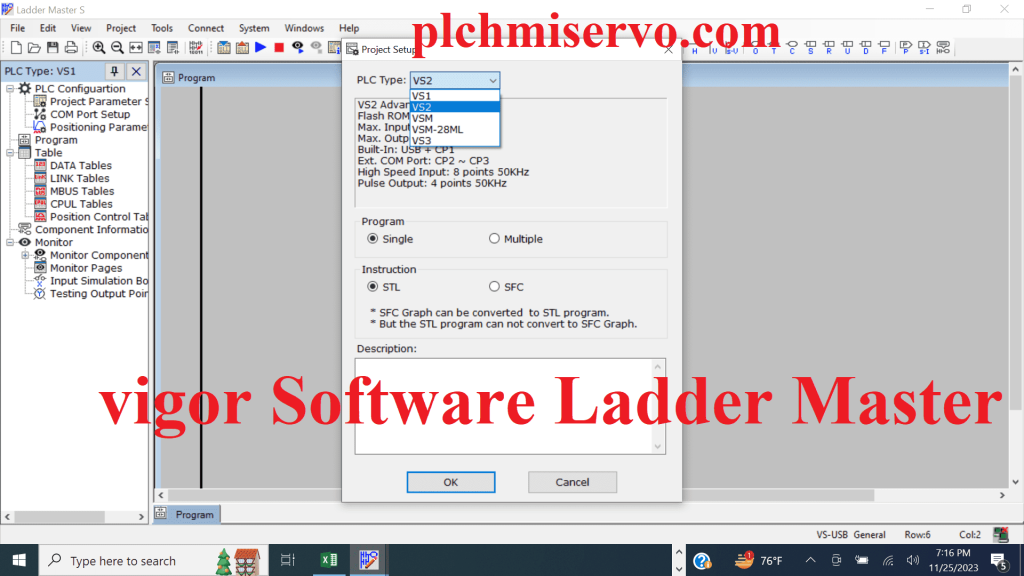
How to Install the PLC Vigor Software Ladder Master?
To begin, download the PLC Vigor Software Ladder Master S V0.84.9 from this website- plchmiservo.com. Once downloaded, open the software and create a project. Then, verify the models of the VIGOR VS Series PLC and perform according to the below steps-
+Step 1: Click on the “Setup.”
+Step 2: This step is welcoming the user to the Ladder MasterS Setup Wizard and instructing them to click “Next” after viewing the shown figure.
+Step 3: Choose the installation folder displayed in the figure, then click on Browse to select the drive, and finally click on Next.
+Step 4: Proceed to the next option and verify the installation.
+Step 5: Once Ladder Master V0.84.9 has finished installing, press the Close button.
+Step 6: When the installation is complete, you will be required to install the driver on your computer by clicking on the “Install” button.

About Vigor PLC VS Series?
Vigor PLC’s VS Series is a result of years of experience and a response to the demands of the market. The Vigor team has worked diligently to develop a new generation of programmable logic controllers that offer more functions, faster execution, and increased competitiveness. The PLC group of VS Series consists of four types: 1) VSM-> Motion Control type, 2) VS1-> General type, 3) VS2-> Advanced type, and 4) VS3-> Powerful type. Each type caters to specific needs and offers a range of features and capabilities. Vigor is dedicated to providing a comprehensive range of PLCs, from basic control to advanced application products. Their priority is to deliver reliable quality, competitive pricing, and flexible combinations to meet the diverse requirements of our customers. The controllers in the VS series are formed to have lots of useful functionalities and improve overall control and effectiveness. This not only enhances the competitiveness of Vigor’s products but also ensures high reliability and quality at a low-cost.

How to download the PLC Vigor Software Ladder Master S series PLC?
+Step 1: Go to the official website of PLC Vigor (https://www.vigorplc.com/).
+Step 2: Select the “Download” section from Menu. Then select the “Software” option.
+Step 3: Search for the PLC vigor software Ladder Master S series PLC and select “Programming Software for VS Series.”

+Step 4: Click on the download link for Programming Software for VS Series LadderMaster S V0.84.9 (latest version). Or click here-
https://www.vigorplc.com/en/download-c5052/Programming-Software-for-VS-Series.html
+Step 5: Wait for the download to complete.
+Step 6: Once the download is finished, locate the downloaded file on your computer.
+>You can download the PLC Vigor software Ladder Master S series PLC for free by clicking on the provided Google drive link from our website (http://plchmiservo.com) instead of Vigor PLC website.

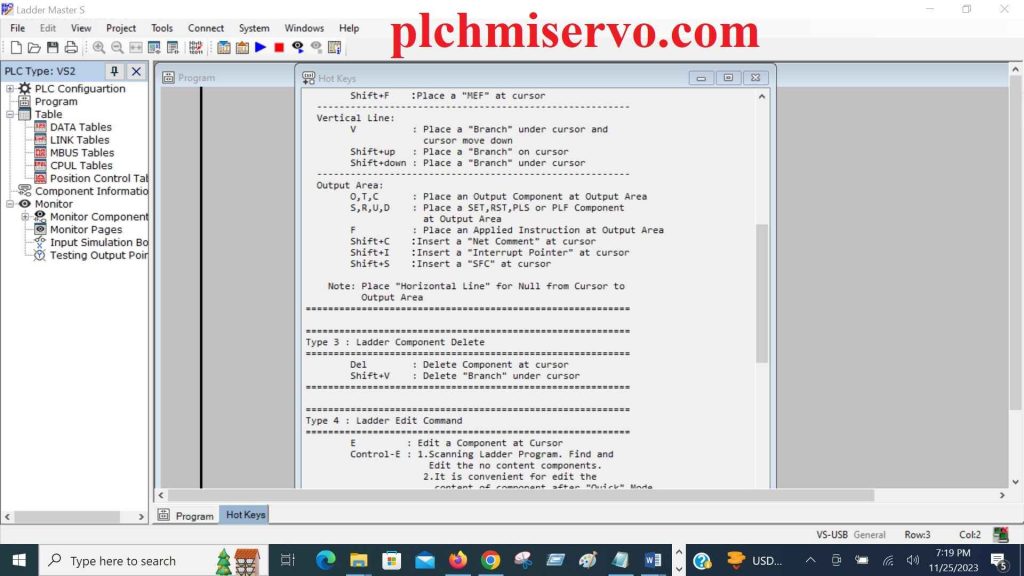

+PLC Vigor Software free download Ladder Master V0.84.9
+Vigor PLC VB & VH & M Series Programming software
Conclusion
Thank you for taking the time to visit our website and for reading the content we have provided on [Download] Vigor PLC Software Download Ladder Master V0.84.9. If you require any assistance with the installation, downloading, or programming of Vigor VS Series PLC Software, please do not hesitate to get in touch with us. You can reach us via email at plchmiservo01@gmail.com or contact us through offline or WhatsApp at +8801713722455. We hope, you have found the articles mentioned above to be helpful and we request that you share the post with others.
***We have written about this subject using the sources mentioned here-
https://www.vigorplc.com/en/product-c93606/VS-Series.html
https://www.vigorplc.com/en/faq-c1667/Software-Installation.html
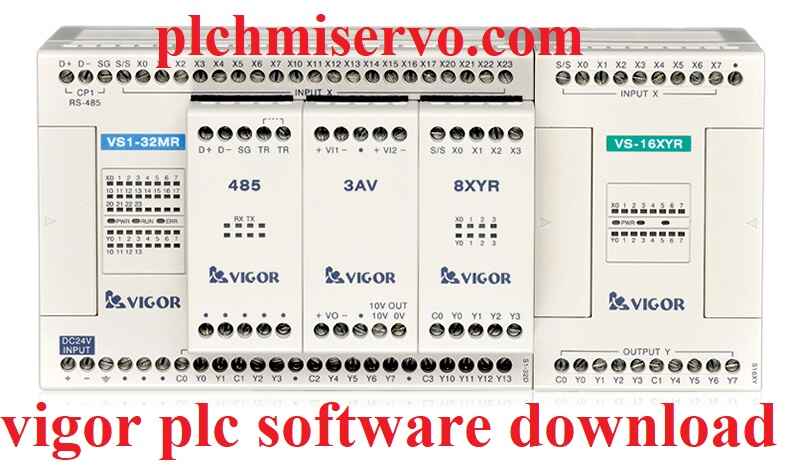
![[Download] Eplan Electric P8 2022](https://plchmiservo.com/wp-content/uploads/2023/11/Download-Eplan-Electric-P8-2022-150x150.jpg)
