[Download] LIVE ICE u2.7 LS Servo Software-Free Real (Google Drive
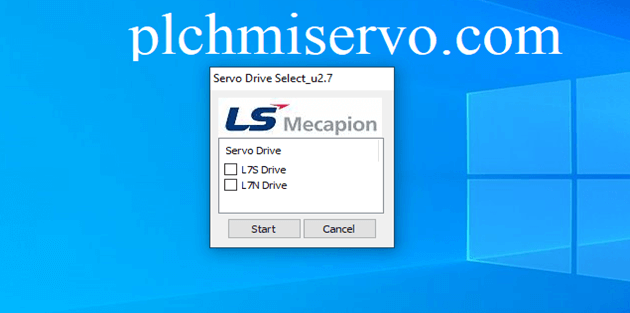
Software LIVE ICE._u2.7 is the Specialized Programming and Maintenance Software of LS Servo Drive. we will let you know about [Download] LIVE ICE u2.7 LS Servo Software in this section. So stay tuned and keep reading the contents below. We will let you know about the software [Download] LIVE ICE u2.7 LS Servo Software (Google Drive) link to download this software is in this section. LIVE ICE. LS Servo Software Supported Model e.g LS L7S & LS L7N Drives. However,
With this software, we can program the servo drive and see faults very easily.
Also, Through LIVE ICE we can Program Settings, Alarm Trace, Trigger Monitoring, etc. LIVE ICE LS Servo Software Software Supports JOG Operation Function and Auto Gain Tuning Function.
Supported Windows of LS Servo Software LIVE ICE:
LIVE ICE LS Software Supports [Download] LIVE ICE u2.7 LS Servo Software in the Following Operating Systems
- Microsoft Windows XP
- Windows Vista
- Windows 7
- Windows 8
- Windows 10
Setup Process of LIVE ICE_u2.7 LS Servo Software:
LS HMI software LIVE ICE LS Servo Software [Download] LIVE ICE u2.7 LS Servo Software, from our website plchmiservo.com
Must be installed the NET Framework before installing the LIVE ICE…
+Step 01: After downloading Double click the Setup.msi
- Then Click Next.
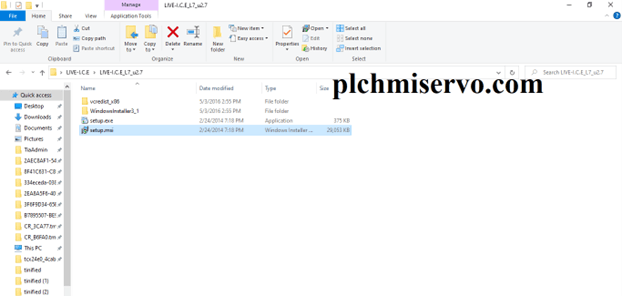
+Step 02: Click next if select another Drive Click Browse and select the drive.
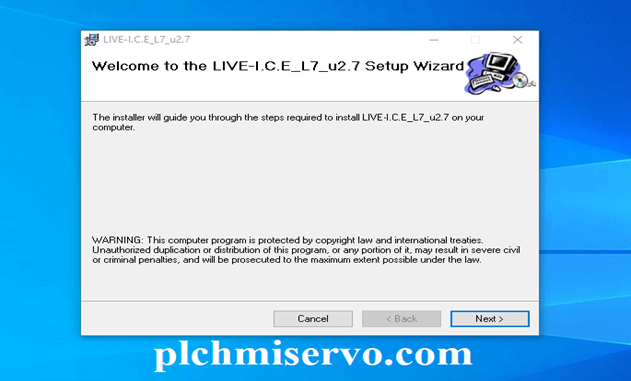
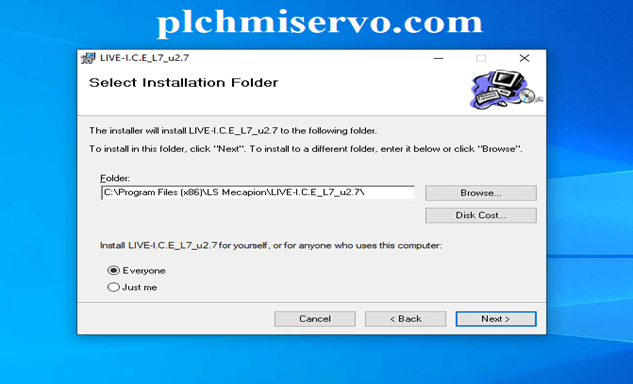
+Step 03: Click Next and Wait for Installation.
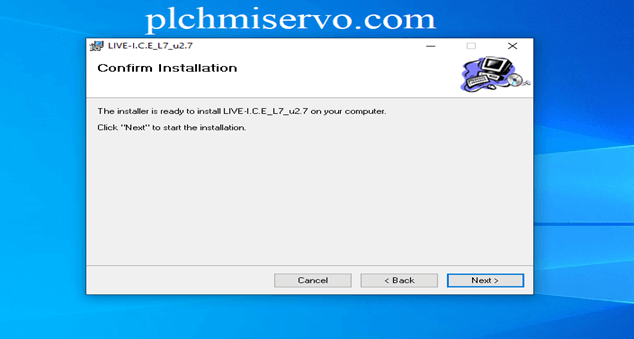
+Step 04: When Live ICE_L7_u2.7 has been successfully installing then Click Close.
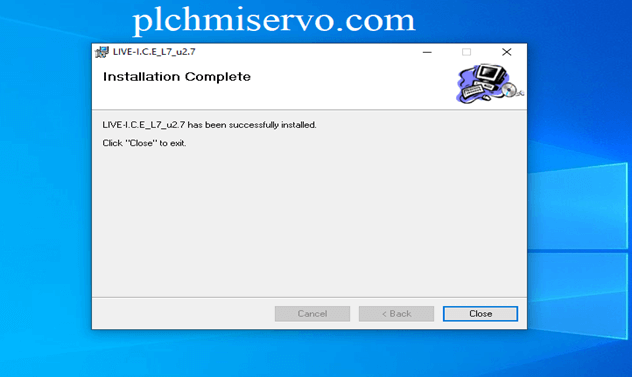
How to Cable/PortCheck:
[Download] LIVE ICE u2.7 LS Servo Software (Google Drive) link below to download the required software then Open the LIVE ICE Software, After the software check the communication cable.
Go to Communication then click on the communication setting and select Cable.
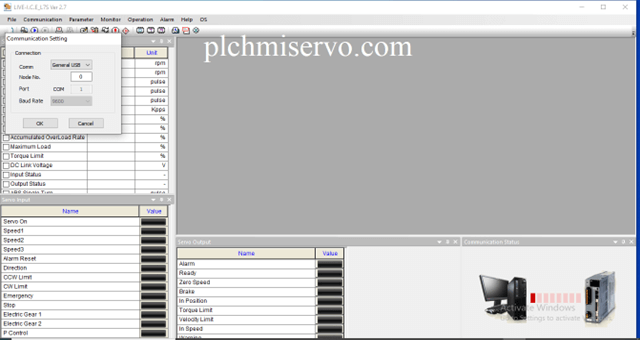
How to Upload/Download program by LIVE ICE Software:
Upload:
- Open the Software LIVE ICE then Go to Communication and select the Cable also Port Number.
- Click Ok.
- Aging Go to Communication then Click Connect.
- Click on Parameter and Click the Parameter Editing.
- Select All Parameter Step by step and Save the Project.
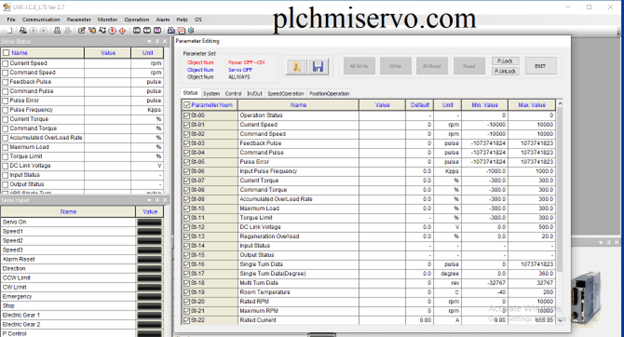
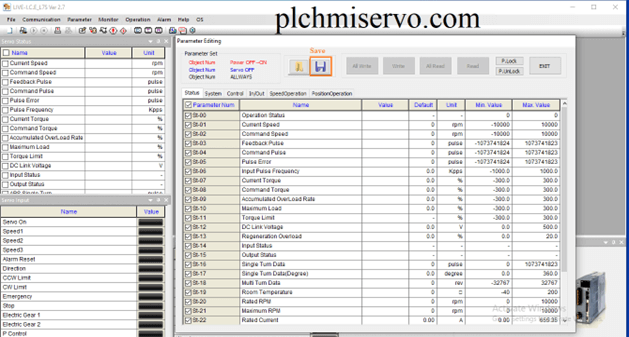
Download:
- Go To the Communication setting and connect the Cable Click the Parameter and Click the Edit Parameter.
- Open The Save file.
- And Select Step by Step and Click Write or Click All Write.
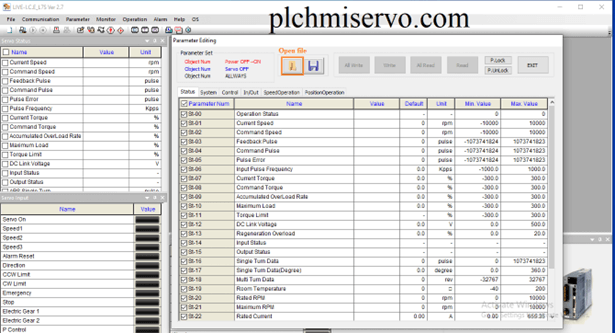
Programming Cable of LS Servo Drive:
For LS Servo Program Upload/Download we need to USB Cable or RS422 Cable.
Driver:
Before programming and Upload/Download we need to Driver PL2303_Prolific_DriverInstaller_v1417.
[Download] LIVE ICE u2.7 LS Servo Software (Google Drive)
we have given the software [Download] LIVE ICE u2.7 LS Servo Software (Google Drive) link to download the required software.
+ [Download] LIVE ICE. u2.7 “LS Servo” Software
>>>Download Link:
https://drive.google.com/file/d/1v-4yXvdBeZe0RskzyCqHacOEpH0uSSJ0/view?usp=sharing
Thanks, Friends For Software LIVE ICE LS Servo Drive installation, or Software Link not found, or any query don’t hesitate to get in touch with us via email or phone number at +8801713722455 and Comment below…………
If you find the above articles useful, Please share the post……….