[Download] GTWIN v3 & GTWIN V2.F21 “Panasonic HMI” Software
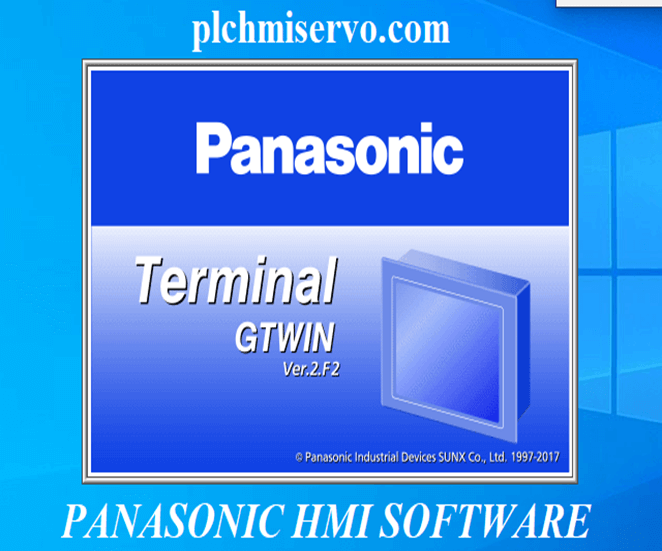
GTWIN V2F21 and GTWIN V3.42 Are the Programing and Designed Software for Panasonic HMI. Software GTWIN supports Multi Series of Panasonic HMI Such as GT01/GT02/GT02L/GT03/GT05/GT10/GT11/GT12/GT21/GT30/GT32 Series. GTWIN Software Supports Windows operating system. However, Today plchmiservo.com would like to share the GTWIN v3 & V2.F21 “Panasonic HMI Software” Also how to Install the GTWIN Software and upload & download the program.
+Panasonic FPWIN GR Software Free Download
+FPWIN PRO 7 Panasonic software for PLC
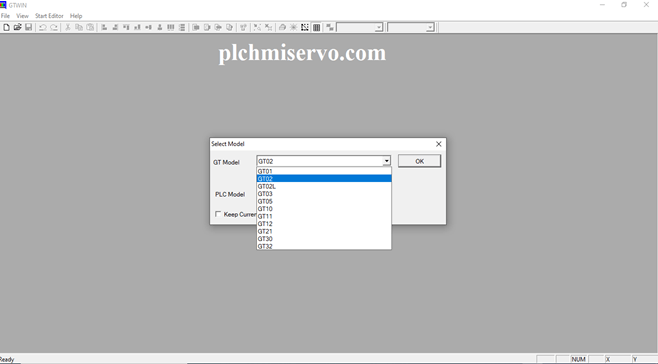
Setup Process of GTWIN V2F21:
First of all [Download] GTWIN v3 & V2.F21 “Panasonic HMI Software” from our website then Extract the software.
+Step01: Then Double Click “gtwin_campaignv2f21e.exe” and click yes.
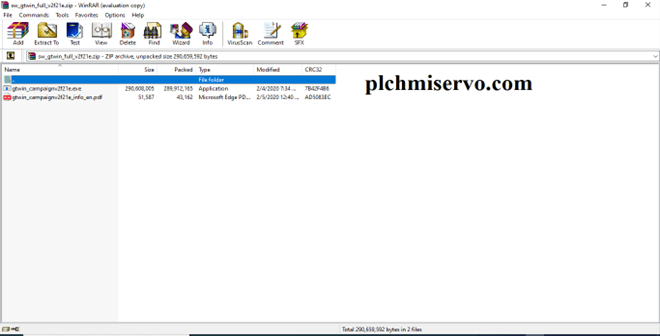
+Step02: “Welcome to the Install Shield Wizard for Panasonic ID SUNUX Terminal GTWIN” Click “Next”.
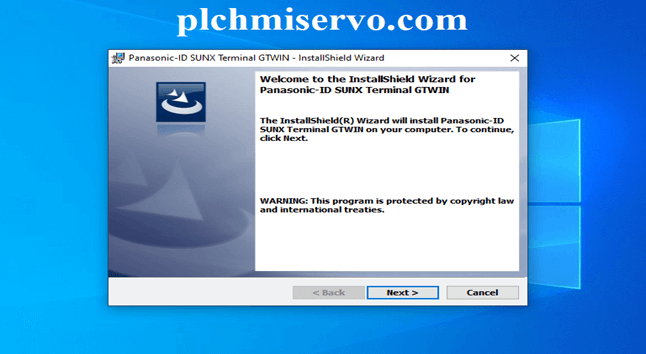
+Step03: Click “I accept the terms of the License Agreement” Click ‘Next’.
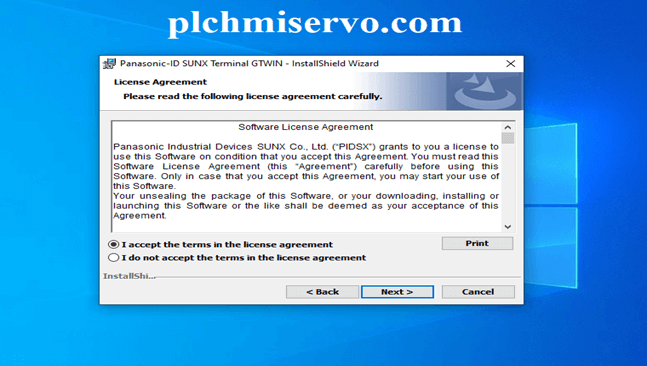
+Step04: Type User name&Company name: plchmiservo.com Type Serial number “AIGT8001V2-MEW1374” and Click Next.
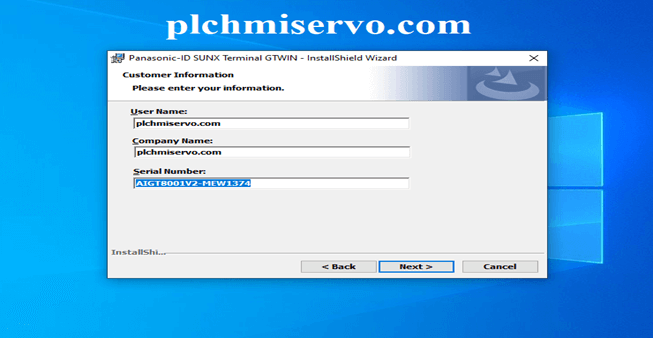
+Step05: Then ‘Choose Manu and Dialog Language and Click ‘Next’.
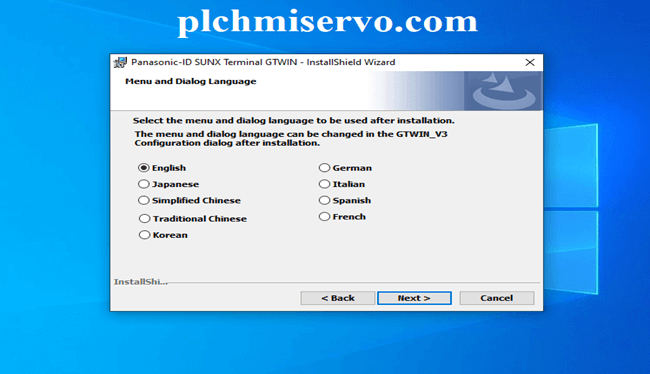
+Step06: Select the Destination Location and Setup Continue to Click “Next”.
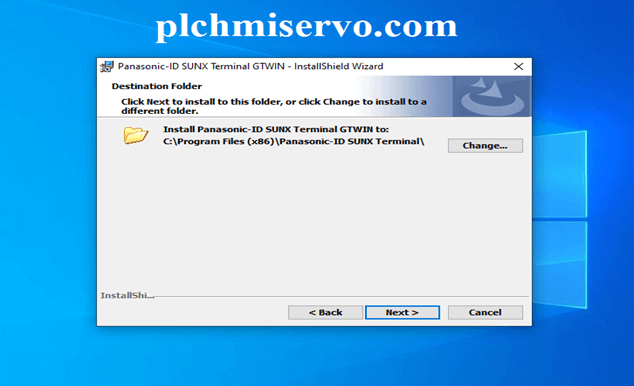
+Step07:‘If No setup Change and continue the setup process’ Click “Install” and Wait for installation.
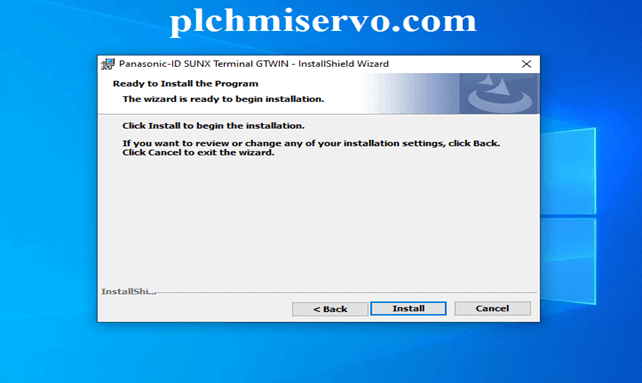
+Step08: Click ‘OK’.
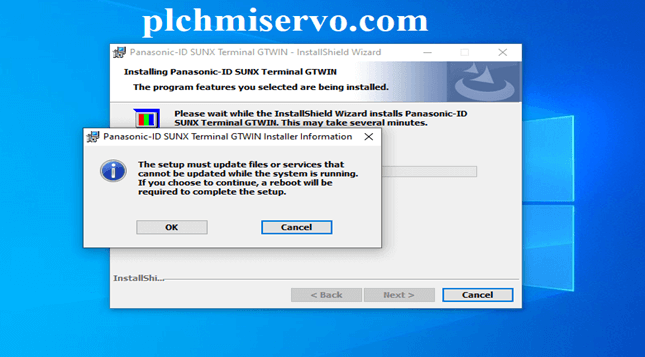
+Step09: Click “Yes” and Check All Functions.
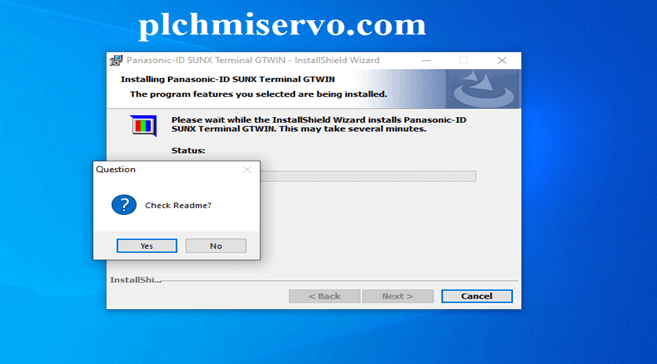
+Step10: When “Install Wizard Complete” and Software Successfully Install then Click “Finish”
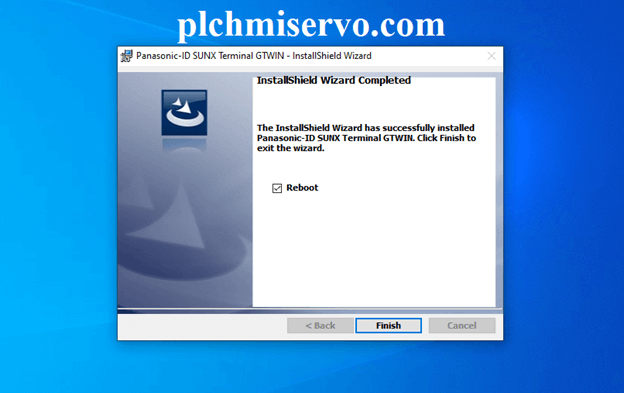
+Step11: “Check the Version” Shown as Figure.
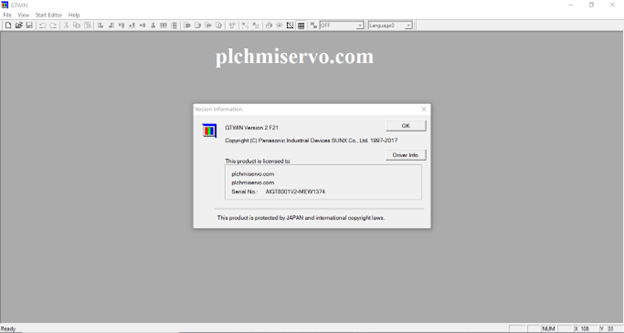
“Program Upload and Download System” by Using GTWIN Panasonic HMI Software:
Upload:
- Open the software GT -WIN then Click the Read from GT and Click OK.
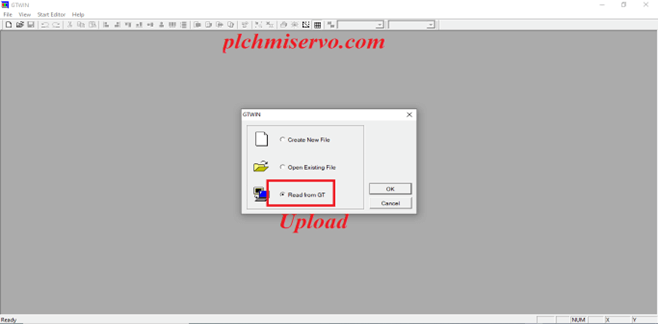
Select the Comport and Click “ok” and When Successfully Upload click “Result of Data Read” Click Close and Open the Program also save the Program.
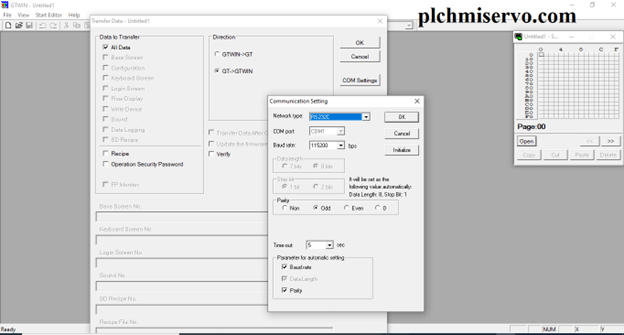
Download:
- Open the Software GTWIN V2.F21 Open the Save Program & Go to Transfer Click GTWIN>GT and Select the port then Click “OK”.
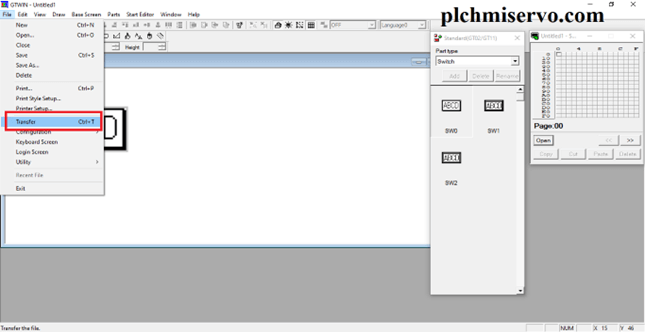
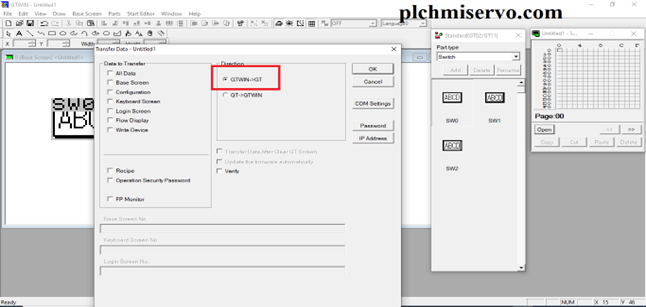
Programming Cable of Panasonic HMI Cable:
For Program Upload/Download we need to “AFC8513” Programing Cable for Panasonic “HMI” GT10/GT30 HMI.
[Download] GTWIN v3 & V2.F21 “Panasonic HMI Software” Google Drive Link
We have given the [Download] GTWIN v3 & V2.F21 “Panasonic HMI Software” Google drive link to download the Required File.
[Download] GTWIN 3.42 Software Download Google Drive Link:
https://drive.google.com/file/d/1LnpztOaIwz68lihwrMc5wOO6pdM-bGSL/view?usp=sharing
[Download] GTWIN V2f21 Software Google Drive Link:
https://drive.google.com/file/d/1SZnPofwBCvXNsg_zQOokf8cCRWILOkYz/view?usp=sharing
For Software installation or any query please contact us and Comment below…………
If you find the above articles useful, Please share the post……….
+FPWIN Pro Panasonic PLC Software +PANATERM Panasonic Servo Software