[Download] Delta PMSoft V2.12 & COMMGR Delta Software Free Download 100% Real
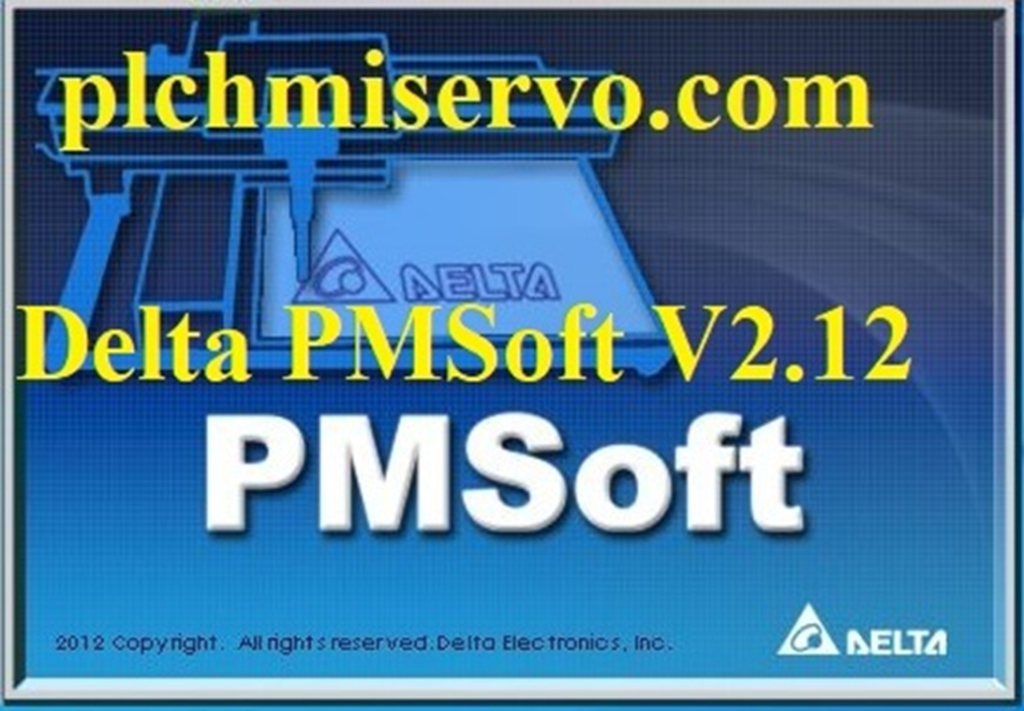
PMSoft and COMMGR software are the communication management software of delta ISPSoft and Delta WPLSoft programming. PMSoft V2.12 is the engineering tool for delta’s newest Motion controller. It has basic programming functions, also Delta PMSoft V2.12 has various types of convenient functions and user friendly. However, today I am going to show the [Download] Delta PMSoft V2.12 & COMMGR Delta Software, also how to download and install the PMSoft and COMMGR Software.
Characteristics of PMSoft:
+We can create program organization units, also we can declare local and global symbols.
+PMSoft software supports the 02-programming language such as ladder diagram (LD) and Instruction list
+PMSoft supports electronics CAM & G-Code and also provides a good interface for designing motion control.
+ It supports simulations function, X, Y, and Z-Axis path display & monitoring, and can debug programs.
+PMSoft supports a large number also it supports various languages such as English, Chinese and simplified Chinese.
+PMSoft software provide various basic function such as copying object, pasting object, cutting object, undoing object, Importing/Exporting project, and printing projects, also it has many convenient functions such as making comments, Activating and inactivating networks, simulation, etc.
+PMSoft supports many passwords protection.
+It supports COMMGR Communication manager, COMMGR is the Latest communication system of delta electronics.
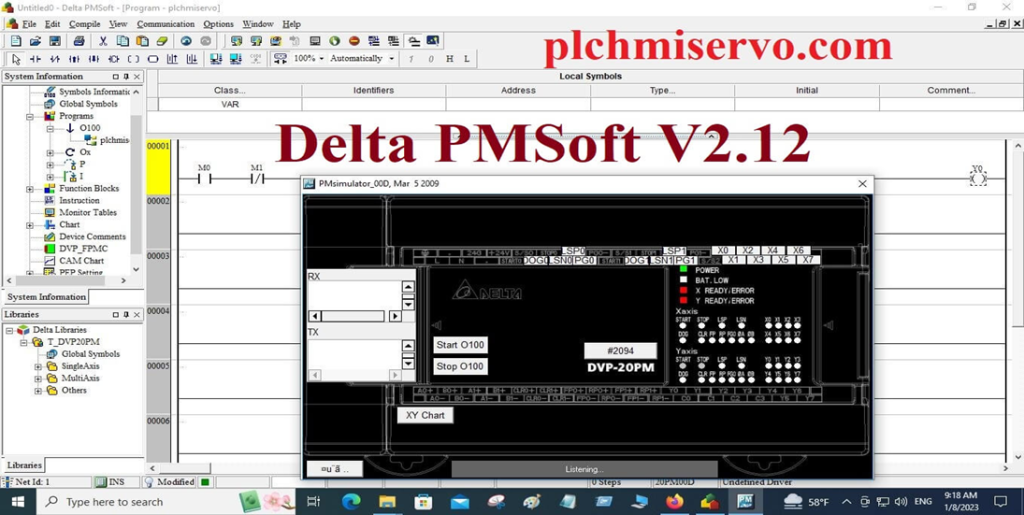
Supported Models of PMSoft Software
PMSoft Supports the DVP Series and AH Series motion controllers.
+DVP-10PM00M, DVP-20PM00M, DVP-20PM00D, AH05PM-5A, AH10PM-5A, AH20MC-5A, AH15PM-5A
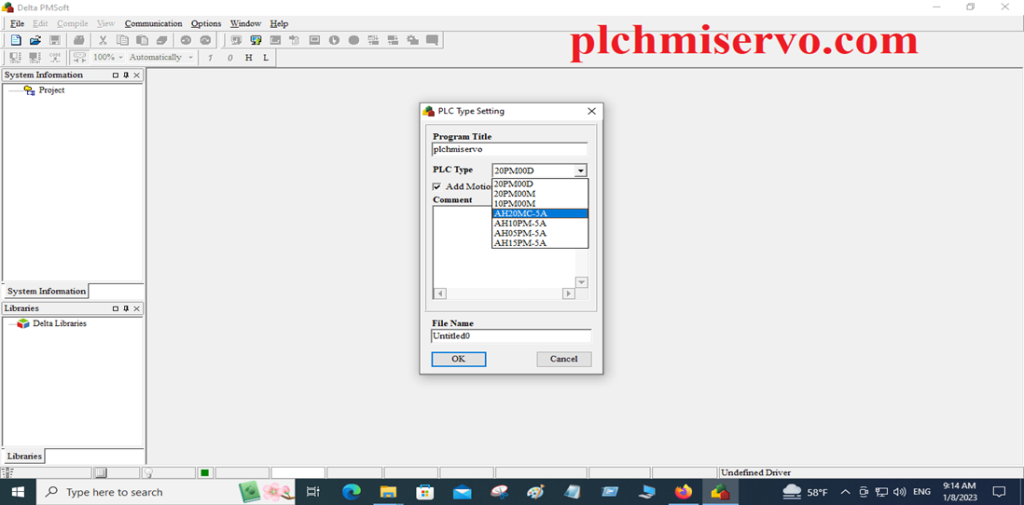
Supported Operating System of PMSoft Software
Delta PMSoft supports the following operating systems
+Microsoft WIN. Operating System 2000
+Microsoft WIN NT
+Microsoft WIN. Operating System ME
+Microsoft WIN. OS XP & Vista
+Microsoft WIN. OS 7
+Microsoft WIN. Operating System 8 & 8.1 RAM Minimum 2GB recommended 4GB or more, processor, 2.8 GHz
+Microsoft WIN. Operating System 10, RAM Need Minimum 2GB/4GB or 8GB, processor, 2.9 GHz
We have installed the PMSoft V2.12 Microsoft Windows OS 10 64-bit, without any hampering.
When we install the PMSoft software then you need to have Disk space of 500MB, RAM minimum of 512MB or above, recommended 1GB, and a processor minimum 1.5GHz
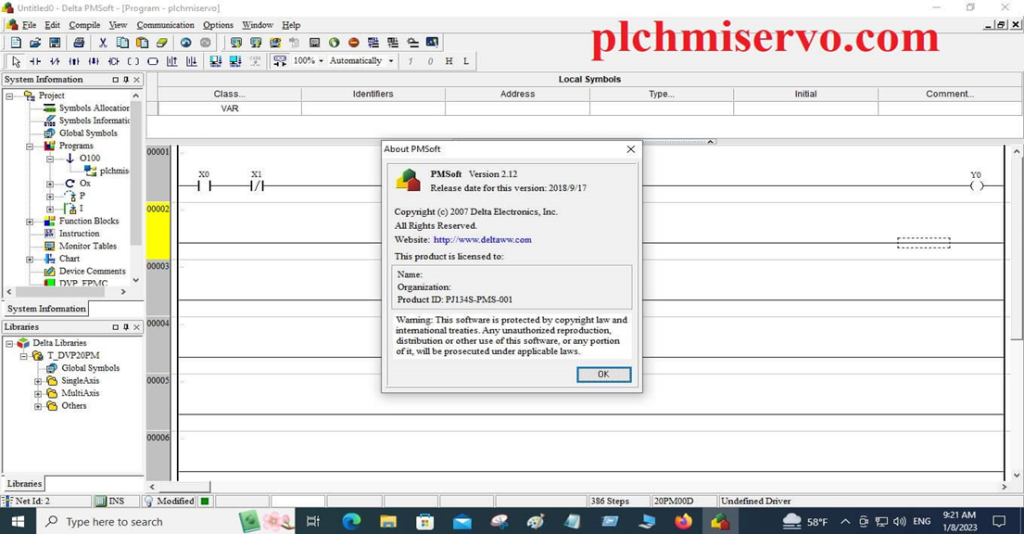
PMSoft V2.12 Software Setup Process
+Step1: At first Download, the PMSoft software from our website plchmiservo.com then uncompressed the PMSoft Software, then double click on PMSoft_v2.12_Delta and click on Yes
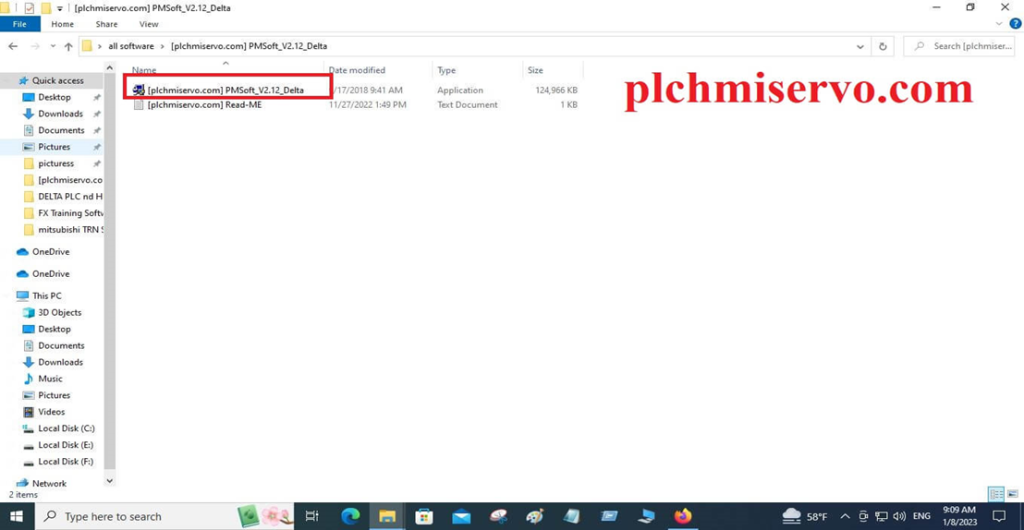
+Step 2: Then will show the PMSoft v2.12 Installation wizard window then Click on Next
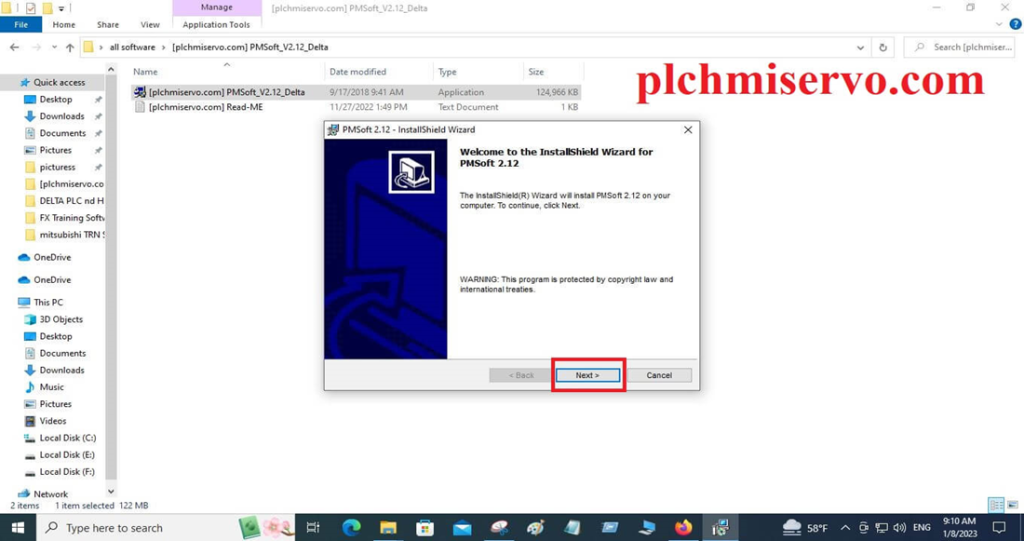
+Step 3: Then will show the “License Agreement” window then select license agreement” and Click on Next, then write user information and click on again next
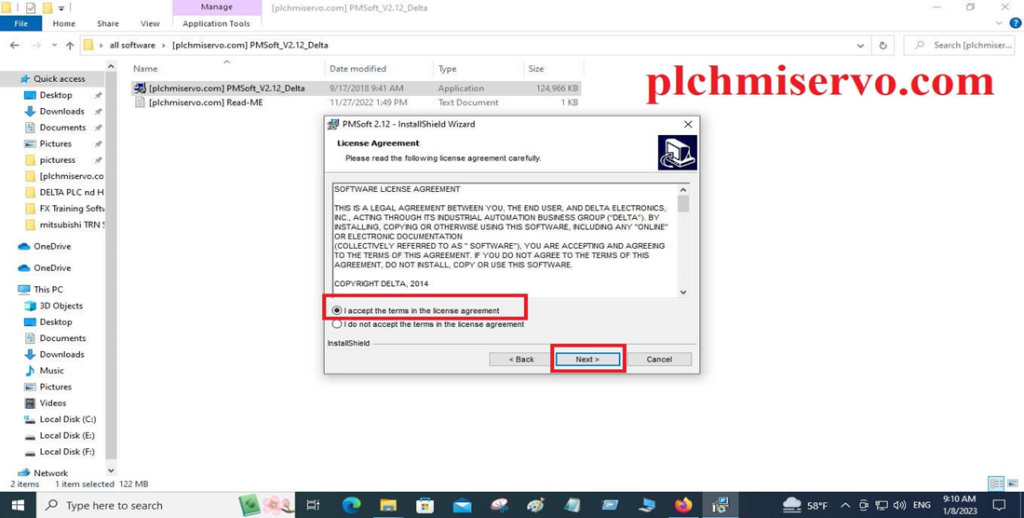
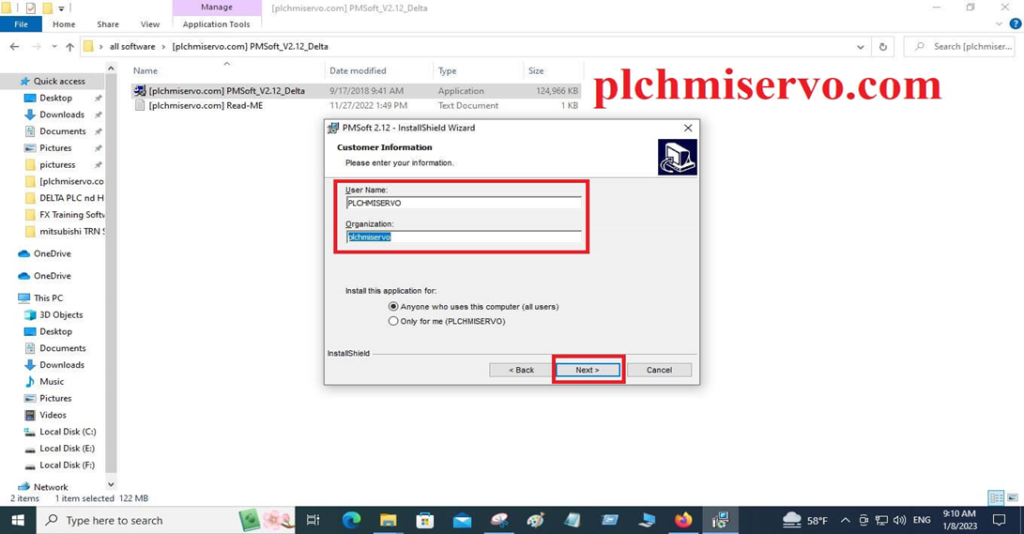
+Step 4: Ready to install window show so click on install and wait for installation, when installation is finished then click on finish.
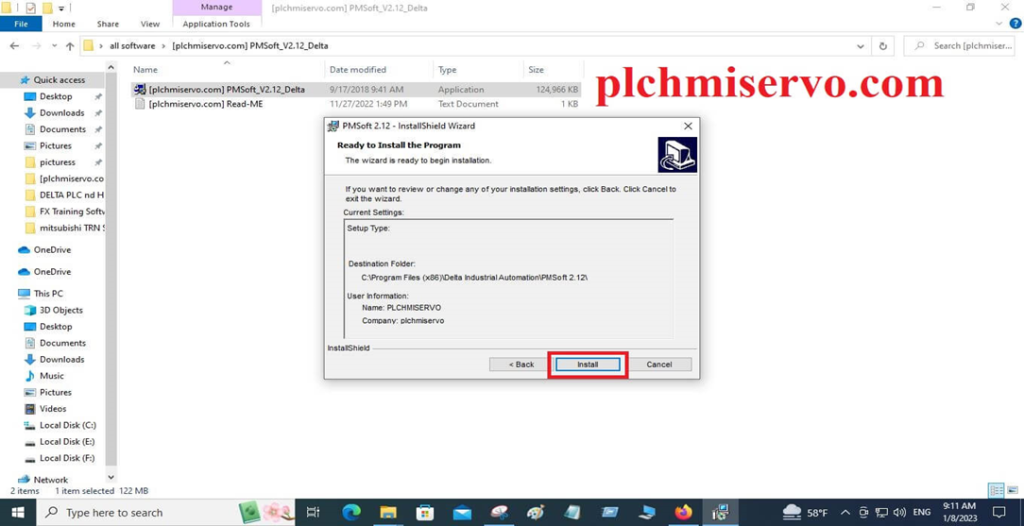
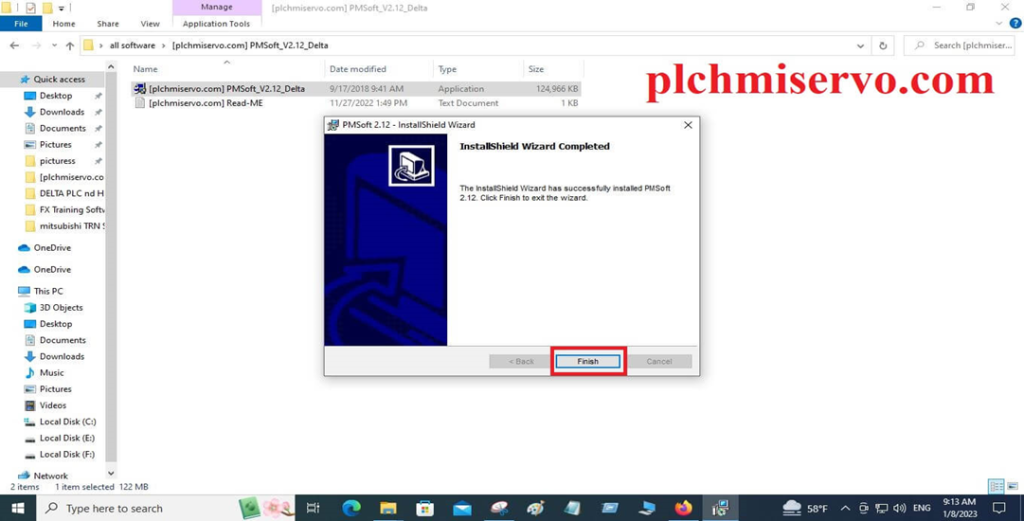
COMMGR Software

COMMGR is a new-generation communication tool and it is designed by delta electronics. it can communicate between the Delta ISPSoft Software (AH and AS Series PLC) and Delta WPLSoft Software (DVP Series PLC). COMMGR is the independent software from PMSoft. COMMGR software must be installed and uninstalled separately. If you have an older version of COMMGR Software installed, then you have to uninstall the older version software, then you will install the newer version software without any problems. COMMGR will detect the different gateway communication of your computer, which can enable and disable communication of Delta WPLSoft and Delta ISPSoft Communication.
You can run the COMMGR software Microsoft Windows 2000, Windows NT/Vista/XP/ME, Windows 7 32bit/64 bit, Windows 8/8.1, and Microsoft windows 10
The installation process of COMMGR Delta Software
+First Step: download and unzip the COMMGR V1.14 software then double-click on Software and click on next.
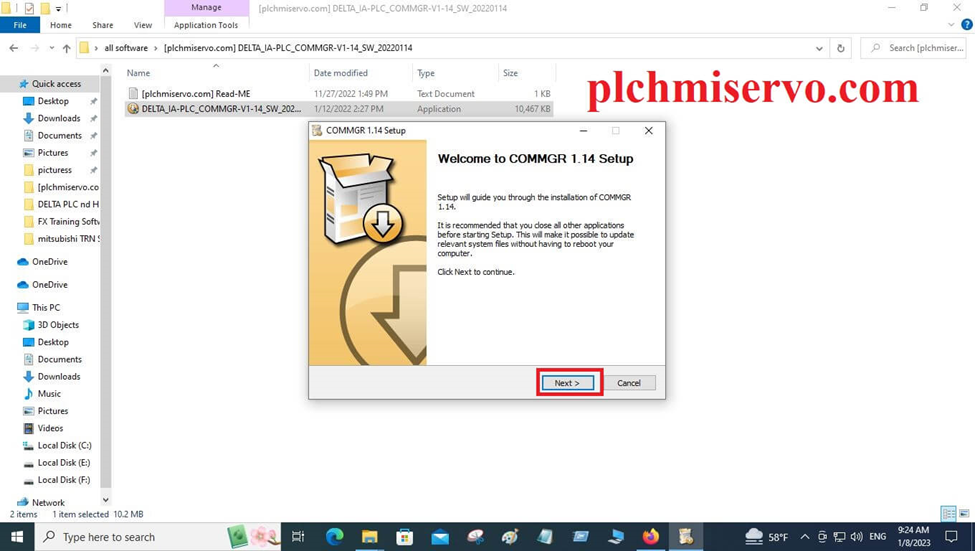
+Step two: Then choose the COMMGR Software installation location window shown, so choose the location or click on next.
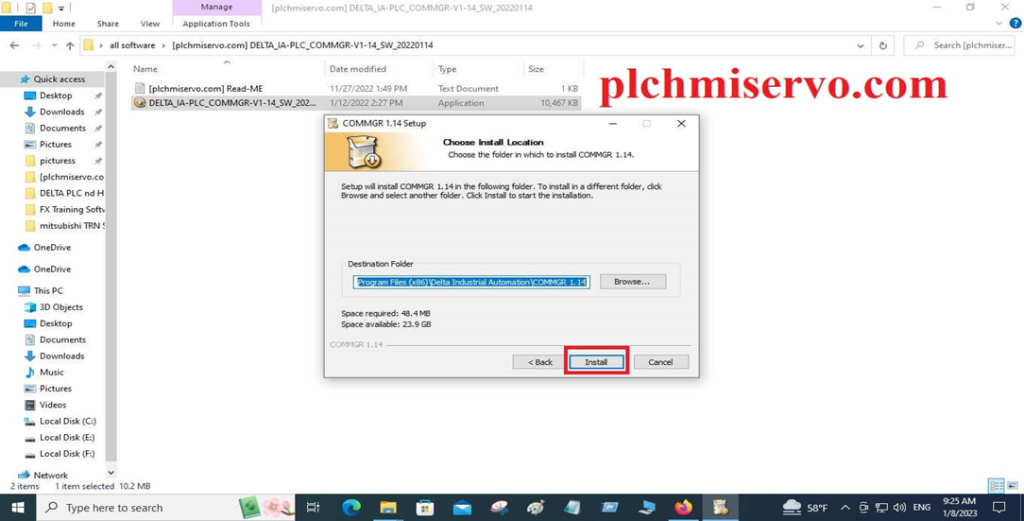
+Step Three: Then wait for installation software COMMGR V1.14, after installation is done then click on finish.
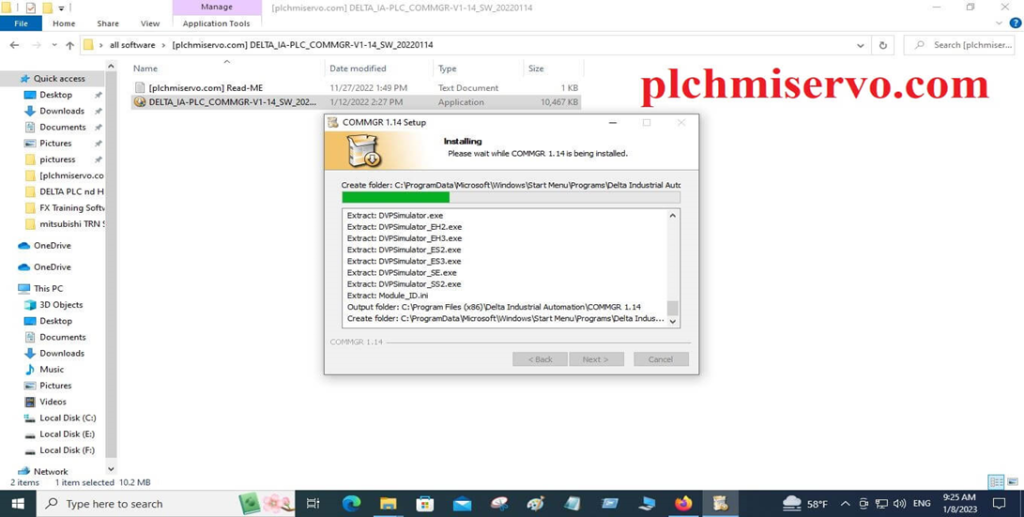
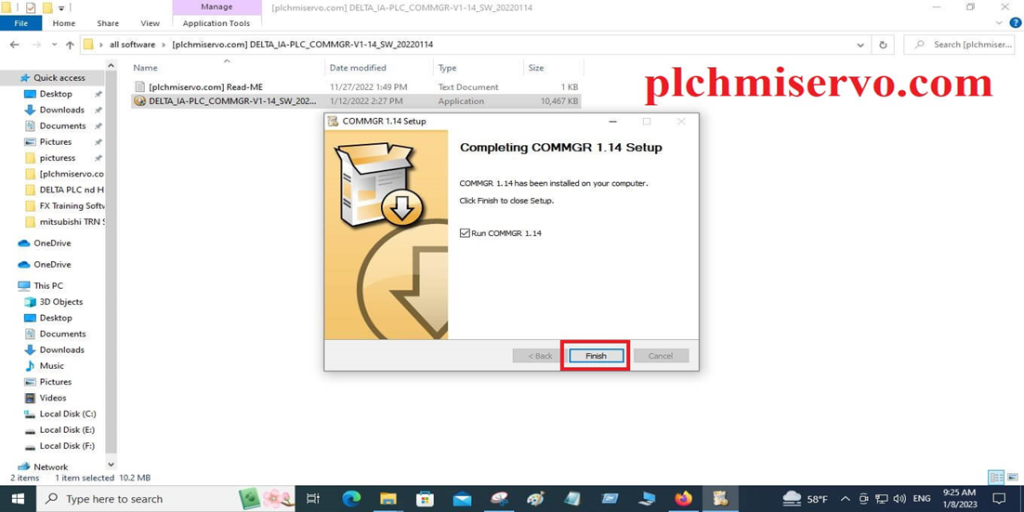
>>>[Download] Delta PMSoft V2.12 & COMMGR Delta Software Google Drive Link>>>
We have given the [Download] Delta PMSoft V2.12 & COMMGR Delta Software Google drive link, so click on the below link to download the required software.
>>> Delta PMSoft V2.12 Software Download
>>>Link: https://drive.google.com/file/d/1qm9siSBojwfeSaAAuXsK-9WhboALyMYM/view?usp=share_link
>>> Delta COMMGR Software Free Download
Software Link: https://drive.google.com/file/d/1IjRWU93eaaPfvd2bT5CPctqJBY04vqof/view?usp=share_link
If any problem with the Software PMSoft and COMMGR Installation or If you face any problem with the Upload/Download program through the COMMGR software, then Please contact us via email at plchmiservo1@gmail.com or WhatsApp number.