[Download] WPLSoft Download-V2.51 Delta PLC Software Free (100% Real)

Delta is a good, durable, and Low-cost PLC. Programmers easily choose this plc, because Delta PLCs Software/ Programming and Maintenance are very easy, and Huge Used in the World of Small, Medium, and Large Machines. Delta PLC Has two types of programming software Delta WPLSoft and Delta ISPSoft, The ISPSoft Soft V3.18 is the latest programming software of Delta’s latest Programmable Logic Controller (PLC), and The Delta PLC Software Delta WPLSoft was Specially designed for Delta DVP Series PLCs and The WPLSoft and ISPSoft Software was Developed by Delta Electronics Inc. The latest Delta PLC Software WPLSoft_V2.51 is used for Programming/ Troubleshooting for Delta DVP Series Programmable Logic Controller (PLCs). However, Today I would like to share the [Download] WPLSoft Download-V2.51 Delta PLC Software with you and also how to download the Delta PLC Software and Install it properly, also We will share with you the Delta WPLSoft Simulator software and how to simulate the delta PLC Program.
+Download Delta PLC Programming software WPLSoft V2.50 Free
+COMMGR Delta Software V1.14 Free Download
+ISP Soft V3.17 Software delta PLC -2023
+CNCSoft B Delta Software Download
Supported ‘Models’ of Delta PLC Software WPLSoft_V2.51
The Delta PLC Software WPLSoft Supports Delta All DVP Series Programmable Logic Controller (PLC). After downloading and installing the WPLSoft Software, We can check the WPLSoft Software supported models.
+DVP Series PLCs: DVP ES/ EC/DVP- EC3, DVP-EX, DVP -SS/DVP- SA/DVP-SX/ DVP-SC/ DVP-EH/ DVP-EH2/ DVP-SV/ DVP-EH2 L/DVP-ES2/DVP-EX2/DVP-SS2/DVP-SX2/ DVP-SV2/ DVP- EH3 L/DVP- EH3/DVP-SA2/ DVP-MC/ DVP SE
+PLC integrated into VFDs and Text Panel Display TP Series
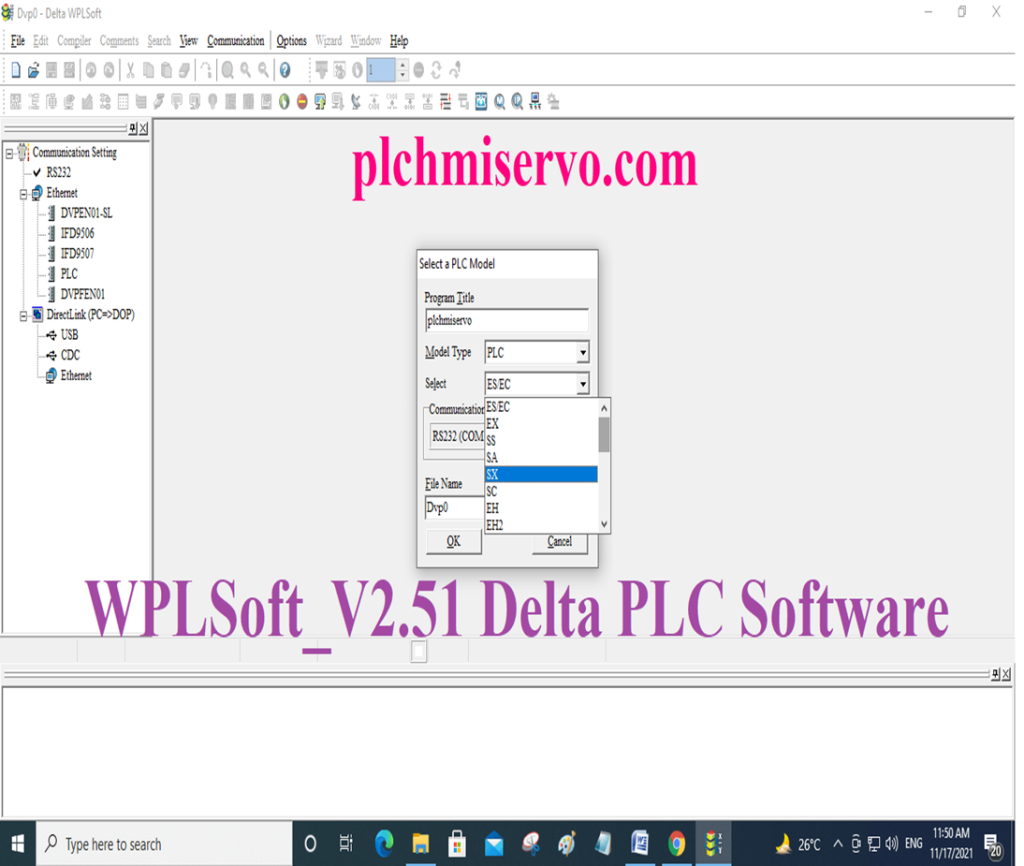
Supported ‘OS’ of Delta PLC Software WPLSoft_V2.51
Delta PLC Software is the Windows-based Programming Software So WPLSoft Download Software Supports the following Windows Operating System.
+Microsoft Win-XP/Vista/32bit Ver. 64bit Version
+Microsoft Windows-7/32bit Ver. 64bit Version
+Microsoft Windows-8, 64bit Ver.
+Microsoft Windows-8.1, 64bit Ver.
+Microsoft Windows-10, 64bit Ver.
+Microsoft Windows-11, 64 bit
We have set up the Delta WPLSoft V2.51 software Microsoft windows 10 64 bits without no issues, see the figure
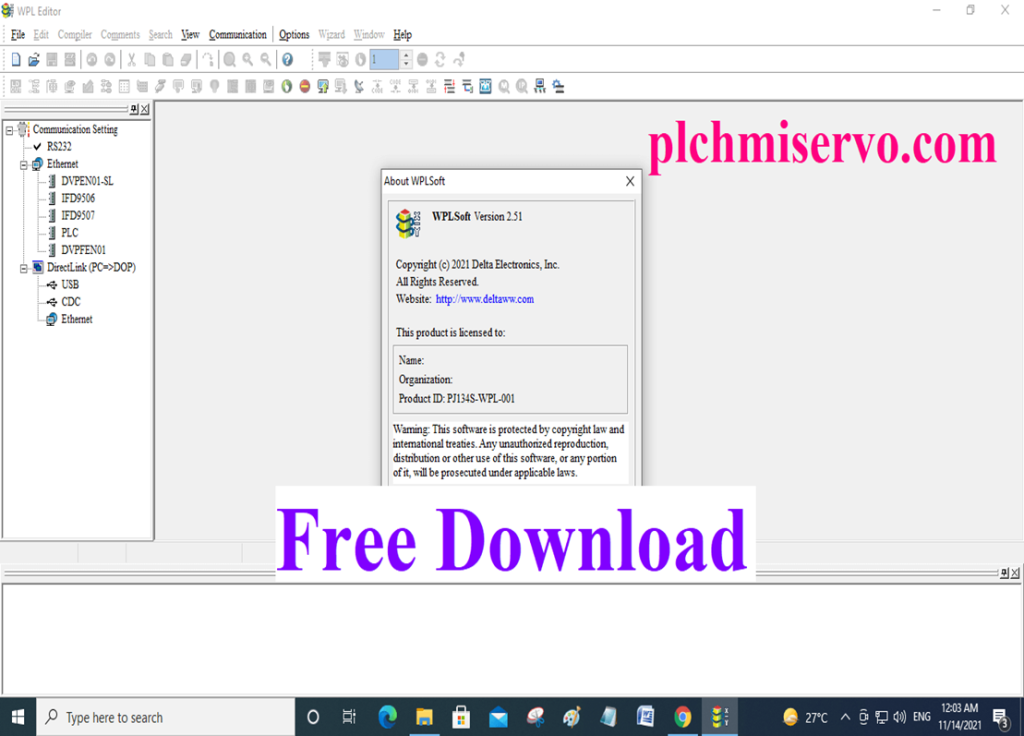
Delta PLC Software WPLSoft_Ver.2.51 Software ‘Setup’ Process
First Delta WPLSoft Download Delta PLC Software from our website then unzip the WPLSoft Software.
+Step 01: After ‘Unzip’ the WPLSoft software and ‘double click on Setup and Click on ‘Yes’
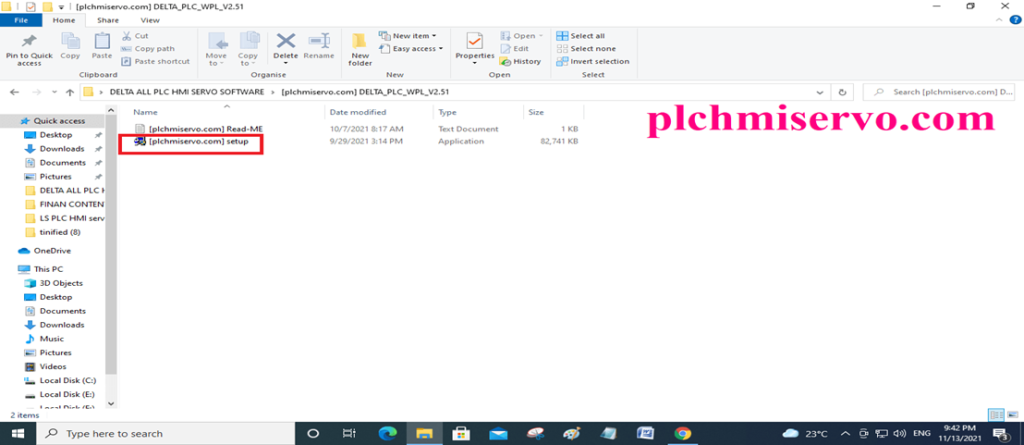
+Step 02: Choose the ‘Next’ then Select ‘I Accept the license agreement’………. & Next
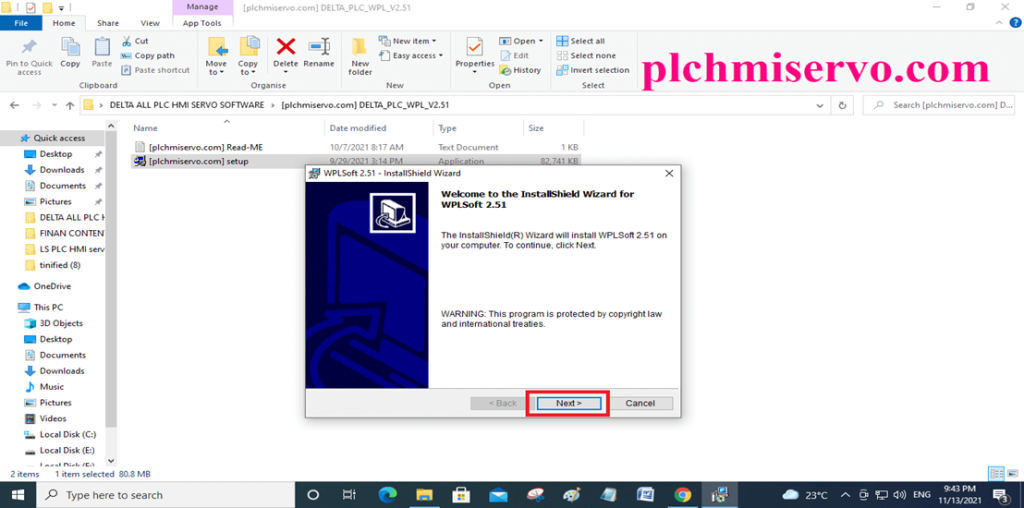
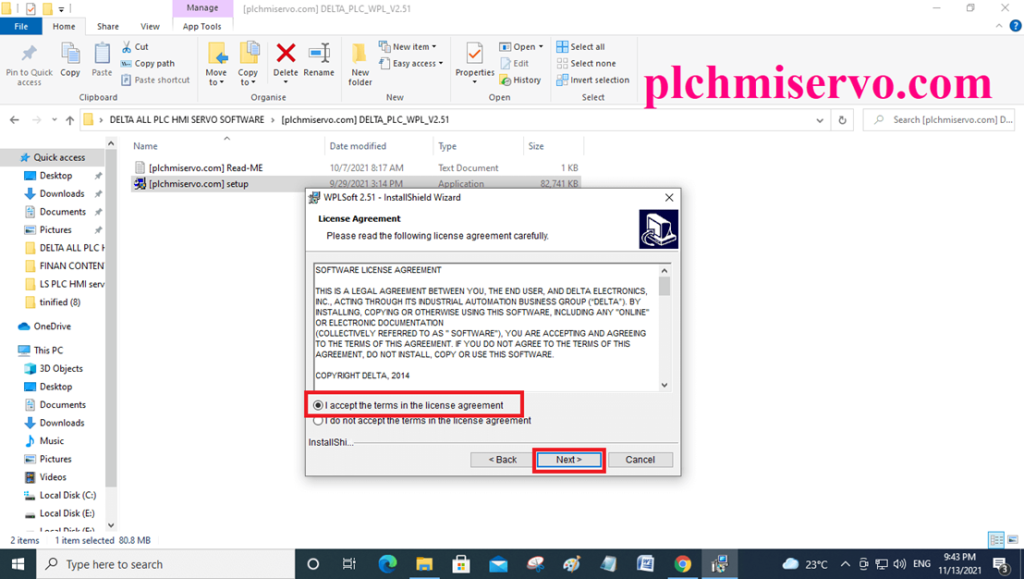
+Step 03: Then type [User details] & click [Next] to continue
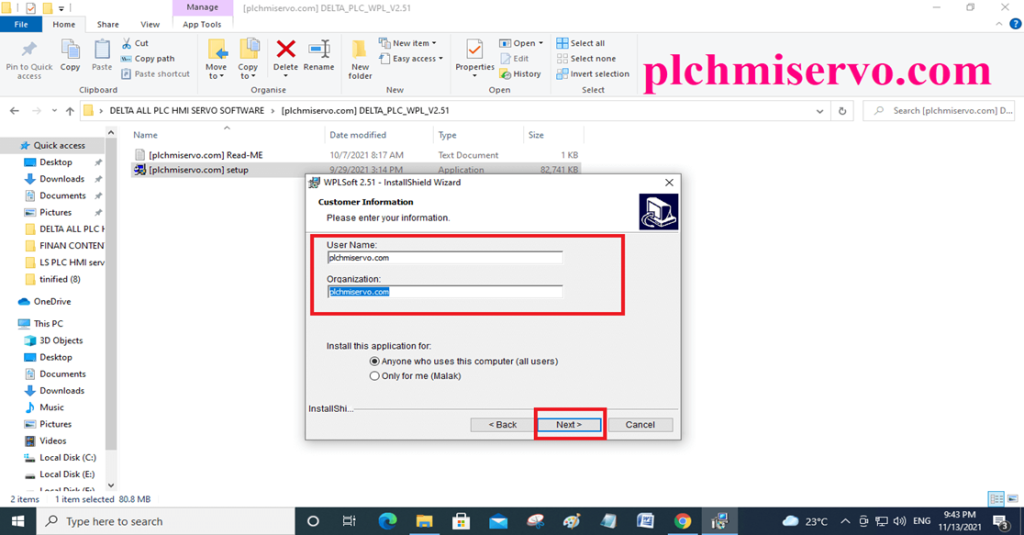
+Step 04: Then Click on “Install” and wait a few seconds for the Installation of the Delta WPLSoft Software.
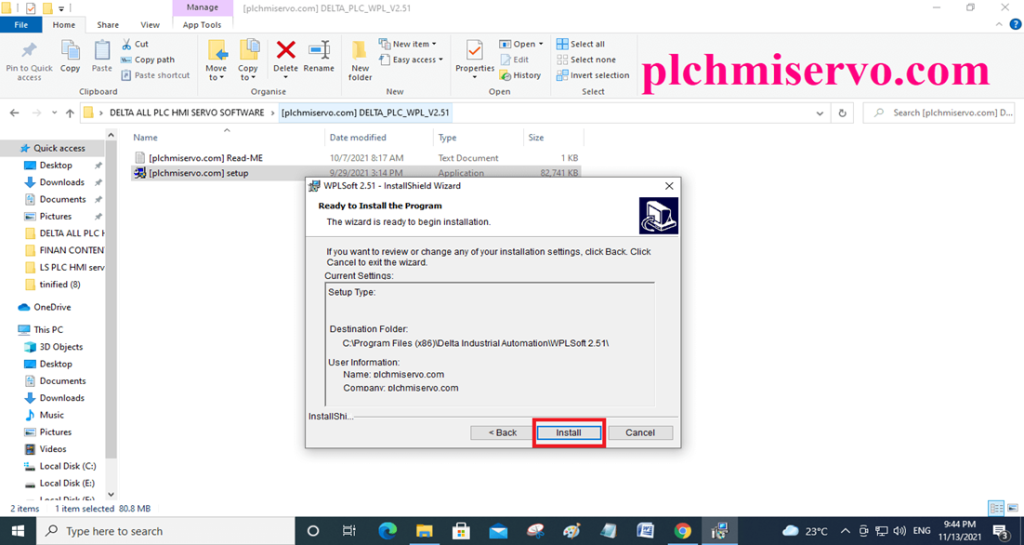
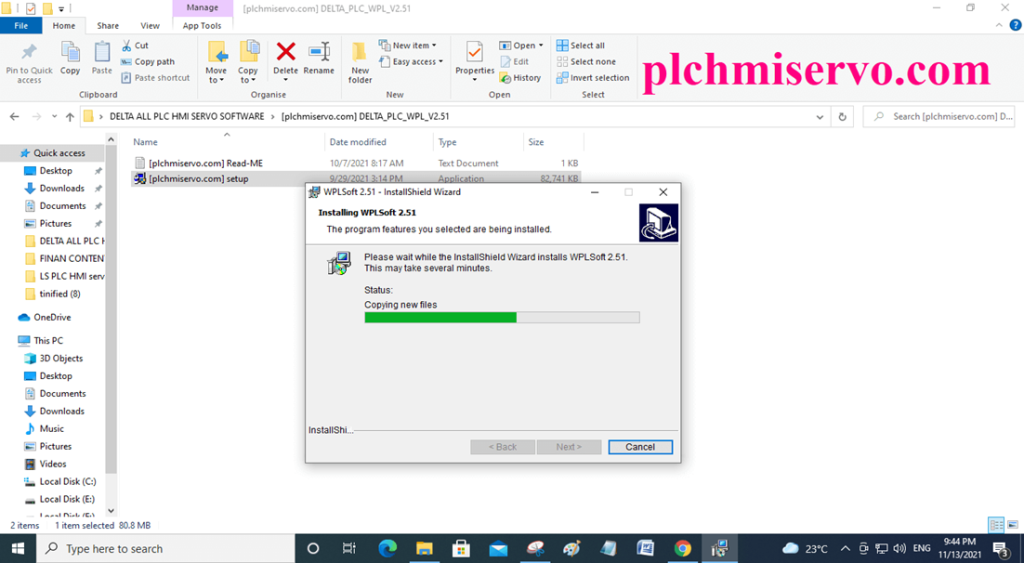
+Step 05: After ‘Installation completed’ the WPLSoft then click on ‘finish’
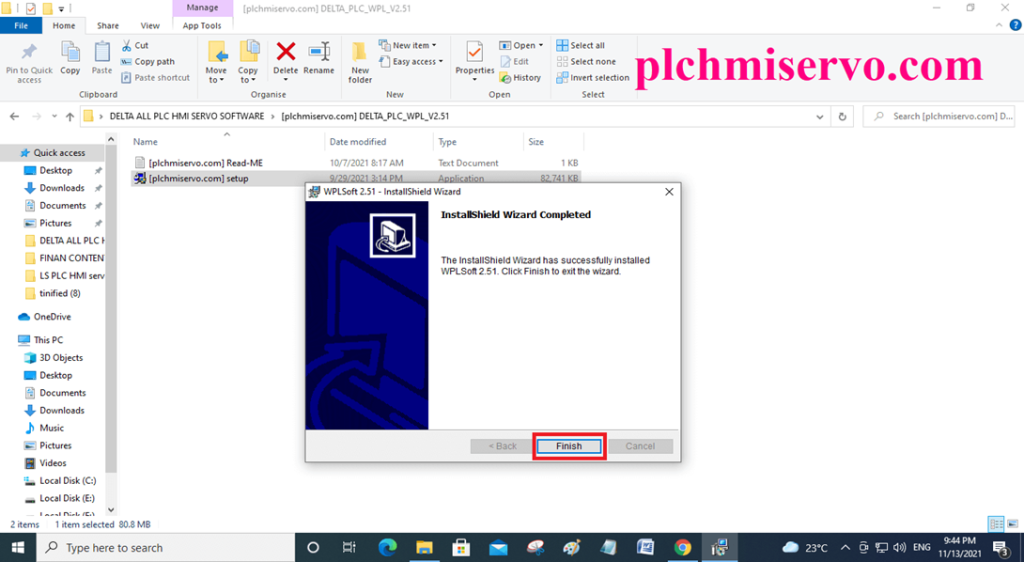
+Step 06: When installed the software WPLSoft Delta, then we opened the software WPLSoft to create the Program, which sees below screen.
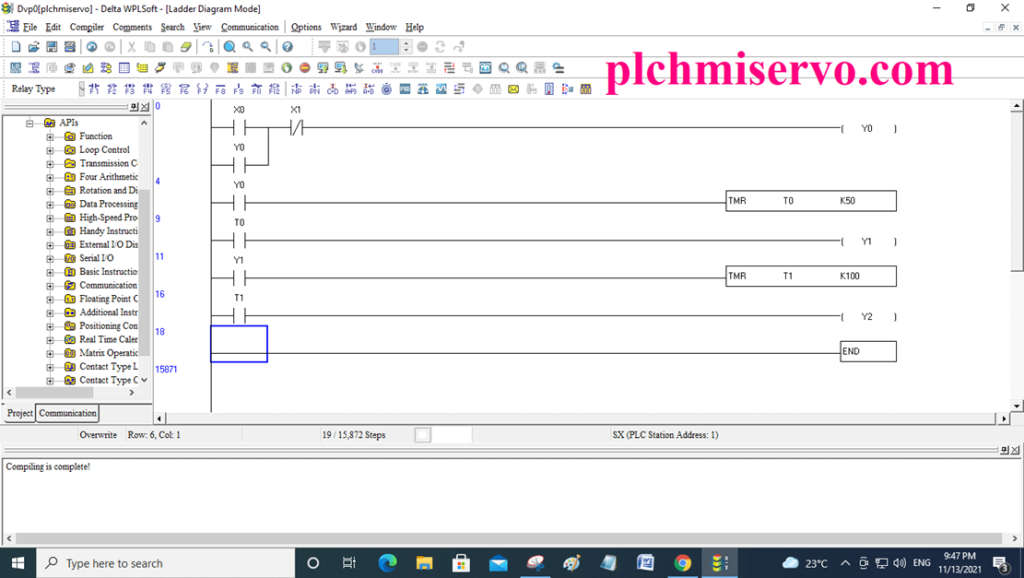
How to simulate by using Delta WPLSoft Simulator and Delta PLC Software
Before simulating the Delta PLC Programming, you have to set up the Delta WPLSoft Software but no need to set up extra Delta WPLSoft Simulator software. Before installing the software, you must check the windows operating system which is the above. The Delta WPLSoft Simulator included the Delta WPLSoft Software.
If we want to simulate the program then we have to follow some steps.
+Step One: We already install the WPLSoft V2.51 so first of all we have to open the Delta WPLSoft V2.51 Software then click on the file and click on new. Type the Program title name or etc, then Model type select (PLC), and select the PLC Model such as ES/EC, EX, SS, SAS, SX, etc.
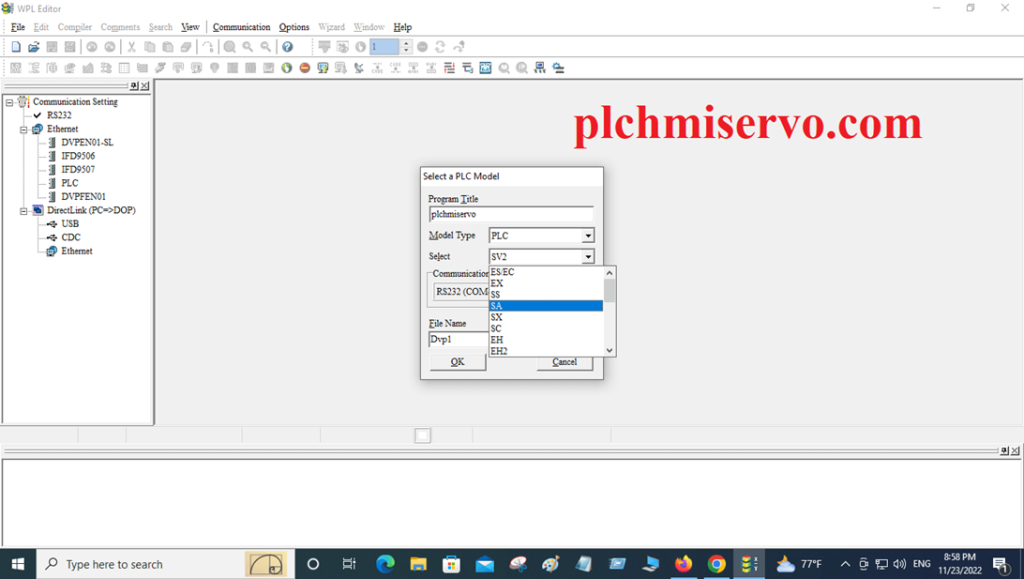
+Step Two: Then create the project and then the software Delta WPLSoft will be Open, now ready to use the Program edit, which sees the figure below.
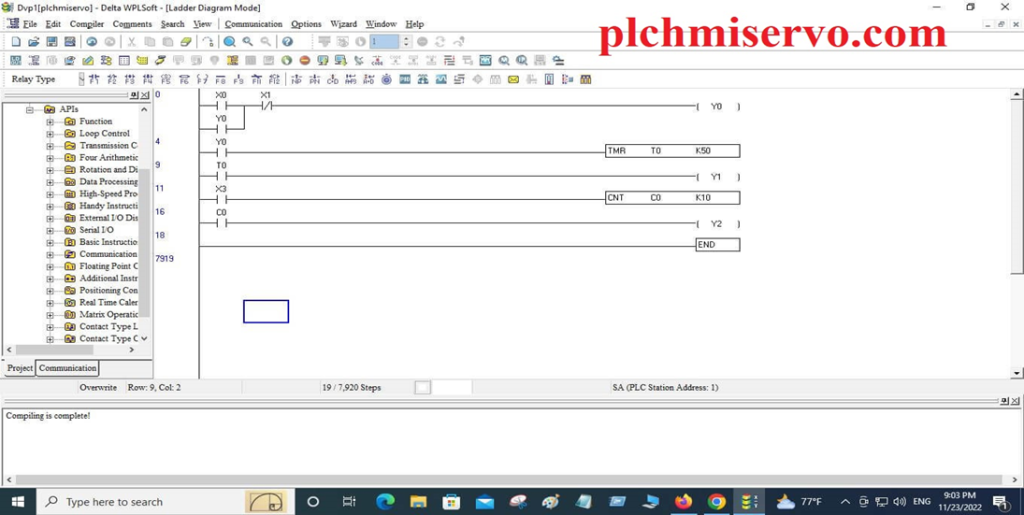
+Step Three: After editing the program then you have to compile the program for the error check of the program, if the program has any errors, then you cannot simulate the program. So go to the compiler and click on the Ladder=>Instructions. Then Click on the (step 1 icon Simulator)
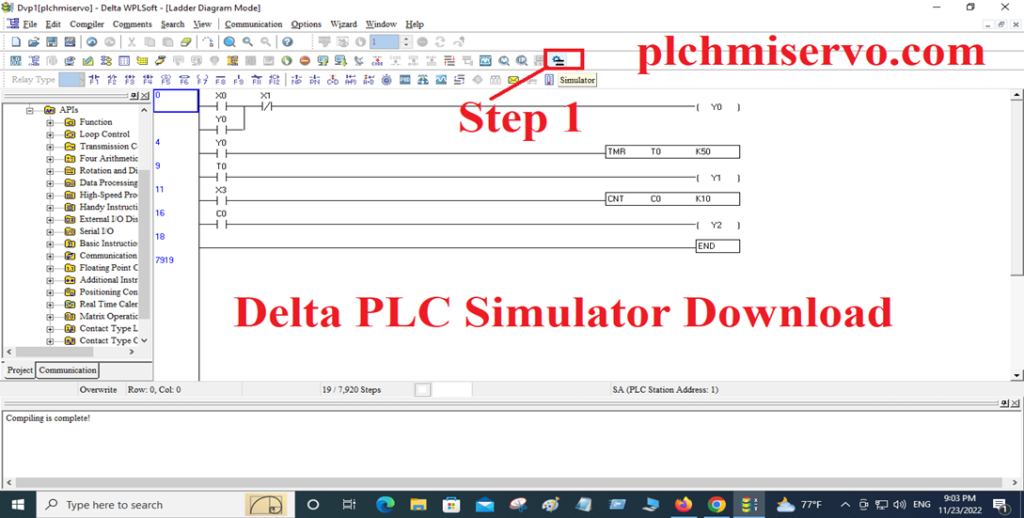
+Step Four: Then click on the step 2 icon (Online Mode) and click on Yes.
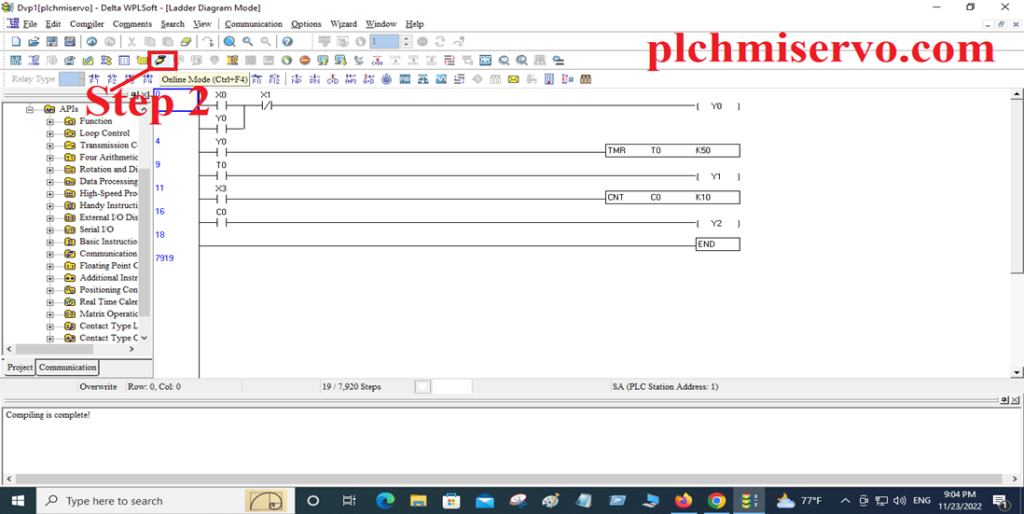
+Step Five: Click on the step 3 icon (Run Mode)
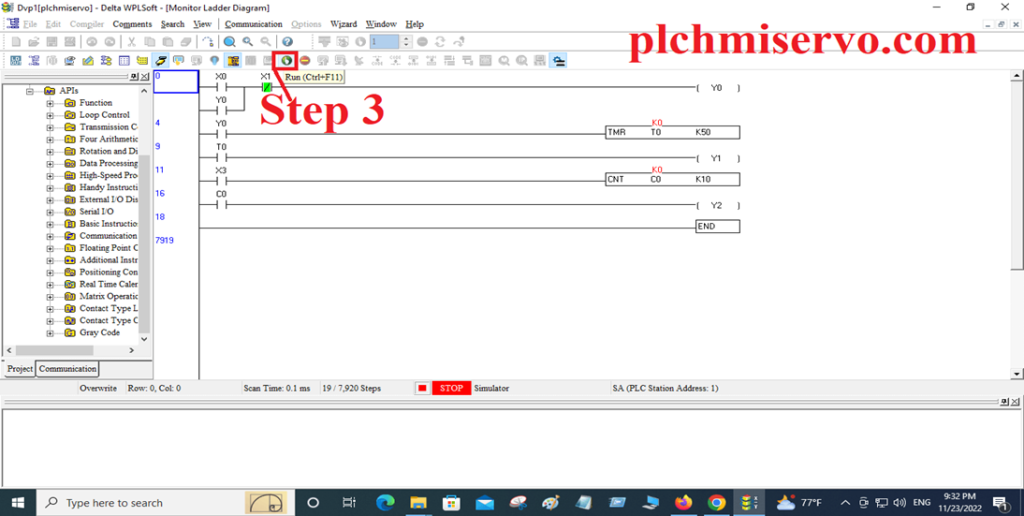
+Step Six: Then the right button clicks on the Mouse and clicks on the set on, Now the pro will be executed.
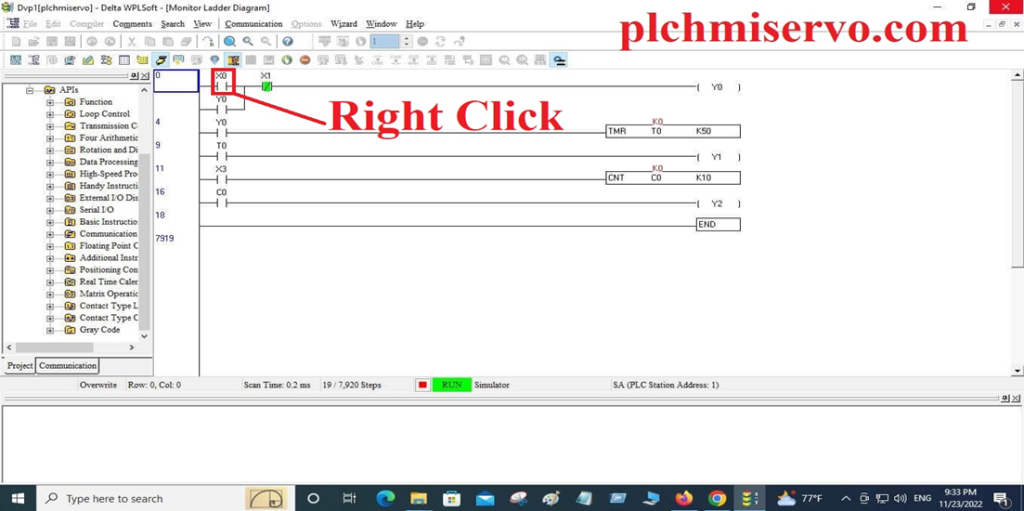
+Step Seven: After executing the program see the figure below, if you want to run the Y2 Output you have to on switch X3, Here K10 is the Counting Value. so right-click on the X3 Switch (Set On) and again click on X3 Switch (Set of), When we will set it on 10 times Set On and 10 Time Set Off then the output Y2 Will be on.
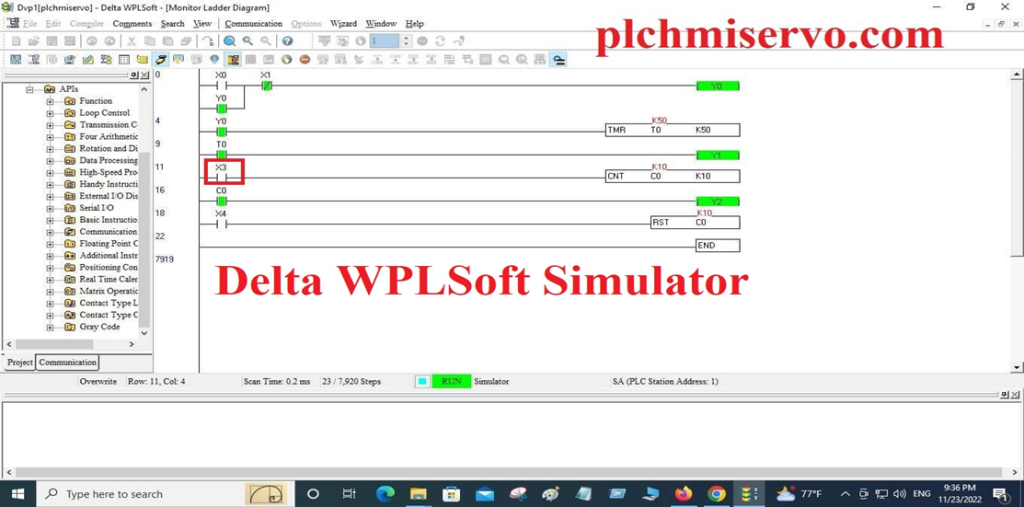
+Step Eight: if we want the reset the Output Y2 or Counter C0, then you have to click the X4 Switch/Sensor so Right click on the X4 and click on Set ON, and the counter will be reset.
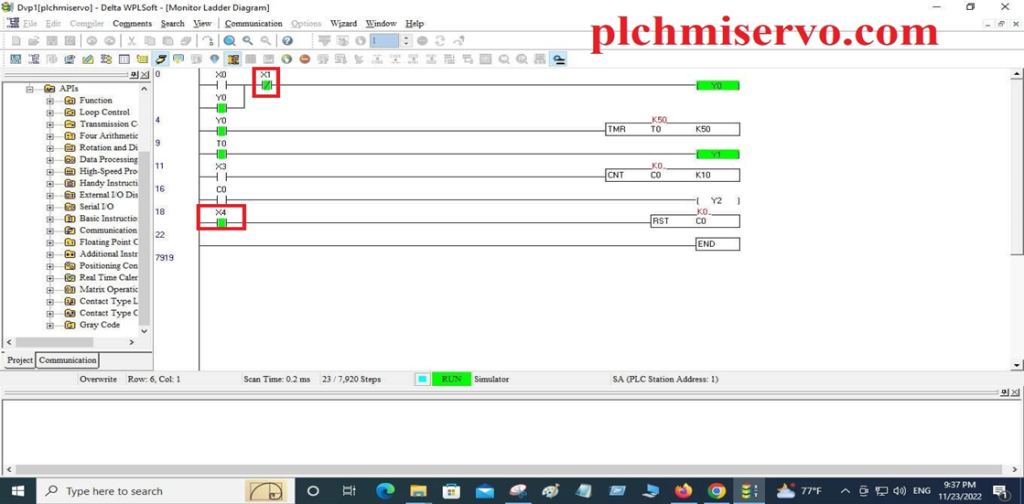
Delta PLC Software WPLSoft Program Upload/Download System
After editing and compiling the program we need to download the program to PLC. If we want to back up our PLC Program or Need to troubleshoot Delta PLC then you have to Upload the Program from your PLC.
Download Program:
+Open the Delta PLC Software WPLSoft V2.51, Then Go to the Option then Click on Communication Setting and set the cable RS232, and Select the port, After setting the Delta PLC Communication cable, then Go to “Communication” and click on “Transfer Setup” then click PC=>PLC and Click on OK and wait some few seconds for the downloading the program.
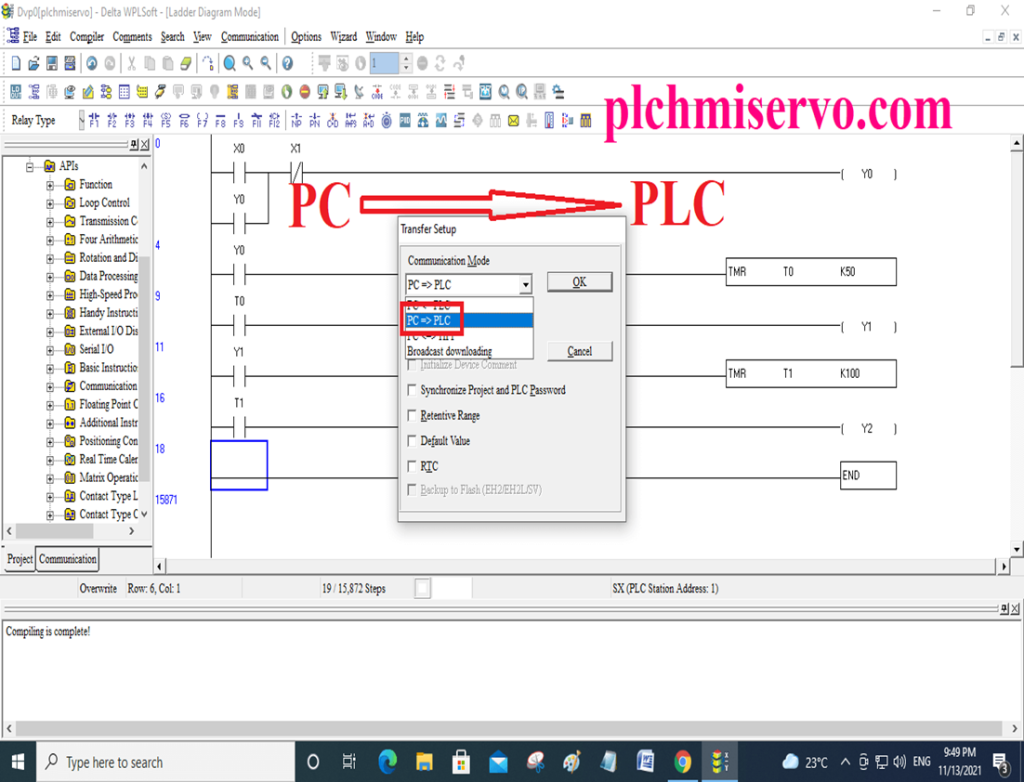
Upload Program:
+First of all open the Delta PLC Software WPLSoft then click on Option and go to the Communication setting then select cable type RS232 and Select the Com Port COM 1/2/3/4/ etc, then click on ok.
+Then go to Communication > click on the transfer setup then click on “PC<=PLC” and “OK”, and wait for a few seconds for the Upload program.
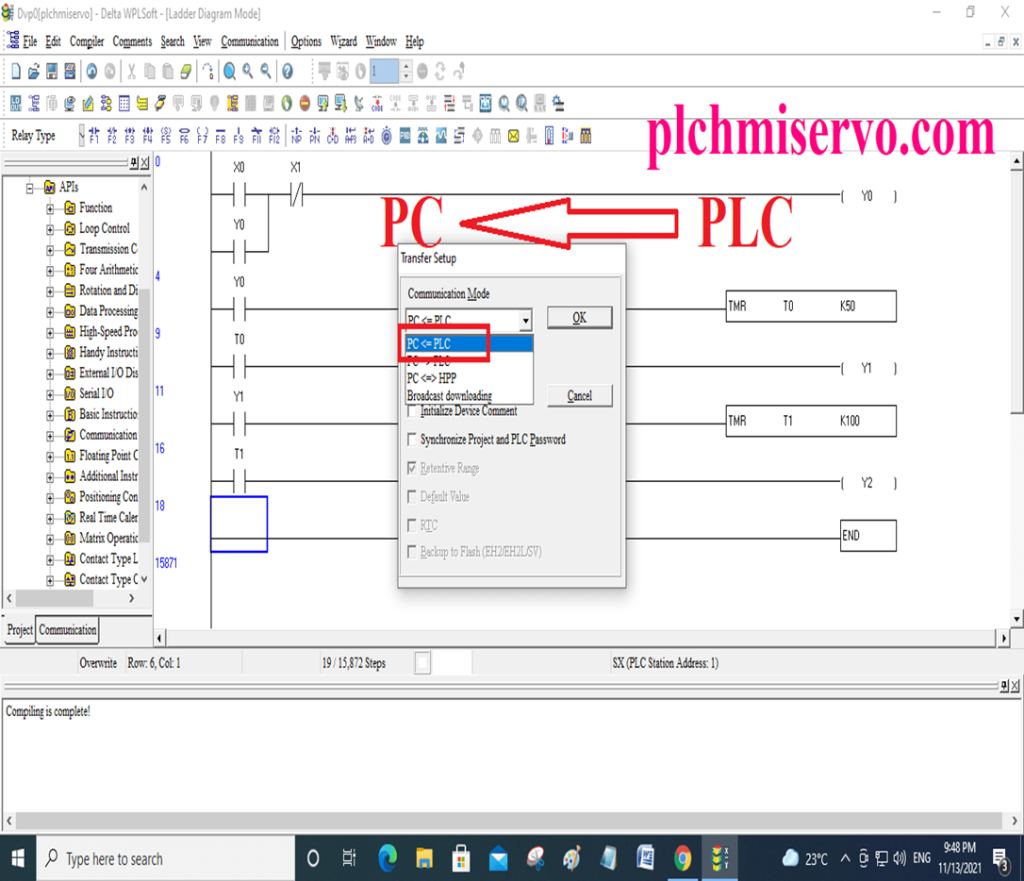
What is Delta DVP 14SS2 Software for delta PLC?
Delta Electronics manufactures the Delta DVP 14SS2, which is a slim and advanced Programmable Logic Controller (PLC) for second generation. This Second Generation PLC comes with two options: one 12-point PLC and two 14-point PLCs. The DVP SS2 Series PLC is equipped with a wide range of instruction categories, and it is compact in size. To programming the delta dvp 14ss2 Programmable logic controller (PLC), you have to download the WPL Soft or ISP Soft, the ISP Soft V3.17 is the Latest version Programming software for Delta All programmable Logic Controller (PLC).
Furthermore, it offers a substantial program capacity of up to 8k Steps. The DVP SS2 Series Programmable Logic Controller (PLC) has the ability to connect to all extension modules of the DVP-S Series, which include Digital Input Output Module (with a maximum of 480 I/O points), Analog Input Module AD, Analog Output Module DA, Temperature Module PT, and TC. With support for up to 08 extension modules, the DVP SS2 Series PLC (Programmable Logic Controller) also boasts 04 groups of High Speed (10KHZ) Pulse Output.
The installation process for the PLC in the Delta DVP SS2 Series has been designed to be user-friendly and hassle-free. What sets this PLC apart is that there is no need for the user to worry about installing any batteries. This is because the DVP SS2 Series (PLC) has the capability to store program and latched data directly in its Flash Memory.
The DVP SS2 Series Programmable Logic Controller is the perfect choice for both small and medium-sized projects. Its versatility extends beyond just project sizes, as it is also highly suitable for various types of factories. This makes it a highly sought-after solution in the industry. So, if you’re looking for a PLC that is easy to install, doesn’t require any batteries, and is compatible with a wide range of projects and factories, look no further than the Delta DVP SS2 Series Programmable Logic Controller.
Specifications of the Delta DVP 14SS2 PLC
+Power Supply Voltage: 24V DC (-15% ~ 20 %) With counter connection Protection on the DC Input Power.
+Digital Input Number: 8 Points X0, X1….X7
+Digital Output Number: 6 points Y0, Y1…Y6
+Input Type: DC (Sink or Source)
+Communication Port: The DVP14SS2 PLC Has Two (02) Communication Ports such as COM1-RS232 & COM2-RS485 MODBUS ASCII/RTU Mode.
Important point to be noted: The Power source is linked to two terminals – 24C DC and 0V, with a power range of 20.4 V DC to 28.8 V DC. In the case of power input voltage falling below 20.4 V DC, the Programmable Logic Controller (PLC) will halt operation and turn off all outputs, while the Error Indicator will continue to flash.
How to download DVP 14SS2 Software
To download the DVP 14SS2 Software, visit our website at (http://plchmiservo.com) then:
+Click on the download link for the DVP 14SS2 Software.
+After Download the DVP14SS2 plc Software, then you can install the software without any hampering.
+After installing the DVP 14SS2 Software, you will be able to start programming and configuring your WPL Soft V2.51 or other versions with DVP 14SS2 PLC.
+Go to the delta download center then download the Delta WPL Soft V2.5 or [Download] WPLSoft Download-V2.51
>>>> [Download] WPLSoft Download-V2.51 Delta PLC Software (100% Real) Google Drive Link
We have given the [Download] WPLSoft Download-V2.51 Delta PLC Software google drive link, So click on the link to download your required software.
+[Download] Delta PLC Software WPLSoft Download_V2.51”
Delta PLC Programming Software another Link:
Link: https://drive.google.com/file/d/1aUyeQaWN7lN2gwO7qqc6b9NFtji0Xj-1/view?usp=sharing
Thanks for Visiting our Website and Reading our Content WPLSoft Download Delta PLC Software. If you need any Delta Programmable Logic Controller, Delta HMI, Delta Variable Frequency Drive (VFD), and Delta Servo Drive Also any help with Delta PLC Software Installation and Programming, Then You can contact us via e-mail at plchmiservo1@gmail.com or Contact via Phone Number or Via our WhatsApp number at +8801713722455. please like the content, and share the content with your friends.
Others Helping Delta Software Free Download
+Download ISPSoft Delta PLC Software
+ASDA Soft Delta Servo Software