[Download] Siemens HMI Smart Line 700 Software-V3 Full (GoogleDrive)

Siemens Smart Line HMI is a Chinese HMI. This HMI is designed especially for the Chinese market, and the Major Advantage of the Smart line is this HMI price is low and has better performance. However, We will describe the [Download] Siemens HMI Smart Line 700 software V3 and how to download the required file.
WinCC flexible Smart-V3 SP2 is Used to create projects & Designing, Installation, and Modify for Siemens All Smart Line HMIs. Features of Smart line HMIs
+WideScreen TFT Color Display.
+Easy to Programming and Maintenence.
+Siemens Smart Line HMI Supports USB 2.0 Port, Ethernet port, and also sup[ports (RS422/RS485) and Modbus Protocol.
+User Can Easily Interface with Siemens PLC, Delta PLC, Omron, Mitsubishi PLC, etc.
+Capable of Alarm and Data Saving.
+Powerful function (Recipe Management, Plots, Alarm, Trend Display, Language Changing)
+Easy to project update and Maintenance.
+Easy to Upload and Download programs by using Siemens Pro save Software and Pen drive.
Today plchmiservo.com would like to share the software siemens HMI Smart Line 700 software V3 with you.
Supported “Models of Siemens HMI Smart Line 700 software V3”
7 inch
- Smart 700
- Smart 700 IE
- Smart 700 IE V3
- Smart 700 IE V3 Portrait
10 inch
- Smart 1000
- Smart 1000 IE
- Smart 1000 IE V3
- Smart 1000 IE V3 Portrait
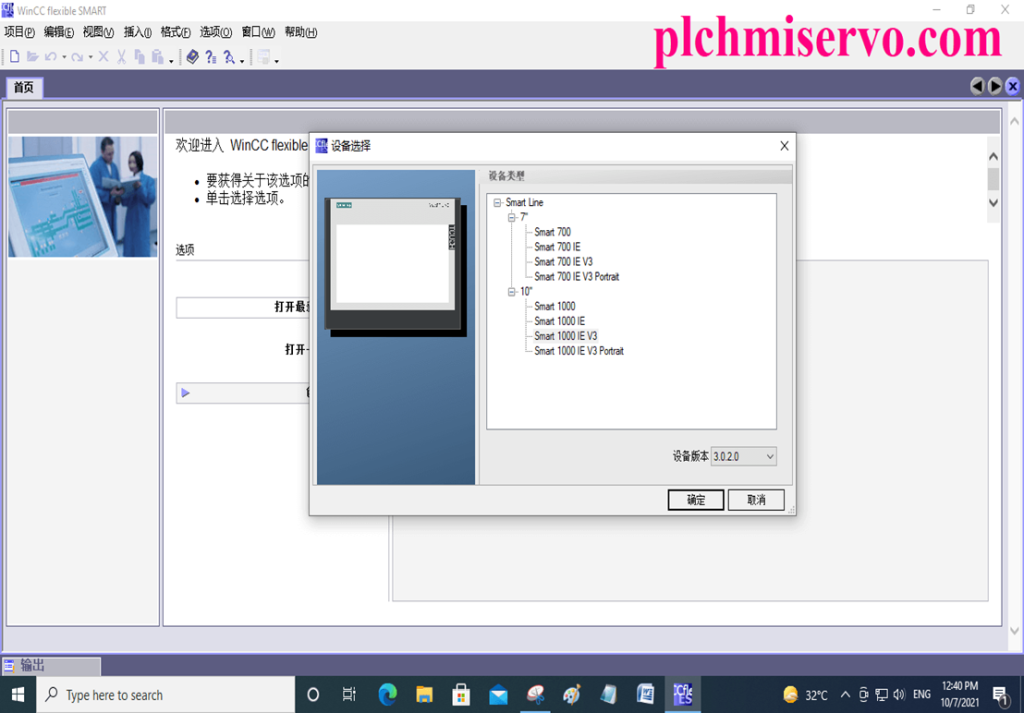
Need PC Configuration For Siemens HMI Smart Line 700 software V3 Installation and OS Supports
If you want to [Download] Siemens HMI Smart Line 700 software and Install the Software then You check the PC Hardware.
+CPU (Processor): MinimumPentium3, 2.8 GHz or More
+Memory (RAM): Minimum 4 GB or More
+Hard Disk (HDD): 256 GB>More
+Others Option: USB port/ RS232/Ethernet/ mouse/ Keyboard etc
+Microsoft Windows 7 (Home Premium, Profissional, Ultimate, Enterprise 32-bit Version, and 64-bit Version)
+Microsoft Windows 10 (Professional, Enterprise 64-bit Version)

Since This HMI is for the Chinese Market so If We want to install the Software Must is changed the Region
Region Change Procedure
1st Step: Go to “Control Panel”

2nd Step: Click on “Clock and Region”

3rd Step: Then click on “Region”
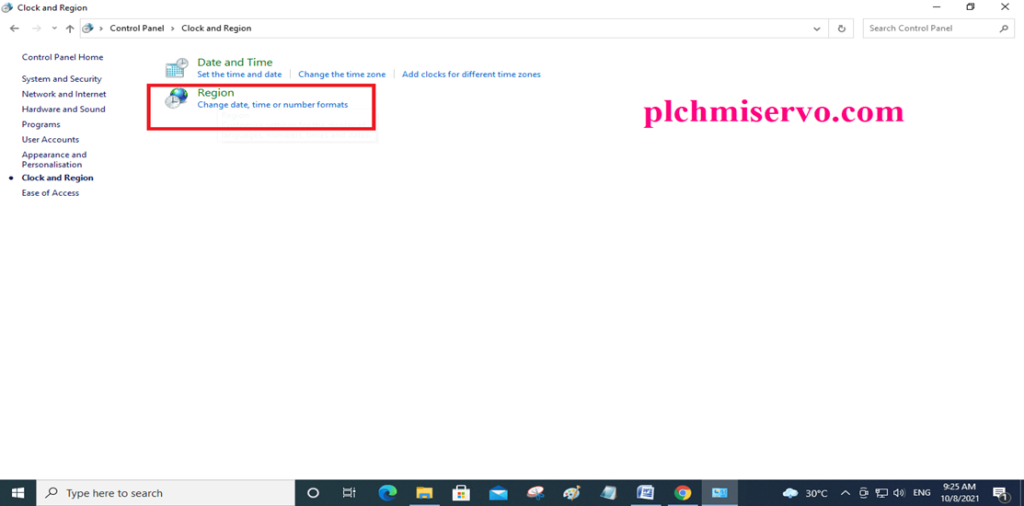
4th Step: Click the “Administrative”
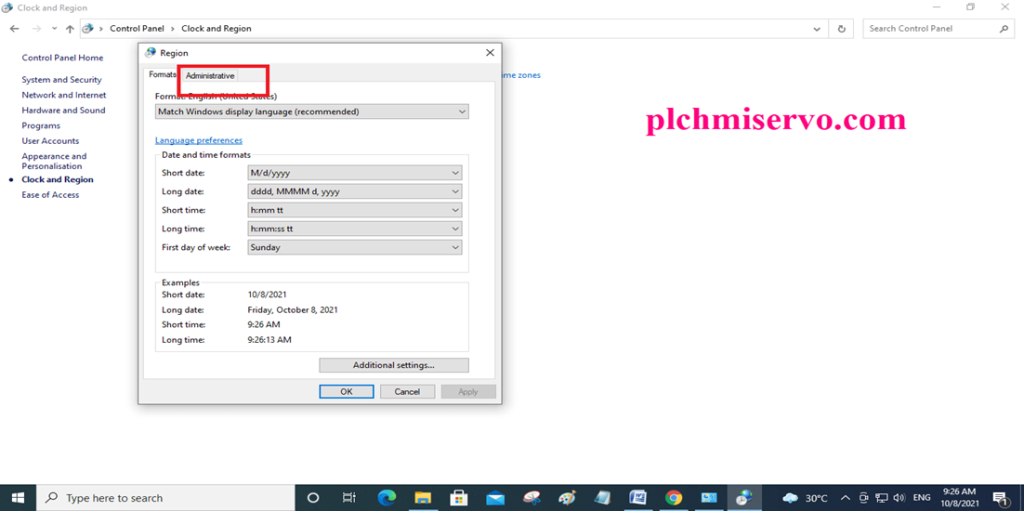
5th Step: 1 Click Change system Locale the 2 Click and Select China (Simplifies China) Then 3 OK and Restart the PC and Wait
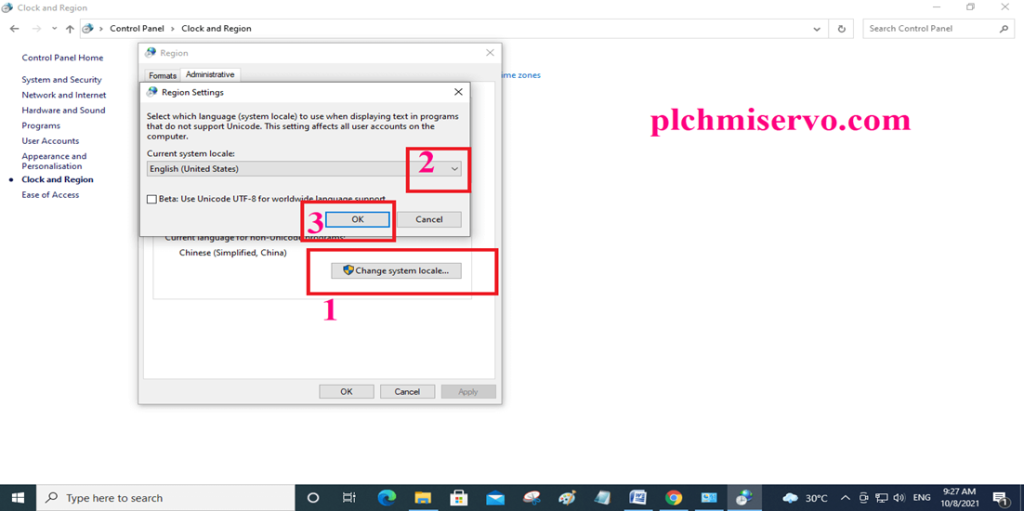

After changing the Region, then [Download] Siemens HMI Smart Line 700 Software V3 Full Real, The “WinCC Flexible Smart” Software Setup System is Very Easy to Unzip the Software and then Install “WinCC-flexible-SMART_V3_SP2” Step by Step.
Download Program of SMART Line HMI Program
+Step 01: First of all check the Software and [Download] Siemens HMI Smart Line 700 software V3 Full Real and SMART Line HMI IP Address So Go to the SAMRT LINE HMI, Then Press Ethernet and Check the IP Address and Subnet Mask and Note it, You can change this IP and Subnet Mask.
Desktop or Laptop IP Setting
+Go to the Open network and Internet Setting

+ Then click on Ethernet then click on Change adapter Option

+Then Right Click on Ethernet and Click on Properties

+Then click on Internet Protocol Version 4 (TCP/IP v4) and Properties

+Then click on Use the Flowing IP Address then set the IP and Subnet Mask and click on OK

+At First [Download] HMI Smart Line 700 software V3 Full Real (WinCC Flexible Smart V3 SP2 Then open the Software Then click on Download or Transfer, Then Select the Cable Ethernet or PPI Cable then Set the IP address and click on Send or Download

>>>> Download software siemens HMI Smart Line 700 software V3Google Drive Link>>>>
We have given the software [Download] Siemens HMI Smart Line 700 software google drive link to download the required software.
+WinCC Fleixible Smart_V3 SP2 “Siemens HMI Software
>>>>Download Link:
https://drive.google.com/file/d/12yE64NEMqrBCeX5AiRlOUIGBaC7ehb-V/view?usp=sharing
Thanks for reading and visiting our website is any problem with [Download] Siemens HMI Smart Line 700 software V3 Full Real and Upload and Download Program then Please contact us via email at plchmiservo1@gmail.com or WhatsApp at +8801713722455.
If you think this [Download] Siemens HMI Smart Line 700 software V3 Full Real content is very helpful for you and your friends then you can share the Content with others’ Source
Helping Software