[Download] NQ Designer-“Omron” HMI Software-Real (Google Drive)

NQ Designer V2.23 is the programming Editing software of Omron NQ Series HMI. The software is a friendly used to Create One or More Projects. An NQ project consists of nodes / tags / screens / various objects / alarms / uploads & downloads etc.
PC Hardware Configuration
+Processor:-800MHZ Pentium Processor or More.
+Operating System: – Microsoft Windows XP/7/8/10
+RAM:-1GB or More
+Hard disk: 256GB>More
+Must Be Serial Port present?
Supported Model of Omron NQ-Designer Software
NQ Designer Software Supports,
Omron NQ3: NQ3-TQ000-B/ NQ3-TQ010-B/ NQ3-MQ000-B
Omron NQ5: NQ5-MQ000-B/ NQ5-SQ000-B/ NQ5-MQ001-B/ NQ5-SQ001-B/ NQ5-TQ010-B
Software Setup System:
Download the software from our site then ^“Extract” the Software NQ-Designer.
#^S1: Then Double Click ‘Setup’ & Click Yes.
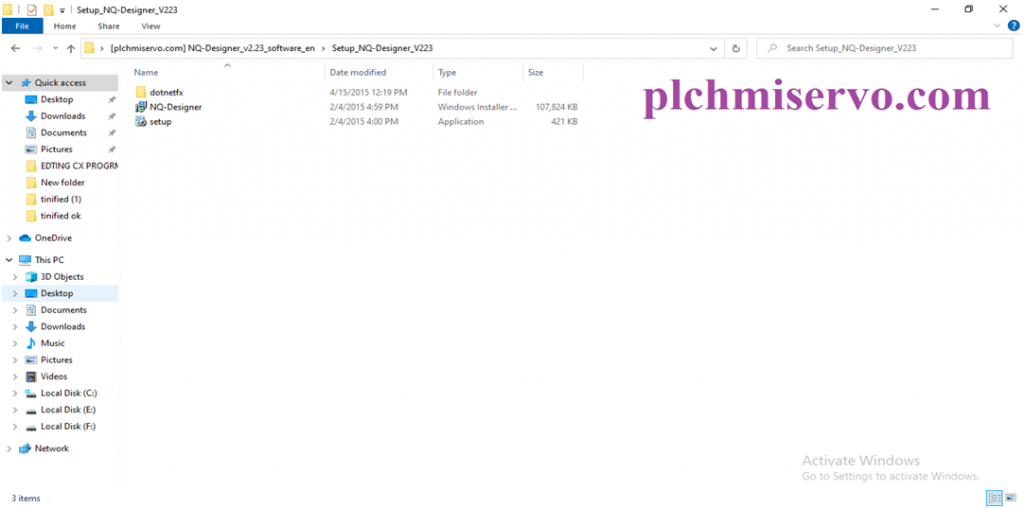
#^2: Welcome to the NQ-Designer Setup Wizard Click >Next.
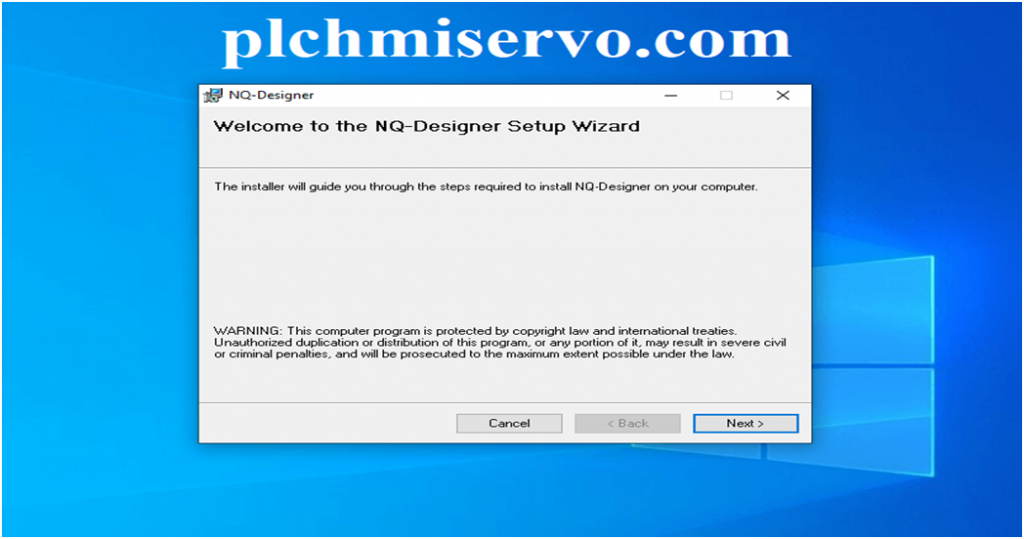
#^S3: Select the installation “Location” and Click >Next.
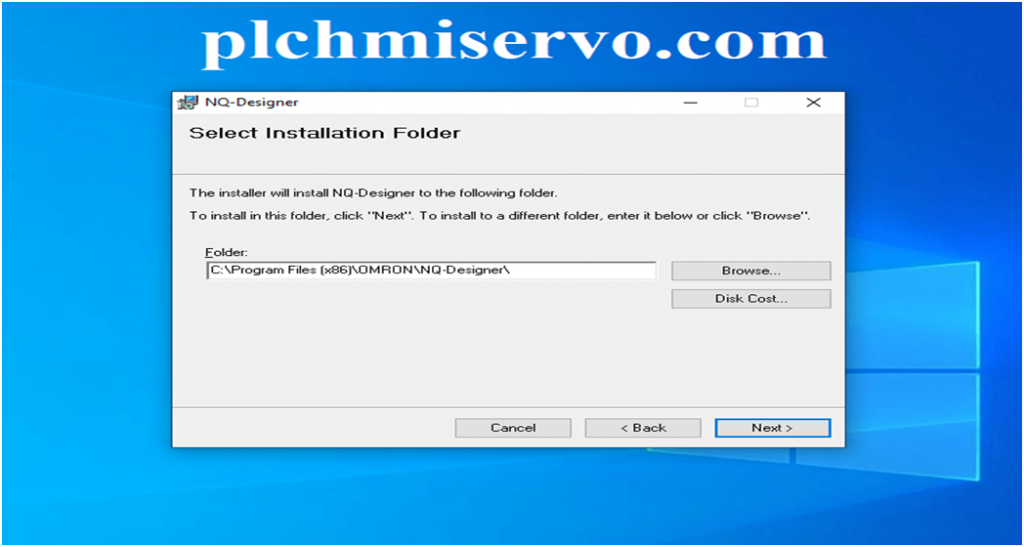
#^S4: ‘Click “Next” Then Start the Installation.
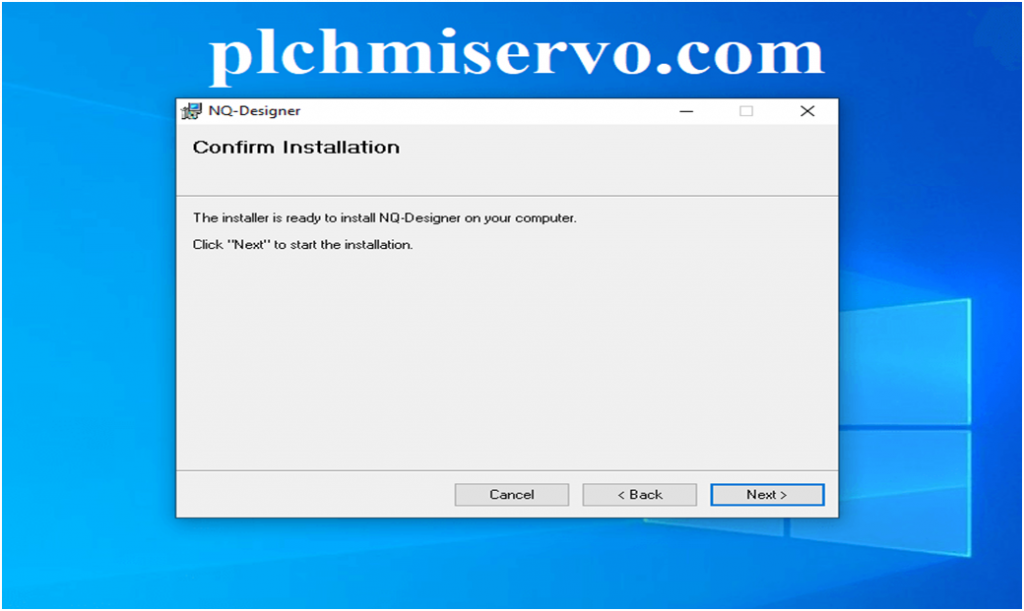
#^S5: When NQ-Designer has been Installation Successfully complete then “click Close”.
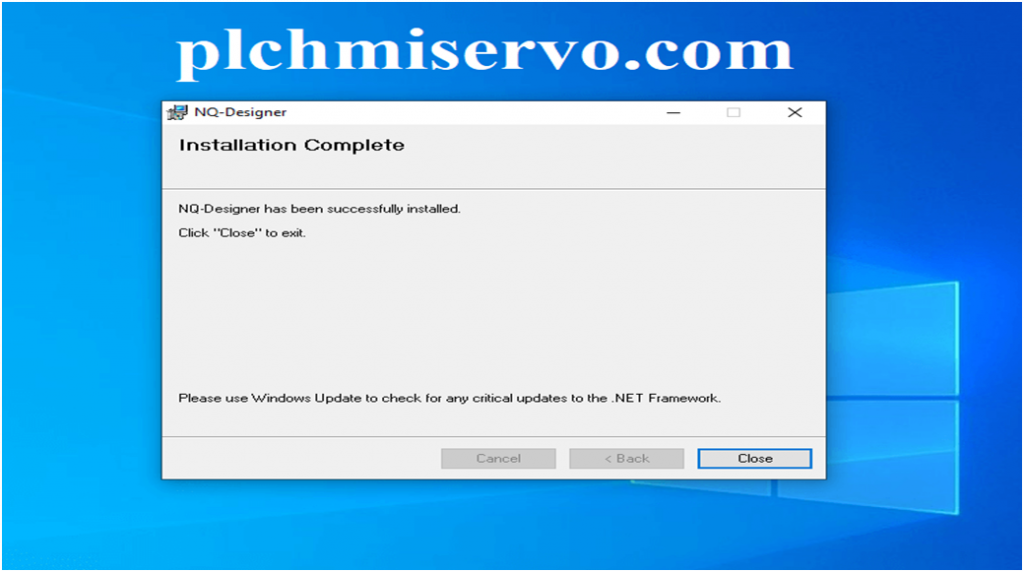
Upload & Download System Of Omron NQ-Designer Project:
Download Project:
>>Go to the Project>Transfer then >click the Download
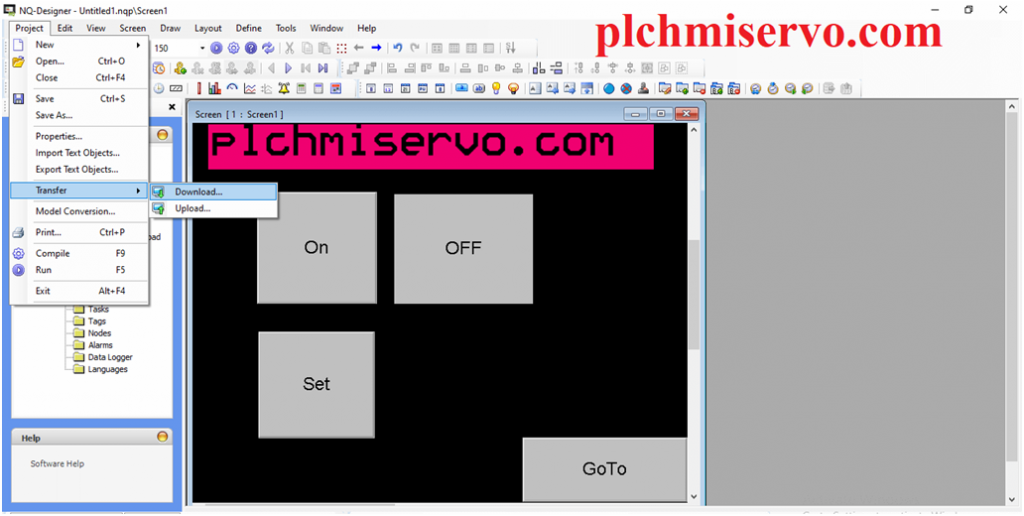
>>Click the “Yes”.
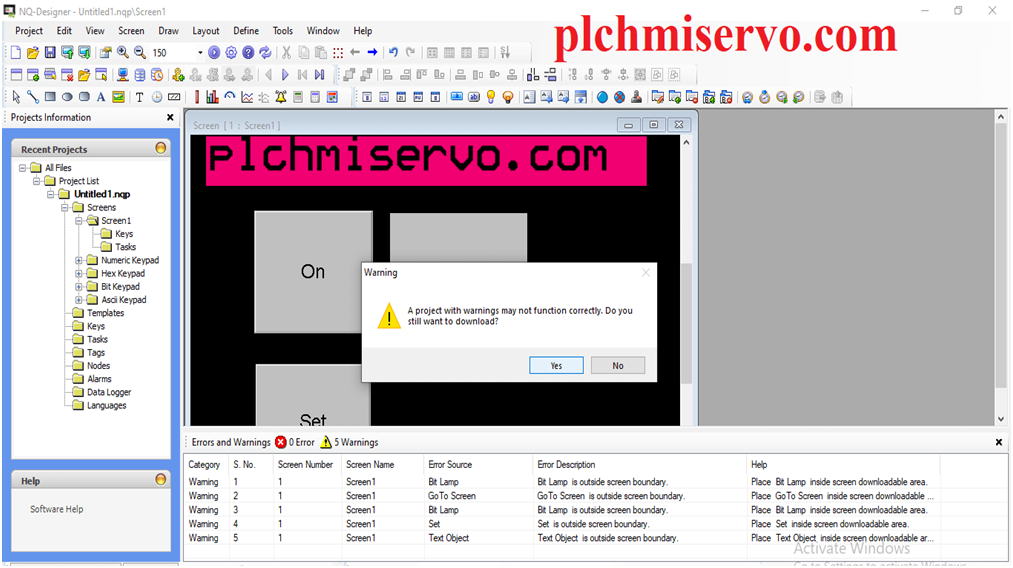
>>Select the communication cable USB/Ethernet/RE-232 then Click Download & Yes.
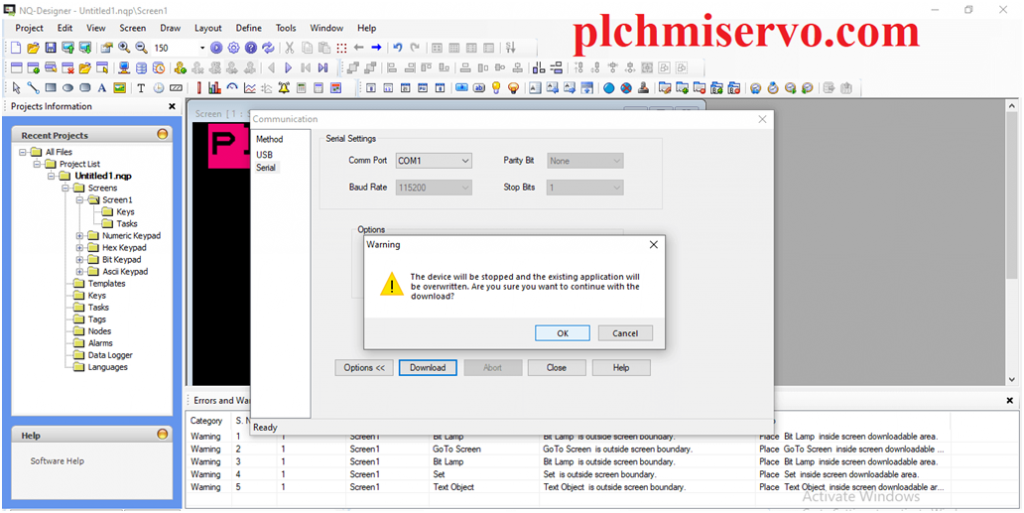
Upload Program From HMI:
<>First Open the software NQ-Designer then “Project>Transfer>Upload”.
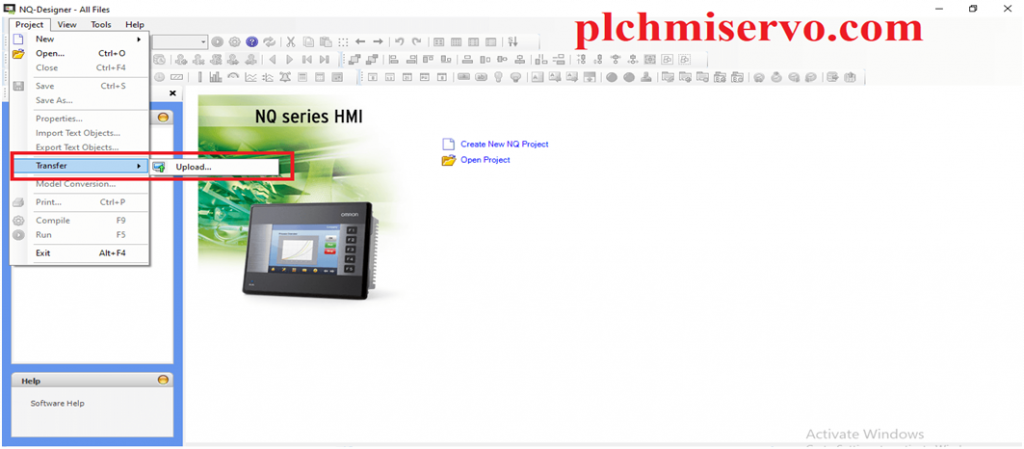
<>Then Select the cable then Click Upload & Yes.
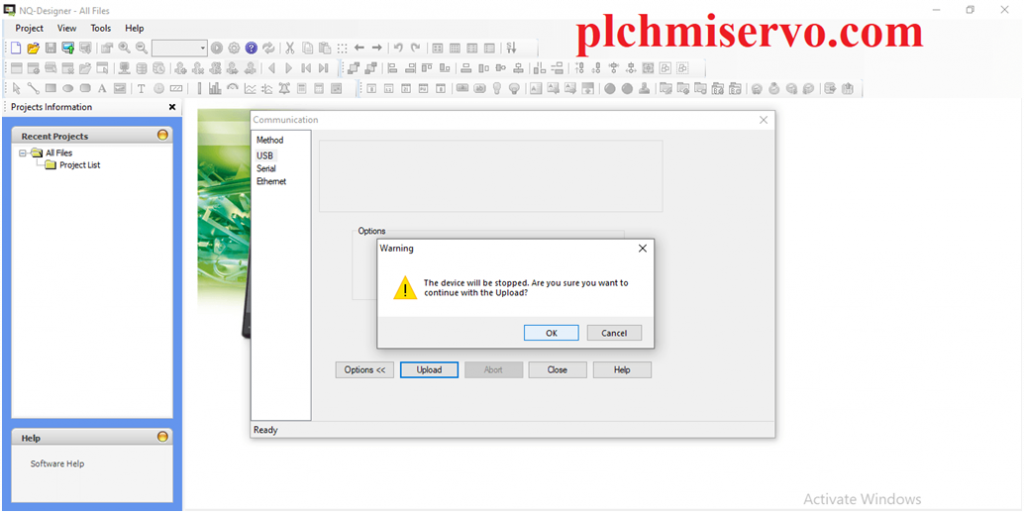
>>> Download Google Drive Link.
[Download] NQ-Designer_V2.23 Download Link Below
>>>Link: https://drive.google.com/file/d/1DOUulpIJVZHfy40fQtUCvHWISWbi6x1w/view?usp=sharing
Thanks …!