[Download] KW Studio V3.1 Kewei HMI Software-100% Real (Google Drive)

Kewei Provides a Programmable Logic Controller (PLC), HMI (Text & Touch Panel), Motion Controller, Servo Drives & Motors & CNC Systems, etc. The Version of V3.1 KWStudio is the Screen Design/programming software of Kewei HMI& This Software is Supported Only In Chinese and English Language. However, Today I would like to share the [Download] KW Studio-V3.1 Kewei HMI Software (Google Drive) with you, also how to download Kewei HMI Software and Install it.

Supported “HMIs” Models:
KW Studio software supports the following below models
HK Series: HK-043/ HK-070-32/ HK-070-8
HKj Series: HKJ-043/ HKJ-043-B/HKJ-070/HKJ-101
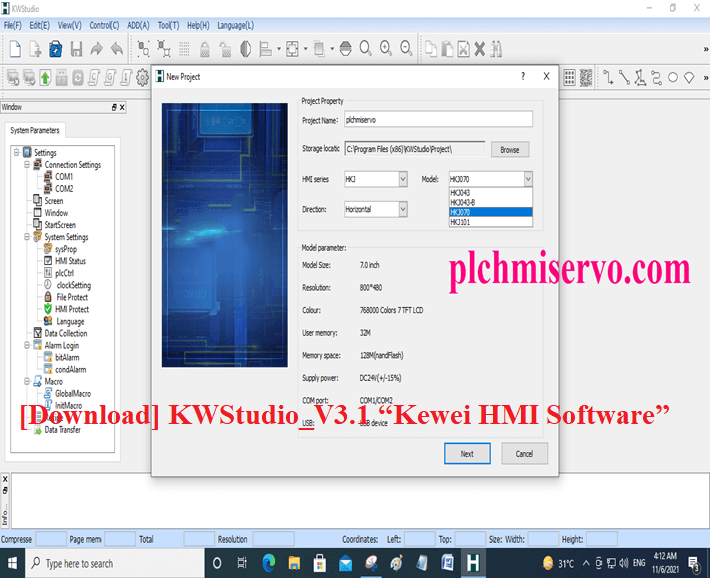
Supported “OS” KWStudio-V3.1
>MS Windows-XP
>MS Windows-7
>MS Windows-8
>MS Windows -8.1
>MS Windows-10
Setup process Software of “KWStudio” Version 3.1
+ST01: Download the Kewei HMI Software from plchmiservo.com website then Unlock the Software then Double click on KW_Setup_V3.1 and “Yes”
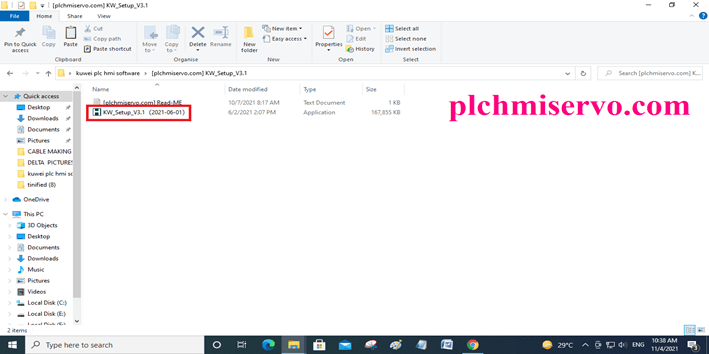
+ST02: Select “Language” then “OK”
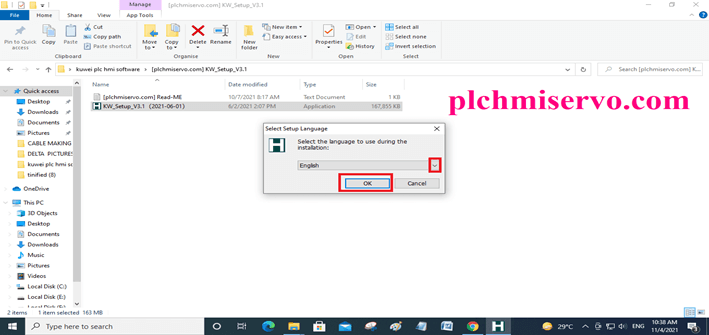
+ST03: Welcome to the KWStudio Setup Wizard so click on Next
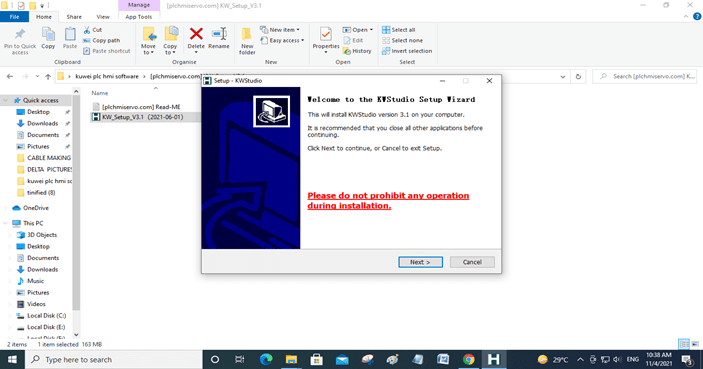
+ST04: Click> Next
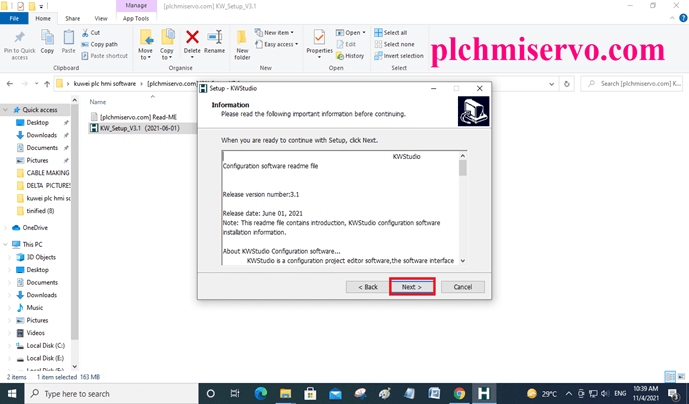
+ST05: Select ‘Destination Location’ then click “next 03 Times”
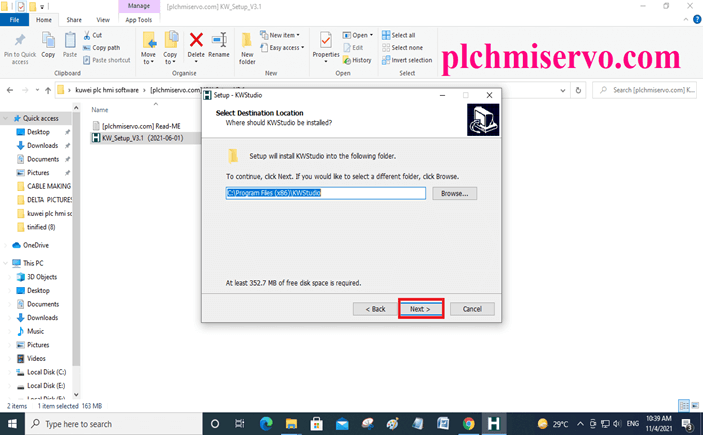
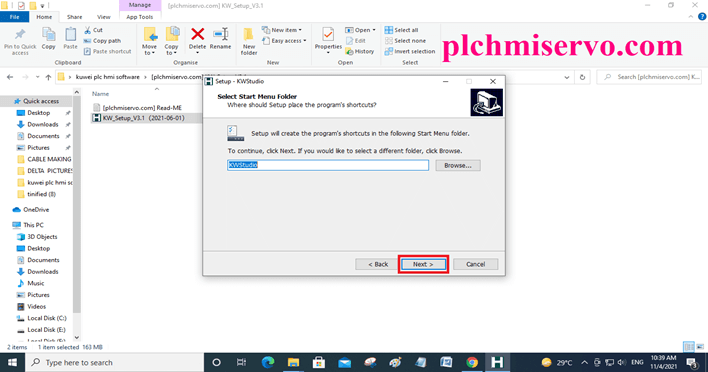
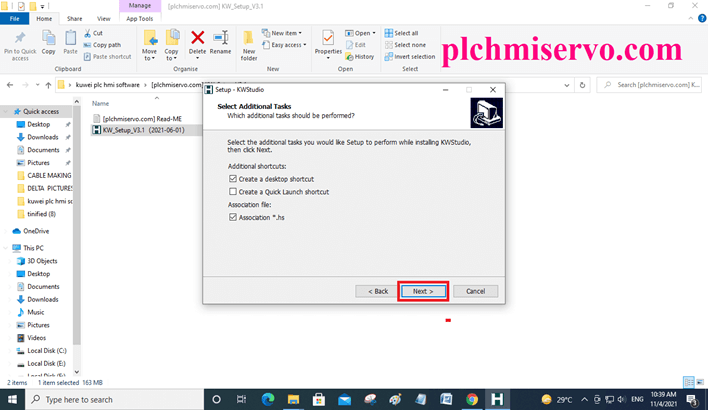
+ST06: Click >“Install”
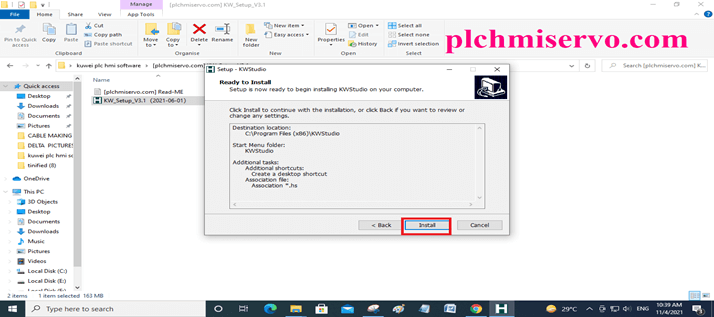
+ST07: Setup the driver so click next
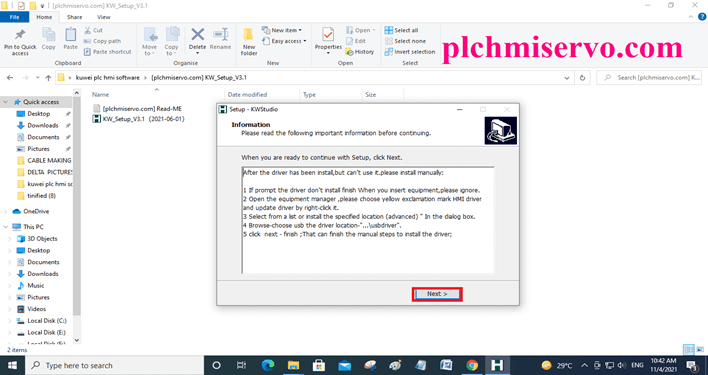
+ST8: After Install the software then Need to Restart your PC So select Yes, Restart The computer now, and Finish
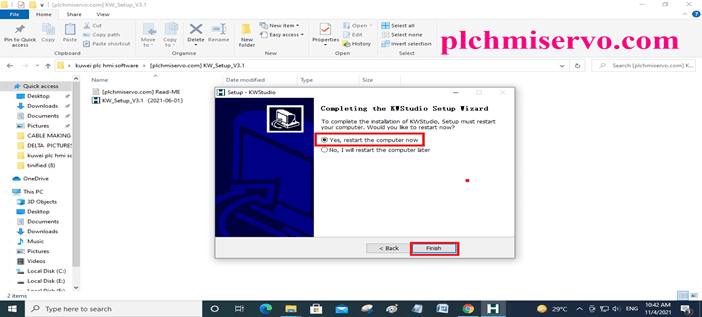
>>>>[Download] KW Studio-V3.1 Kewei HMI Software (Google Drive) Google Drive Link
We have given the [Download] KW Studio-V3.1 Kewei HMI Software (Google Drive) Link so click on the link to download your required software
+[Download] KWStudio-V3.1 “Kewei” HMI Software
>>>>Download Link:
https://drive.google.com/file/d/1l3XBMgz33o6SRYdehBczSssZWj6zg_V3/view?usp=sharing
If Any Problem with the software installation & Software Link is not Found, please Contact www.plchmiservo.com I will feedback to you as soon as possible.