[Download] Kinco Servo Software KincoServoPlus-V1.09 Real Free (Google Drive)
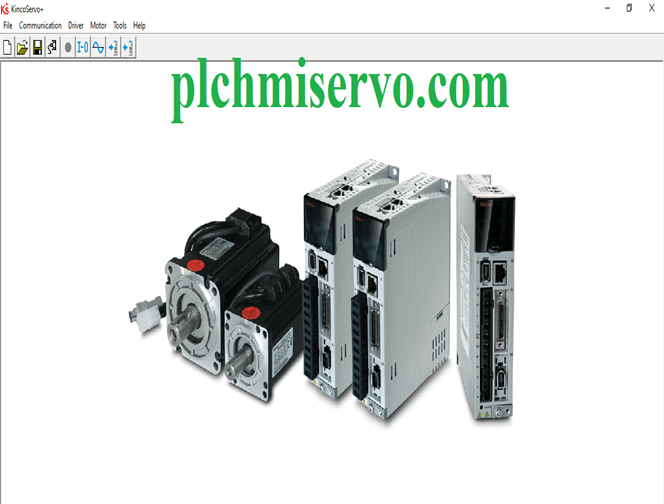
KincoServo+ is the programming software of Kinco Series Servo Drives. We can easily edit, monitor, upload, and download programs with KincoServo+. However, So Friend I would like to share the [Download] Kinco Servo Software KincoServoPlus V1.09 with you also how to download the Kinco servo drive software and install it.
Software [Download] Kinco Servo Software KincoServoPlus V1.09 Supported Model
This software Supports KNC-SRV-CD Series, KNC-SRV-FD Series, and KNC-SRV-JD Series Servo.
Supported Windows Operation System of [Download] Kinco Servo Software KincoServoPlus V1.09
KincoServo+ Software is the Windows Based Software So Supports, MS Windows XP, MS Windows 7, MS Windows 8, MS Windows 10
Features of FD/CD and JD Series Kinco Servo Drive
+Kinco CD Series Servo Supports Analog and Pulse Control
+ FD Series Servo Supports CANBUS, MODBUS, and EtherCAT Control.
+ Most Applications, Auto-Tuning Function, and Simple Setting
+Supports Encoder and Dynamic Functions.
+Built In breaking Resistor and Overheating Protection System.
+CE and UL Certification
+Pulse Frequency Input Supports Maximum 4MHz
+Over Current, Over Pressure, Over Heating, and Others Protection System.
+Kinco Servo is a Highly Response Speed and High Positioning & Accuracy Function.
Application of Kinco Servo Drives:
Kinco Servo is Used in Various Sectors Such as Robotics Systems (SCARA, Delta Robots, Six-Joints Robots, etc
+Packaging Sector Such as Slitting & Pillow Machines, Verticle Packaging Machines, etc.
+Other Sectors Such as CNC Machine, Laser Cutting Machines, Sorting Machines, etc.
Setup Process of KincoServo+ Software
First of all, we need to download the Kinco servo drive software from our website and then the software.
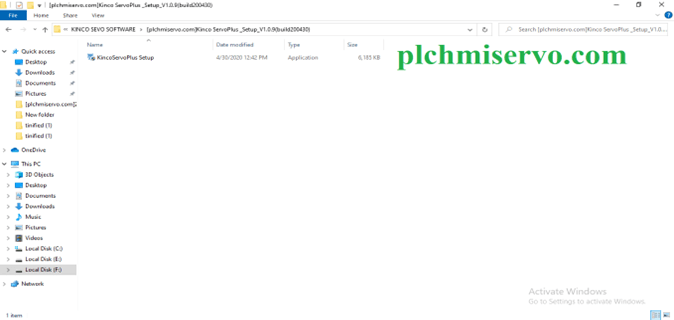
^Click Next.

Select the installation Folder or where we will be installing KincoServo+ Software and >Click Next.
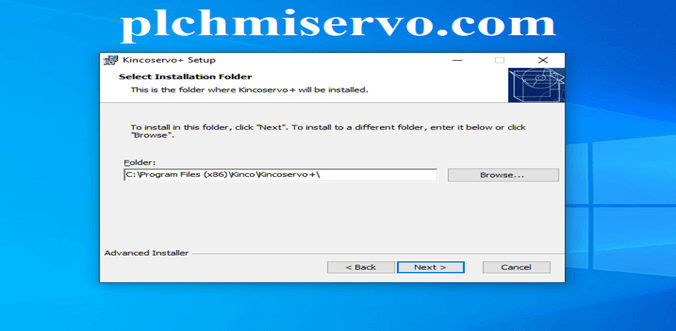
The Setup wizard is Ready to Install KincoServo+ Software so click Install
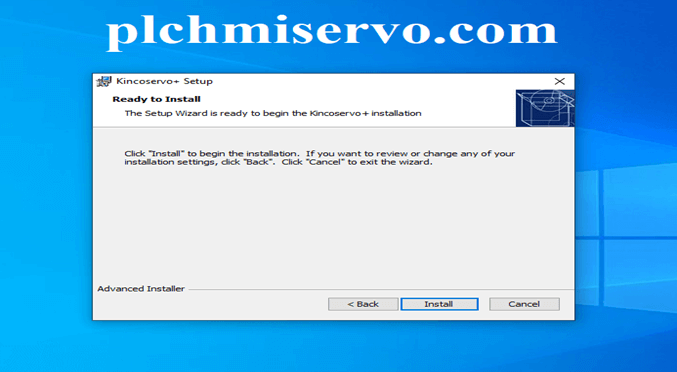
Click the Finish when Setup Properly Done.
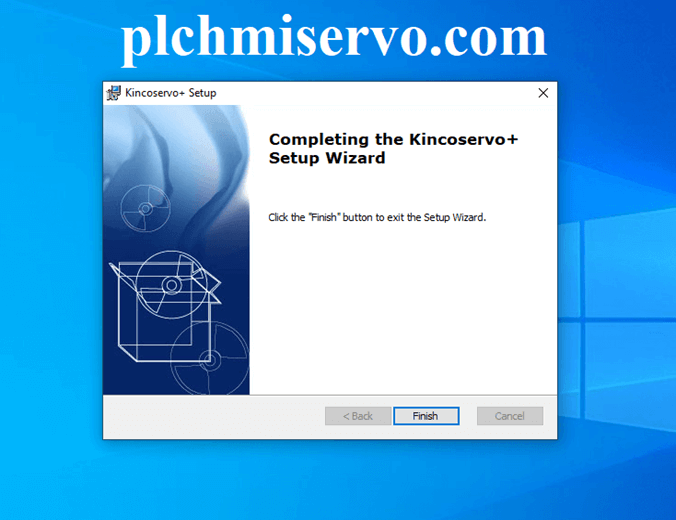
“Upload+Download” System of Kinco Servo drive+:
“Download”:-
**Go to the Tools >R/W Drive Configuration or Click the Write Setting to Drive (01) then open the file (02) then write to drive.
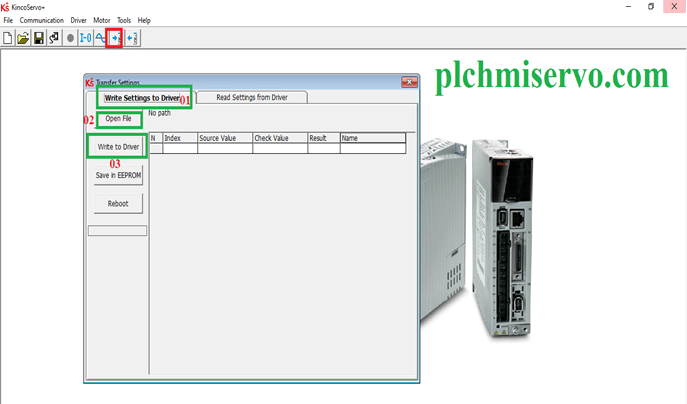
“Upload”:-
**Go to the Tools then “R/W Drive Configuration” and click Read setting from the drive (01) >Read From Drive and Save the File(03)
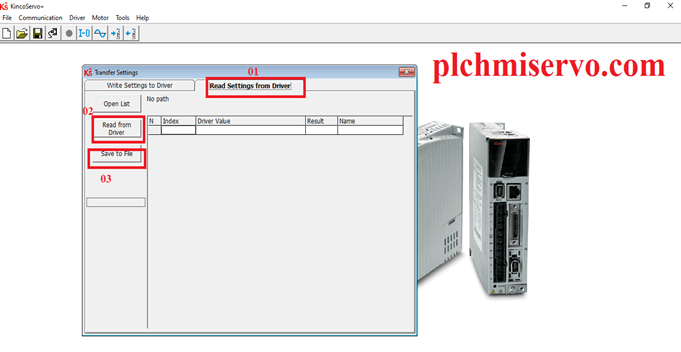
!!!!Download Kinco Servo drive Software KincoServoPlus V1.09 Google Drive Link
We have given the [Download] Kinco Servo Software KincoServoPlus V1.09 google drive link so click on the below link to download the KINCO Software.
+ [Download] KincoServo+ Software
!!!Software Download Link
https://drive.google.com/file/d/1OSD6bUm2El_BI0vKEWrlH2BEyhIMaCIq/view?usp=sharing
If Any Problem Please Contact us via Mail at any time we will feedback as soon as possible, Also Below is the comment, If you think, this content is very helpful, Please share the content with your friends.
Thanks and stylish respects!
For Helping Software
##Kinco HMI to All PLC Connection Manual ##Kinco HMI Software V2.5