[Download] GX Developer Win10 V8/8.9 “Mitsubishi PLC Software” Real

Every Automation Engineer Knows About Mitsubishi PLC. Mitsubishi Is a Very popular PLC and this PLC is Used in Approximately All kinds of sectors in the world. Software GX Developer, V8/V8.91 is used to program Specially Mitsubishi FX Series PLCs. However, Now We would describe the GX Developer Win10 Mitsubishi PLC Software Also programming and How to Download/upload the program use this software.
Also, GX-Developer supports Mitsubishi Maximum PLCs and also Supports the Mitsubishi Q series, FX3U Series, and FX 3G Series PLCs. This Software supports Three (03) Programming Languages e.g Ladder Diagram (LD), (IL) Instruction List, and (SFC) Sequential Function charts.
Features of GX Developer Mitsubishi Software
+ Mitsubishi GX Developer Software setup & Programming editing also Communication Systems are very easy.
+Through This Software Programmer Can Easily Edit the PLCs program, and Also User can easily find errors.
+ Upload/Download, Online Program Edit, & Monitoring are very easy.
+ Only Supports the English Version
+Download FX TRN Software for the learning software of Automation Engineer.
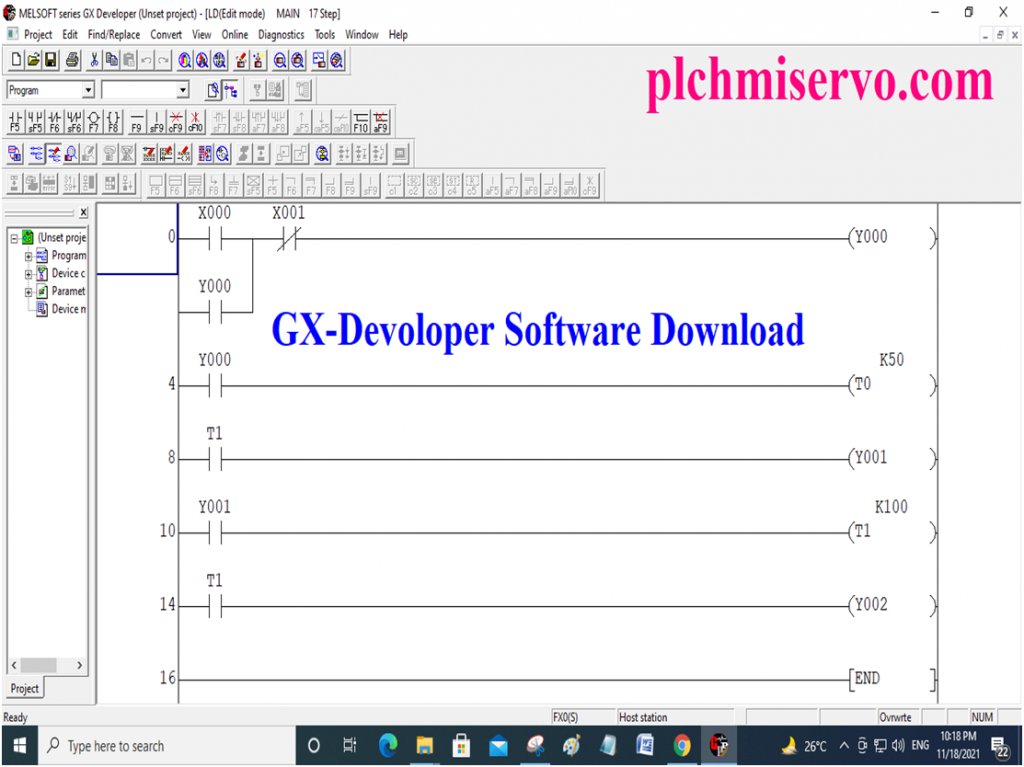
Addressing GX Developer Mitsubishi PLC Software
+Input indicates: – X0, X1………..X7, X10………….X17 (OCTAL)
+Output indicate: – Y0………………Y7, Y10………..Y17 (OCTAL)
+Relay Indicates – M0 …………………..Mn (Decimal)
+Timer Indicates: – T0………………….T255 (Decimal)
+Counter Indicates: – C0……………..C255 (Decimal)
+Step Relay: – S1………………………..Sn
+Data Resistor: – D0…………………………….Dn (Decimal)
Supported Series of Mitsubishi PLC Software GX-Developer
GX Developer software supports the following Seris
+ FXCPU /QCPU (Qmode)/ QCPU (Amode)/ QnACPU (Qmode)/ ACPU/ MOTIONSCPU / CNC (M6/M7)
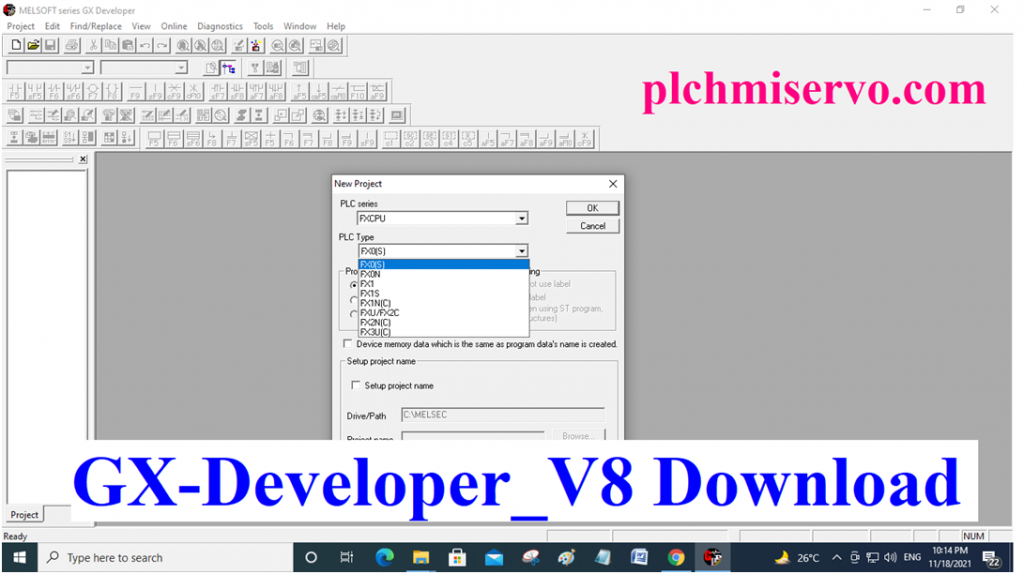
Supported OS of GX-Developer V8/8.9
+Microsoft Win-XP
+Microsoft Win-7- (32bit/64bit)
+Microsoft Win-8- (32bit/64bit)
+Microsoft Win-8.1- (32bit/64bit)
+Microsoft Wind-10-(32bit/64bit)

Software “GX-Developer Win10_V8” Setup Process
+Step 01: Download the GX Developer Mitsubishi PLC software then extract the software then First of all Install the EnvMEL So open the ENV MEL
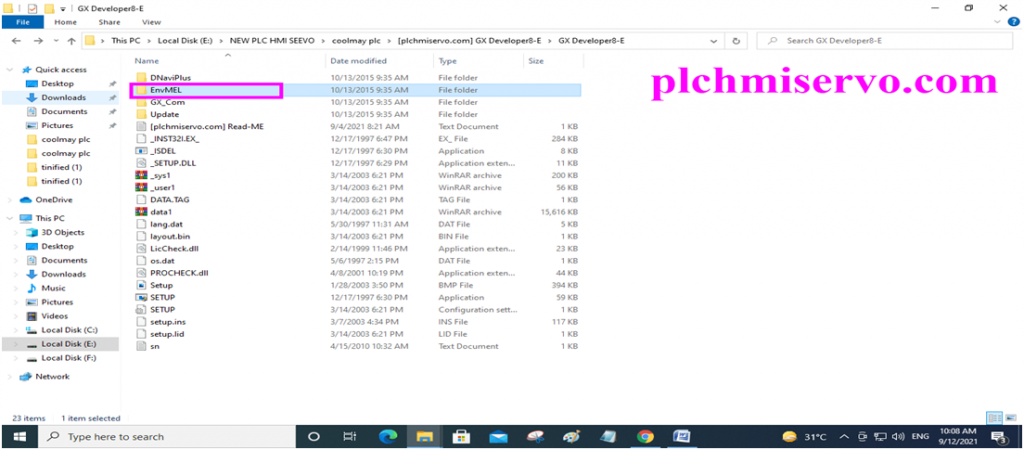
+Step 02: Then “Double click” on Setup and Yes after Finished the EnvMEL Click “Finish”
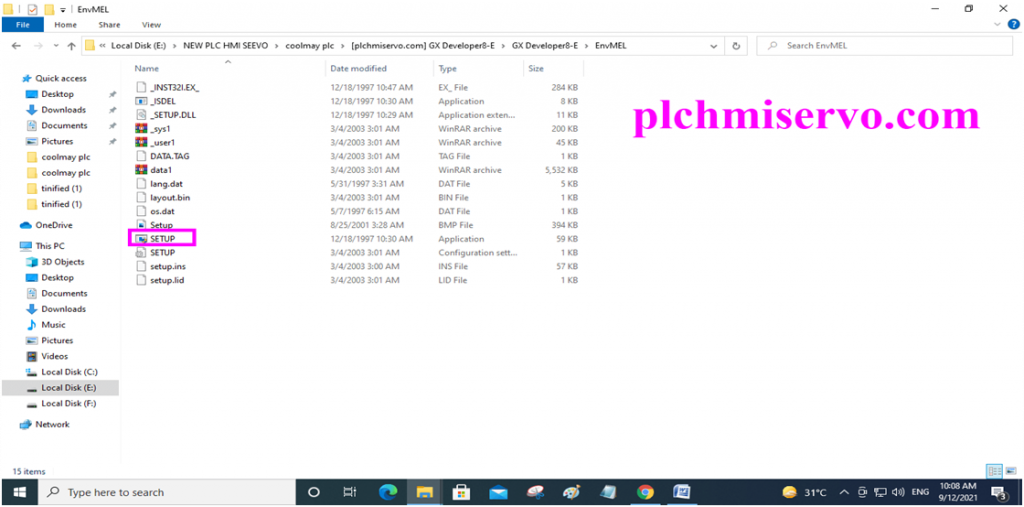
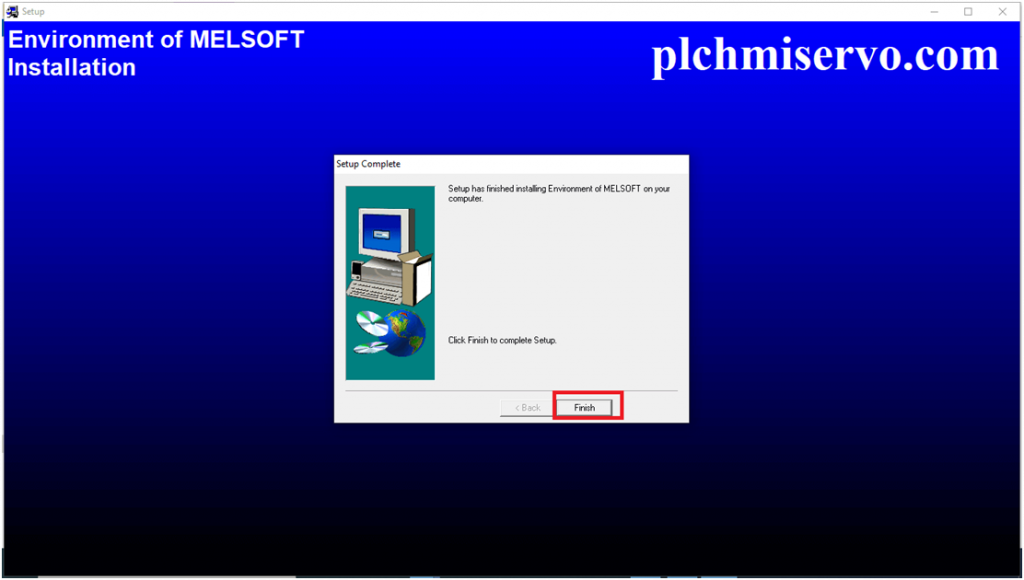
+Step 04: Then Click again Double click on Setup and yes
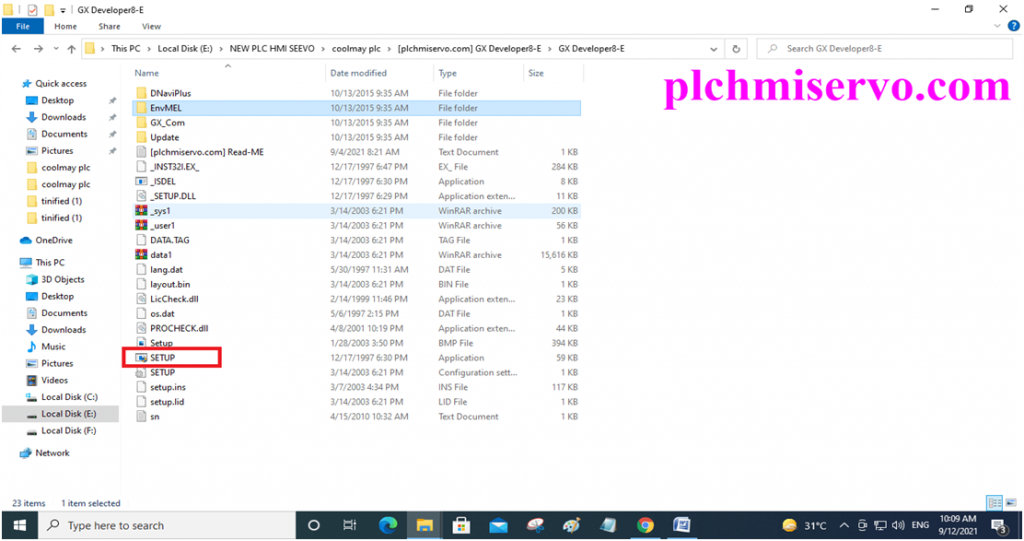
+Step 05: Choose the “Next”
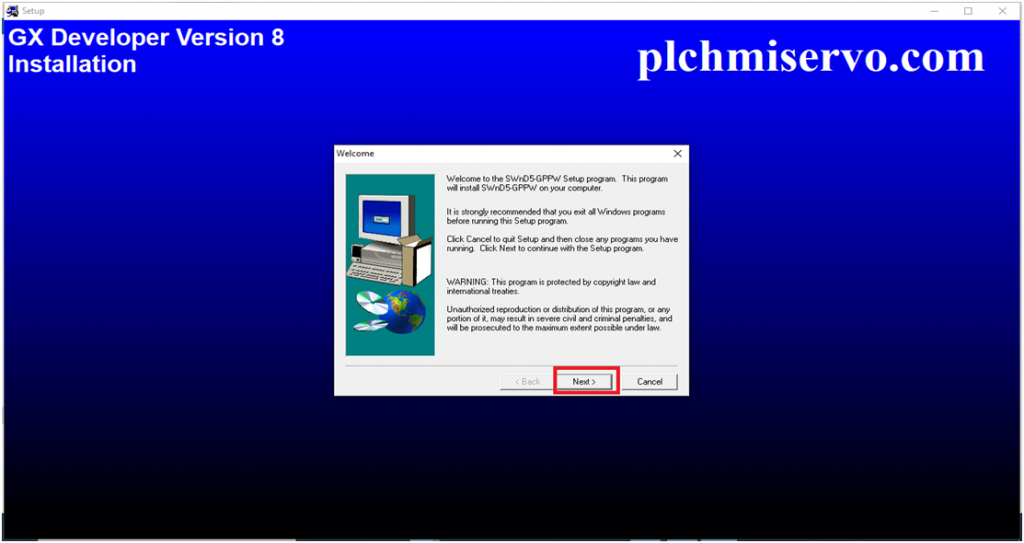
+Step 06: Write ‘User Details’ then Click ‘Next’ and ‘Yes’
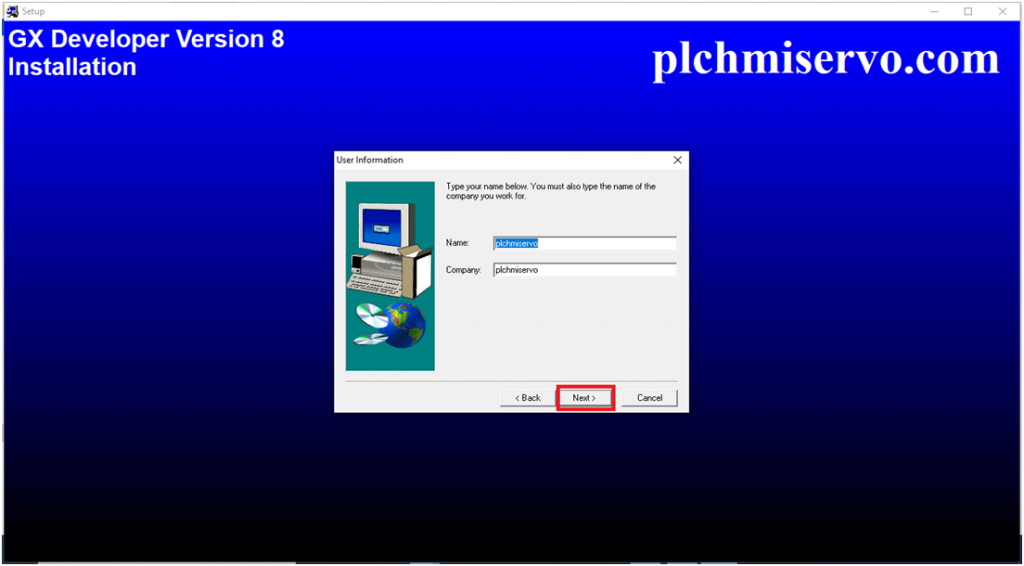
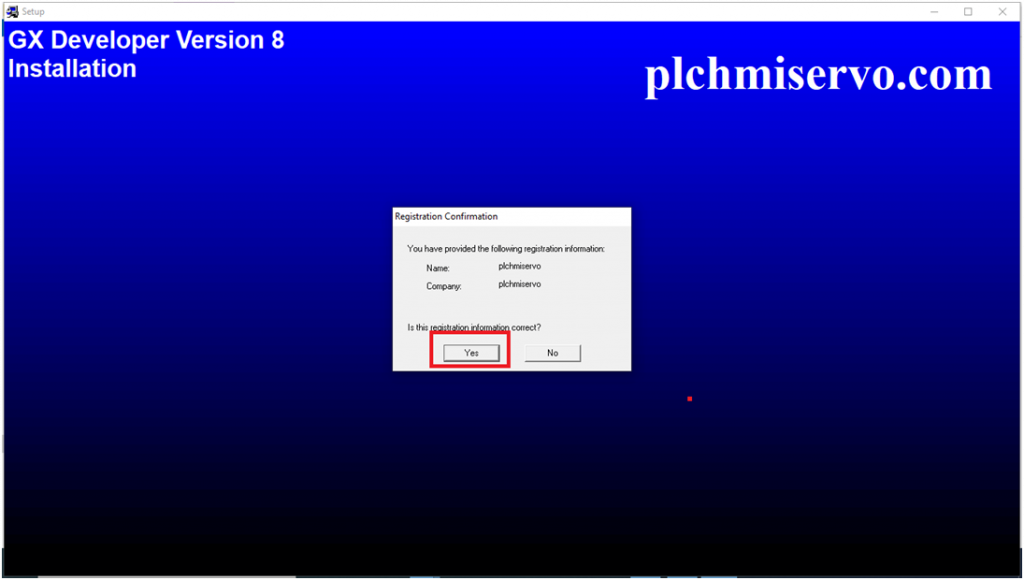
+Step 07: Then Type Serial Key “570-986818410” and Click Next
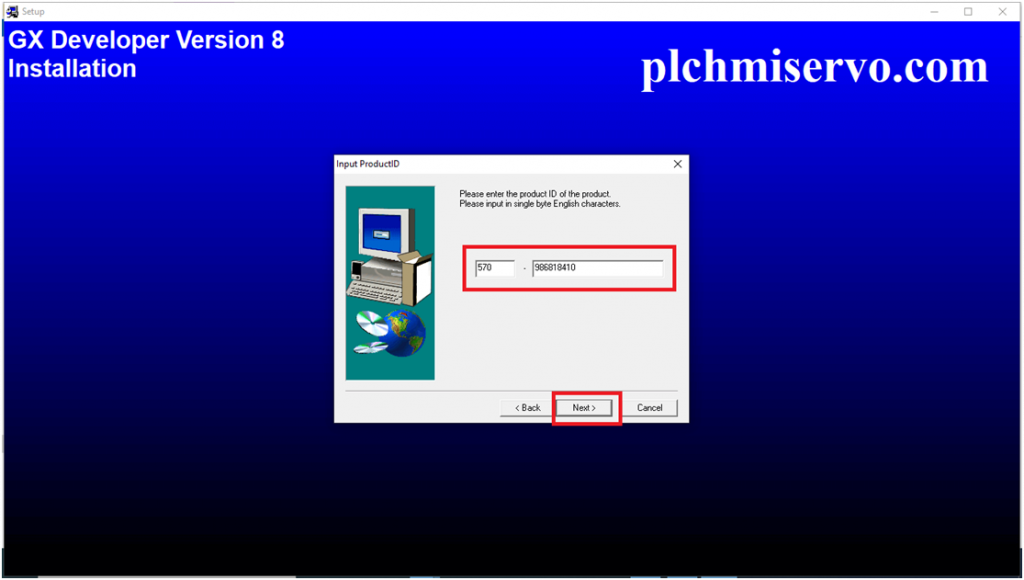
+Step 08: Then Step by Step Next (03 Times)
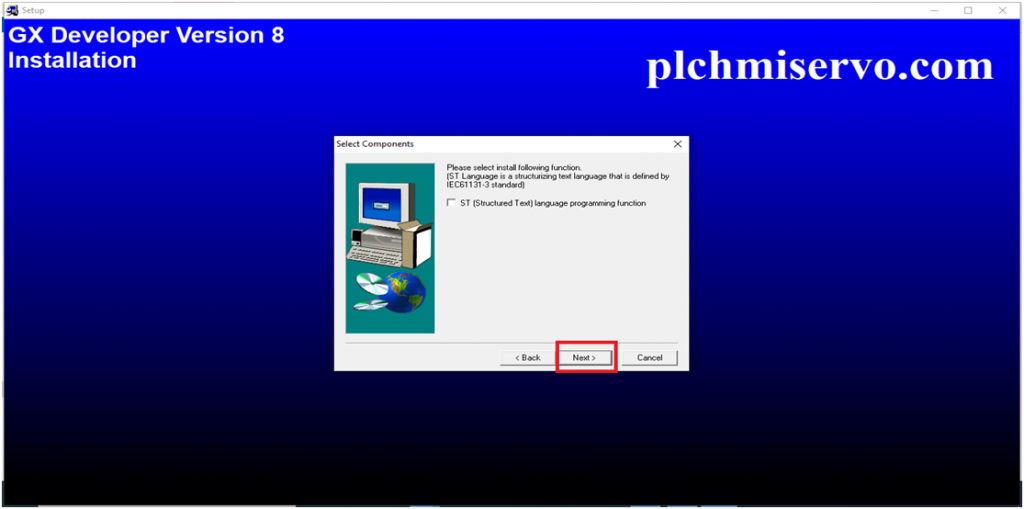
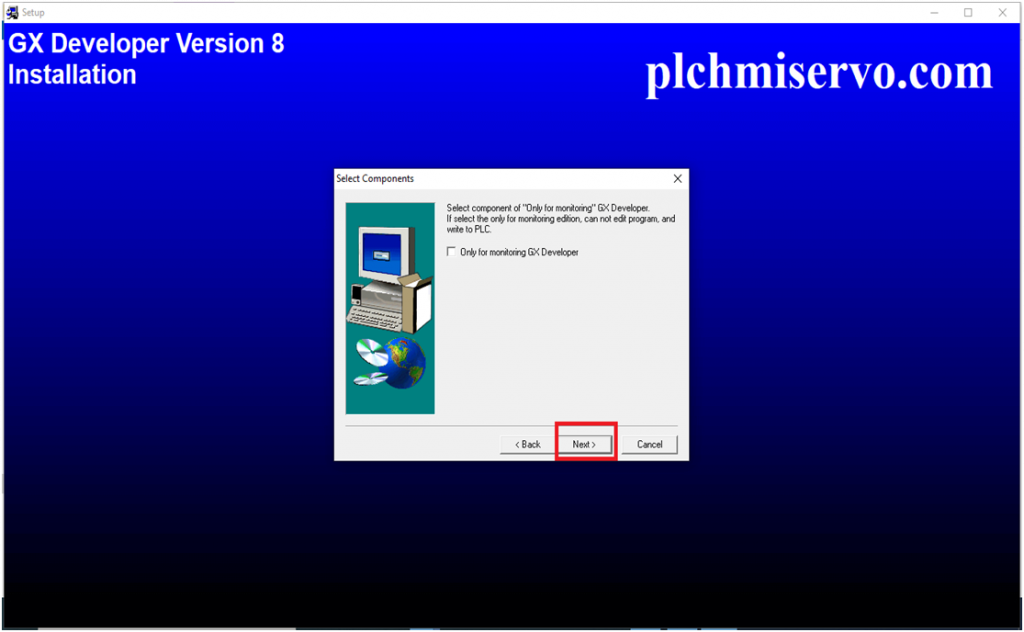
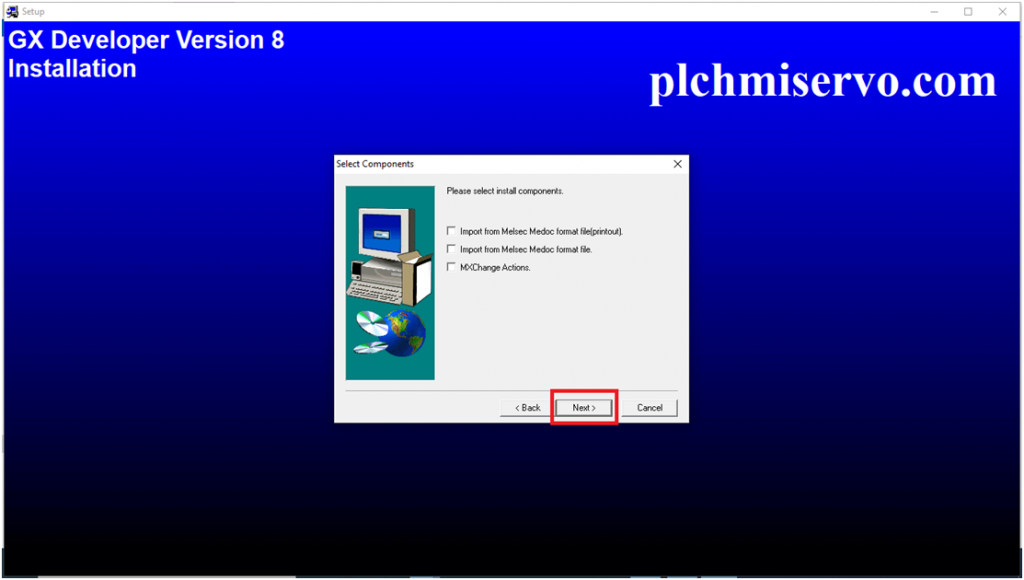
+Step 09: Select destination Location/Folder then Next and wait a few minutes for installation of the software
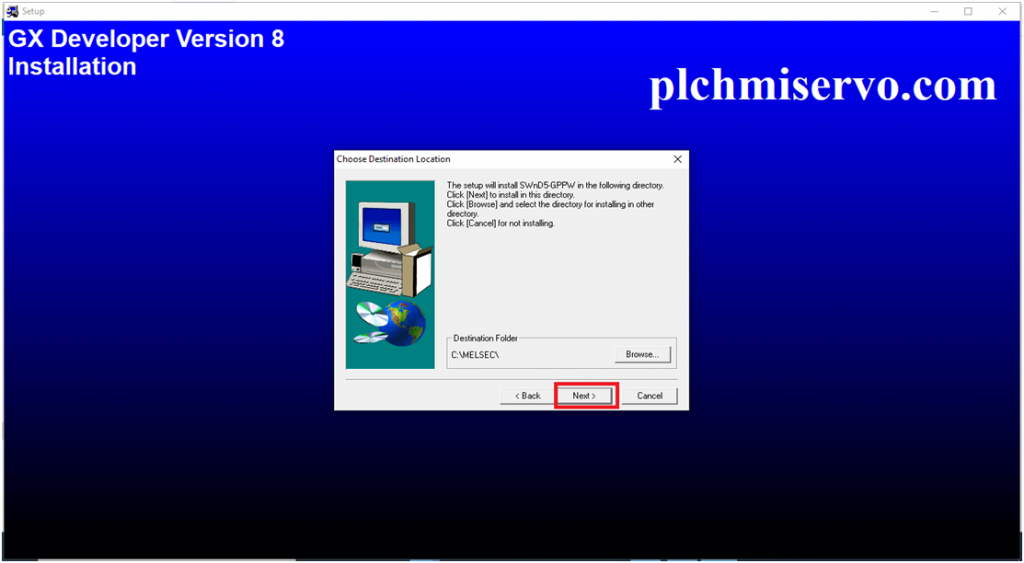
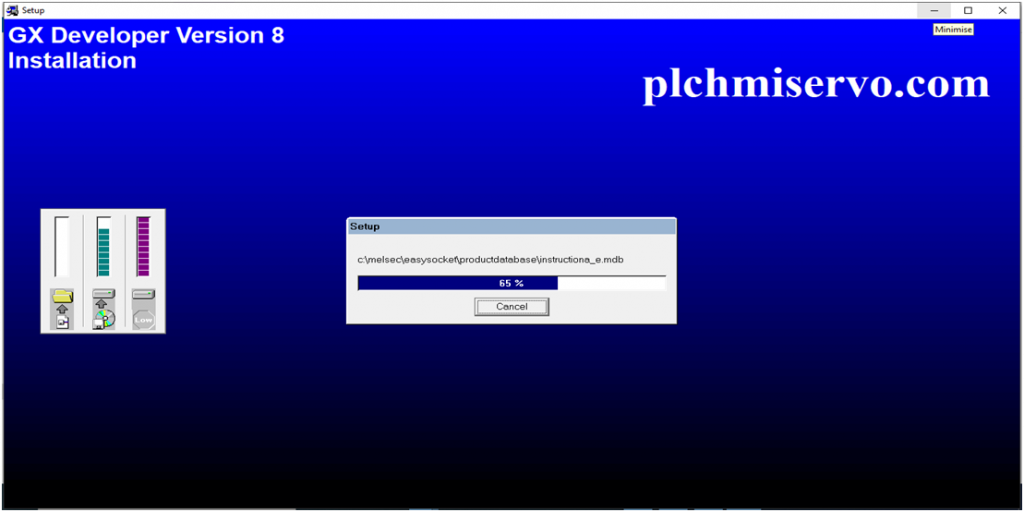
+Step 10: When GX-Developer Installation is 100 percent completed then click “OK”
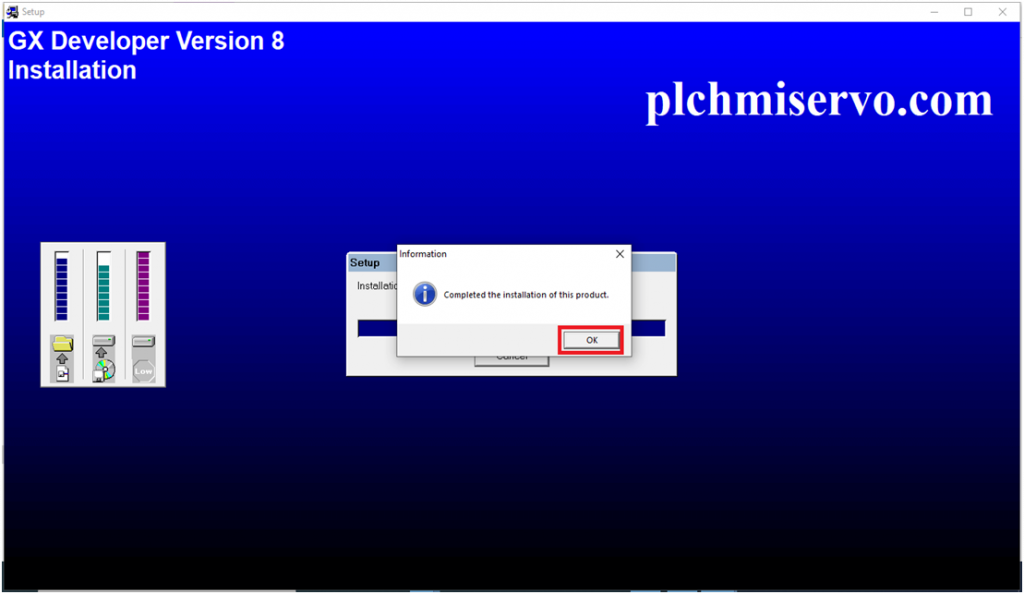
Upload/Download system of GX-Developer software for Mitsubishi PLC
First of all, install the USB Drive (CH341SER.ZIP) Driver, then For Upload/download/Troubleshooting Need to Program cable USB-SC09 or FX-USB-AW for the FX series and A Series PLC.
If we want to Upload & Download Mitsubishi “Q series” PLC then must be used a USB-QC30R2 or a USB Cable.
Open the GX –Developer Software
Upload
+ Go to Online
+Then “Click” on “[Read from PLC]” then Must Select the “PLC” Model
+ Click Serial/USB
+ Select the Cable and Comport
+ Click on “Connection Test” after checking then click “ok”
+ Click the (Parameter + program) and Click Execute
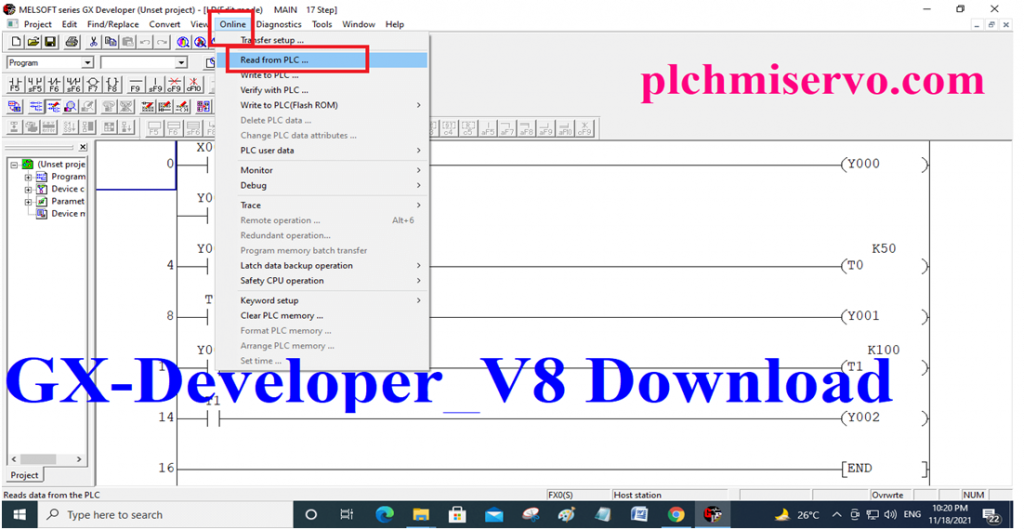
Download
+ Go to the Online
+ Then Click on Transmission Setup
+ Select the Cable and Comport
+ Click the “[Connection Test]” Then click ‘ok’
+ Again Go to the Online
+Then Click on Write to PLC
+Then Click on (Parameter +program) Then Click Execute and Wait
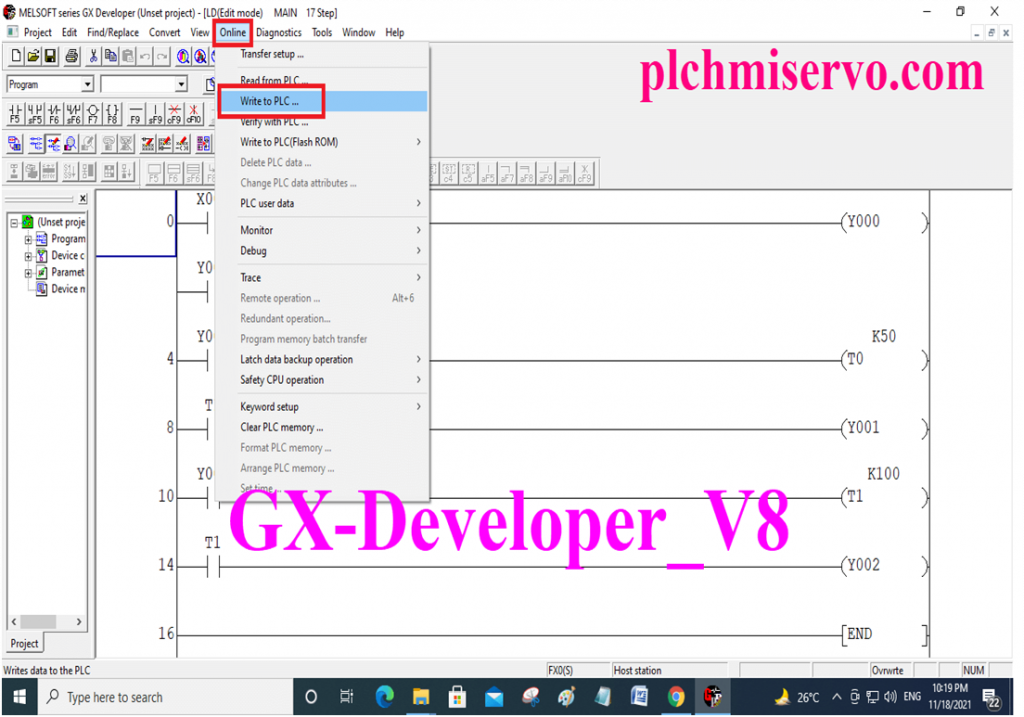
>>>> Download Google Drive Link>>>>
We have given the [Download] GX Developer Win10 Mitsubishi PLC Software Google Drive link to download the required software.
[Download] GX-Developer_V8 “Mitsubishi PLC Software”
Link: https://drive.google.com/file/d/19LQKCtOpb4Lj34Yr3i3jPByZGR5y-JcS/view?usp=sharing
+[Download] GX Developer V8.91 latest version
[Download] GX Simulator Software Download
Thanks, Friends! If you need any help with software downloading or installation, or software link not found, Also If you need any Mitsubishi PLC or All types of Mitsubishi PLC troubleshooting, new programming, program upload/download, Then you can contact us via email or Whatsapp number at +8801713722455.
for helping another Mitsubishi PLC/HMI software