[Download] EasyBuilder Pro Download- V6.06.01 Weintek HMI Software 100% Real

Weintek Labs Inc is the most Popular Company in the world. Weintek is a brand from Taiwan also Weintek is the very good Brand and Reasonable price, The EasyView HMI or Weintek HMI Supports More than 300 Drivers of PLC, HMI, Servo Drives, and VFDs from all brands such as Simens, Mitsubishi, Omron, Delta, etc. This company produced various types of high-performance HMI. EasyBuilder Pro V6.06.01 latest software of the Weintek HMI or EasyView HMI. Since it is updated software So it has many functions. However, today plchmiservo.com would like to share the EasyBuilder Pro Download V6 Weintek HMI Software with you also how to download the Weintek Easybuilder pro software also the Installation Process.
+EasyBuilder Pro V6.08 Latest Software Weinview HMI Software
+Easy Builder Pro V6.07.02.542 Free Download
+Easy Access 2.0 Free Download
Supported Windows of EasyBuilder Pro Weintek HMI Software:
Easy Builder pro is windows based Programming software so EasyBuilder supports the following Operating System
- Microsoft Windows-XP/Vista
- Microsoft Windows-7 (32-bit and 64bit)
- Microsoft Windows-8 (32-bit and 64bit)
- Microsoft Windows-10 (32-bit and 64bit)
Supported “Model” & Series of EasyBuilder Pro Software:
EasyBuilder Pro Software supports the Following Models
- IP Series- MT8051iP, MT8071iP, MT8071 IP 2, MT8102iP
- iE Series- MT8050Ie/MT8071iE/MT8070iE/MT8100iE/ MT8053iE, MT8101iE, MT8073 iE, MT8102iE/ MT8103iE
- eMT Series- eMT3070/ eMT3105/ eMT3120/ eMT3150
- XE Series-MT8090XE/ MT8091XE/ MT8092XE/ MT8121XE/
MT8150XE
- cMT Series- cMT3071/ cMT3072/ cMT3090/ cMT3103/ cMT3151/
cMT-HDM/ cMT-FHD/ cMT3071/ cMT-SVR-100/102
cMT-SVR-200/202 / cMT2078X/ cMT2108X / cMT2158X / cMT3161X/
cMT3072X/ cMT3072XH/ cMT3072X/ cMT3092X/ cMT3102X/
cMT3152X/ cMT3162X/ cMT-FHDX-220/ cMT-G01/ cMT-G02/ cMT-G03/ cMT-G04/ cMT-CTRL01
- MTV Series- MTV-100
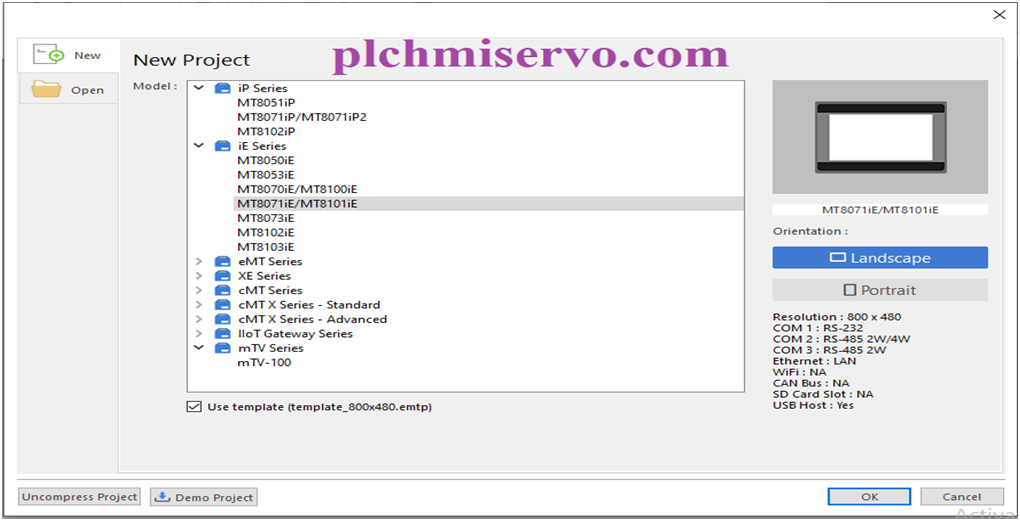
Setup Process of EasyBuilder Pro Weintek HMI Software V6.06.01:
Frist Weinview HMI software Free Download from our website or the Weintek HMI Website
Then Double Click “Setup” & click Yes.
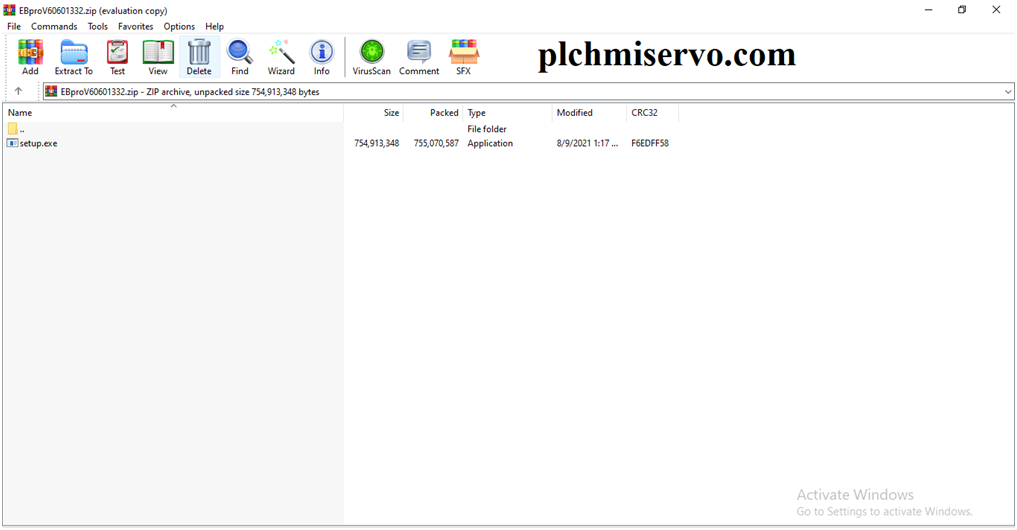
Select the Language and Click OK.
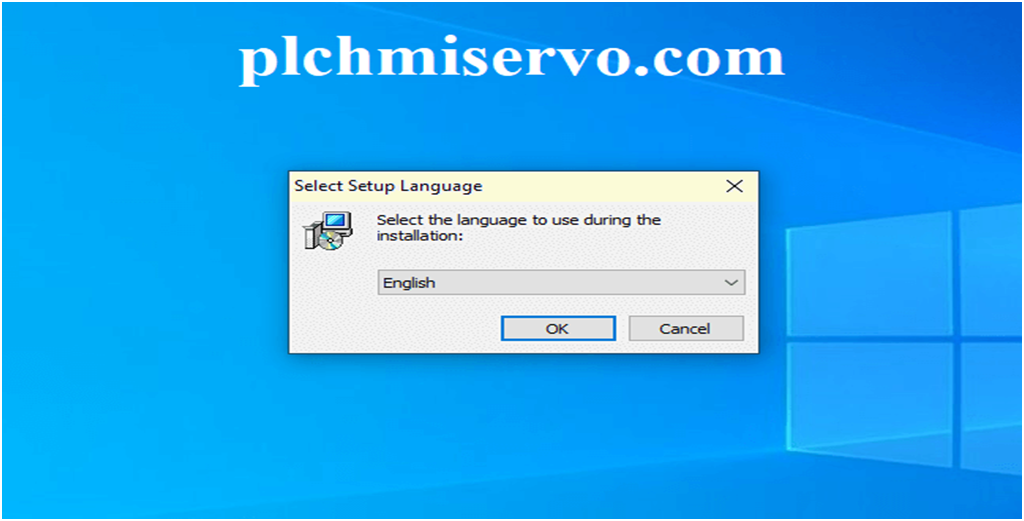
Then Click “Next” to Continue.
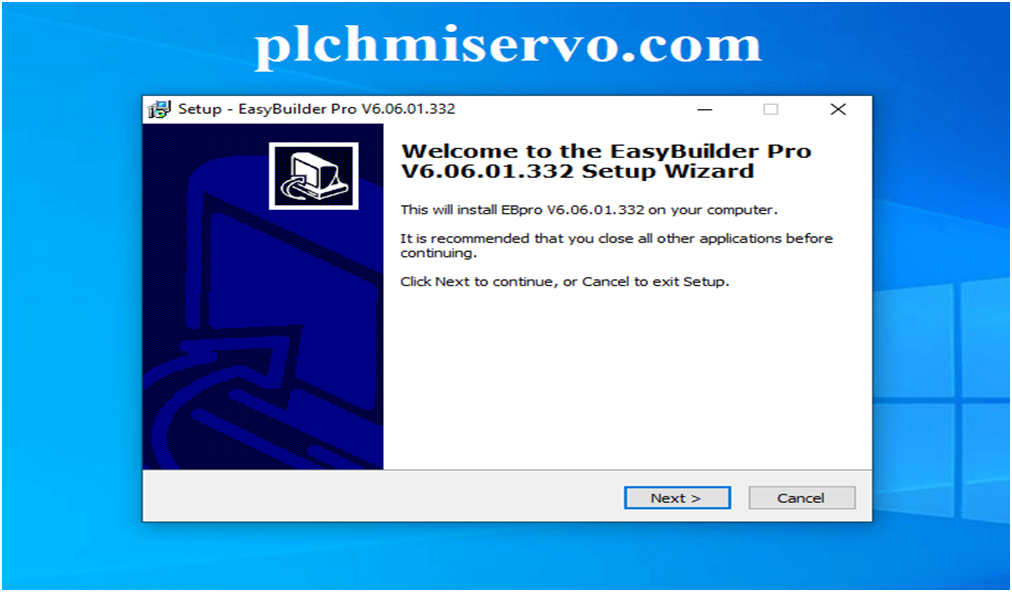
Select I accept the Agreement & Click Next.
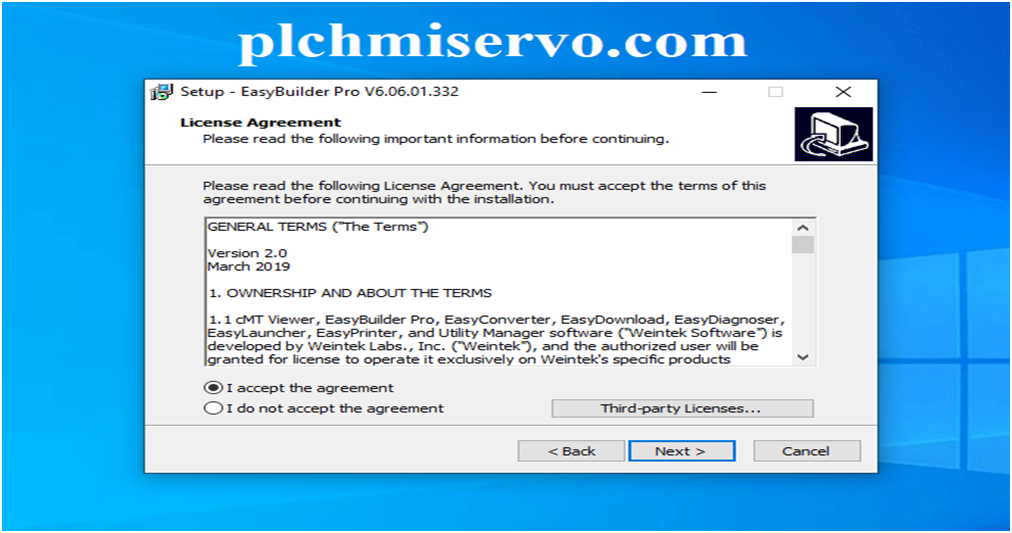
To Continue Click Next if select another drive click browse and select another drive & Click Next
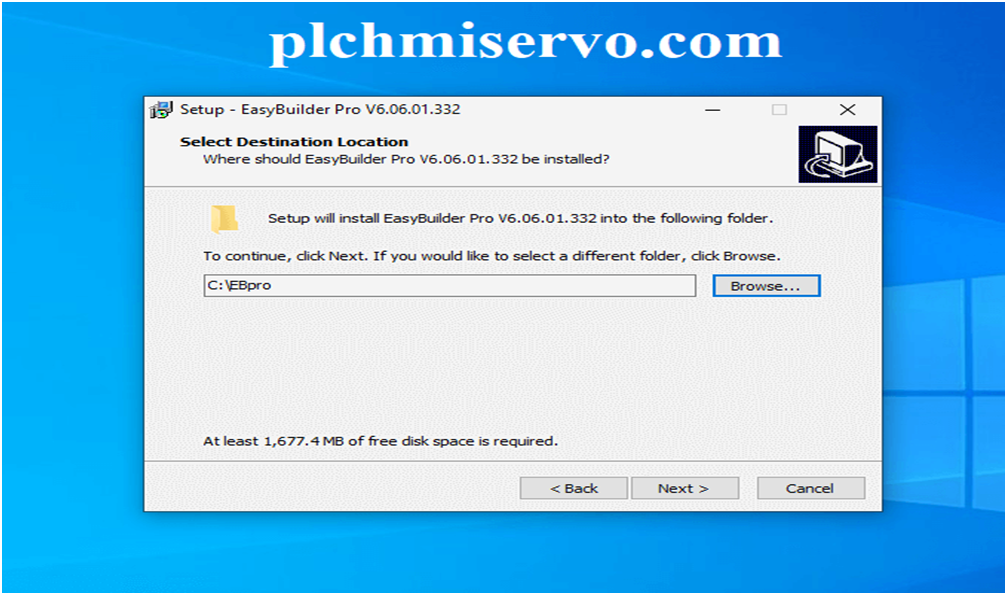
Click “Next”.
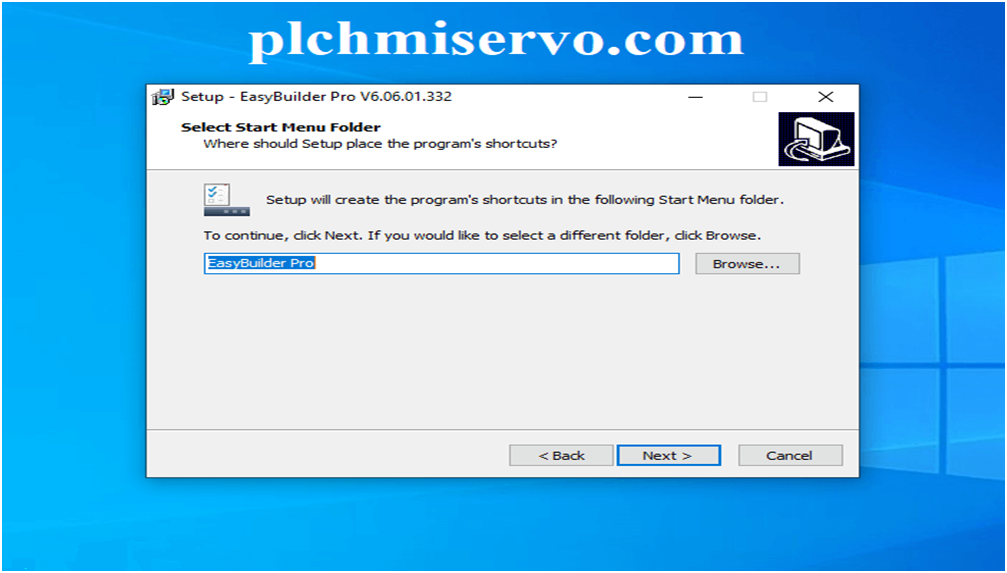
Then again click Next.
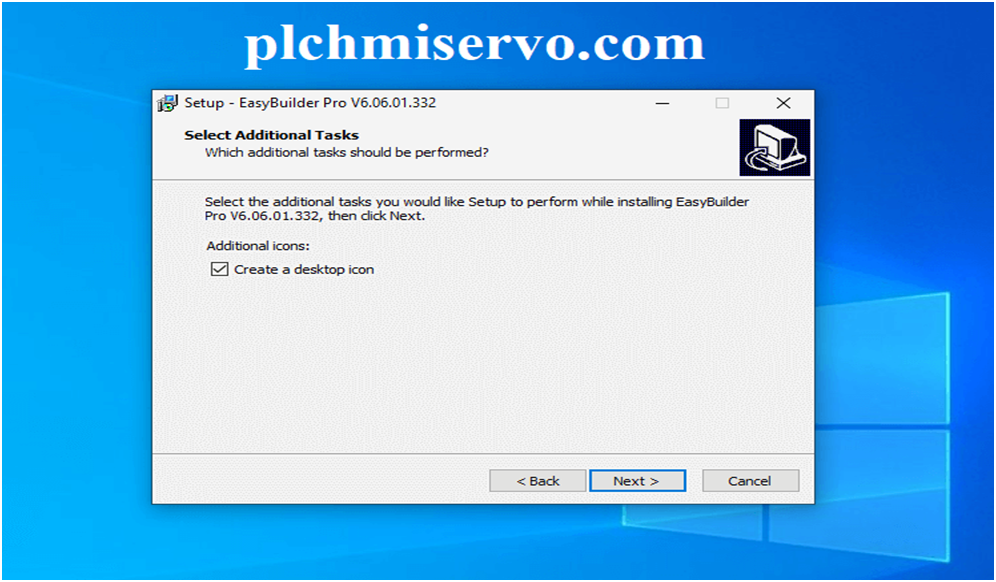
Click Install and wait a few minutes for Installation.
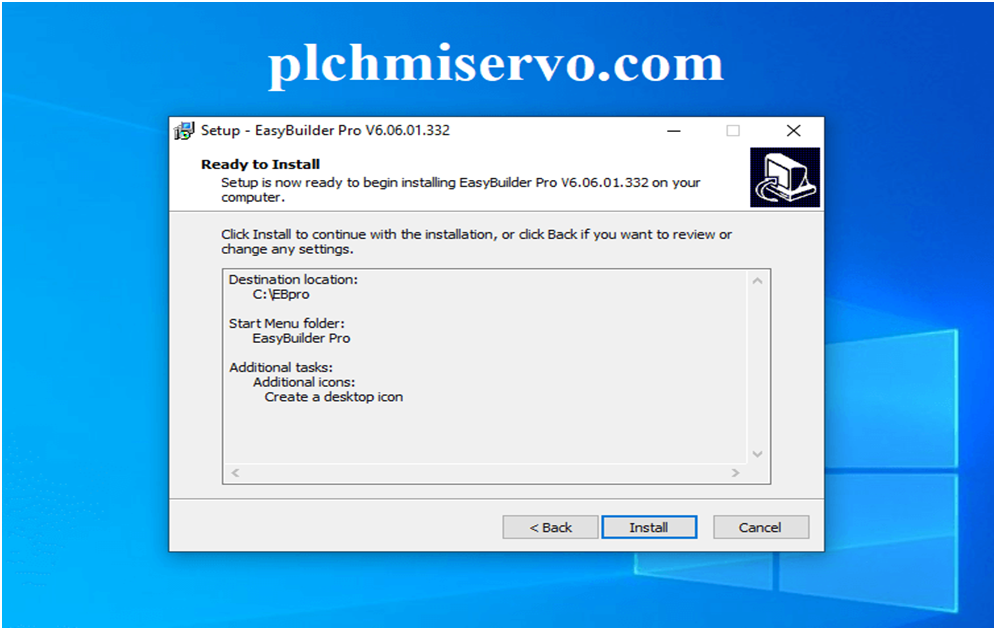
Click “Finish”.
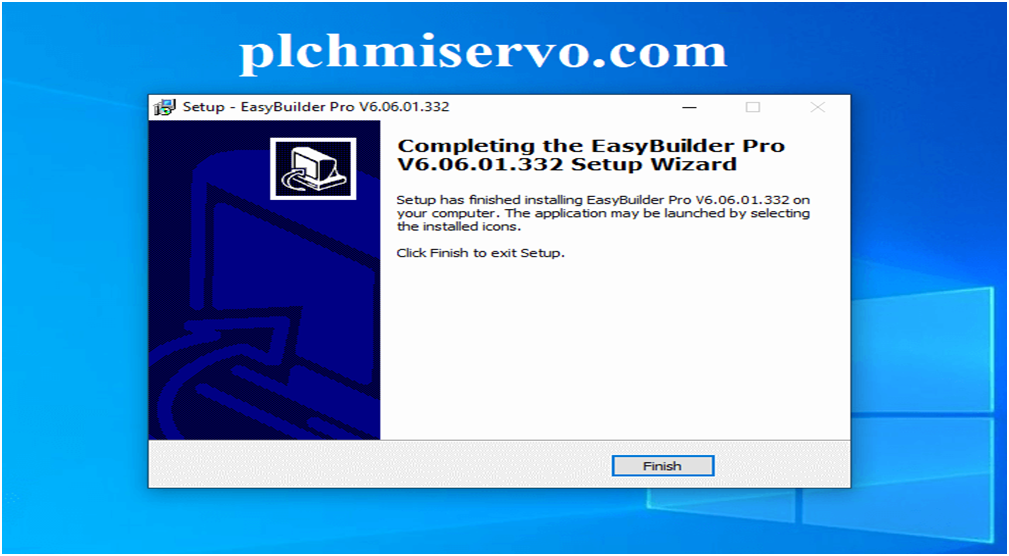
After Installation If Create the project click EasyBuilder Pro Weintek and select the model and set up the PLC Series/Model.

- After Programming. Shown as Figure,
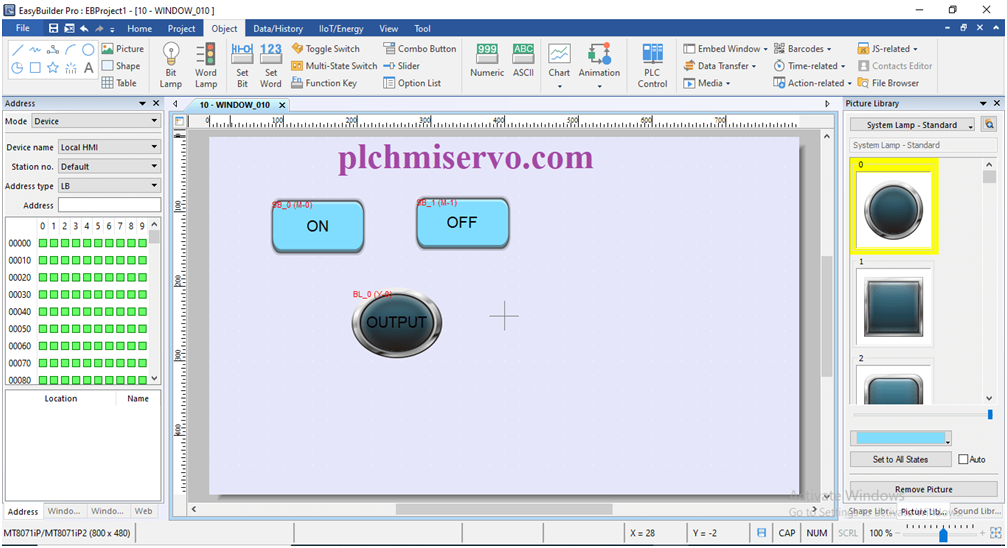
How to Program Upload and Download by using EasyBuilder Pro Software:
Download system of Weintek HMI Or Weinview HMI:
Click the project & Click the Icon Shown in Figure Download PC->HMI
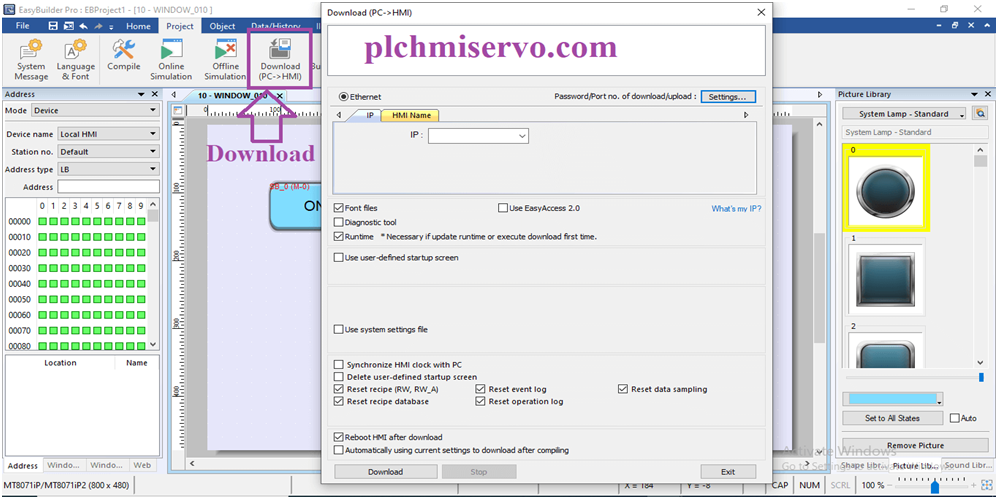
Upload of Weintek HMI:
Click the File then click the icon Upload (HMI->PC) type the Project name and save the project.
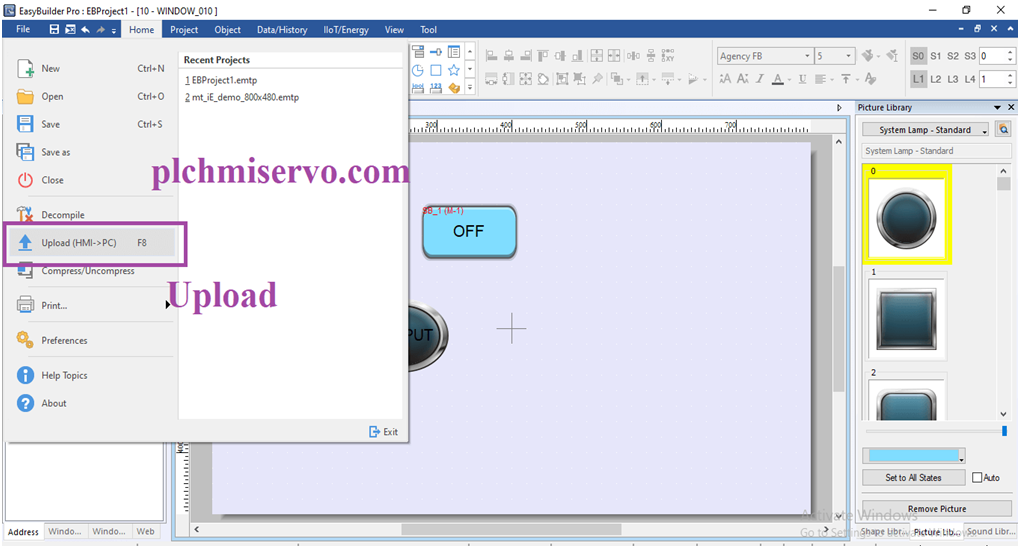
Weintek HMI Programming Cable:
We need to Ethernet Cable and a USB cable For the Program Upload/Download of Weintek HMI.


>>>> Easybuilder Pro Download Weintek HMI Software Google Drive Link>>>>
We have given the [Download] EasyBuilder Pro Download V6 Weintek HMI Software Google drives link So click on the Easybuilder Pro Weintek HMI Software Download Link and download your required software.
+ [Download] EasyBuilder Pro Weintek V6.06.01Weintek HMI Software
Easybuilder pro software Download Another Link
https://drive.google.com/file/d/1Ox07tqUXONE4uEEBGYgFof0LTcwqcG8g/view?usp=sharing
If any problem with the EasyBuilder Pro Software Installation, Troubleshooting, or New Programming, Weintek HMI Installation, Please contact us Via email at plchmiservo1@gmail.com, or WhatsApp Number at +8801713722455, or Comment the below Link………
If you find the above articles useful, Please share the post……….
Others Weinview Software
+software hmi weintek EasyBuilder Pro V6.08.01.614 & V6.08.02.500