[Download] XCP Pro Software Download V3.3Q Xinje PLC Software Free 100% Real (Google Drive)
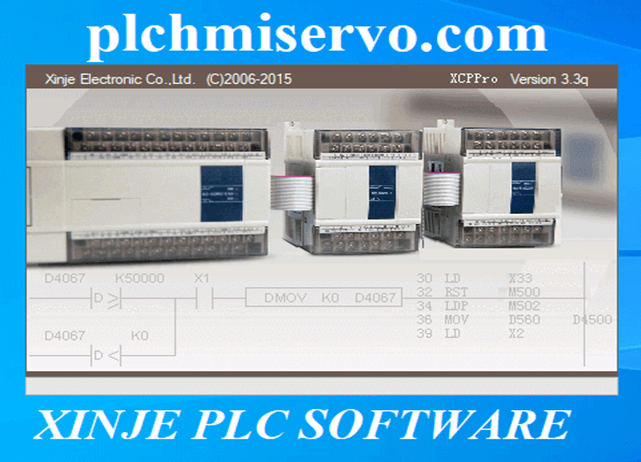
XINJE is a Chinese PLC But Xinje PLC is a famous brand like Delta and Mitsubishi PLC in the world. Programming, Interface, and Hardware Method Same as Mitsubishi & Delta PLCs. XINJE XCPPro_V3.3Q is the programming software for XINJE XC Series PLC. However, Today plchmiservo.com would like to share the XCP Pro Software Download-V3.3 Xinje PLC Software and how to XCP Pro Software Download and Install it, Also programming and Upload and download the system.
The software supports five types of the programming language as LD-Ladder Diagram, IL-Instruction List, FBD-Function Block Diagram, SFC, and Config Block.
Supported Operation Systems of XCP Pro Software Download
>MS Windows -XP
>MS Windows-NT
>MS Windows-7
>MS Windows-8/8.1
>MS Windows-10
>MS Windows Server
Supported Model and Series at XCP Pro Software Download
This Software Support only Xinje XC1 Series /XC2 / XC3/ XC5/ XCM/ XCC Series
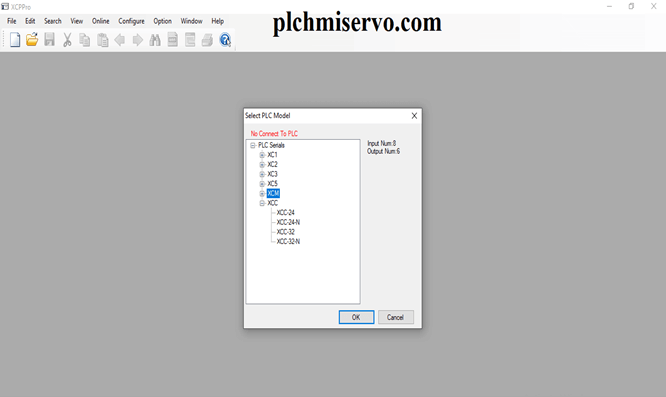
Setup Process of XCPPro Version 3.3Q Xinje PLC Software
Download the XCPPro software from our website
+Step 01: Then Double Click Setup_en_exe and click Yes.
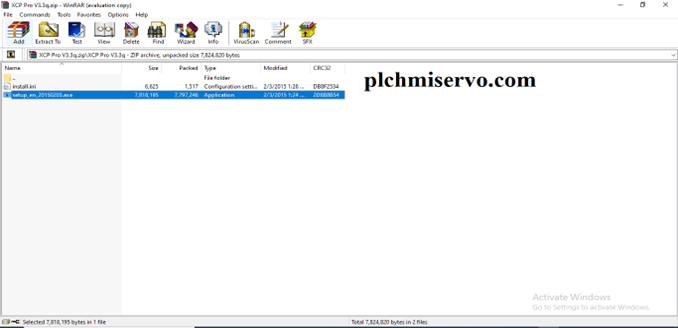
+Step 02: Welcome to the XCPPro Setup Wizard Click Next.
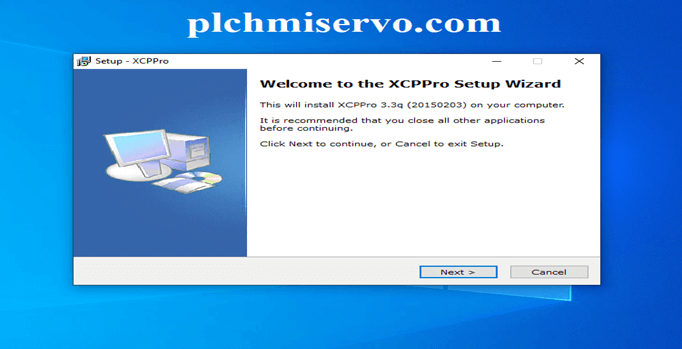
+Step 03: Select Destination Location and Click Next.
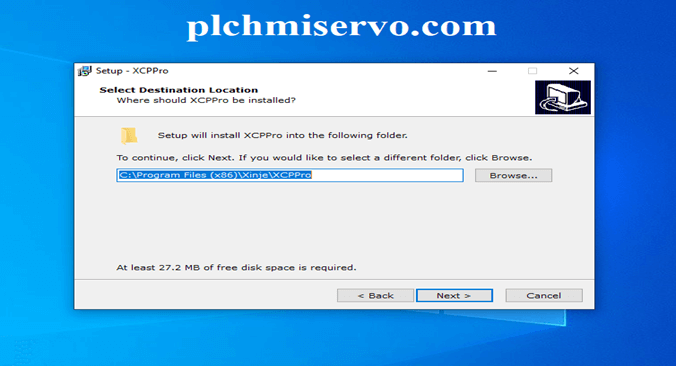
+Step 04: To continue Click next.
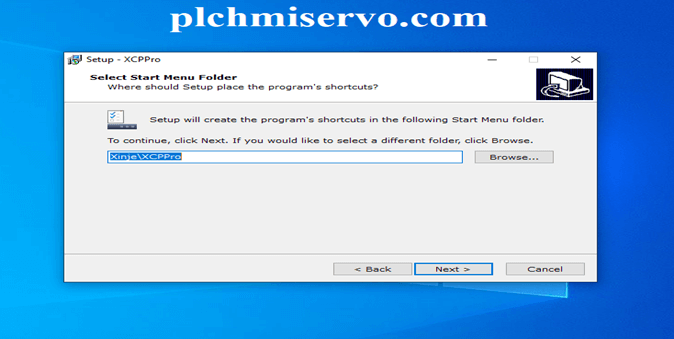
+Step 05: Ready to install and wait for installation click Install.
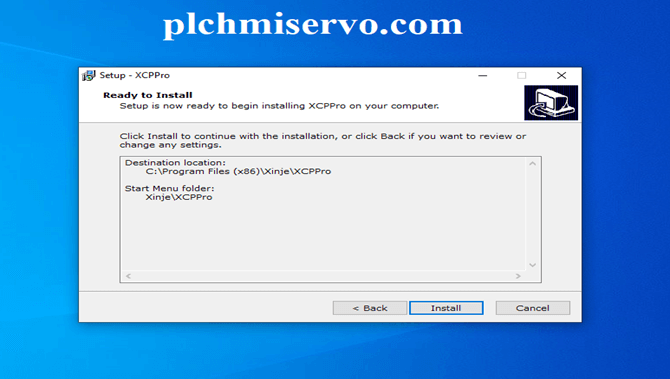
+Step 06: When successfully install then Click Finish.
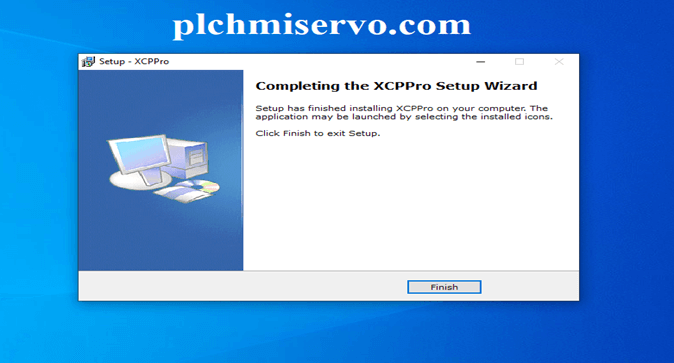
How to Create Project and Programming by using Xinje PLC Software XCPPro
- Click the Software XC Series Program Tools.
- Then Click File and New Project
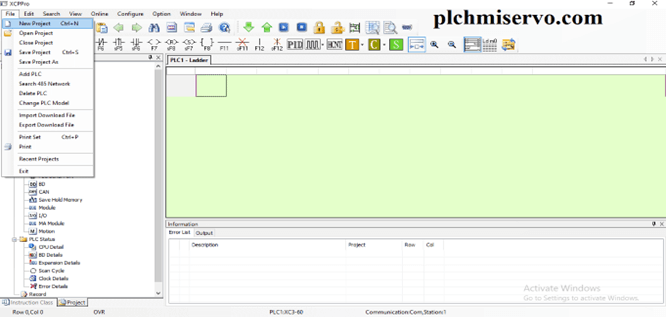
+Select PLC Series Select Model and click OK.
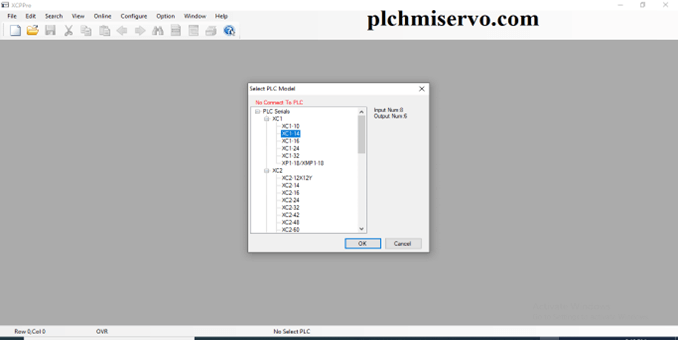
+Edit the programming is shown as Figure.
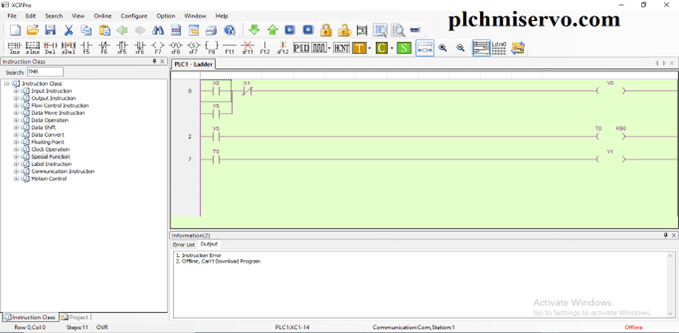
How to Cable/Port Check
>>>Go to Option then Click the Software Serial Port Config.
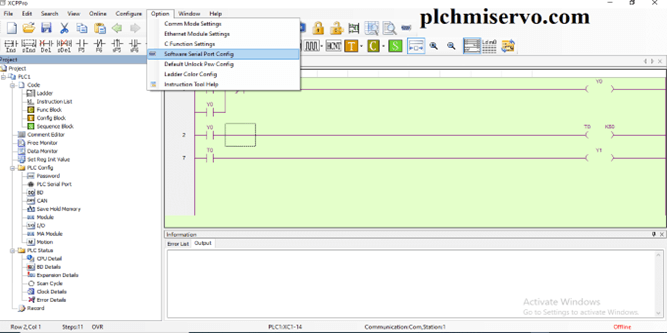
>>>Then Select the port and click AutoDetect and Click OK.
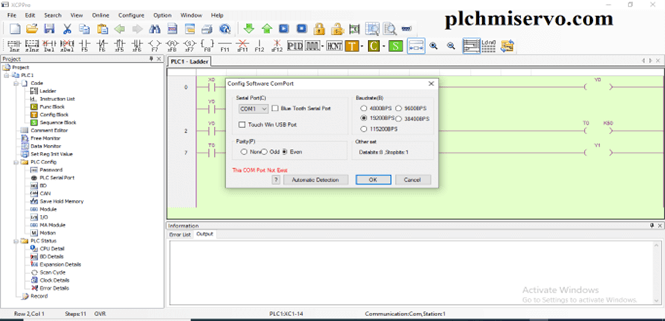
How to Program Upload and Download System
Download:
>>>Go to Online and Click Download Program.
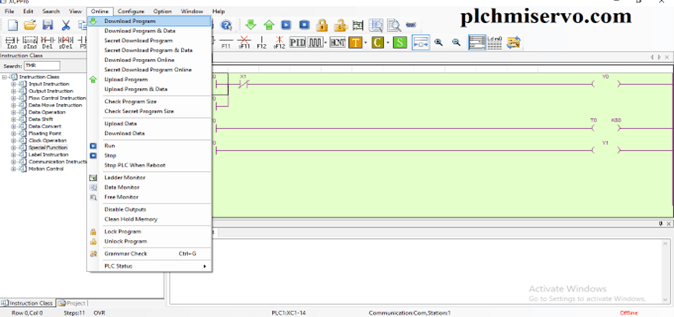
Upload:
<<<<Go to Online Click Upload Program.
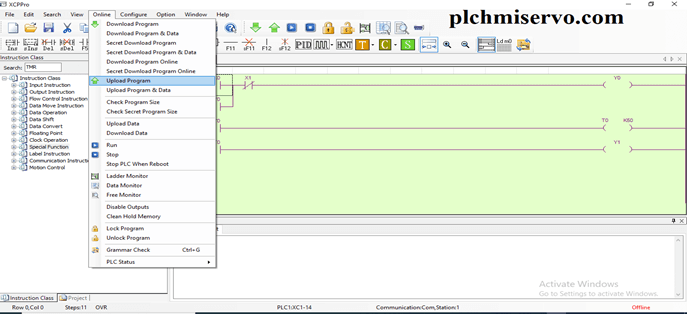
Programming Cable
For Program Upload/Download we need USB-XC for XINJE-PLC XC Series XC1/XC2/XC3/XC5 Programming Cable.
Or Delta PLC Programming Cable ACAB230.
>>>>SXinje PLC SoftwareDownload Google Drive Link
We have given the [Download] XCP Pro Software Download-V3.3 Xinje PLC Software google drive link so please click on the below link to XCP Pro Software Download.
+ [Download] Xinje XCP_Pro_3.3Q PLC Software
>>>>>>>>>Link
https://drive.google.com/file/d/1m_EtwWF1-XiOC186lHh0UeJj6Ped9uzN/view?usp=sharing
For Software Installation, Troubleshooting, programming, or Any PLC need please contact us via email or phone number at +8801713722455 and Comment below…………
If you find the above articles useful, Please share the post……….