[Download] Inotouch Editor Software Inovance HMI Software Free Download 100% Real & Working
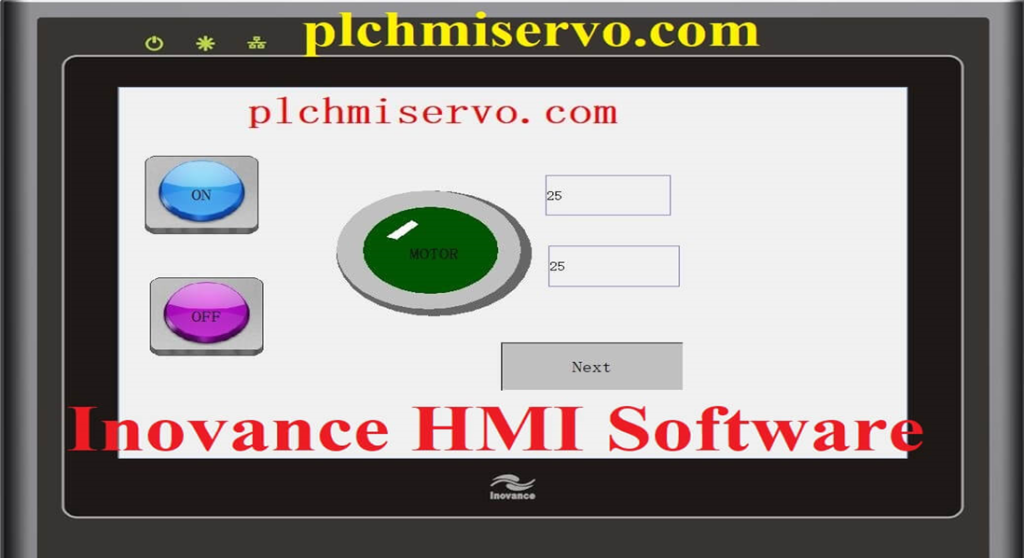
InoTouch Editor is a specialized programming software, developed by Inovance. Inovance is a Chinese company that specializes in industrial automation solutions. The InoTouch Editor is a Human-Machine Interface (HMI) programming and screen Design software tool that allows users to design and develop graphical user interfaces for industrial control systems. Through the InoTouch Editor, users can create programs and controls for industrial equipment and processes. InoTouch Editor software supports a variety type of data formats such as Modbus, and OPC, Siemens S7, and allows users to create dynamic displays that update in real-time based on system data. InoTouch Editor has built-in functions and tools that enable users to create complex logic and automation sequences, Including alarms, data logging, trend analysis, Online, and Offline simulation, etc. Whatever, today we are going to show [Download] Inotouch Editor Software Inovance HMI Software with you, also How to download the Inovance HMI Software Inotouch Editor & How to program and program Upload/Download by using the Inotouch Editor Software.
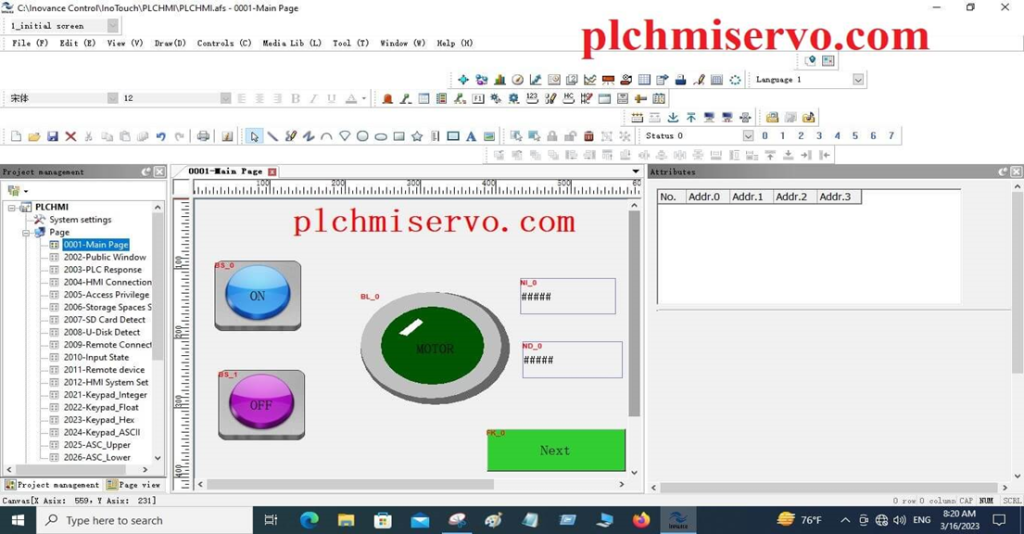
Some of the features of Inovance HMI Software Inotouch Editor
+Inotouch Editor software is suitable for Microsoft Windows Operating systems, we have set up the Intouch Software to Microsoft Windows 10/64 bit, However, you can easily set up the software for any windows operating system.
+Inovance HMI Inotouch Editor software has a serial communication port also USB and Ethernet Communication port, where users can easily communicate Between PLC, Servo drive, Temperature controller, Inverter, etc. to HMI.
+Inotouch Software has Offline and Online simulation functions also users can debug the program and solve the problems.
+This software supports the multilanguage display function, where users can create the program for each language.
+Powerful function and Powerful security function.
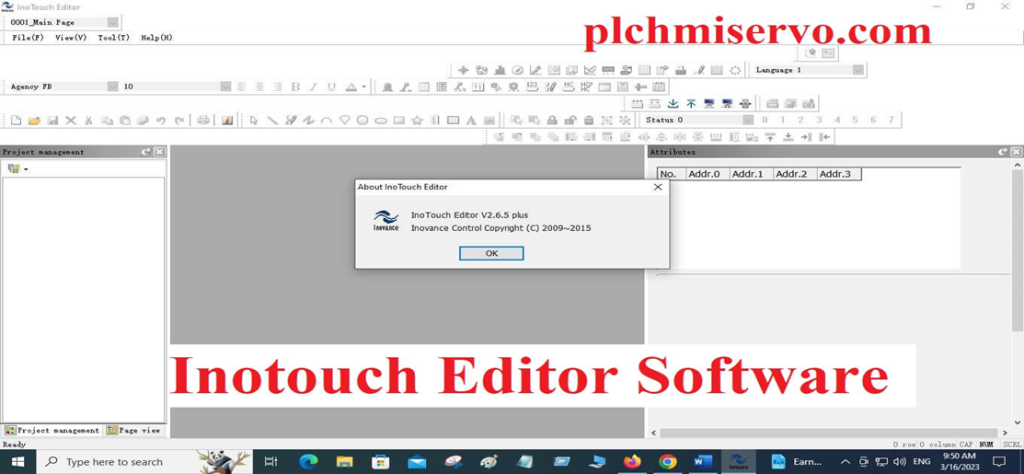
Supported Models of Inovance HMI Software InoTouch Editor
Inovance HMI Software Supports the following below Models,
+IT6043T
+IT5070T/IT5100T
+IT5070E
+IT5104E
+IT6070E-IoT
+IT6100E
+IT6070T
+IT6070E
+IT5043T
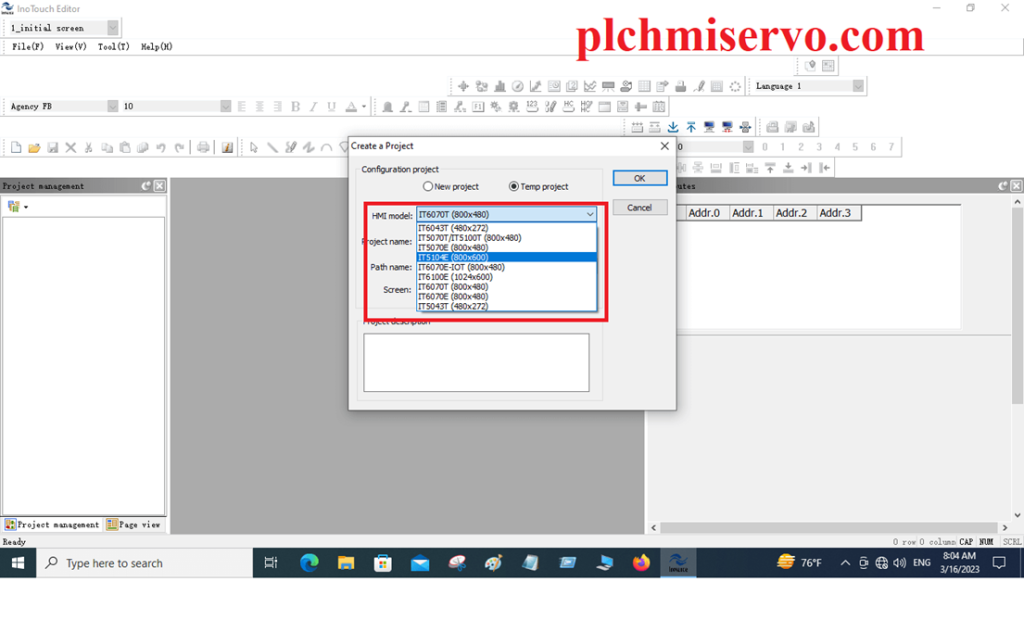
Inovance HMI Software Inotouch Editor
First of all, download the InoTouch Editor software from our website, then extract the software
+Step 01: DoubleClick on InoTouch Editor Setup & “Click on Yes”
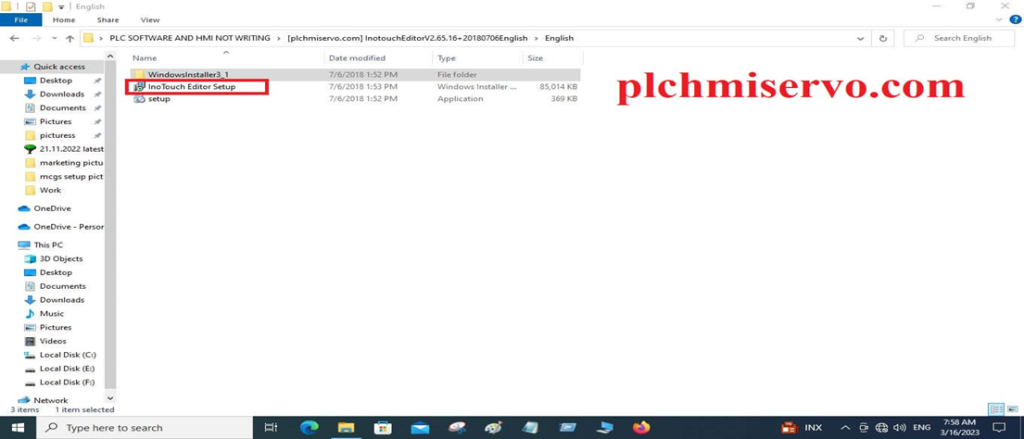
+Step 02: Then Welcome to the InoTouch Editor Setup Wizard Window show, So “Click on Next”
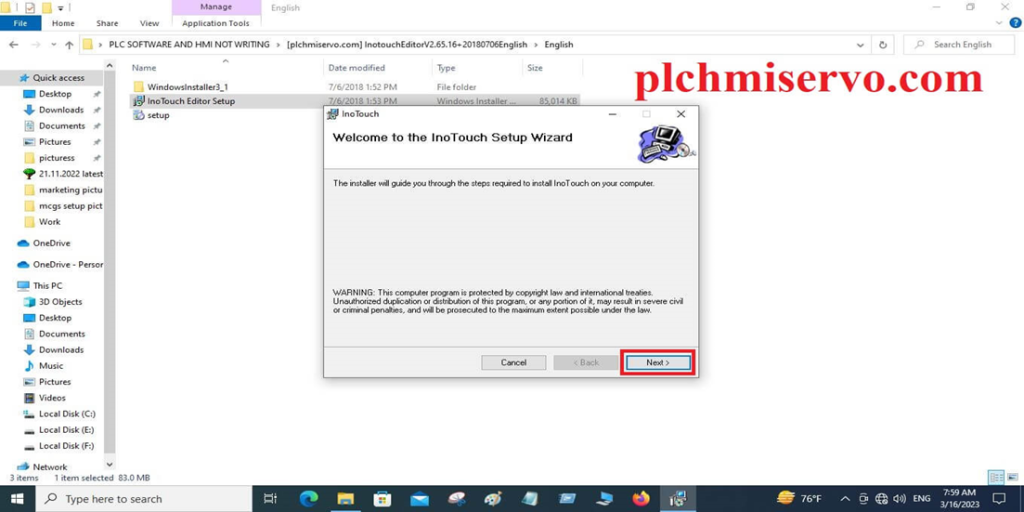
+Step 03: Select the “Installation Folder” or click on Next to continue.
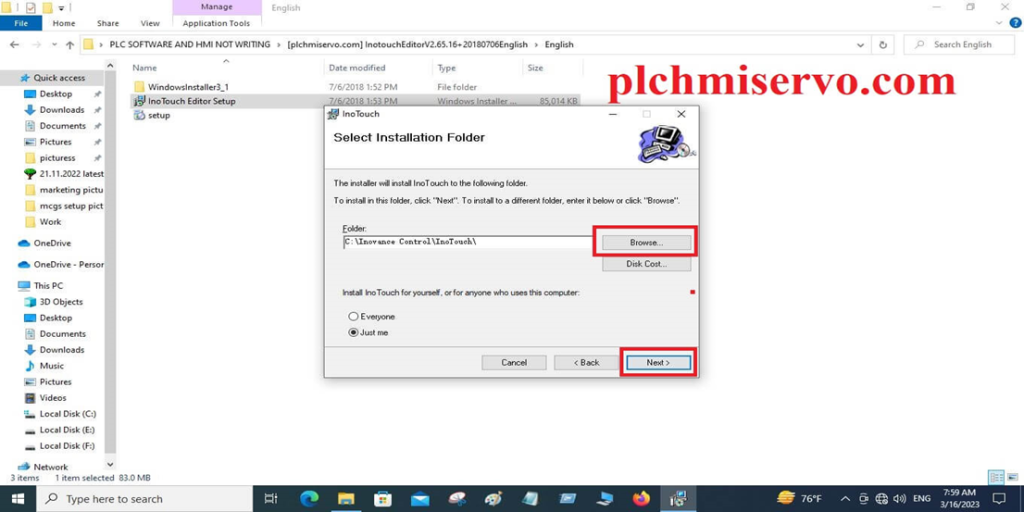
+Step 04: Then Click Next to start the Installation of Software InoTouch Editor
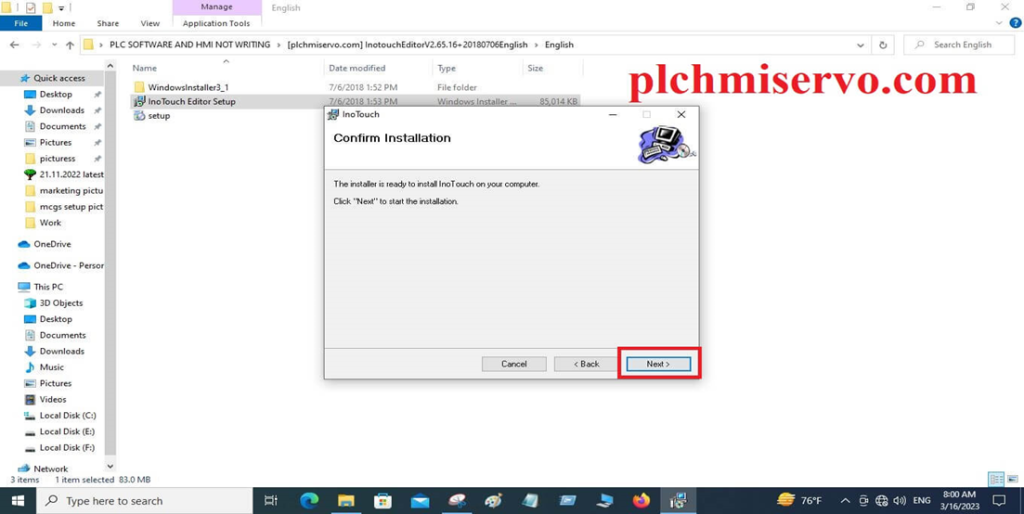
+Step 05: Please wait 1-2 Minutes for the Installed the software InoTouch Editor.
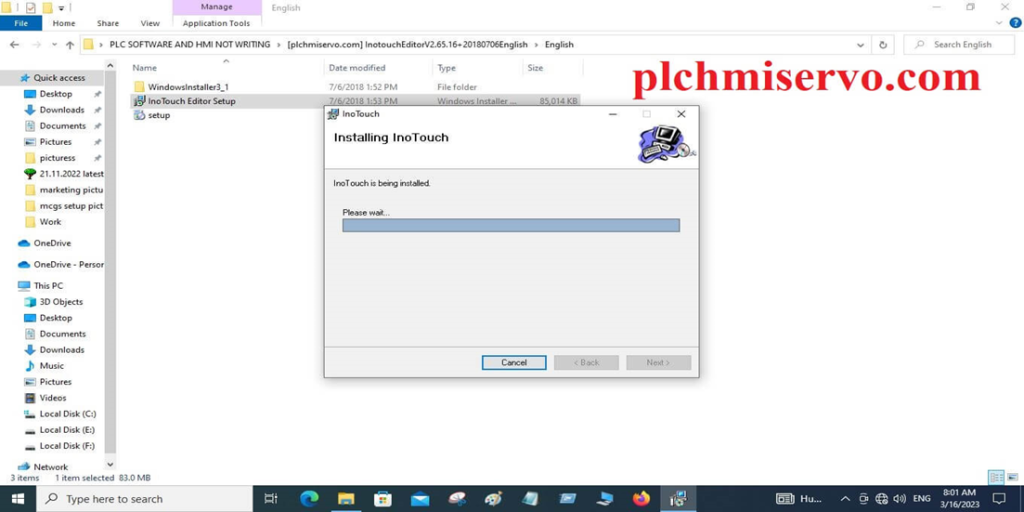
+Step 06: After Installing the InoTouch Editor software, click on Close.
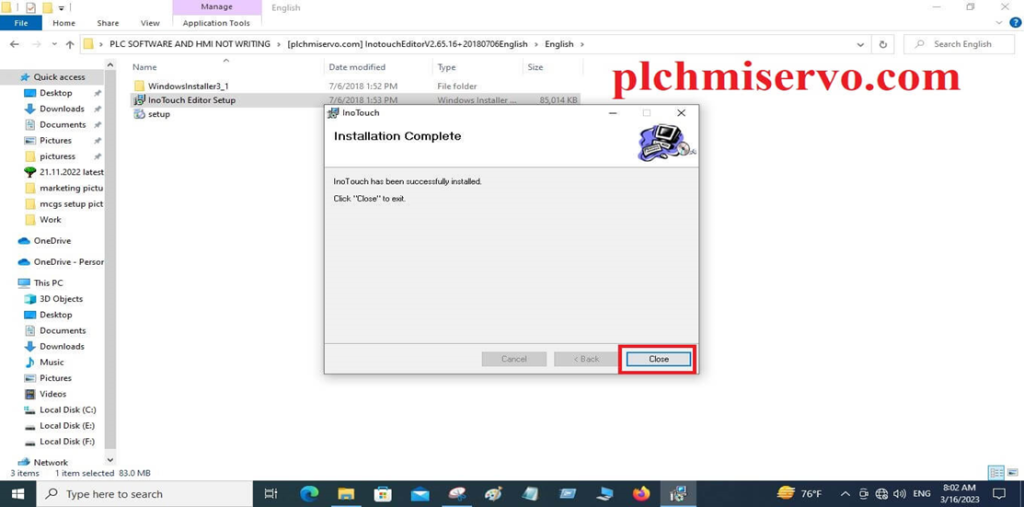
+Step 07: After Installing the software then Open the Software where see the figure.
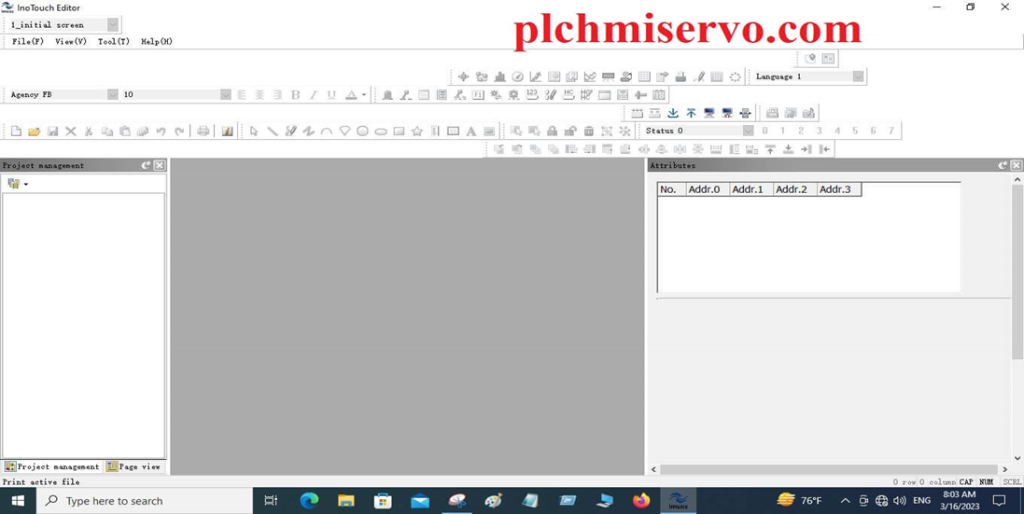
How to Inovance HMI Program Download & Upload by using InoTouch Editor Software
Download Program:
+InoTouchEditor Software is user-friendly and Easy to program, after programming then compile the program, when Error Zero (0), then go to the tools (T) & click on download.
+Then set the programming cable to Ethernet or USB and click on Start download, and wait to download the program.
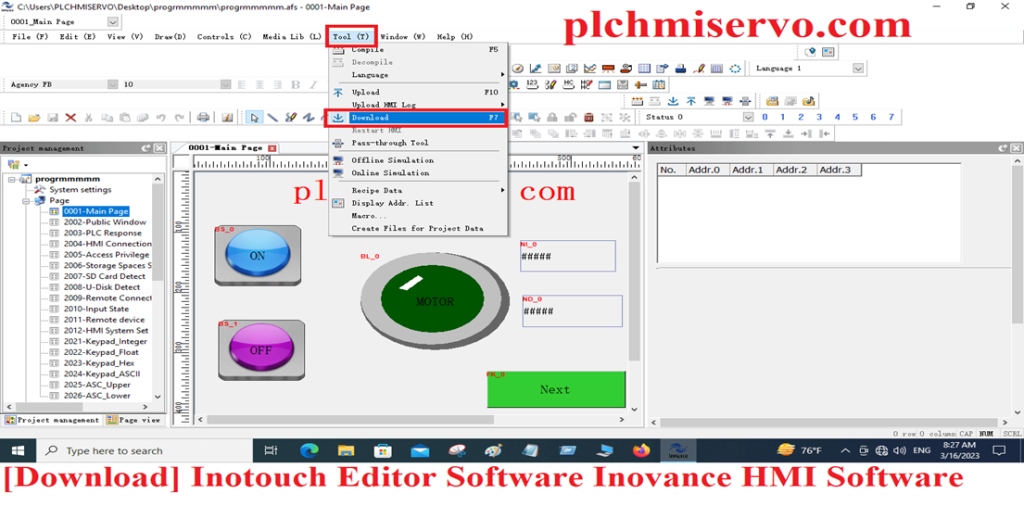
Upload Program:
+After Open the InoTouch Editor Software V2.5 Software then go to the Upload icon Click on Upload, select the cable, and save the project
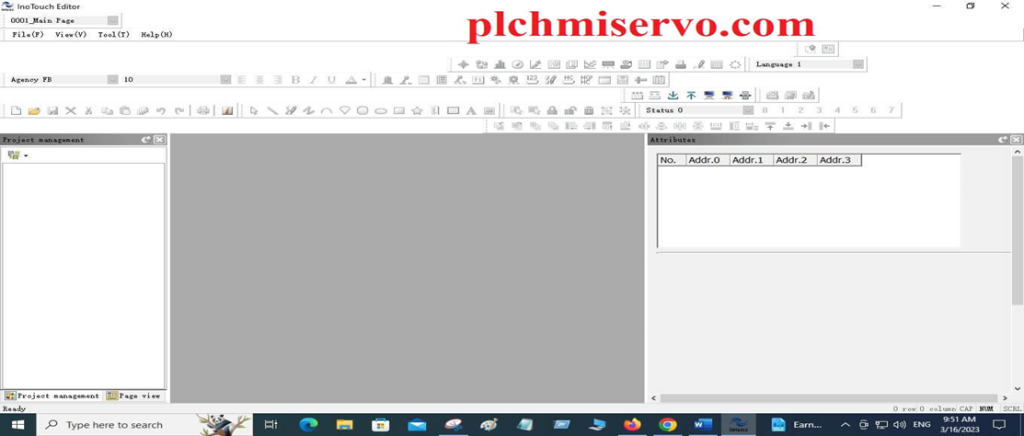
Or
+Go to tools and click on Upload and select the programming cable (USB or Ethernet) and click on Start and wait for Upload the project.
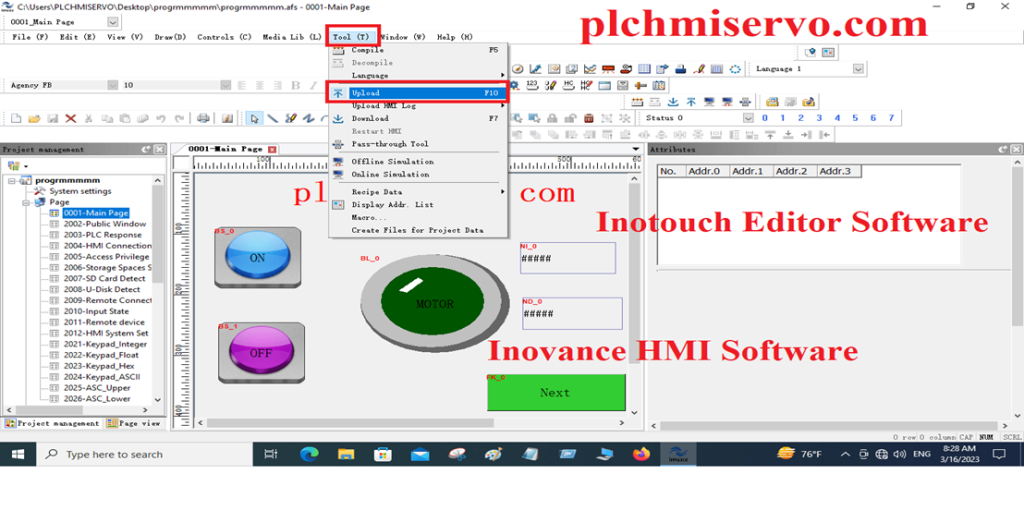
>>>>Download Inovance HMI Software Google Drive Link>>>>
We have given the software link [Download] Inotouch Editor Software Inovance HMI Software (google drive), so click on the link to download your software, for the programming/ Troubleshooting.
+[Download] Inovance HMI Software InoTouch Editor V2.5 MCGS 100% working
+Inovance HMI connection Manual Pdf
Thanks, Guys! For Visiting & reading our content Inovance HMI Programming Software Inotouch Editor V2.5, if you need any help during the Inotouch Software Installation/ Troubleshooting/ programming/program Upload/Download, Then you can contact us Via WhatsApp number at +8801713722455 or at +8801911300632, or email at plchmiservo1@gmail.com