[Download] DO-More Designer_V2.9 DO-More PLC Software Free 100% Real

DO-More DESIGNER Software V2.9 is the Latest Specialized programming software of DO-More Series Programmable Logic Controller (PLC). Do More Software has many features and functions including Built-in Simulator, Built-in Video, Started Video, Instruction Video, and Download Utility. Easy to Use and Powerful instruction, Communication is easy. Through this software, you can easily troubleshoot and share data over USB/serial/Ethernet. However, today plchmiservo.com would like to share the Do-more PLC Programming Do more designer download with you and also how to download the Do More PLC Software and install it.
Supported Model of Do more PLC Programming Software
Do More Software Do More Designer Supports the following Series
+Do-more BRX Series (BX-DM1E-x, BX-DM1-x)
+Do-more H2 Series (H2-DM1, H2-DM1E)
+Do-more T1H Series (T1H-DM1, T1H-DM1E)
+Do-more Simulator (DM-SIM)
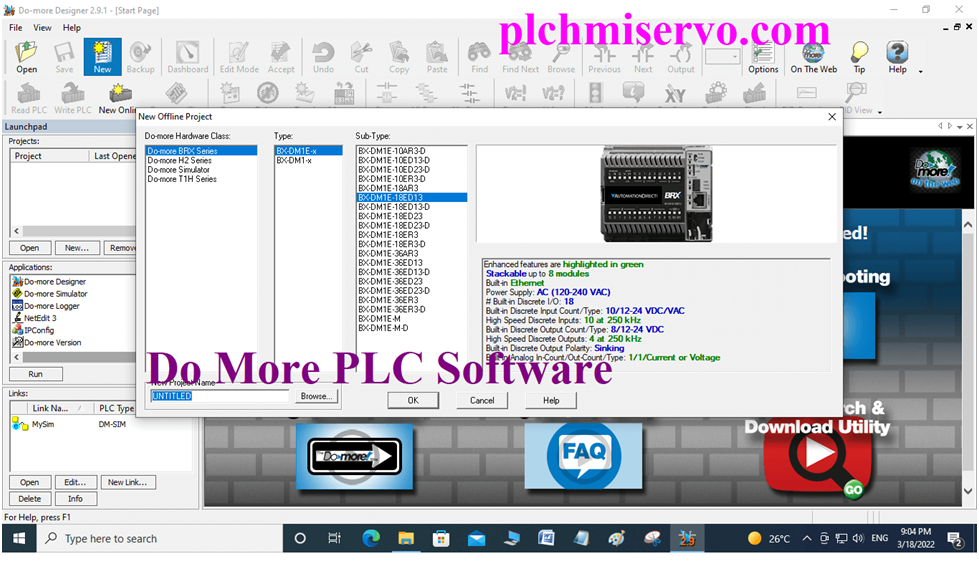
Supported Do more PLC Programming Do more designer download Windows OS
+Microsoft Operating System-XP
+Microsoft Operating System-Vista
+Microsoft Operating System-7 (32 bit & 64bit)
+Microsoft Operating System-8 (32 bit & 64bit)
+Microsoft Operating System-8.1 (32 bit & 64bit)
+Microsoft Operating System-10 (32 bit & 64bit)
Software Setup for Do-More PLC:
+Step 01: DO More Software Download from our website or Do More PLC Website then Extract the DO More PLC software and double click on Setup DmD_R 2_9 Production and Click Yes.
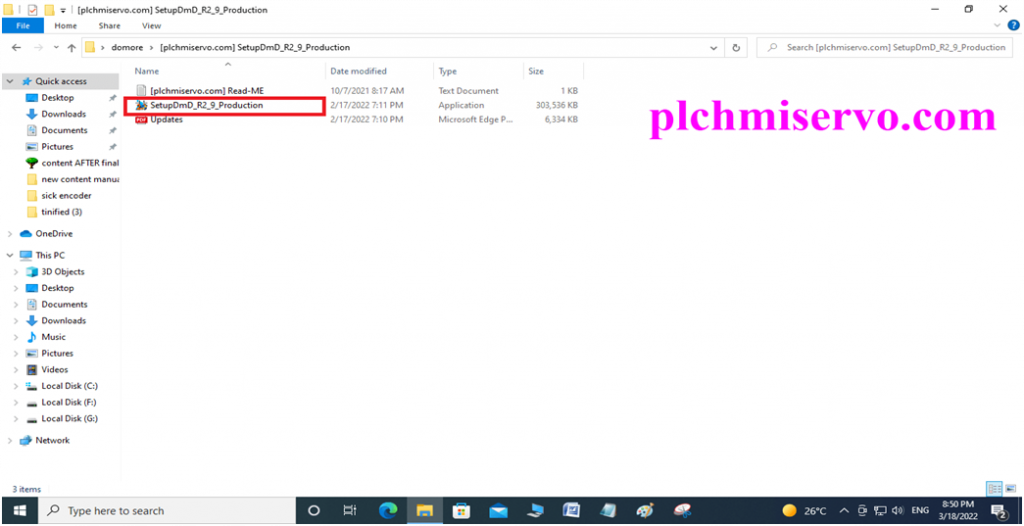
+Step 02: Then Click on Next
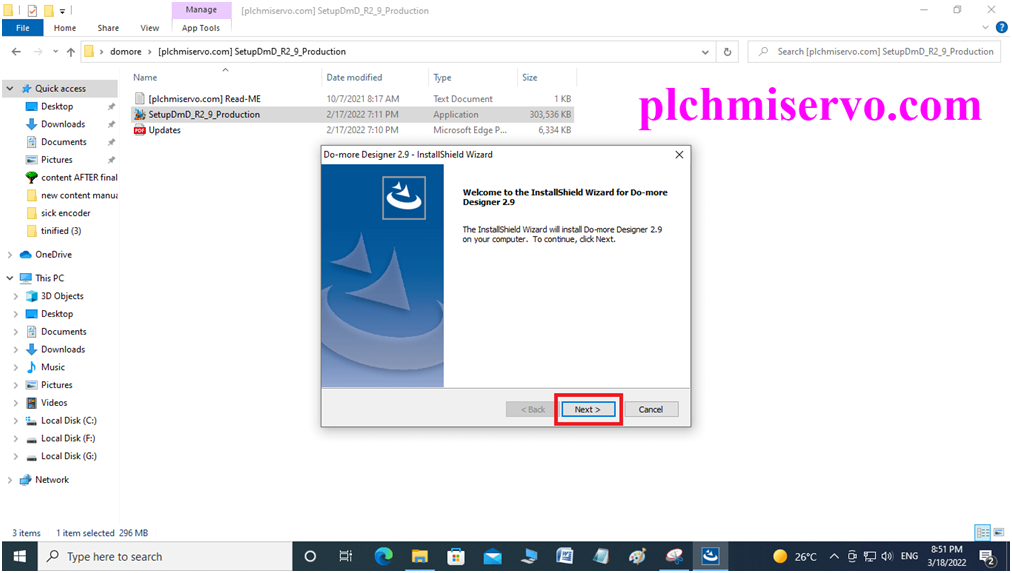
+Step 03: Click on “OK”.
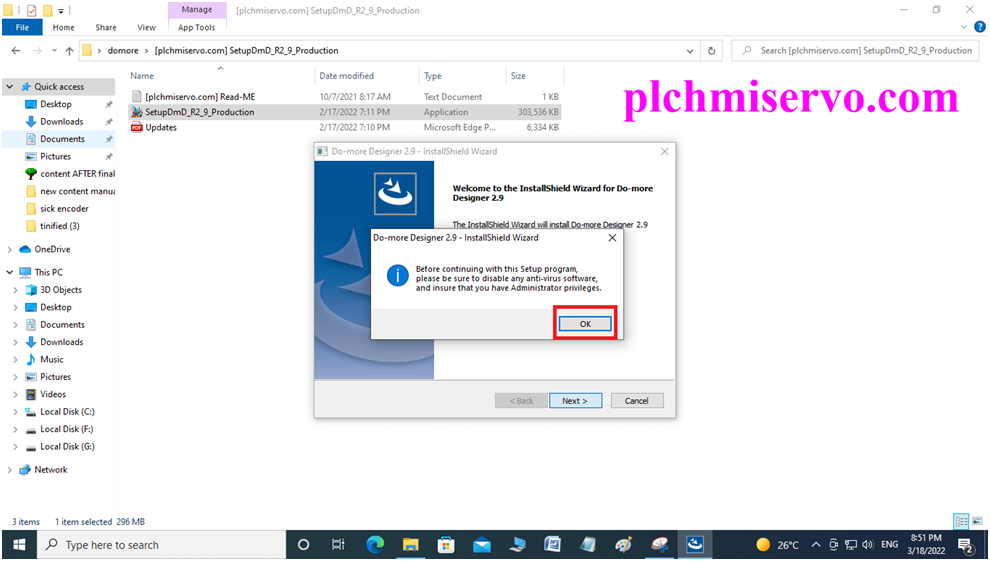
+Step 04: Then Choose the “I accept the Terms of the License agreement” and Click on “Next”.
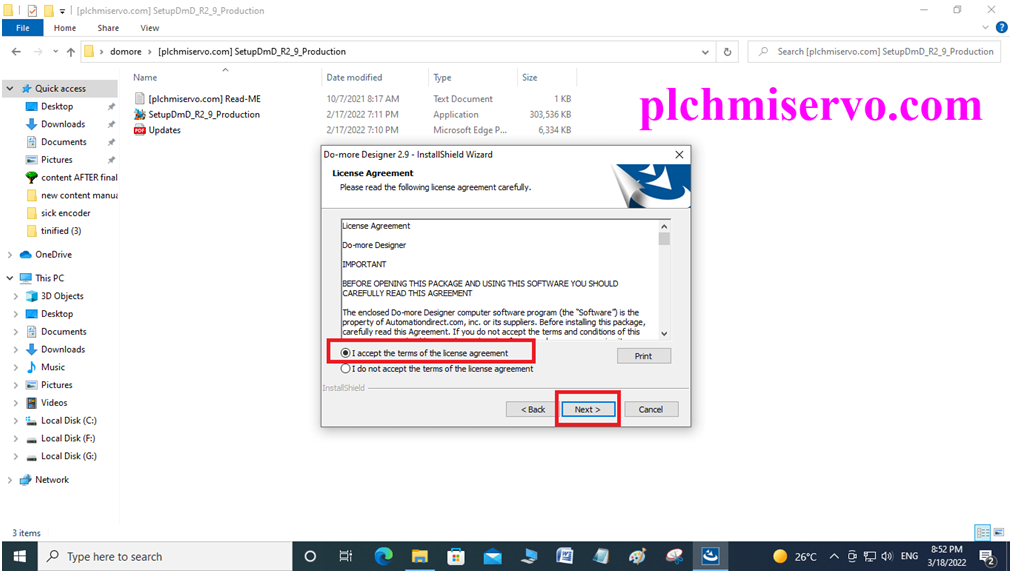
+Step 05: Type “User name and company name” then click Next.
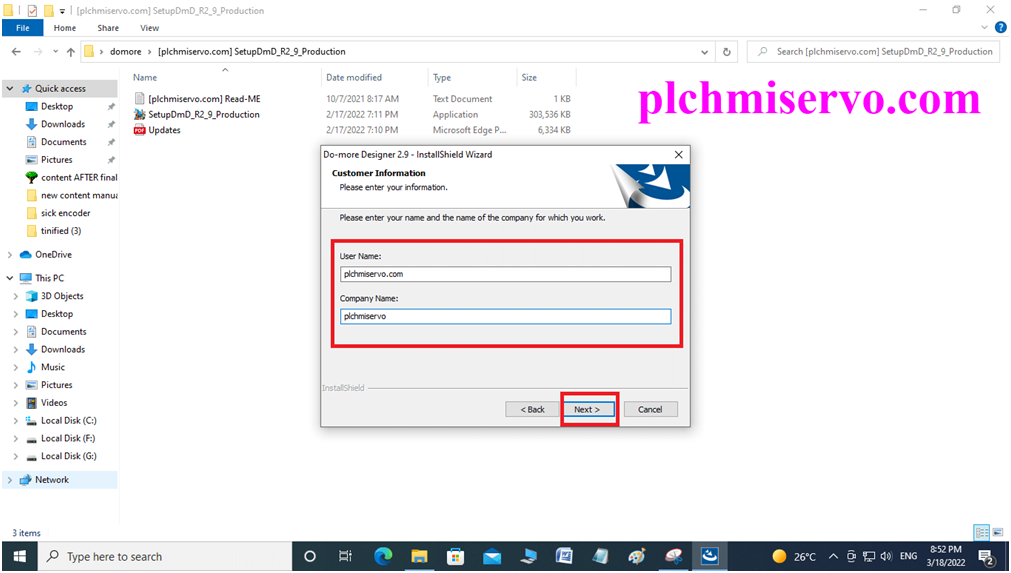
+Step 06: Select “Complete” then click on “next”.
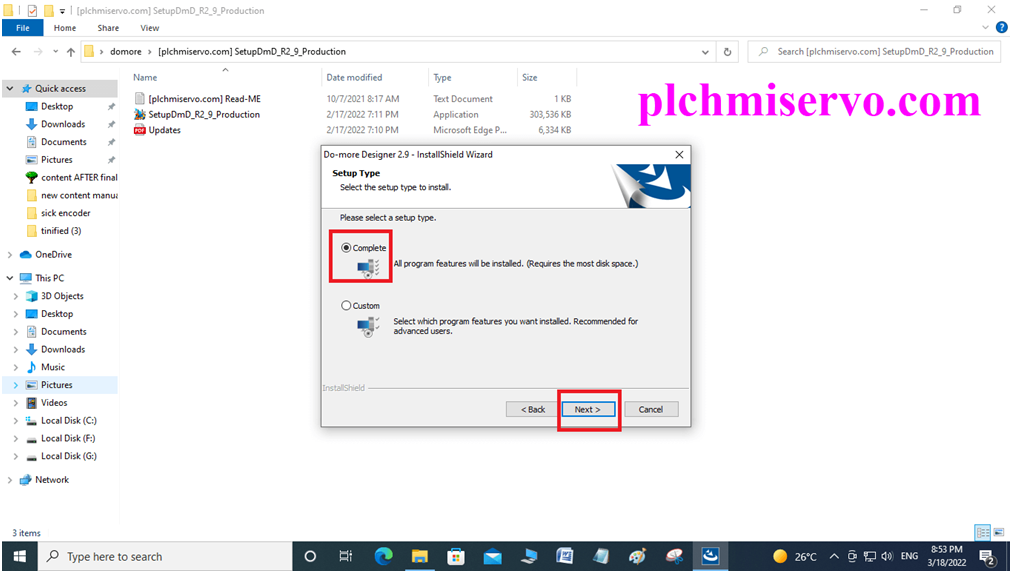
+Step 07: Ready to install so click on “Install”
“
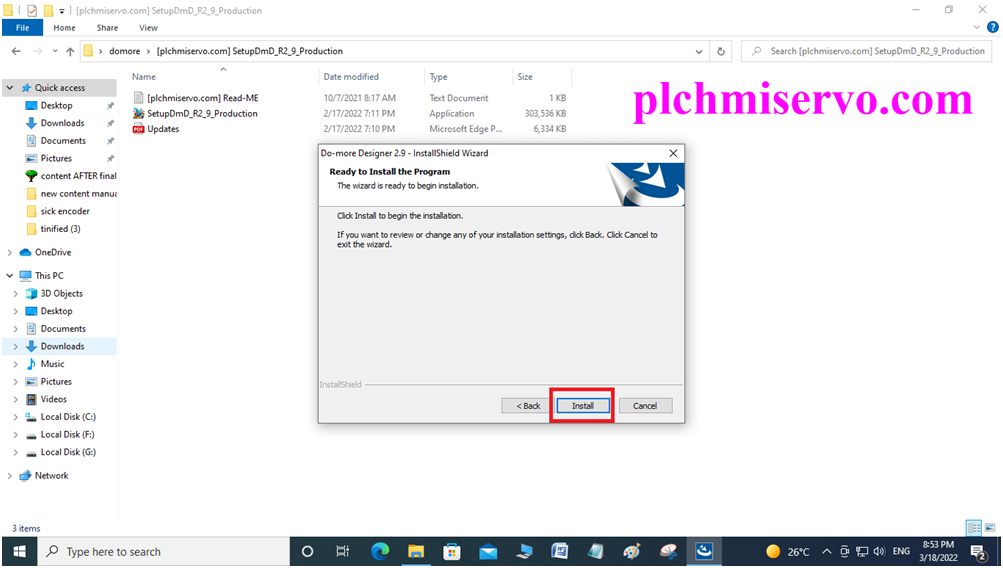
+Step 08: Then Click Yes two times
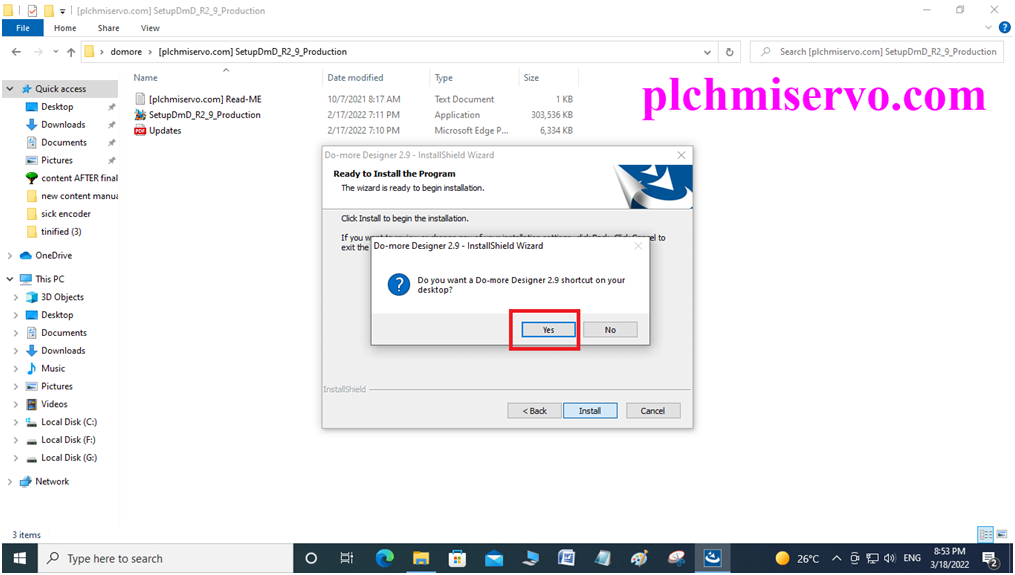
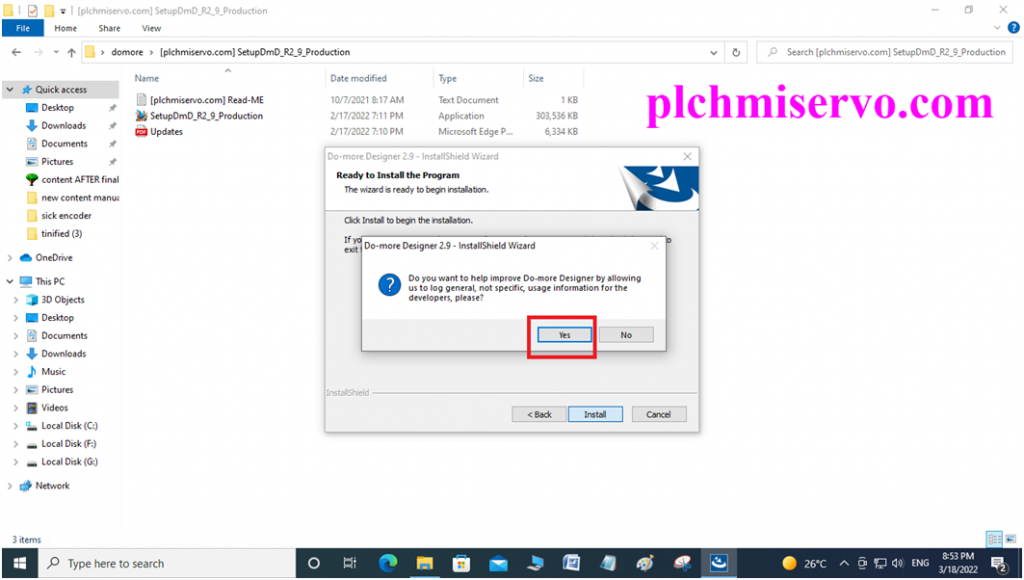
+Step 09: Then Wait for Installation of the Software Do-more Designer V2.9
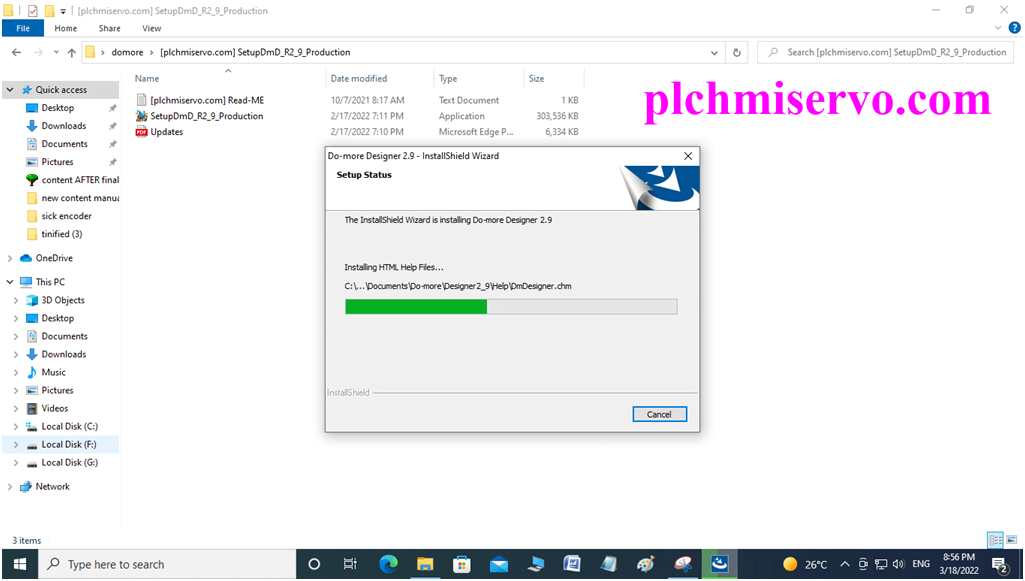
+Step 10: After Installation is Completed then click on Finish.
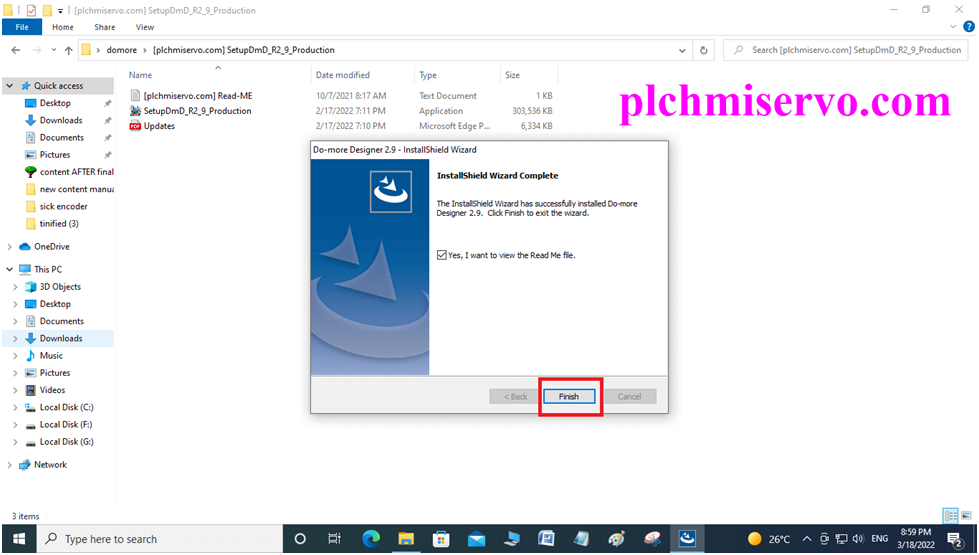
After Open the Software
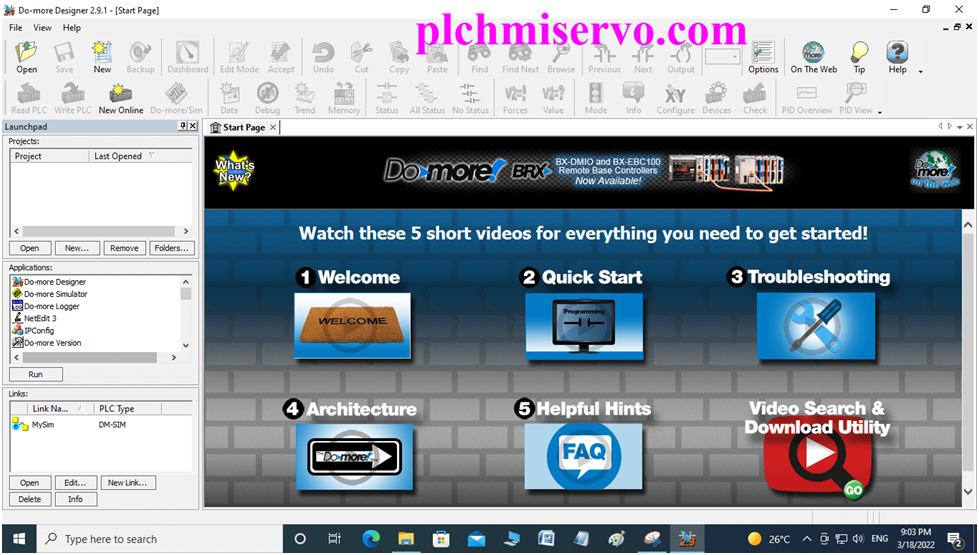
How to Simulate Program
+Open the Software Do-more Designer
+Then Edit the Program Shown as Figure
+After Programming then Click on Program Check
+Then Click on DO-more/Sim Shown as Picture
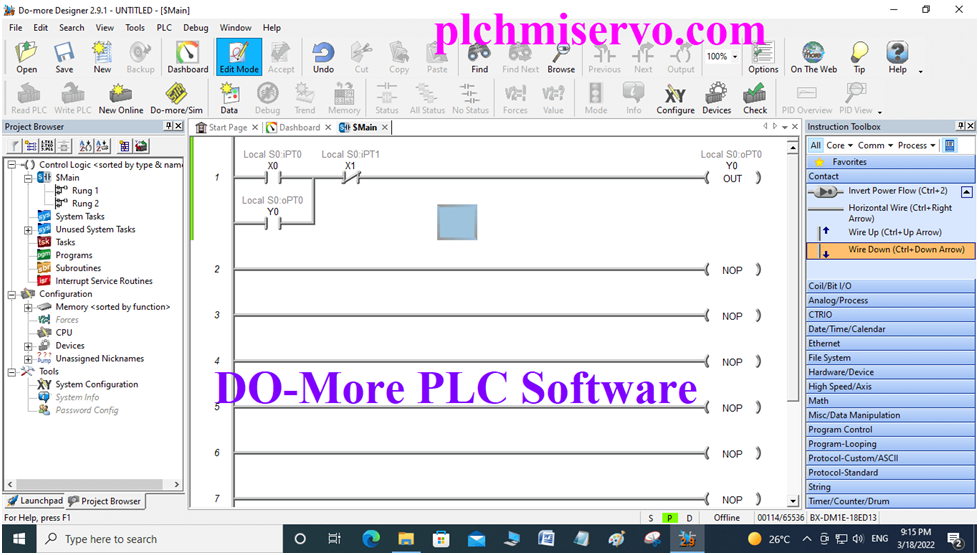
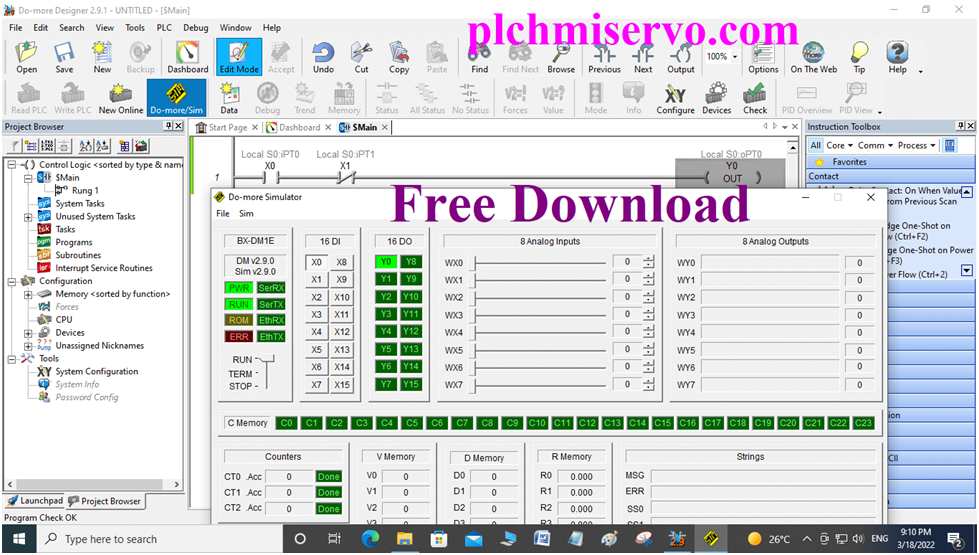
>>>Do more PLC Programming Do more designer Google Drive Link>>>
We have given the Do-more Software Do more designer download Google Drive link, So click on the link to download your required Do More Software
+ [Download] DO-More Designer Download_V2.9 Do-More PLC Software
>>>Software Link: https://drive.google.com/file/d/1tC7AP-UTHsJiT-F15UThsvueCJVEbFgI/view?usp=sharing
If you face any problem with Software installation Software Link Not found, or programming/Program Upload/Download then you can contact me via mail or Whatsapp, I will feedback to you as soon as possible. If you think this content is very helpful for you and your friends then please share the content with another person.
Thanks for Visiting our Website….