[Download] DOPSoft Download-V4.11.22 Delta HMI Software Free (100% Real) & DOP 107bv Software Download

Delta DOP 100 Series HMIs is the New Generation HMIs of Delta Electronics Inc. The Latest Software DOPSoft Version V4.11.22 is used to program Delta Modern HMIs. Whatever, we will let you know about the [Download] DOPSoft Download V4.11.22 Delta HMI Software Real in this section. This software has many Powerful functions; especially Through this software, We can easily convert the program DOP-B series; DOP-W Series, and DOP-H series to DOP-100 Series Also We can change the Model in the Setting.
The DOP 100 Series HMI Includes Ethernet Type, Basic Type, and Standard Type. DOP100 Series Human Machine Interface has Powerful functions including a 65536 Colour LCD Display, High-Speed Processor, High Brightness, High Efficient, Alarm Function, History Log also High Programming. DOP-100 Ethernet HMI Supports 16 Language inputs and also Supports FTP, NTP, e-Mail, VCN Remote Control Monitoring, etc.
+[Download] Delta Latest HMI Software DOPSoft V4.00.16.30
+ASDA Soft V6.4 Delta A3/B3/V3 Servo Software
Short Description of Delta Electronics Inc.
Delta Electronics Inc., a Taiwan-based electronics manufacturing company, is headquartered in Neihu, Taipei, Taoyuan, Taiwan. The company is well-known as Delta. Delta Electronics has approximately 200 facilities around the world incorporating R&D centers, sales, and manufacturing. It is famous for its DC Industrial and Computer Fans, as well as its Switching Power Supplies. The Delta Electronics company operates under the 3 major segments. These segments are Infrastructure, Power Electronics, and Automation. The company’s primary focus is on the design, sale, manufacturing, and Research and Development of Industrial Automation, Electronic Control Systems, Digital Display, Consumer Electronic Products, Communication, Healthcare Devices, Robotic Equipment, Field Devices, Energy Technology Services, and Energy-saving Lighting Application. Founded in August 20, 1975 by Bruce Cheng, Delta Electronics is a leader in the supply of Power and Thermal Management Solutions.
How to DOPSoft V4.00.11 Software free download & DOP 100 series software download?
+At first, give it a try to download the DOPSoft V4.00.11 Software for free from the Delta website (https://downloadcenter.deltaww.com/en-US/DownloadCenter).
+Filter the “Data Types> Software” option, then search for the DOPSoft and scroll to the DOPSoft V4.00.11 to download. Or enter the “DOPSoft” in the search tab of “Select Product” section and click on the download link of DOPSoft V4.00.11 to proceed.
+>>If the download link of DOPSoft V4.00.11 software does not exist anymore in the Delta’s download center or link is broken or any other problems occur during the download process, then go to the (http://plchmiservo.com) website and free download the DOPSoft V4.00.11 Software from the Google drive link given in this website.
Features of Delta DOPSoft V4.00.11 Software & DOPSoft Software
+The Delta DOPSoft V4.00.11 Software is particularly notable for its powerful functions, which allow users to easily open and convert program from the DOP-H series, DOP-B series, and DOP-W series projects to DOP-100 series projects. Additionally, users have the ability to change the model in the settings, providing flexibility and customization options.
+Delta DOPSoft V4.00.11 software provides supports for editing the HMI screens of DOP-100 series.
+Another notable feature of the software is its smooth display for meters and other materials. This ensures that the visual representation of data is clear and easily understandable.
+The software also offers a faster download speed, allowing users to quickly transfer their programs to the Delta Modern HMIs.
+With its powerful search function and improved readability, users can easily edit and analyze their programs.
+One of the main key features of the Delta DOPSoft V4.00.11 Software is its accessibility. Users can download the software free of charge, making it easily accessible to anyone who needs it. The accessibility of the software, with its free download and easy installation, further enhances its appeal.
+The installation process is straightforward and trouble-free, allowing users to get started with the software quickly and efficiently.
+In terms of functionality, the Delta DOPSoft V4.00.11 Software includes a powerful search function, enabling users to quickly locate specific elements or functions within their programs. This enhances productivity as well as saves time.
+The software has improved readability for the results of output after compilation, ensuring that users can easily review and analyze their programs.
+One of the standout features of the Delta DOPSoft V4.00.11 Software is its user-friendly editing interface. This interface is designed to be intuitive and easy to navigate, ensuring that users can efficiently edit their programs without any difficulties.
+The software boasts a versatile 3D image library, offering a wide range of options for creating visually appealing and engaging HMI screens.
+DOPSoft V4.00.11 Software supports the MS Windows 7/ 8/ 8.1/ 10 (32 bit/ 64 bit) operating systems.
Overall, The Delta DOPSoft V4.00.11 Software offers a comprehensive range of impressive features and powerful functions that make it an essential tool for programming Delta Modern HMIs. Its user-friendly interface, versatile 3D image library, smooth display, and fast download speed all contribute to a seamless and efficient programming experience.
About Delta DOP 100 series HMIs & DOP 107bv software download
Experience the elegance and sophistication of the Delta DOP 100 series HMIs- Touch screen HMI. With Delta’s advanced high-performance touch screen technology, these HMIs are designed to provide seamless communication and information exchange for a wide range of machines. Featuring a range of (4.3 to 15 inch) LCD display options, a powerful Cortex-A8> Dual Core processor, various communication protocols, and a graphic library with vectorized elements, Delta DOP 100 series HMIs offer unparalleled performance and quality. You can choose the Delta DOP 100 series HMIs and elevate your automation equipment to new heights of performance and sophistication. Delta DOP 100 series HMIs represent the pinnacle of innovation and precision in the industry. With options including Ethernet, Basic, and Standard types, these HMIs offer a wide range of powerful functions. Equipped with the Delta’s HMI programming software (DopSoft), a high-speed processor, a 65536 colour LCD display with high colour, high contrast and high-exceptional brightness, and built-in Lua editor for unrestricted programming, the Delta 100 series HMIs provide a visually stunning and high-efficient user experience. Additionally, the DOP 100 Series HMIs feature history logs, alarm functions, and high-level programming capabilities, ensuring that you have complete control over your automation processes. For those seeking to embrace the future of smart manufacturing and data exchange, Delta Ethernet type HMI offers uninterrupted connectivity and compatibility. It also provides a variety of cloud services, and online coding tips. The narrow-structured type of DOP-100 Ethernet supports totally 16 languages input to attain strong regional operation for worldwide customers. With support for Ethernet and other network communication protocols such as FTP, e-mail, Network Time Protocols (NTP), Remote Control Monitoring, and VCN, Delta HMIs enable seamless integration with factories, equipment, and the cloud. Plus, with Delta HMI programming software, Delta DOPSoft V4.0, programming and customization is easier than ever before. But that’s not all. Delta DOP-100 series HMIs also boast compatibility with the CRF 21 Part 11 pharmaceutical standard Anvisa, ensuring that they meet the highest standards of safety and reliability. When you choose Delta DOP 100 series HMIs, you’re opting for the best man-machine interface available, guaranteeing exceptional results for your automation equipment.
Features of DOP 100 Series HMI
+The DOP 100 Series HMI boasts a new LCD display with improved contrast, providing clear and vibrant visuals.
+It features self-recognition of the Programmable Logic Controller (PLC) on the serial port, streamlining the setup process and ensuring quick and efficient communication between devices.
+The DOP 100 Series HMI is designed to fulfil pharmaceutical standard CRF 21 segment 11 and Anvisa, ensuring compliance and reliability in regulated industries.
+It offers IoT connectivity, allowing for seamless integration with other devices and systems.
+The DOP 100 Series HMI comes with the new and user-friendly DOPSOFT V4.0 software, which offers a range of new features and enhancements. This software simplifies HMI programming and configuration, making it accessible even for users with limited technical expertise.
+The HMI comes equipped with a built-in> PDF reader. This built-in PDF reader is a convenient feature, providing easy access to Machine Manuals and documentation directly on the HMI and also allowing you to directly access and view PDF files on the device. This eliminates the need for physical copies and allows for quick reference and troubleshooting.
+The DOP 100 Series HMI is also packed with advanced features that provide unmatched flexibility, making it the perfect choice for industrial environments.
+With its smartphone-like functionality, you can operate the HMI using a VNC application, allowing for easy and convenient access to your system.
+One of the standout features of the DOP 100 Series is its powerful Cortex-A8> Dual Core processor, ensuring high-speed performance and seamless operation.
+The HMI supports a wide range of communication protocols, with over 123 communication drives available, allowing for easy integration with various devices and systems.
+For enhanced functionality, the DOP 100 Series HMI comes equipped with a 2D and 3D Barcode Reader, enabling easy scanning and identification of products or assets.
+It also features an SQL Connection (E-Server) and FTP Server, allowing for efficient data transfer and storage.
+In terms of communication, the DOP 100 Series HMI supports sending emails with SMTP and SSL encrypted support, ensuring secure and reliable communication.
+It offers VNC Viewer remote access, allowing for remote monitoring and control of the system.
+With the new Alarm functions, the HMI allows for real-time monitoring and notification of process values. The inclusion of filters further enhances the alarm system, ensuring that only relevant alarms are triggered, reducing unnecessary downtime and improving efficiency.
+Ensures protection strongly against rough environments (IP65).
Features Short List of DOPSoft V4 Software
+User Can Easily Download the Software without charge.
+Software Installing is Very Easy without any Trouble.
+Users Can Easily Edit the Program with the DOPSoft Software V4
+DOPSoft V4 Software Has 3D Image Library and Versatile Powerful Functions
Supported Models of DOPSoft_Ver4.00.11.22
DOP-103WQ/DOP-103BQ/DOP-105CQ/DOP-107WV/DOP-107BV/DOP-107EV/DOP-107EG/DOP-107CV/DOP-107IV/DOP-107DV/DOP-108IG/DOP-110WS/DOP-110CS/DOP-110ES/DOP-110IS/ DOP-110IG/DOP-110CG/DOP-112MX/DOP-115MX/DOP-112WX/DOP-115WX/DOP-107HE46/DOP-107HE42/DOP-107HS46/DOP-107HS42/DOP-107HS47
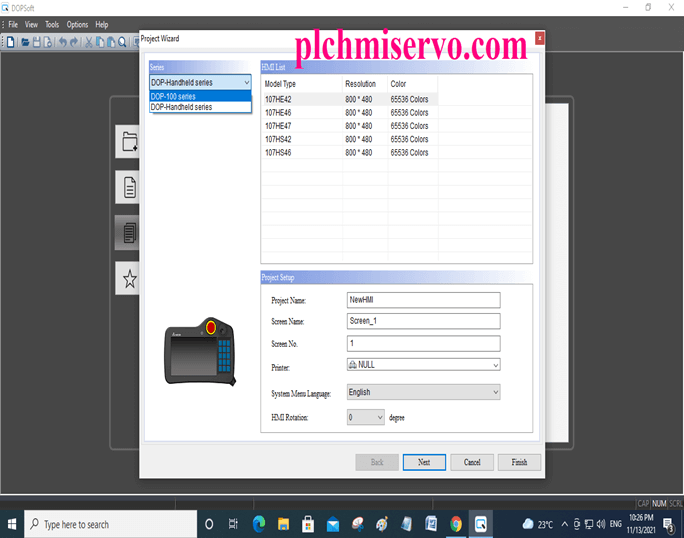
Supported ‘OS’ V4-DOPSoft Software
+Microsoft Windows-7 -32bit/64bit,
+ Microsoft Windows-8 -32bit/64bit,
+ Microsoft Windows-8.1 -32bit/64bit
+ Microsoft Windows-10 -32bit/ 64 bit
+After Programming Shown as Figures
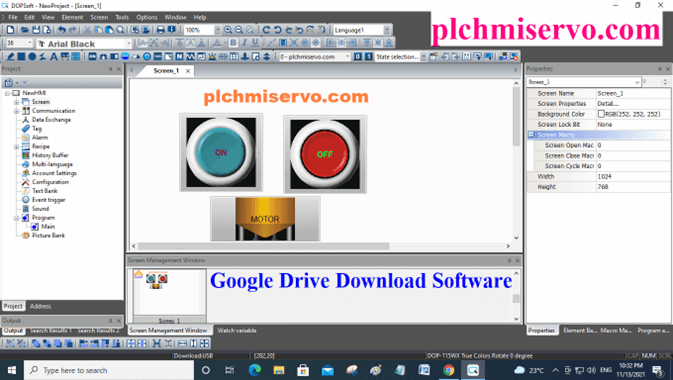
DOPSoft Download Delta HMI Software V4.11.22 Software “Setup” Process
+01: Extract the Software then click on DOPSoft_V4.00.11.22 and Yes
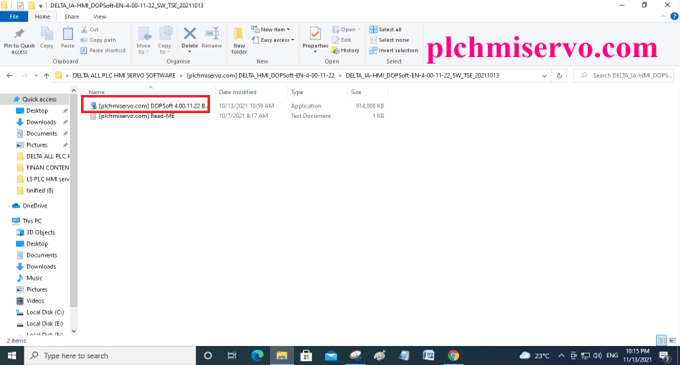
+02: Select the Language> and “OK”
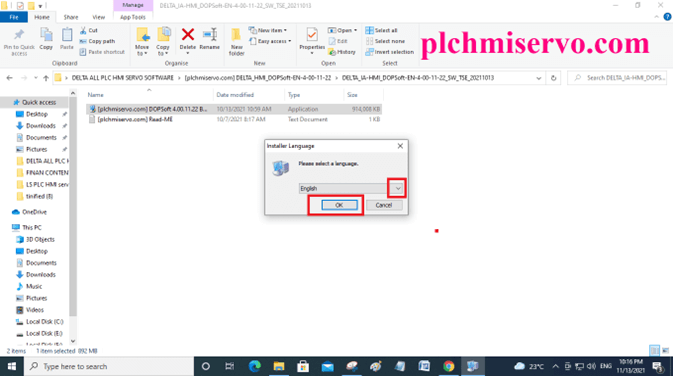
+03: Click>” Install”
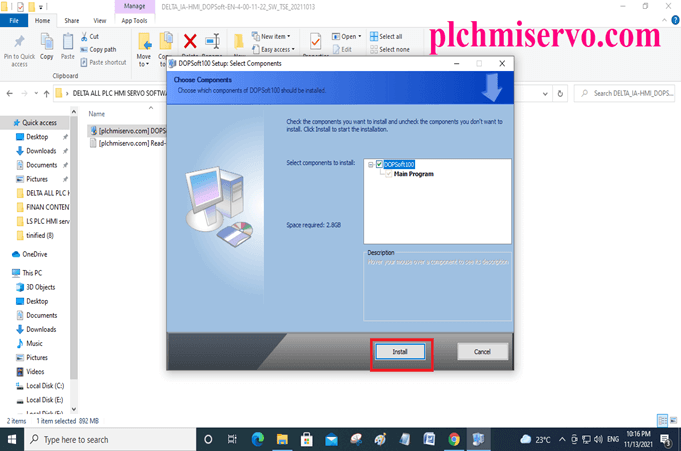
+04: Software Install Running so wait a few Minutes
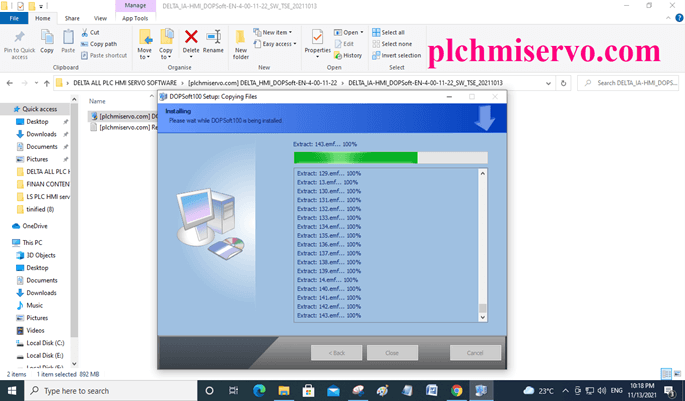
+05: Install the “Driver” so click the next
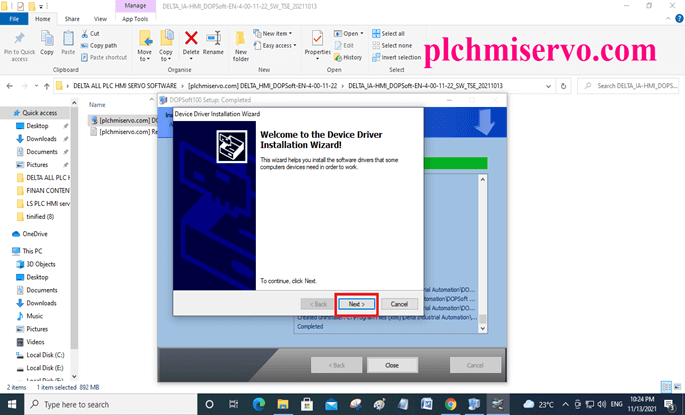
+06: After Install the ‘Driver’ Click ‘Finish’
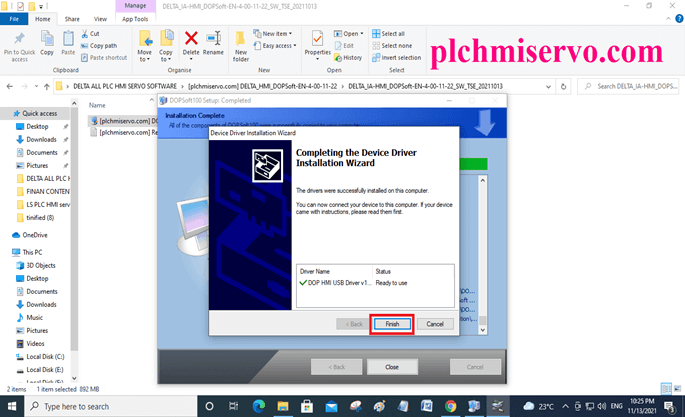
+07: When Properly Installation completed then click the close
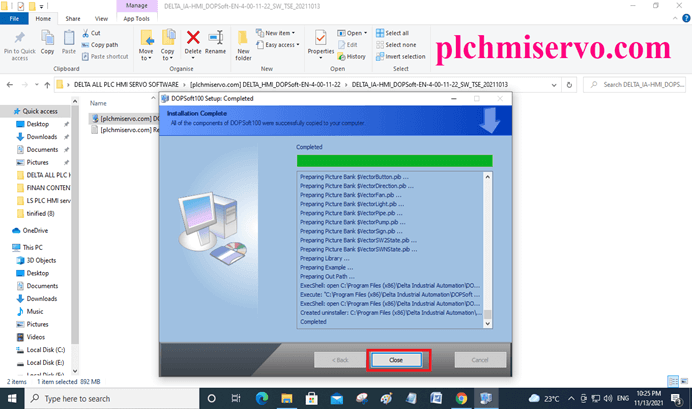
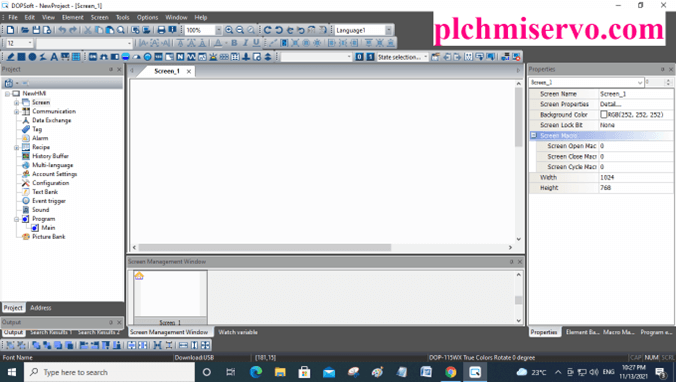
How to delta dopsoft 4.00 08 download?
+You may download the Delta DOPSoft V4.00.08 software from the Delta website’s download center- https://downloadcenter.deltaww.com/en-US/DownloadCenter
+Then type “DOPSoft” in the search bar under “Select Product” section.
+Choose the expected version of DOPSoft software (V4.00.08) and click on the download link of the software to start downloading.
+>>If the download link of DOPSoft V4.00.08 is not shown currently in the Delta website, then alternatively visit the (http://plchmiservo.com) website and download the DOPSoft V4.00.08 software from Google drive link provided in that website.
+ Delta HMI DOPSoft V4.00.08 Free download
Features of Delta HMI DOPSoft V4.00.08 Software
The Delta DOPSoft V4.00.08 Software offers a range of features for programming Delta’s HMI series such as-
+The Delta DOPSoft V4.00.08 Software is compatible with various operating systems including Microsoft Windows 10, 8.1, 8, 7, and Windows Server 2016. This ensures that users can easily install and run the software on their preferred operating system.
+This software is also compatible with so many DOP Series HMI models of Delta’s new generation such as DOP-103BQ, DOP-103WQ, DOP-105CQ, DOP-107BV, DOP-107WV, DOP-107EV, DOP-107CV, DOP-107EG, DOP-107DV, DOP-107IV, DOP-108IG, DOP-110CS, DOP-110WS, DOP-110ES, DOP-110IG, DOP-110IS, DOP-110CG, DOP-112MX, DOP-112WX, DOP-115MX, DOP-115WX, DOP-107HE46, DOP-107HS42, DOP-107HE42, DOP-107HS46, DOP-107HS47.
+It is a free program that can be easily downloaded and installed. Once installed, the interface will be displayed.
+The software is primarily used for writing and programming Delta HMI interfaces for the DOP-100 series.
+However, it is also capable of opening and converting files saved in DOP-B format. The program will automatically convert the files to the new code compatible with the corresponding DOP-100 series.
+Additionally, users have the ability to change the model settings within the software.
>>>>>[Download] DOPSoft Download V4.11.22 Delta HMI Software Real Google Drive Link>>>>>
+[Download] DOPSoft_Ver. 4.00.11.22 Delta HMI Software
>>>>>Link:
https://drive.google.com/file/d/1dSEe1FrxyDnpvoddHgk2dxma1zYsWpH3/view?usp=sharing
Thanks! If any Problem with software installation or Software Link is not found then please contact plchmiservo.com
Thanks and stylish respects! If you need any Delta Programmable Logic Controller, Delta human-machine interface, Delta VFD, Also delta servo drive set then you can contact us via mail or phone number at +8801713722455, and we will provide you quickly.
Helpful Software for you
##Delta DOP-B Series HMI Software, if you need Programming DOP-B HMI Please Download the Software DOPSoft V2.74