[Download] Delta ISPSoft-V3.14 Delta PLC Software Free (Google Drive)

Delta PLC has Two Kinds of Programming Software that is WPL Soft and ISPSoft. Software ISPSoft_Ver 3.14 is the Latest Integrated Programming Software for Delta Programmable Logic Controller (PLCs), Text Panel Display, Delta Motion Controller, and Delta Variable Frequency Drive (VFD/Inverters). Also, This Software has Many Features and Advanced Functions and Supports 06 (LD, ST, IL, FBD & SFC, and C) types of PLC programming Language. However, We are going to show the [Download] Delta ISPSoft V3.14 Delta PLC Software (Google Drive) with you, also How to download the software and Upload/Download/Programming, If you want to Program Upload and Download then you need must be installing COMMGR Driver Software.
+Download COMMGR & PMSoft Software
+ISP Soft V3 .17 Latest Version 2023
Whatever, We would like to share the COMMGR software for communication and Simulation by using Delta ISPSoft delta plc software.

Supported Models of Delta ISPSoft Delta PLC Software
Delta ISP Soft is the Latest PLC Software OF Delta Electronics, ISPSoft Software supports the following Models/Series as below
+Delta DVP Series PLCs
+AH Series All
+AH Motion Series
+AS Series All
+TP Series
+Delta VFD
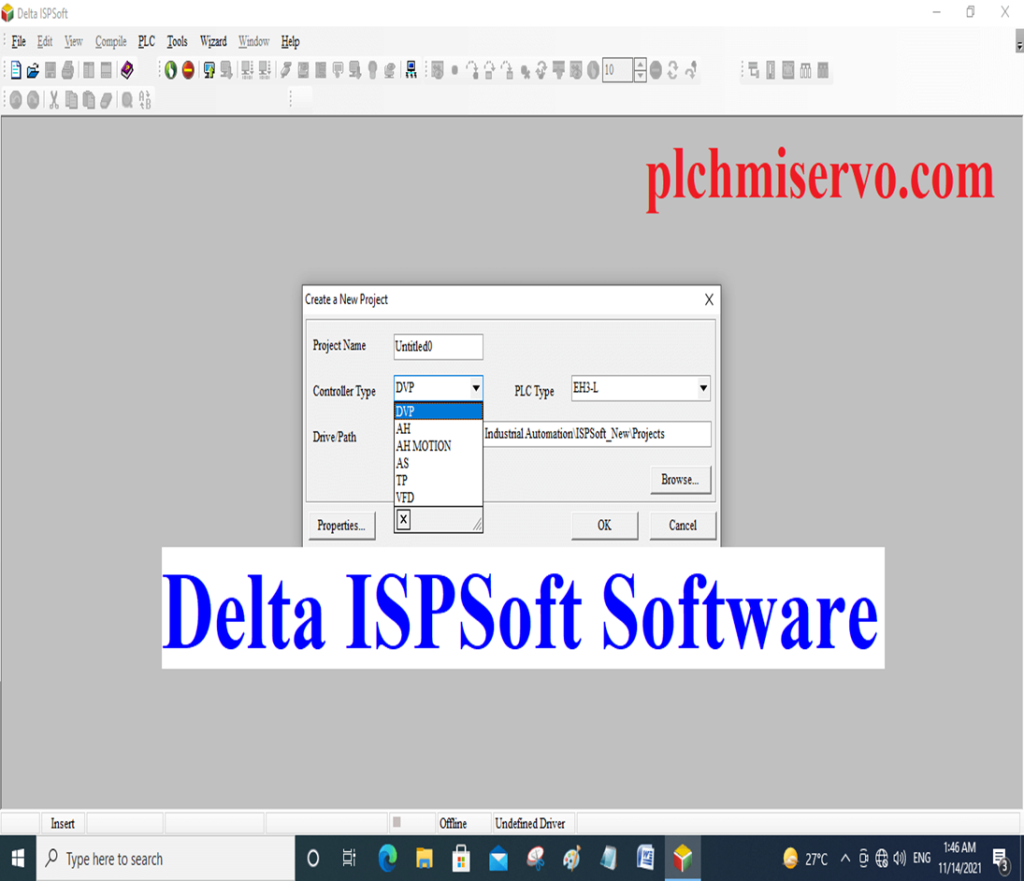
System Requirements
Before Installing the ISPSoft Software you need to check your PC Configuration.
+Processor: Minimum Pentium 1.5GHz or Above but Recommended/Better 3.0 GHz or More
+RAM/Memory: Minimum 256 MB/512MB, But recommended 1GB/2GB or Above
+Hard Disk Capacity: Minimum Free space 500 MB or More but Recommended HDD 128GB, 256GB, 512GB, etc
+We will need a USB/Ethernet and RS232 port for Uploading and downloading the Program or Connecting to a PLC.
Supported OS of ISPSoft_V3.14
ISP Software is Windows-based programming software and Users can easily install the Delta plc software isp soft v3.14, So this software supports the following operating systems
+Microsoft Windows-7/64bit
+Microsoft Windows-8/64bit
+Microsoft Windows-8.1/64bit
+Microsoft Windows-10/64bit
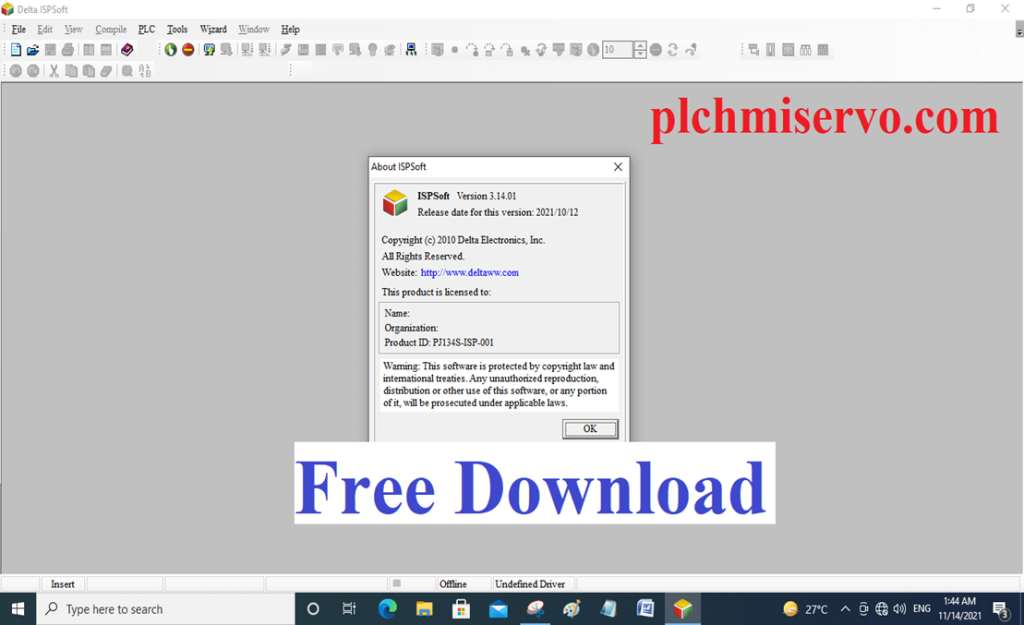
ISPSoft Software Setup Process
First Download the Software [Download] Delta ISPSoft V3.14 Delta PLC Software
+ST01: After Download Extract the Software then Double Click Setup and Yes
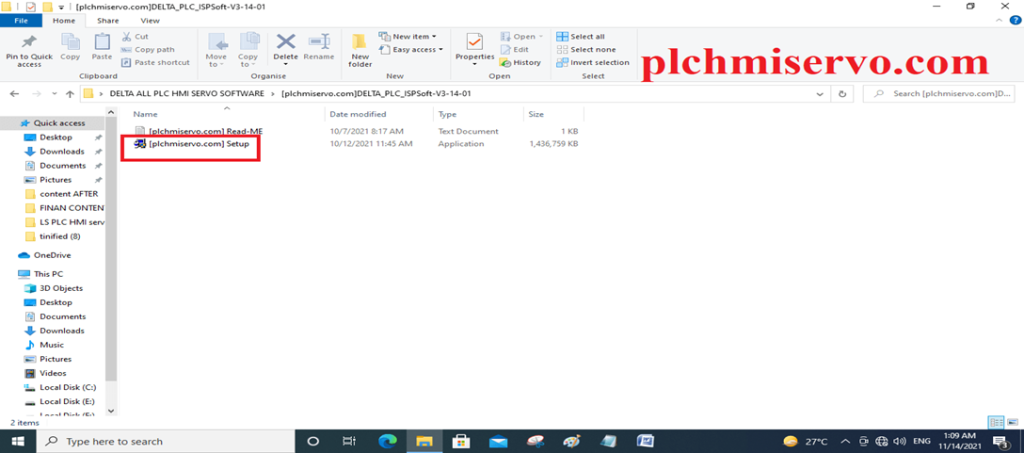
+ST02: Choose “Install” Two Times
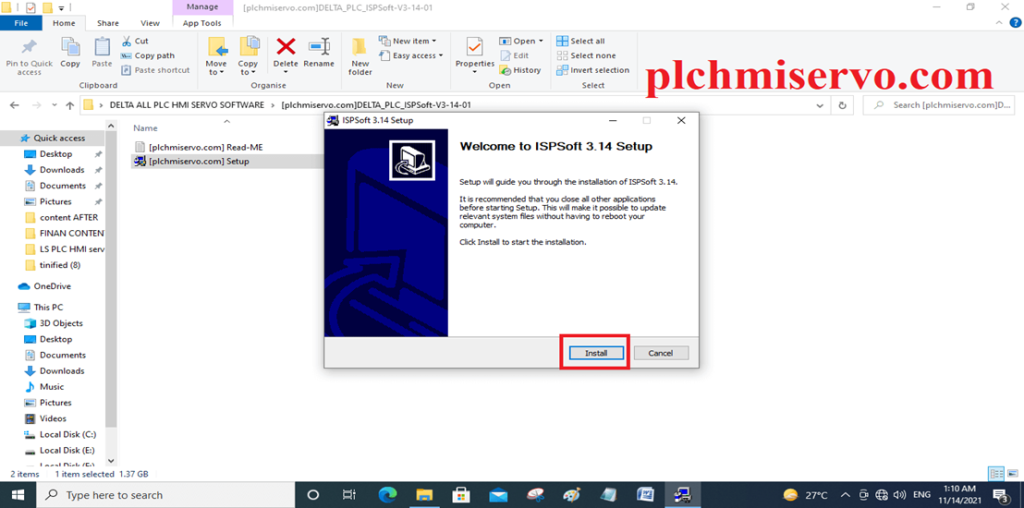
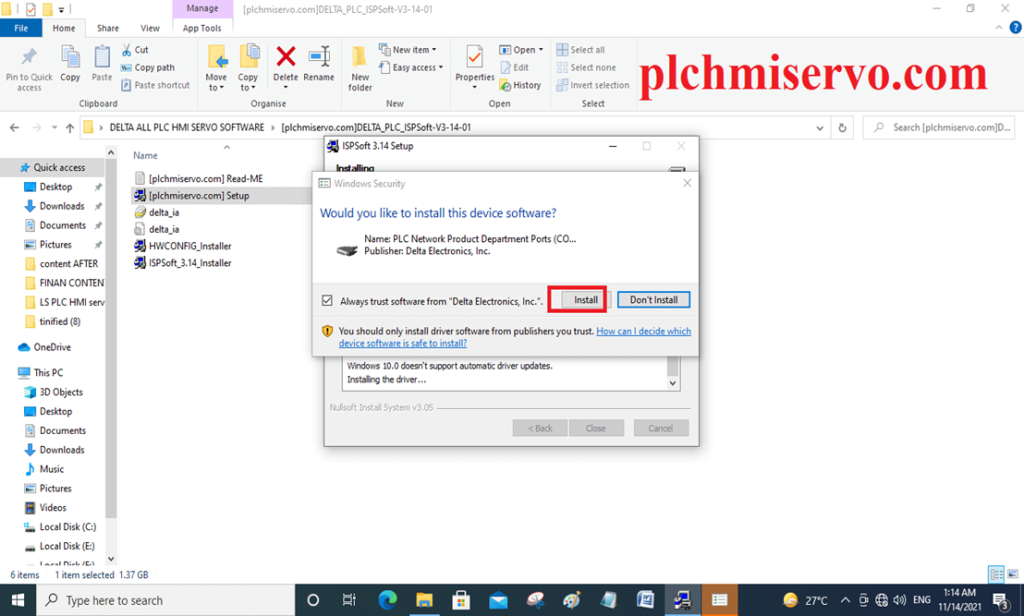
+ST04: Then Click Next
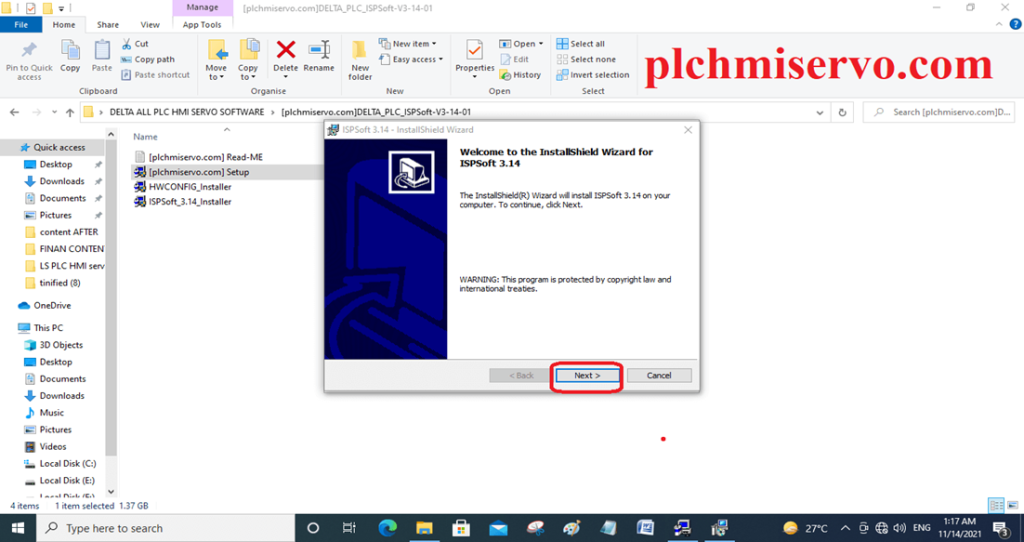
+ST05: Choose “I accept the terms in the license ………” and Next
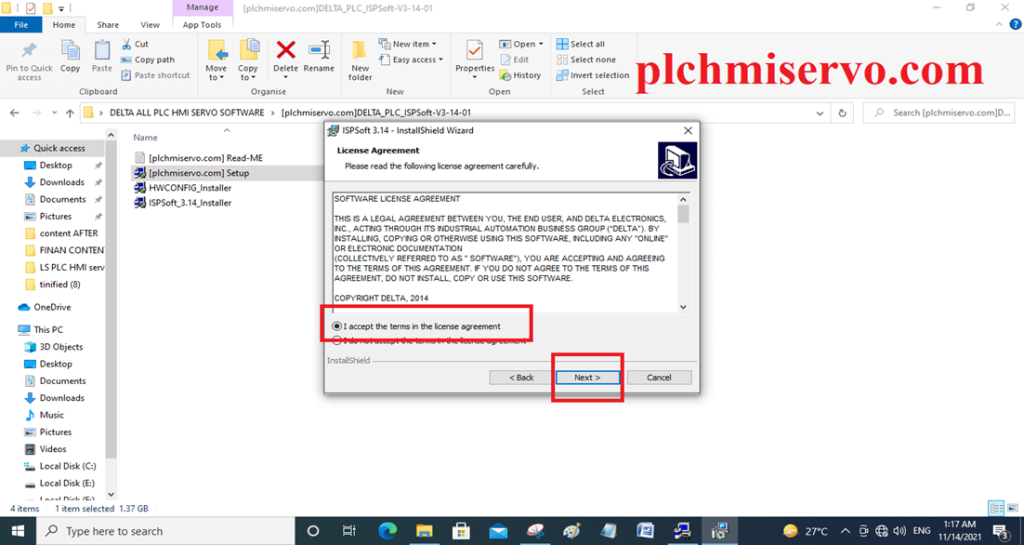
+ST06: Write “User Details” and Next then click Install
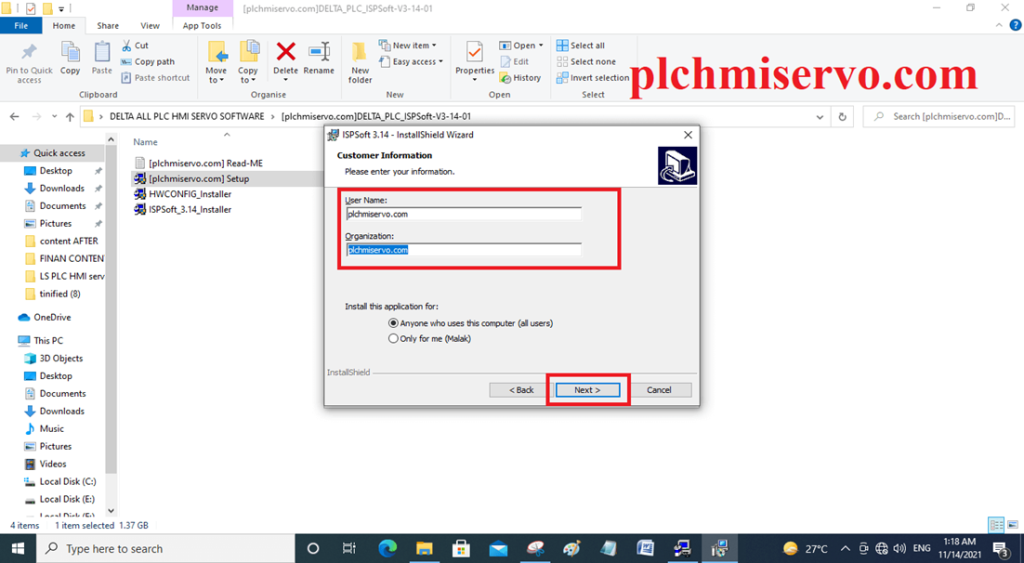
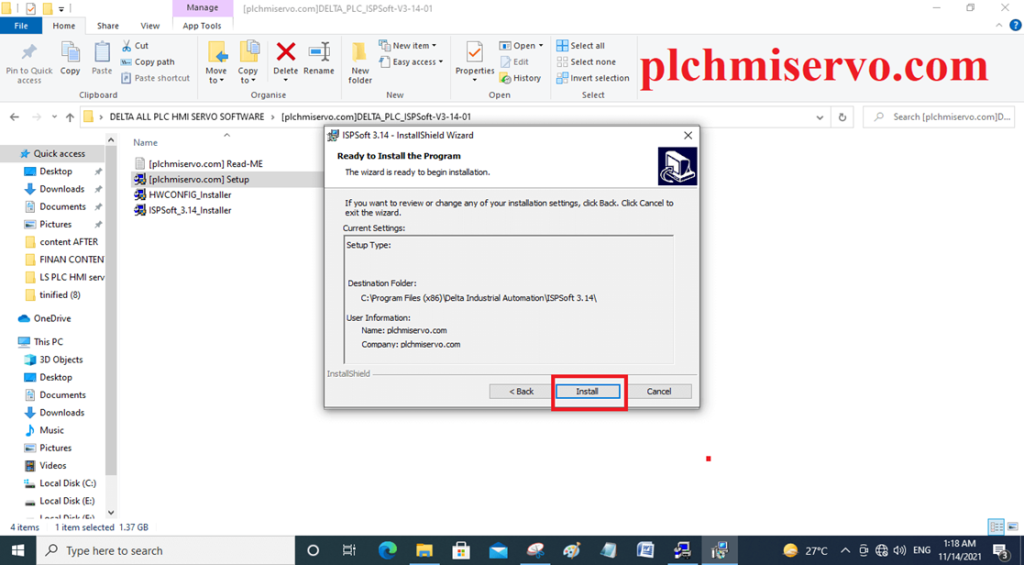
+ST07: When “Installation Complete” then Click ‘Finish’
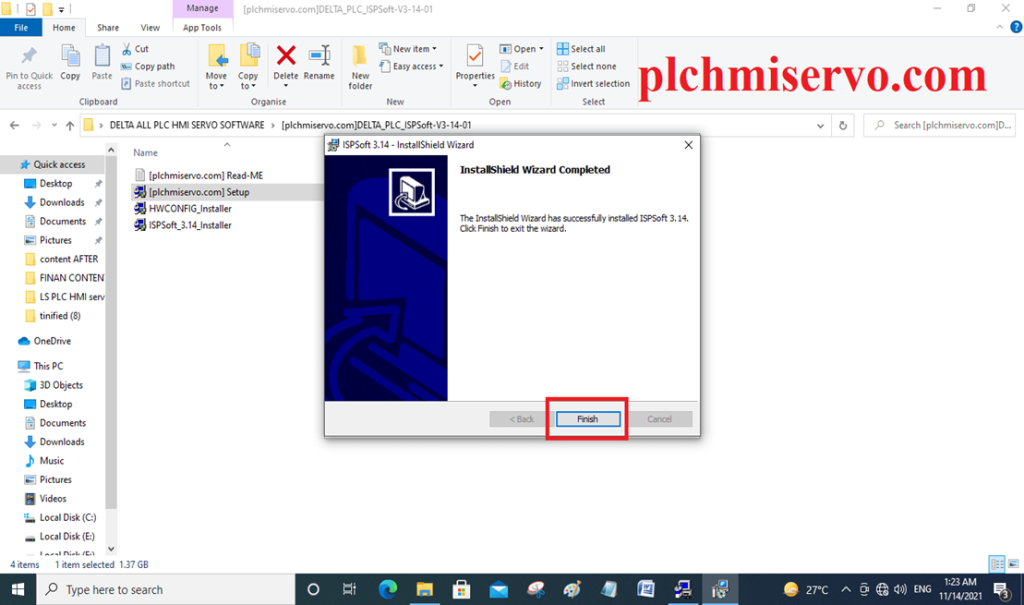
+ST08: For Hardware Config. Software Click on Install
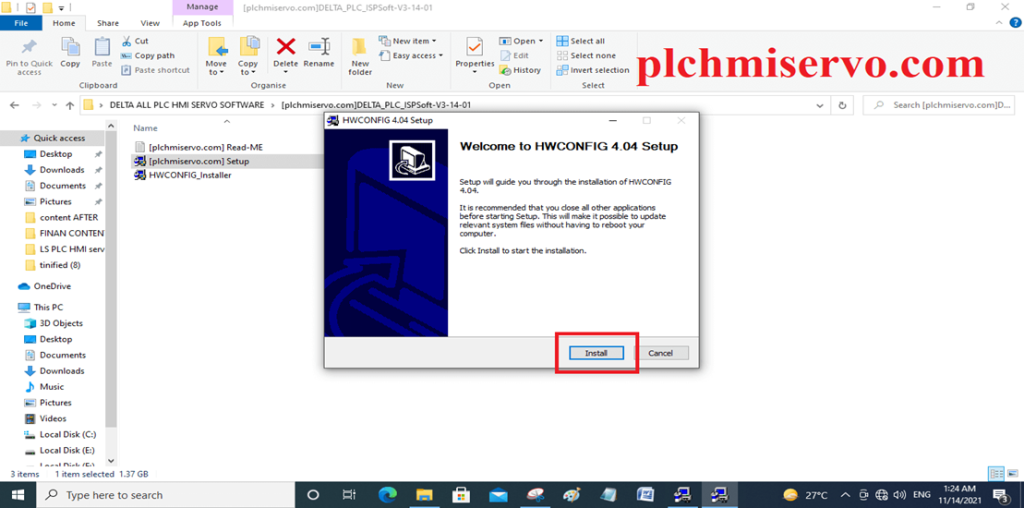
+ST09: Wait for “HWConfig” Software Installation [Download] Delta ISPSoft V3.14 Delta PLC Software then click Close
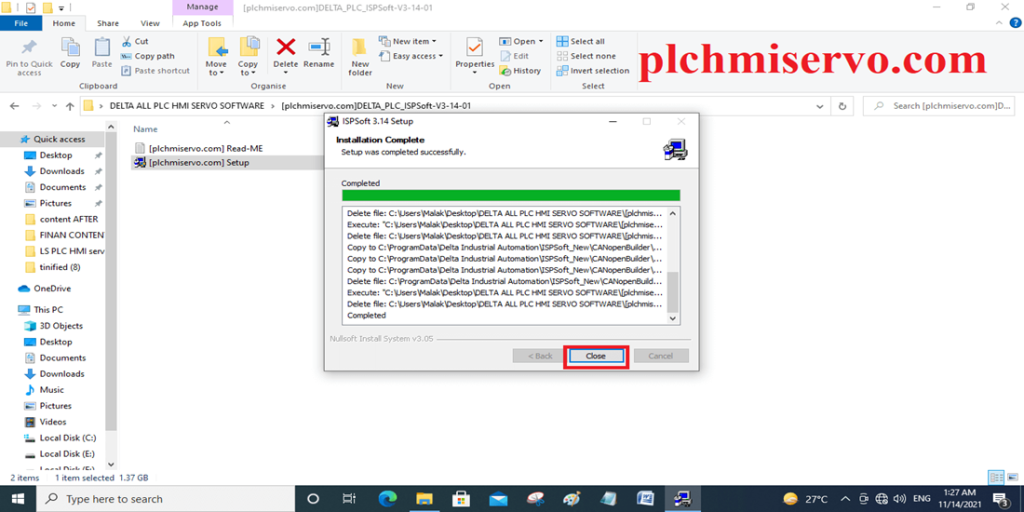
+Installation done, after Install then open the ISPSoft and work Delta Products
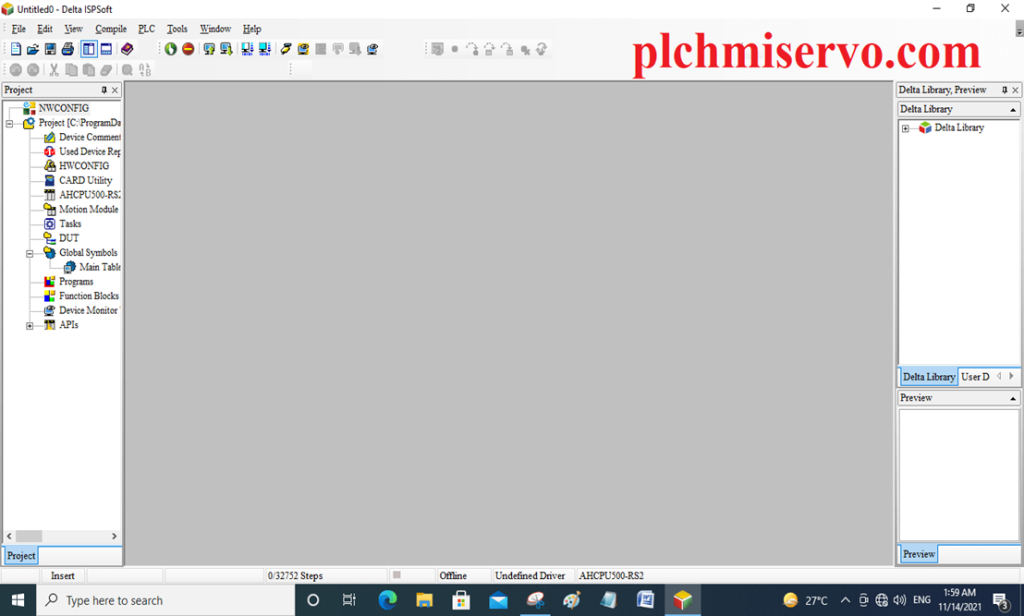
>>>> Download Delta PLC Software Google Drive Link>>>>
We have given the [Download] Delta ISPSoft Delta PLC Software (Google Drive) link, so click on the link to download the ISP Soft Software.
+ISPSoft_V3.14-Delta PLC-Software
Link: https://drive.google.com/file/d/1KyTbJLSlnCKQG6HvMzI9QYYX2npDOkgy/view?usp=sharing
>>>>>COMMGR V1.13 Driver Software
Link:
https://drive.google.com/file/d/1s20KkjI8Jlb7LkKv4OB5sroCZEH6rfPI/view?usp=sharing
Thanks, Friends! If any problem with the software or If [Download] Delta ISPSoft V3.14 Delta PLC Software and installation, Programming, and program Upload/Download, and If any device Need for Delta PLC, HMI, VFD, or Servo please contact Admin… Via Mail at plchmiservo01@gmail.com, or WhatsApp at +8801713722455 or Comment Below
I think this software will be helpful for you:
+WPLSoft V2.50 Delta PLC Programming software for Windows
##Delta HMI Software for DOP 100 Series
##Delta HMI to Others PLC Connecting Diagram for DOPA/B/100/TP