[Download] DCISoft-V1.24 “Delta Ethernet Module” Configuration Software

DCISoft_Ver1.24 is the integrated Configuration software, which is used to configure Delta DVP Series /Built-in Ethernet, AH/AS Series, IFD Series Ethernet, and Serial Communications Modules. DCISoft Software supports 02 types of languages e.g. Chinese & English. The DCISoft V1.24 Software Space is a little. However, today I would like to share the [Download] DCISoft V1.24 Delta Ethernet Module Configuration software with you also how to download and install the DCI Soft Software.
The DCISoft Software Developed by Delta Electronics Inc and DCISoft is the Windows-Based Configuration Software of Delta network Module (DVP-EN01-SL, RTUEN01, and DVP-FEN01).
+DVP EN01-SL Supports Modbus TCP/IP Protocol.
+IFD Series Supports Modbus TCP Protocol and Ethernet/IP Protocol (Master and Slave Mode).
+RTU-EN01 Supports Modbus TCP and Modbus Gateway (master Mode).

System Requirements of DCISoft V1.24 Delta Ethernet Module Configuration
+CPU- Pentium Minimum 1 GB But Recommended Above
+RAM/Memory- 1GB Minimum but Recommended 2GB/4GB above
+ HDD: Hard disk Space 500MB or Above
+Monitor: 1024×768 resolution, or more
+Mouse: General Mouse
Others: Printer with the driver, RS232 Port, Ethernet Port, etc.
Software-Supported “Operating System”
+Microsoft Windows -XP/Vista (32-bit/64bit version)
+Microsoft Windows-7, (32 bit/64bit version)
+Microsoft Windows -8, (32-bit/64bit version)
+Microsoft Windows -8.1-(32 bit/64bit version)
+Microsoft Windows -10-(32 bit/64bit version)
Before installing DCISoft Software for the Vista Operating system, you need to disable the User Account Control (UAC) from your Control Panel.
+Step 01: Open The Control Panel Then Click User Accounts.
+Step 02: Then Click Turn User Account On or Off.
+Step 03: Then uncheck the box of the Use user account to protect your computer then click on OK.
+Step 04: To apply the change right away please “reboot your computer”.
DCISoft_Ver1.24 Software/Setup process
The DCISoft V1.24 Software setup process is very Easy
+01: Download Software then Extract the Software and click Setup and Yes
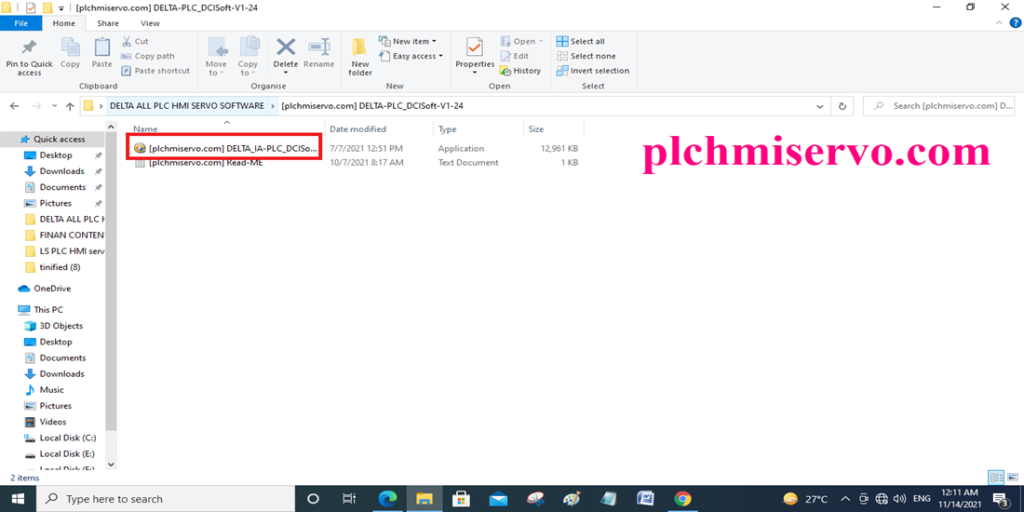
+02: Then Choose the ‘Next’
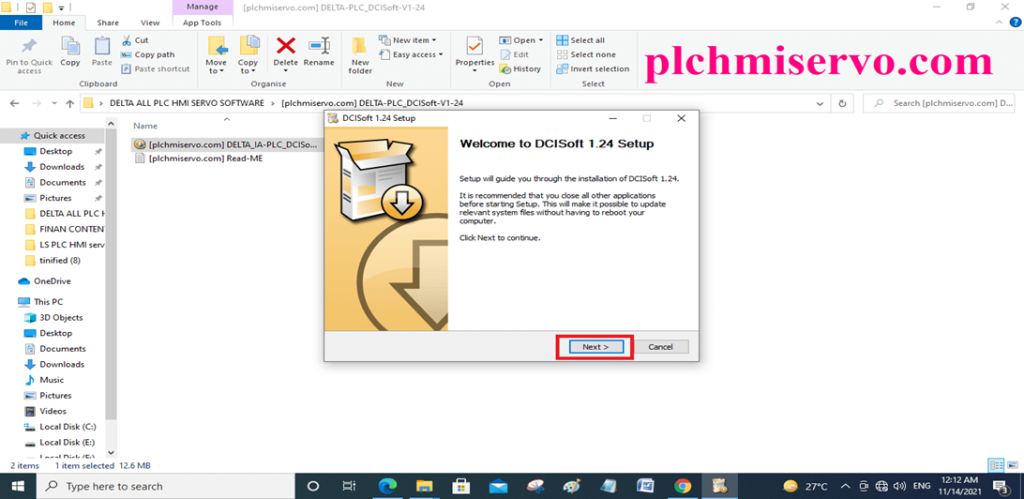
+03: Choose Installation Location>Then Install >When Installation Completed> Then Click on Finish
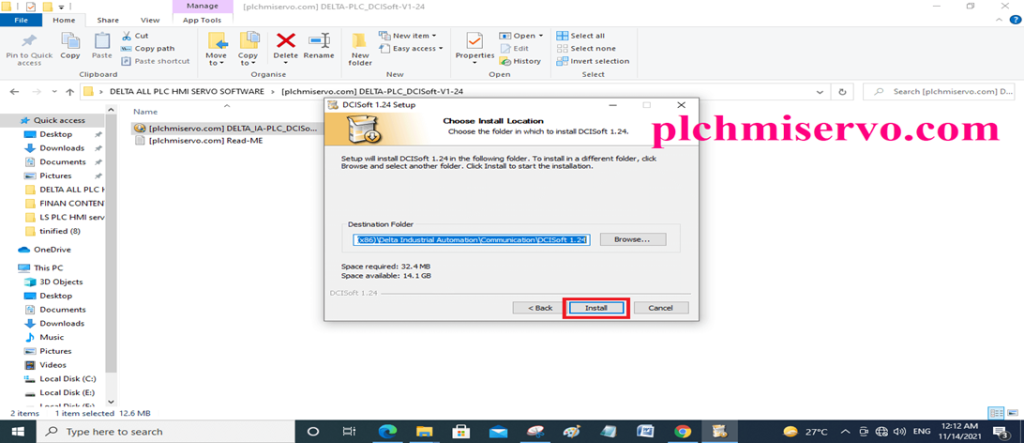
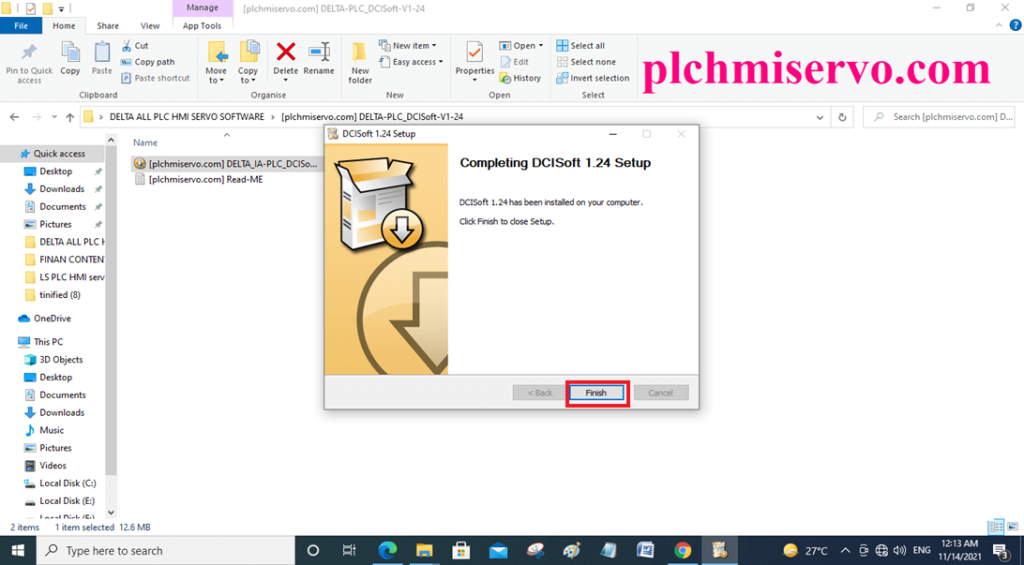
>>>> Download Delta DCISoft Software Google Drive Link>>>>
We have given the [Download] DCISoft V1.24 Delta Ethernet Module Configuration software (Google Drive) Link, So click on the link and download the DCISoft Software.
+ [Download] DCISoft -Delta Ethernet Module–Configuration- Software
Thanks & Best Regards