[Download] Compact Control Builder AC 800m “ABB PLC” Software-Real (Google Drive)
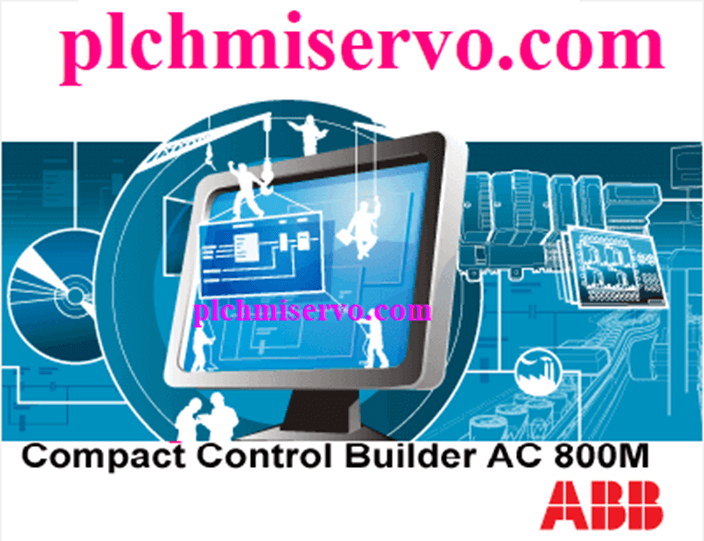
Compact Control Builder AC-800M V5.1 is the programming software for AC800 Series ABB Programmable logic Controller (PLC). This software is developed by abb and ABB is the most popular brand in the world. It supported five (05) types of Programming languages Function Block diagram (FBD)/Ladder diagram (LD)/ Instruction List (IL) Structure Text (ST) and SFC. Whatever plchmiservo.com would like to share the Compact Control Builder AC 800m ABB PLC Software Also download the software and installation process. It is noted that This PLC doesn’t need a voltage controller for external safety.
ABB compact control builder
Compact Control Builder is the abb plc programming software is an application for programming & troubleshooting the ABB AC 800M Series programming logic controllers (PLCs). The software is developed by ABB manufacturer company, which is the world’s most popular brand. This software is the most widely used in the global market and designed to facilitate the installation and configuration of ABB AC-800M Series PLCs. It is important to note that this PLC does not require a voltage controller in order to ensure external safety. The Compact Control Builder is a powerful software peripheral for creating reusable control libraries and control solutions for ABB’s AC 800M. It runs on a Windows®-based platform and offers an extensive range of control functionality for AC 800M series including integration with Motor Starters and ABB Drives. It covers everything from simple binary logic to complex regulatory control and can handle various types of divergent process signals and advanced-level process objects simultaneously. The software tool also supports the standard IEC 61131-3 programming languages, which make it ideal for engineering control code and hardware layouts for the AC 800M system. Compact Control Builder is capable of creating sequential, logic, and analog control-intensive automation solutions and can store all controllers in a single database. Anyway, at this time, we (http://plchmiservo.com) would like to describe the Compact Control Builder AC 800M Software download, Features of abb plc programming software Compact Control Builder and also How to abb plc software download “Compact Control Builder”- ABB Software.
Features of ABB plc programming software free download
The Compact Control Builder AC 800M 6.1.1-0 Version has been recently released with the following key features:
+New communication options:
1. With the introduction of the updated CI874 Communication Interface, AC 800M controllers can be connected to OPC UA as a generic OPC UA client.
2. A new tool in Compact Control Builder for OPC UA is introduced- “the OPC UA Wizard.”
+Increased security:
1. There is support for signed downloads of control logic in Soft Controller
2. A firmware file verification support feature has been added to make sure that the firmware on the controllers isn’t tampered with
3. In the case of removing or inserting BC810/BC820 modules, system events will be sent
4. In accordance with the standards IEC 62443-4-1 and IEC 62443-4-2, a series of AC 800M controllers has been certified by the ISA Secure CSA
+Increased flexibility:
The increased flexibility feature of Compact Control Builder AC 800M Software improves virtualization that is presently supported along with VMWare ESXi 7.0 and VMWare ESxi 6.7. In addition, HyperV on Windows Server 2019 and Windows Server 2016 is completely supported as well.
+Improved lifecycle support:
1. Compatible with Microsoft Office 2016, 2013 and 2019
2. Supports Microsoft Windows 10 Pro 64-bit, Microsoft Windows 10 Enterprise 2019 LTSC
+Integrated programming tool:
The software includes single and integrated programming tool that contains standard libraries, programming editors, and a compiler for developing standard hardware types (units) and PLC applications in libraries for hardware configuring.
+Self-defined libraries:
The software enables you to create your private self-defined libraries comprising function block types, data types and more which can be connected to any project. Various type solutions and functions for device control, simple logic control, alarm handling, loop control etc. are packaged as standard libraries.
+Re-use of libraries:
Minimized engineering by enhancing re-use of user-defined libraries of function block and data types.
+Comprehensive diagnostics:
The software has powerful online/offline and simulation facilities for program modification, testing, commissioning and troubleshooting. Features for online testing include Force, Status inspection, Tasks, Overwrite.
+IEC 61131-3 Programming:
The Compact Control Builder AC 800M Software supports the five different programming languages, the languages are- 1. Instruction List (IL), 2. Structured Text (ST), 3. Function Block Diagram (FBD), 4. Sequential Function Chart (SFC), 5. Ladder Diagram (LD). Besides, two extension languages are- 1. Diagram Editor with Function Diagram and 2. Control Modules.
The ability to choose from all five IEC 61131-3 languages gives you the flexibility in choosing your preferred language to meet your specific needs.
+Control Diagram Editor:
Control Diagram Editor is a cutting-edge editor designed to enhance engineering productivity, minimize engineering errors, and facilitate the generation of control logic that is easily readable and maintainable. Control modules combined with Control Diagram Editor enable the integration of front and feedback signals within the one and same variable, resulting in robust and easily readable control logic.
How to the ABB Software-Control Builder ABB Download-ABB plc software free download?
To download abb codesys software free download & Compact Control Builder AC 800M ABB PLC Software from the ABB website, follow the steps below:
+Step 1: Visit the ABB’s official website at (https://global.abb/group/en)
+Step 2: Click on the “Products” section.
+Step 3: Type in- <Compact Control Builder AC 800M> in the search box.
+Step 4: Click on the relevant product page or download section.
+Step 5: Look for the download link or button for Compact Control Builder AC800M.
+Step 6: Click on the download link or button.
+Step 7: To finish downloading, please follow the instructions displayed on your screen.
If you encounter any issues during the download, please refer to the ABB website’s support or contact their customer service for assistance.
+<<Users can also visit the (http://plchmiservo.com) website for Compact Control Builder AC 800M Software download and click on the “Compact Control Builder AC 800M Google drive link” to download their desired software file.
Supported Operating system
Control Builder Software supports the following operating systems
- Win XP/Vista
- Win7, 32/64 bit
- Win8, 32/64 bit
- Win8.1, 32/64 bit
- Win10, 32/64 bit
Compact Control Builder AC 800m Software Setup process
+Step 1: Download the abb plc software from our website at www.plchmiservo.com then Extract the software and click Install software
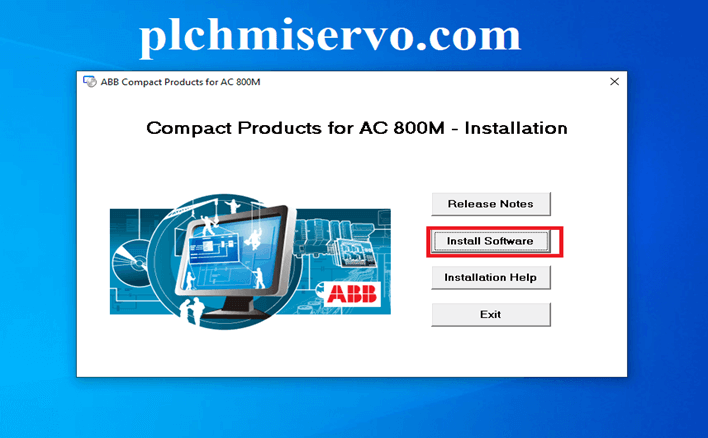
+Step 2: Then Click on Compact control builder AC 800M
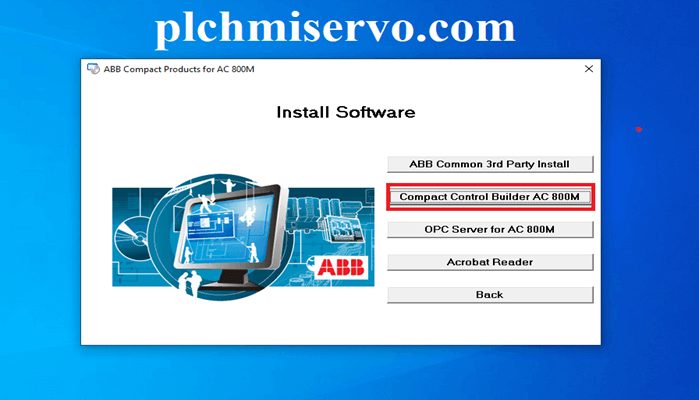
+Step 3: Then press “Yes”
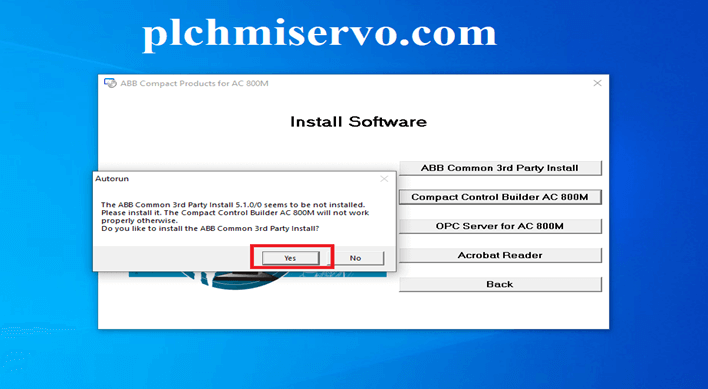
+Step 4: Choose “Next”
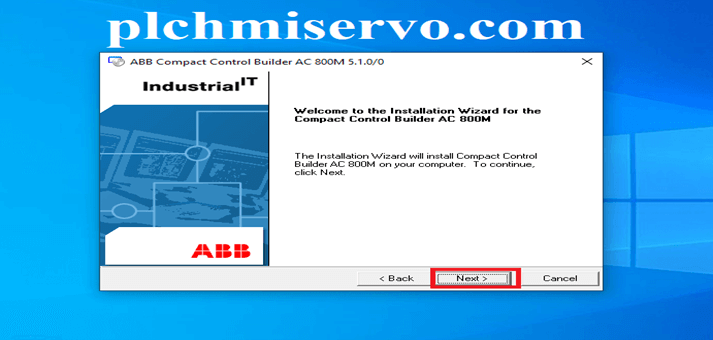
+Step 5: Select “Yes”
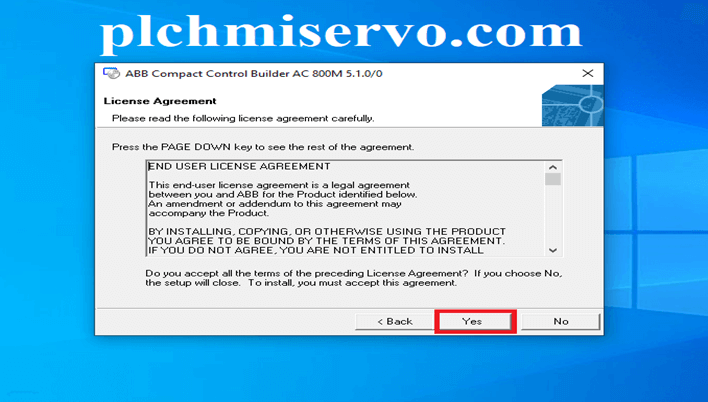
+Step 6: Choose “destination location” and click ‘next’
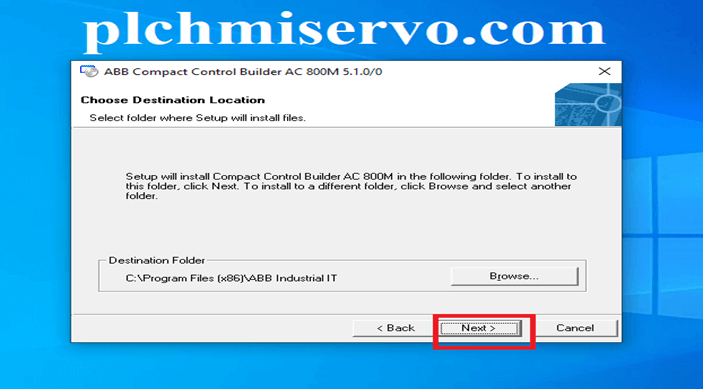
+Step 7: Shortcut Desktop icon clicks yes.
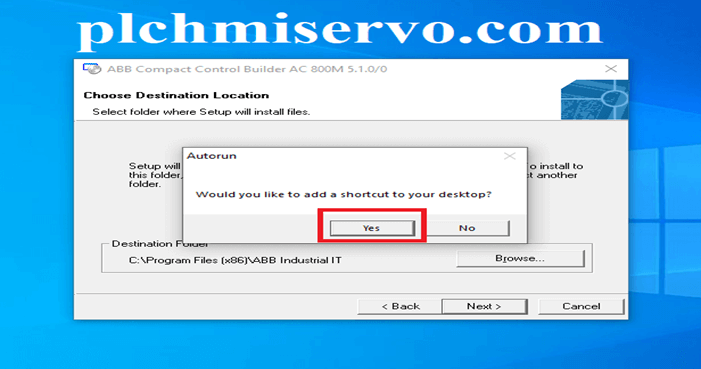
+Step 8: Press the Next and Installing process start
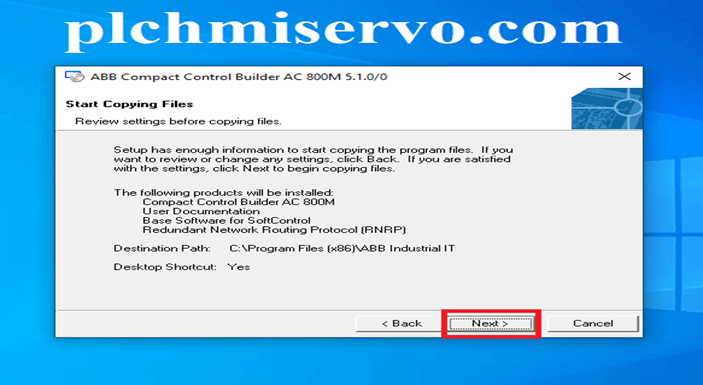
+Step 9: Please Wait for the Install process
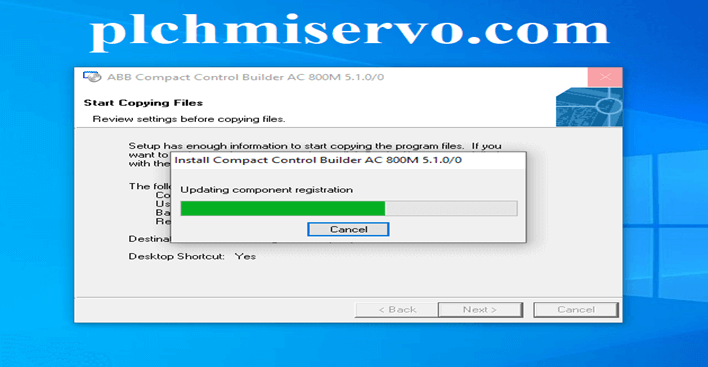
+Step 10: Click Finish When the installation is complete then click OK
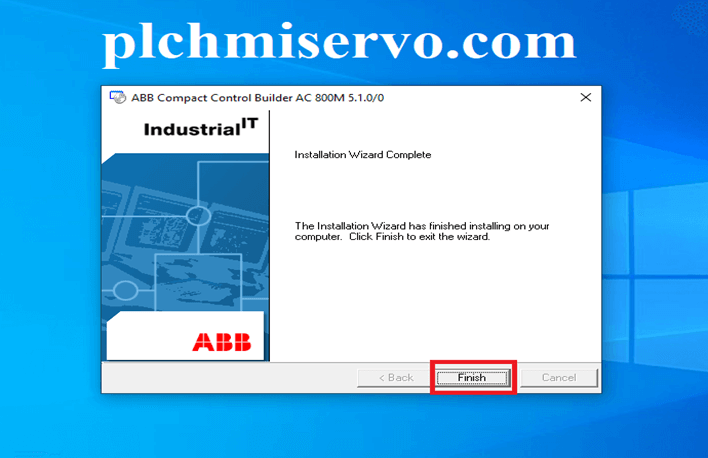
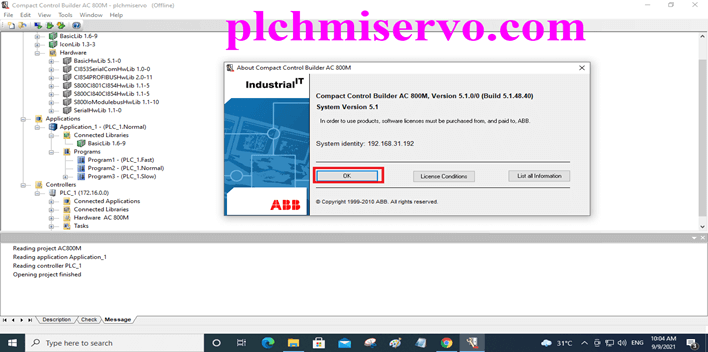
>>>Download Compact Control Builder AC 800m Google Drive Link>>>
we have given the [Download] Compact Control Builder AC 800m ABB PLC Software google drive link So please click on the download link Also, install the software without hampering.
+ [Download] Compact Control Builder AC800 V5.1 ABB AC800 Series PLC Software
>>>Software Another Link:
https://drive.google.com/file/d/1BCfvYHwhoxJfFwNekrj7PWYQaOEmkfpD/view?usp=sharing
If any problem with software installation or any issue please contact www.plchmiservo.com via email or WhatsApp number at +8801713722455
Thanks and Best Regards if you think this content is very helpful for you and your friends, then please share the content with other sources.